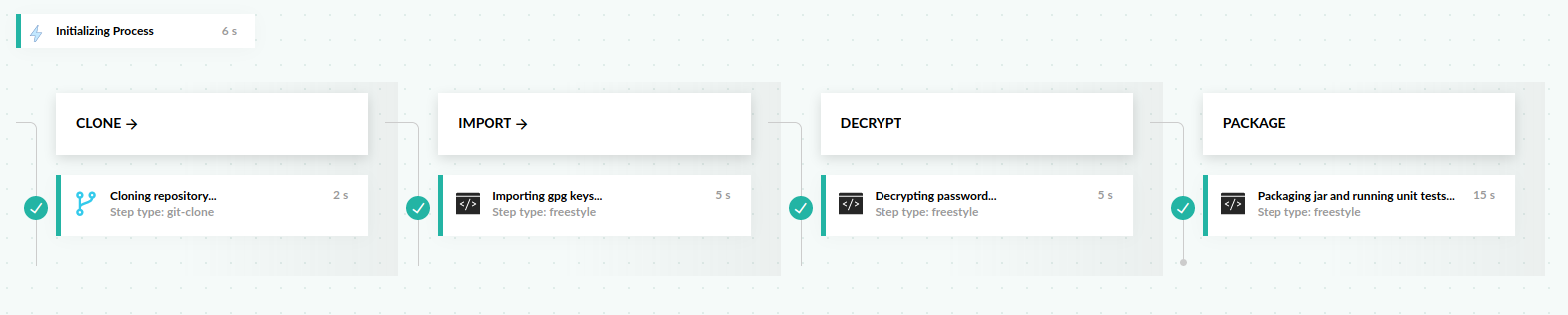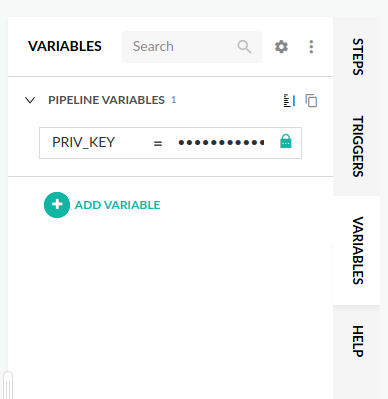Decrypt with Mozilla SOPS
Store secrets in your repository and decrypt them using Mozilla SOPS
Prerequisites
- A Codefresh account
- A public and private GnuGP key pair
- A credentials yaml, that is encrypted using Mozilla SOPS, and stored in your repository
Example Java application
You can find the example project on GitHub.
The example application retrieves the system variable “password,” from the pipeline and uses it to authenticate to a Redis database, but you are free to use any type of database of your choosing.
String password = System.getenv("password");
String host = System.getProperty("server.host");
RedisClient redisClient = new RedisClient(
RedisURI.create("redis://" + password + "@" + host + ":6379"));
RedisConnection<String, String> connection = redisClient.connect();
Also in the example application is a simple unit test that ensures we are able to read and write data to the database.
An encrypted credentials file is stored in the repository (along with a public key):
credentials.yaml
password: ENC[AES256_GCM,data:Jsth2tY8GhLgj6Jct27l,iv:3vcKVoD5ms29R5SWHiFhDhSAvvJTRzjn9lA6woroUQ8=,tag:OjkLvcHxE4m5RSCV7ej+FA==,type:str]
sops:
kms: []
gcp_kms: []
azure_kv: []
lastmodified: '2020-03-30T19:12:49Z'
mac: ENC[AES256_GCM,data:jGMTkFhXjgGMdWBpaSWjGZP6fta3UuYjEsnqziNELQZ2cLScT9v+GKg/c8iJYv1Gfiz3aw4ivYYrWzwmZehIbPHaw3/XBv/VRCQhzRWYKaf6pPFUXIS7XALSf9L9VbGOXL/CGPRae3t3HpaOor+knd6iQk2WR3K9kSeib4RBSCE=,iv:WSP8hBwaBv3ymTGltBOaVVC1sT08IG4hwqESlG8rN9w=,tag:3hZvCuql+ASWe/Mm5Bl7xg==,type:str]
pgp:
- created_at: '2020-03-30T19:12:49Z'
enc: |
-----BEGIN PGP MESSAGE-----
hQGMA9TqgBq6RQVRAQv/UouNaHfxkJ5PwXLvda97Fgj/2ew2VXPAlAnLvoGvTsb2
U4GXcaE7c4mYf7wSKF9k/F0FZTUEnd3CRji/OqjrNyvj5zI/9KGRABCKvzjsx+ZG
JolVnDifHl78Mor1CUPQ4JXasHKbVSlNLMGgDHIsvpeC7f7pIi8YDUDIa3/zXhFK
jcKzz4nlrW1Ph8zukmQk49Xvv6+DFj2NTptOB3U6mh79RCdnyCSRHxA3f0X00Pi5
g0p5x46S5E04uC2wXrZv8i/gyQbLHxwjmdbLq+P1Peu4/i9eSZZOpx0mc1KJ2mjr
oKRvgnUFz3xuYrSNzjC1vM01UbuSytlwx+S3J7VVLPSZRso1sbgv2+ylUOAHS+gZ
64uL0j/BZrF4wZI8y8zr0nJ6cZLiiF3LeXhfcuWJJ7+5p1OBEvfO+sWorLahIZTw
pogYPDpz4rGnrJRKBkNsVlYuUG8aNerIfhEBr6n//VJtt7QXTEXraLCTt4a6z/Fl
R6YSeNCKWQlURrTfm4Kv0lwBzMTLUb+Fg3HO8ShhiE9/2dKTSJkRJMVXRDp22Fm1
vO/wMFUjg6Dkrj1LVqQ9zcXc5QElgc4mF/V7SazacbQ7/g67tVtUrTit9LXgR9A0
k7wU5iT5oWLJtWwpkA==
=Il2p
-----END PGP MESSAGE-----
fp: C70833A85193F72C2D72CB9DBC109AFC69E0185D
encrypted_regex: password
version: 3.5.0
You cannot run the application locally, as it needs to run in the pipeline in order to use our environment variables to connect.
Create pipeline
The pipeline contains four stages:
- A stage for cloning
- A stage for importing the private/public keypair
- A stage for decrypting the credentials file
- A stage for packaging our jar and running unit tests
First, you need to add a pipeline variable, PRIV_KEY, for your private key. You can do that in the UI by navigating to the in-line YAML editor and to the right-hand side, you will find the Variables tab:
Here is the entire pipeline:
codefresh.yaml
# More examples of Codefresh YAML can be found at
# https://codefresh.io/docs/docs/example-catalog/ci-examples/
version: "1.0"
# Stages can help you organize your steps in stages
stages:
- "clone"
- "import"
- "decrypt"
- "package"
steps:
clone:
title: "Cloning repository..."
type: "git-clone"
stage: "clone"
arguments:
repo: "codefresh-contrib/mozilla-sops-app"
revision: "master"
import_keys:
title: "Importing gpg keys..."
type: "freestyle"
stage: "import"
working_directory: '${{clone}}'
arguments:
image: "vladgh/gpg"
commands:
- gpg --import public.key
- echo -e "${{PRIV_KEY}}" > private.key
- gpg --allow-secret-key-import --import private.key
decrypt_password:
title: "Decrypting password..."
type: "freestyle"
working_directory: "${{clone}}"
stage: "decrypt"
arguments:
image: "mozilla/sops"
commands:
- cp -r /codefresh/volume/.gnupg /root/.gnupg
- cf_export password=$(sops --decrypt --extract '["password"]' credentials.yaml)
package_jar:
title: "Packaging jar and running unit tests..."
working_directory: ${{clone}}
stage: "package"
arguments:
image: "maven:3.5.2-jdk-8-alpine"
commands:
- mvn -Dmaven.repo.local=/codefresh/volume/m2_repository -Dserver.host=my-redis-db-host clean package
services:
composition:
my-redis-db-host:
image: 'redis:4-alpine'
command: 'redis-server --requirepass $password'
ports:
- 6379This pipeline does the following:
- Clones the main repository through a git-clone step.
- Uses a GPG image and imports the public and private key pair through a freestyle step.
- Decrypts the credentials file through a different freestyle step. At this step, SOPS looks for the .gnupg directory (where the keyring is stored) under /root. We need to copy it from the Codefresh Volume, as /root is not saved between containers.
- The last step,
package_jar, does a few special things to take note of:- Spins up a Service Container running Redis on port 6379 , and sets the password to the database using our exported environment variable
- Sets
maven.repo.localto cache Maven dependencies into the local codefresh volume to speed up builds - Runs unit tests and packages the jar. Note how you can directly refer to the service container’s name (
my-redis-db-host) when we setserver.host
Related articles
CI pipeline examples
Codefresh YAML for pipeline definitions
Vault secrets in pipelines