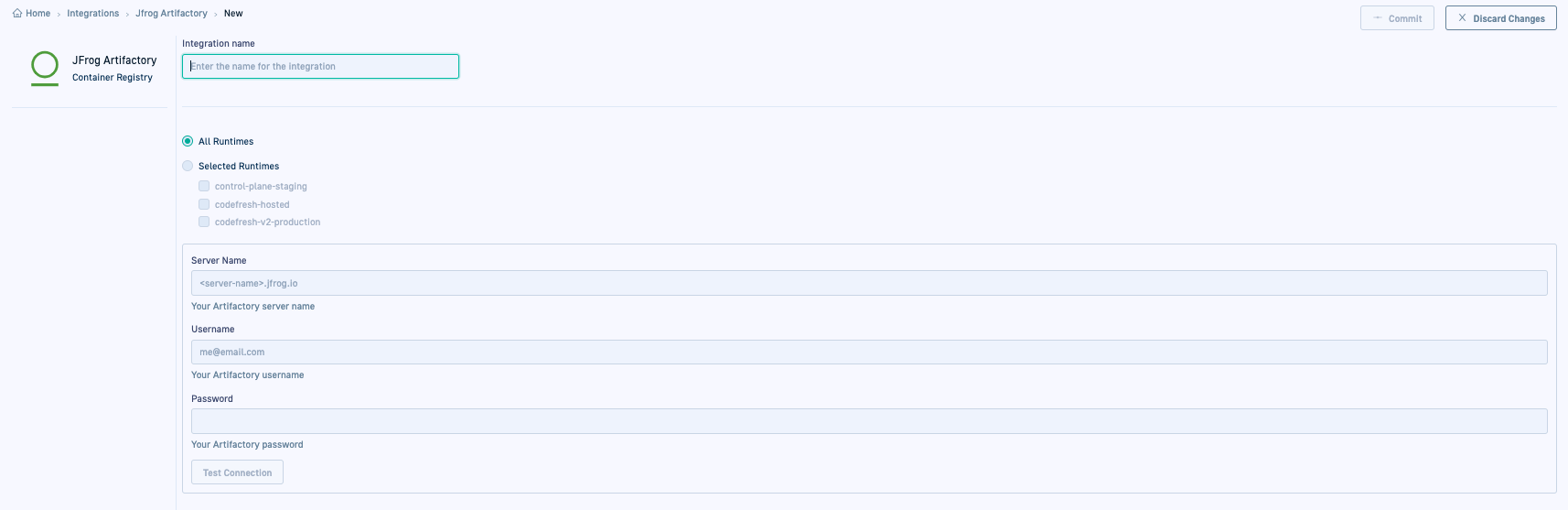GitOps JFrog Artifactory integration
Codefresh has native support for interacting with JFrog Artifactory.
For information on adding a JFrog Artifactory integration in Codefresh, see GitOps container registry integrations.
JFrog Artifactory-GitOps integration settings in Codefresh
| Setting | Description |
|---|---|
| Integration name | A friendly name for the integration. This is the name you will reference in the third-party CI platform/tool. |
| All Runtimes/Selected Runtimes | The runtimes in the account with which to share the integration resource. The integration resource is created in the Git repository with the shared configuration, within resources. The exact location depends on whether the integration is shared with all or specific runtimes:
|
| Server Name | The URL of the JFrog Artifactory server instance. |
| Username | The JFrog Artifactory username. |
| Password | The JFrog Artifactory password. |
| Test Connection | Click to verify that you can connect to the specified instance before you commit changes. |
For how-to instructions, see Configure container registry integrations for GitOps in Codefresh and Edit/delete container registry integrations for GitOps in Codefresh.
Related articles
Shared Configuration Repository
Image enrichment with GitOps integrations
GitOps CI integrations
GitOps issue-tracking integrations