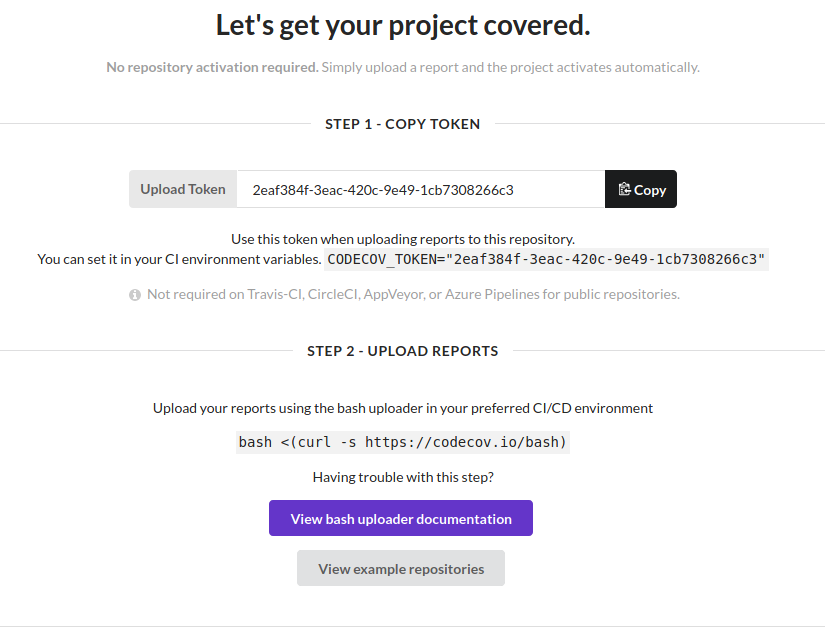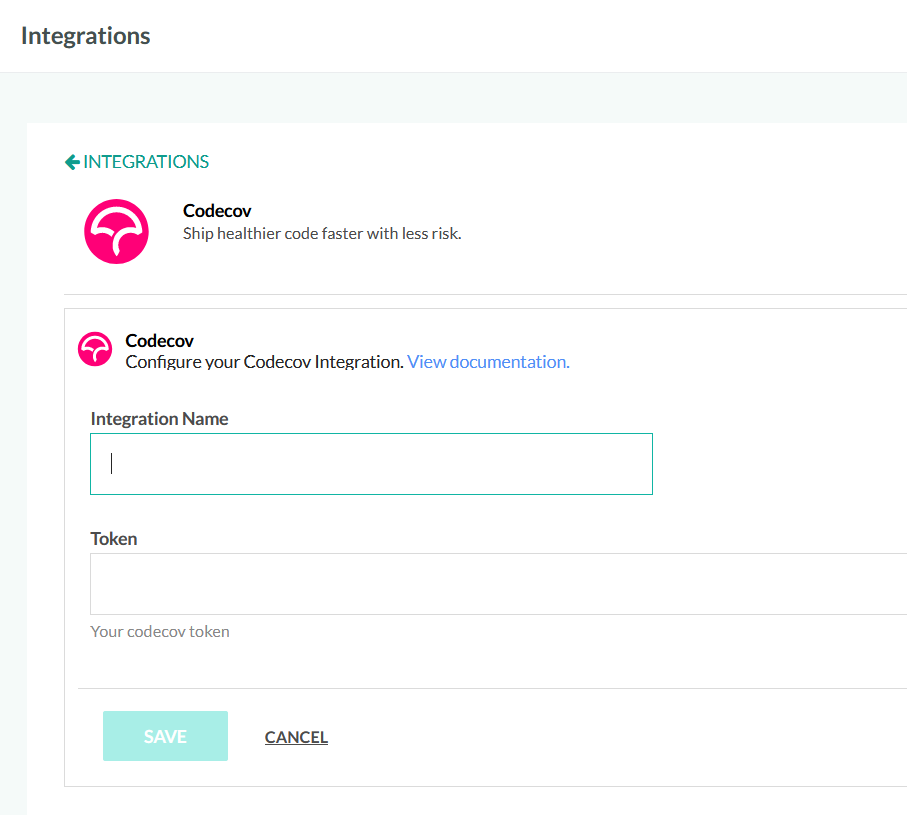Codecov pipeline integration
Create Code Coverage Reports with Codefresh and Codecov
Codefresh has native integration for Codecov analysis. You need to first set up a new project in Codecov.
Set up a new project in Codecov
- Sign up for a free account with Codecov.
- Add a new project.
- Note down the Token as you will need it to set up the Codecov integration in Codefresh.
Set up Codecov integration in Codefresh
IMPORTANT
The name assigned to the integration must be unique within the account. Using the same name for other integrations or Shared Configuration contexts within pipelines will result in conflicts.
For troubleshooting, see Error: context already exists.
- In the Codefresh UI, on the toolbar, click the Settings icon, and then from the sidebar, select Pipeline Integrations.
- Select Codecov and then click Configure.
- Click Add Codecov.
- Define the following:
- Integration Name: Enter a name for the integration which is used to reference it in
codefresh.yaml. - Token: Paste the token that you copied when you created the new Codecov project for this integration.
- Url: The base URL for this integration. Do not add the trailing slash to the URL definition. For more information, see the official Codecov documentation.
- Integration Name: Enter a name for the integration which is used to reference it in
Using Codecov in a CI pipeline
With the integration in place, you can reference it by name in any Codefresh pipeline by using the Codecov reporter step.
codefresh.yml
codecov-report:
stage: "prepare"
title: Codecov report
type: codecov-reporter:2.1.0
arguments:
codecov_integration: my-codecov-integration
For more details see our Codecov example.
Related articles
Integration Tests
Service containers in pipelines
Coveralls coverage reports example
Codacy coverage reports example
Creating test reports