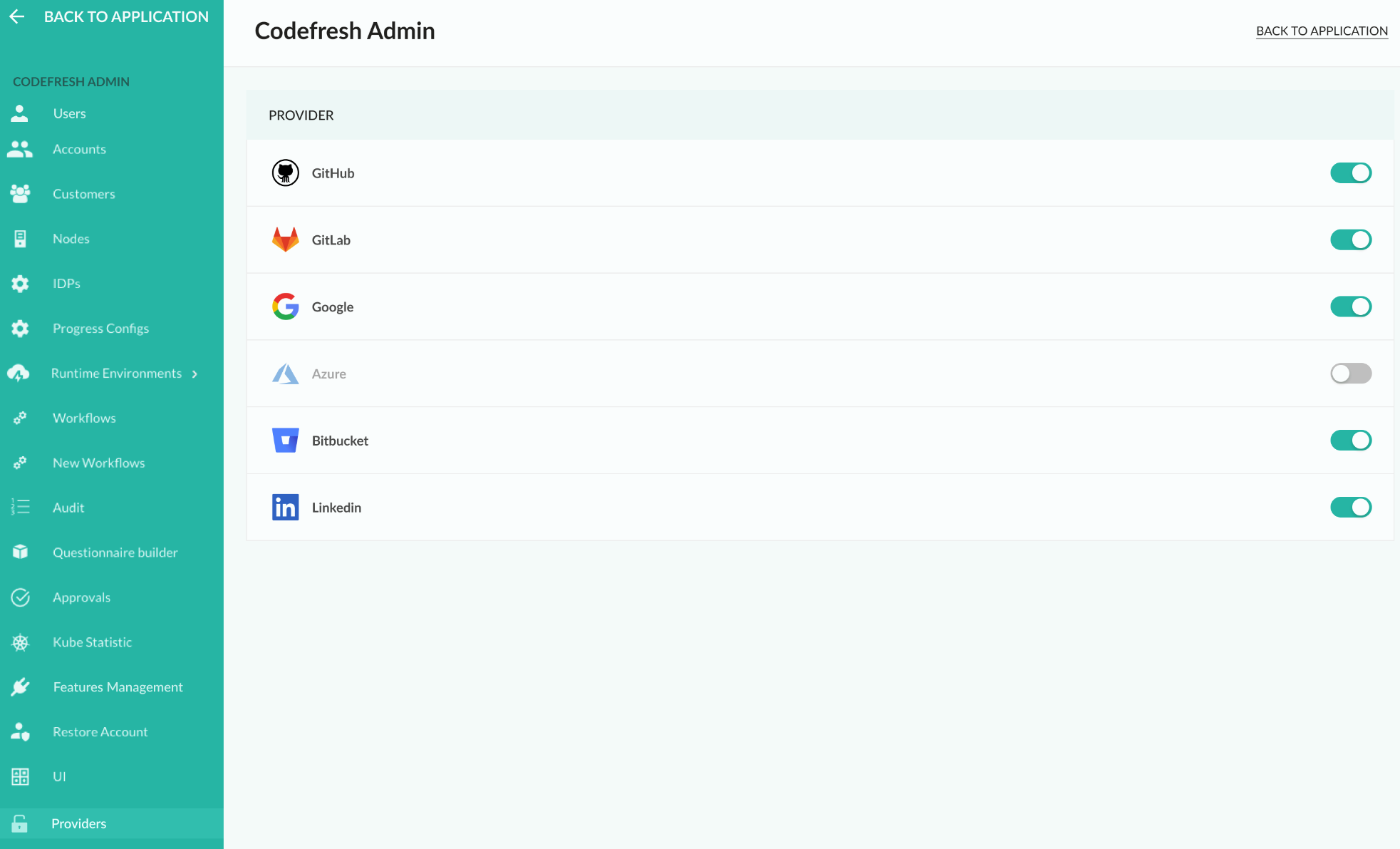Codefresh on-premises platform installation & configuration
Install and configure the Codefresh platform on-premises
To install the on-premises version of the Codefresh platform, review the ReadMe on GitHub.
To turn on High Availability (HA), see On-premises High-Availability configuration guidelines.
After you install Codefresh on-premises, review the platform configuration options:
This article describes configuration options available in the Codefresh UI:
On-premises High-Availability configuration
Codefresh supports HA (High Availability) for infrastructure services, depending on how they are configured to run:
- As in-cluster K8s (Kubernetes) workloads using Codefresh subcharts
- Externally through a different cloud provider
HA for in-cluster workloads
In this scenario, the High Availability section in ArtifactHub provides examples to configure infrastructure services for HA.
Update chart values
When you change charts for HA, you must update the corresponding values in the global section of values.yaml to match the configurations of the new charts or services you’re deploying.
Here’s an example of the global settings in values.yaml:
global:
postgresService: postgresql-ha-pgpool
mongodbHost: cf-mongodb-0,cf-mongodb-1,cf-mongodb-2 # Replace `cf` with your Helm Release name
mongodbOptions: replicaSet=rs0&retryWrites=true
redisUrl: cf-redis-ha-haproxy
Examples of HA configurations
- MongoDB
Configurebitnami/mongodbchart inreplicasetmode instead of standalone.
...
mongodb:
architecture: replicaset
replicaCount: 3
externalAccess:
enabled: true
service:
type: ClusterIP
...
- PostgresSQL
Usebitnami/postgresql-hainstead ofbitnami/postgresql.
...
postgresql:
enabled: false ## non-HA
postgresql-ha:
enabled: true
volumePermissions:
enabled: true ## HA
...
- RabbitMQ
Scale up the number of replicas withbitnami/rabbitmq-ha.
...
rabbitmq:
enabled: true
replicaCount: 3
...
- Redis
Use theredis-hachart instead ofbitnami/redis.
...
redis:
enabled: false
redis-ha:
enabled: true
...
HA with external cloud providers
For infrastructure services running externally with a different cloud provider, to configure HA, refer to provider-specific documentation.
Here are a few links you may find helpful:
- Mongodb: Creating a cluster as a replica set
- PostgresSQL: Creating an Amazon Aurora DB cluster
- Rabbitmq: Creating and connecting to a RabbitMQ broker
Disable user and team management
If you use an external provider, such as Terraform or an IdP (Identity Provider), to provision users and teams, you can disable user/team operations in the Codefresh UI. Blocking user- and team-related operations in the UI means that admins cannot make changes locally that may conflict with or override those via the external provider.
These are the operations blocked in the Codefresh UI:
- Adding/updating/deleting users
- Adding/updating/deleting teams
- Defining/updating roles for users
- Defining/updating SSO provider for users
How to
- Enable
disableUserManagementin Feature management.
Selectively enable SSO provider for account
Codefresh supports out-of-the-box Git logins with your local username and password, your Git provider, or your SSO provider if SSO is configured.
When SSO sign-in is configured, as a Codefresh administrator, you can select the providers you want to enable for SSO in your organization, for both new and existing accounts.
SSO providers who are disabled are not displayed during sign-up/sign-in.
TIP
You can always renable an SSO provider that you disabled when needed.
- Sign in as Codefresh admin.
- From the left pane, select Providers.
- Disable the providers not relevant for the accounts. These providers are not displayed as options during sign-up/sign-in.
Related articles
Codefresh on-premises upgrade
Codefresh on-premises account & user setup
Codefresh on-premises feature management