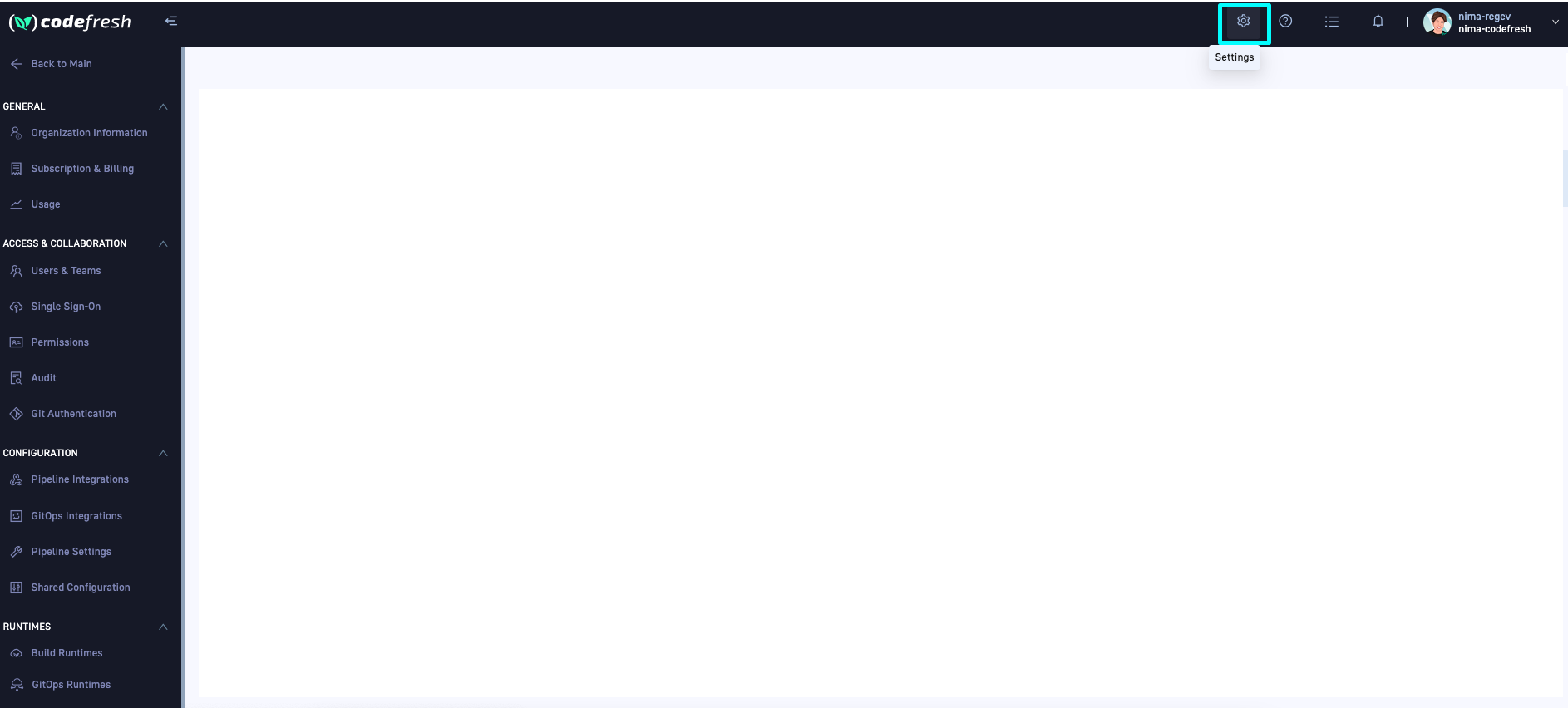Navigation quick reference
Get up to speed with navigation enhancements in the new Codefresh experience. This quick reference categorizes the navigation options by user (Avatar) options, account-level administration and configuration, and features and functionality.
Classic > New navigation
We added a new Settings icon to the toolbar to simplify account-level management for Codefresh administrators. With the Settings icon always available, you have single-click access to account-level options and settings whenever you need.
Classic > New user-specific (Avatar) options
| CLASSIC > NEW | |||
|---|---|---|---|
| AVATAR | > | Account Settings | Moved to Settings icon in toolbar |
| User Management | Moved to Settings icon in toolbar | ||
| Billing | Moved to Settings icon in toolbar | ||
| User Settings | No change | ||
| Git Personal Access Token | New item | ||
Classic > New account-level options
Access account-level options through the Settings icon for:
- Account & user management
- Integrations
- Configurations
- Runtimes
| CLASSIC > NEW | |||
|---|---|---|---|
| GENERAL | > | Account Settings | Moved to Settings icon in toolbar |
| Account Information | Renamed as Organization Information | ||
| Users & Teams | Moved to ACCESS & COLLABORATION | ||
| Subscription & Billing | No change | ||
| Usage | No change | ||
| CONFIGURATION | > | Integrations | Renamed as Pipeline Integrations |
| GitOps Integrations | New item | ||
| Pipeline Settings | No change | ||
| Codefresh Runner | Moved to RUNTIMES | ||
| Runtime Environments | Moved to RUNTIMES Renamed as Build Runtimes |
||
| Shared Configuration | No change | ||
| SECURITY | > | Renamed as ACCESS & COLLABORATION | |
| Single Sign-On | Now in ACCESS & COLLABORATION | ||
| Permissions | Now in ACCESS & COLLABORATION | ||
| Audit | Now in ACCESS & COLLABORATION | ||
| RUNTIMES | > | New category | |
| > | Pipeline Runtimes | Runtime Environments renamed | |
| > | GitOps Runtimes | New item | |
Classic > New features and functionality.
| CLASSIC | NEW CODEFRESH | ||
|---|---|---|---|
| Home | New | ||
| INSIGHTS | > | DORA Metrics | New category and menu item |
| BUILD > TEST > DEPLOY | > | PIPELINES | |
| Projects | No change | ||
| Pipelines | No change | ||
| Builds | No change | ||
| Steps | No change | ||
| DEVOPS INSIGHTS | > | OPS | |
| GitOps Apps | New item | ||
| Kubernetes > Services | Kubernetes Services | ||
| Helm Releases | No change | ||
| Helm Boards | No change | ||
| Environments | No change | ||
| GitOps | Deprecated | ||
| ARTIFACTS | > | Images | No change |
| Helm Charts | No change | ||
| Compositions | No change | ||
| SETTINGS | > | Account Settings | Moved to Settings icon in toolbar |
| User Settings | Moved to Avatar | ||
GitOps > New navigation
Review the changes in Avatar, account-level, and features and functionality.
GitOps > New user-specific (Avatar) options
| GITOPS > NEW | |||
|---|---|---|---|
| AVATAR | > | Account Settings | Moved to Settings icon in toolbar |
| User Management | >Moved to Settings icon in toolbar | ||
| Billing | Moved to Settings icon in toolbar | ||
| User Settings | No change | ||
| Git Personal Access Token | New item | ||
GitOps > New account-level options
Access account-level options through the Settings icon in the toolbar:
- Account & user management
- Integrations
- Configurations
- Runtimes
| GITOPS > NEW | |||
|---|---|---|---|
| GENERAL | > | Organization Information | No change |
| Subscription Information | No change | ||
| Users | Moved to ACCESS & COLLABORATION Renamed as Users & Teams |
||
| Usage | New item | ||
| ACCESS & COLLABORATION | > | New | |
| Security | Moved from General > Collaboration | ||
| Single Sign-On | Moved from General > Collaboration | ||
| CONFIGURATION | > | Runtimes | Moved to RUNTIMES Renamed as GitOps Runtimes |
| Pipeline Integrations | New item | ||
| Integrations | Renamed as GitOps integrations | ||
| Pipeline Settings | New item | ||
| Shared Configuration | New item | ||
| Authentication | Moved to ACCESS & COLLABORATION Renamed as Git Authentication |
||
GitOps > New features & functionality
| GITOPS | NEW CODEFRESH | ||
|---|---|---|---|
| Home | > | Moved from OPS Renamed as Home |
|
| INSIGHTS | > | New category | |
| DORA Metrics | Moved from CD OPS | ||
| PIPELINES | > | New category | |
| Projects | New item | ||
| Pipelines | New item | ||
| Builds | New item | ||
| Steps | New item | ||
| OPS | > | New category | |
| GitOps Apps | Previously Applications Moved from CD OPS |
||
| GitOps Overview | Previously Home | ||
| Helm Boards | New item | ||
| Kubernetes Services | New item | ||
| Helm Releases | New item | ||
| Environments | New item | ||
| ARTIFACTS | > | New category | |
| Images | Moved from CD OPS | ||
| Helm Charts | New item | ||
| Compositions | New item | ||