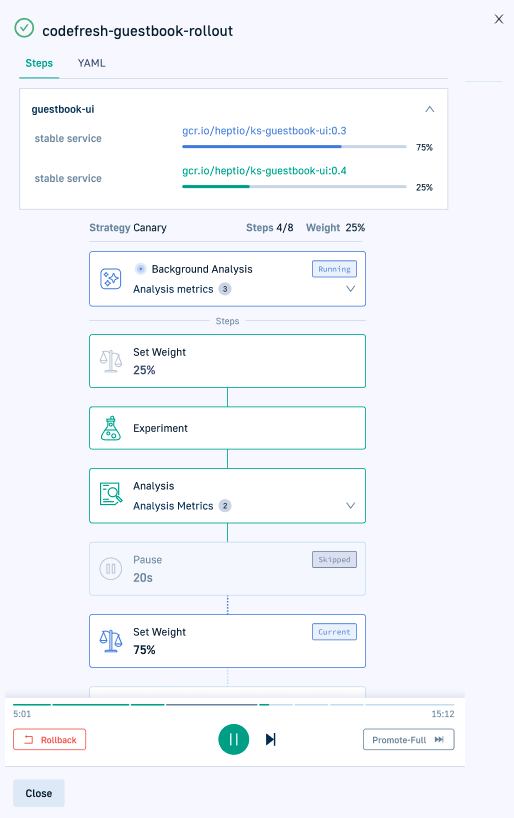Update image tag for `codefresh-guestbook` application
You will now make a change in the codefresh-guestbook application manifest, and update the image tag. Because we selected auto-sync in the application settings, Argo CD detects that the live state in the cluster is out of sync with the desired state in Git, and triggers the new rollout.
Before you begin
Update image tag in rollout.yaml
Update the image tag in the codefresh-guestbook application.
- Go to the Git repo with
rollout.yaml. - Update the image tag from
0.1to0.2as in the example below.
...
template:
metadata:
labels:
app: codefresh-guestbook
spec:
containers:
- image: gcr.io/heptio-images/ks-guestbook-demo:0.2
name: codefresh-guestbook
ports:
- name: http
containerPort: 80
protocol: TCP
...
- Commit the change.
View the rollout in the GitOps Apps dashboard
When the image tag is updated, the auto-sync initiates the rollout.
- Go back to the GitOps Apps dashboard.
- Select the application you created.
The deployment entry for the application is displayed as progressing.
- To visualize the rollout analysis, click the rollout name.
- To view metric validation details, expand Background Analysis in the panel.
You have now created and deployed an Argo CD application in Codefresh.