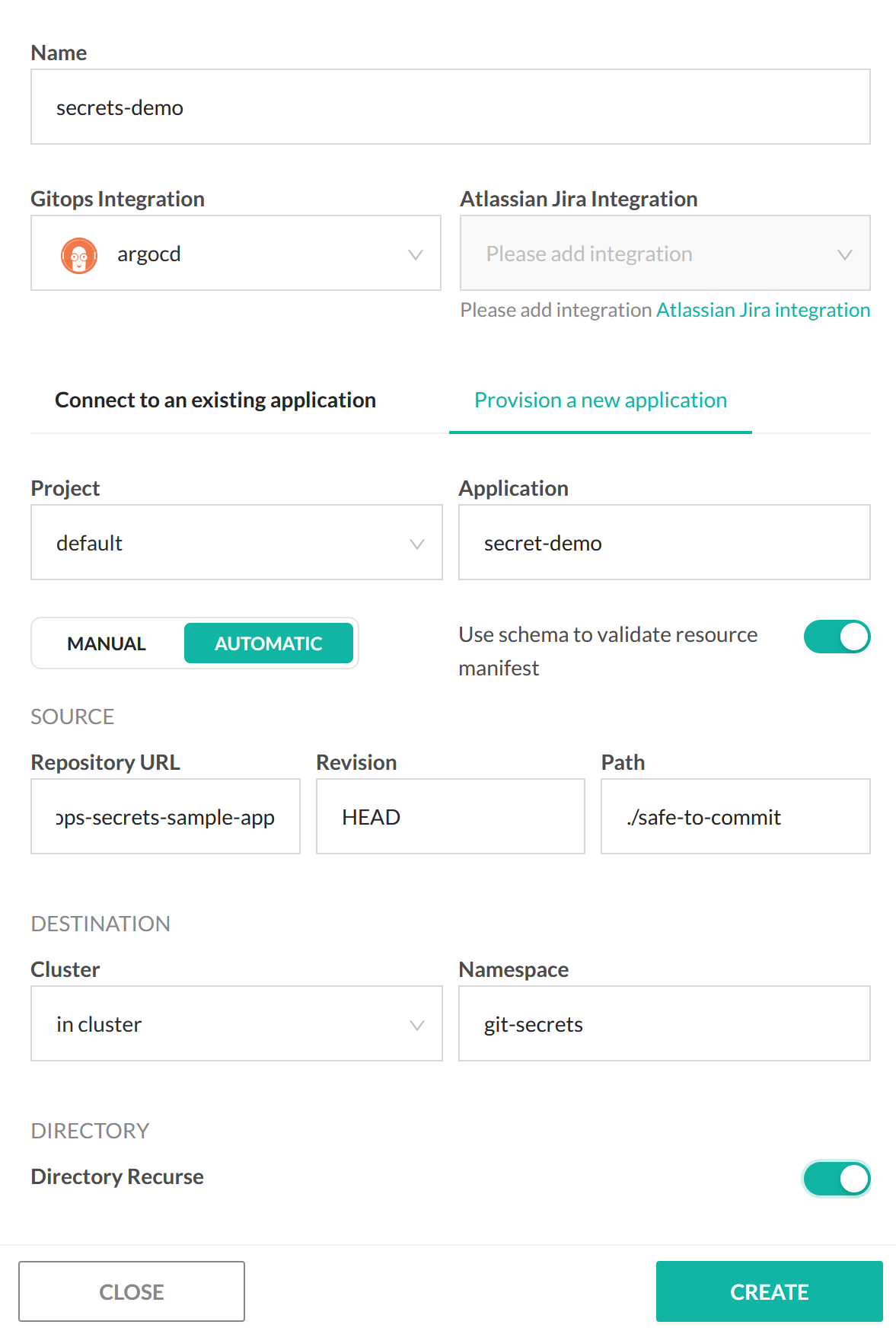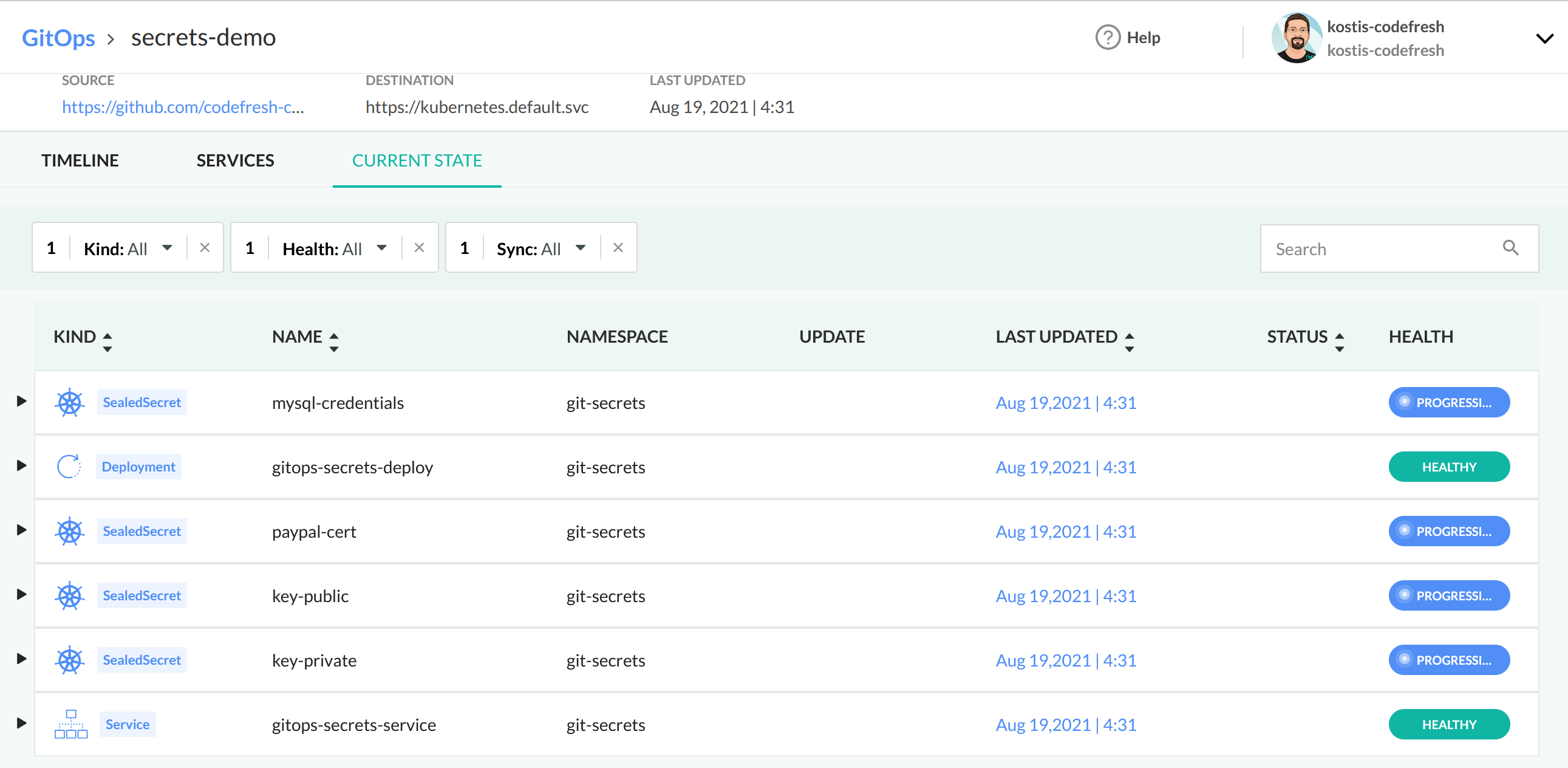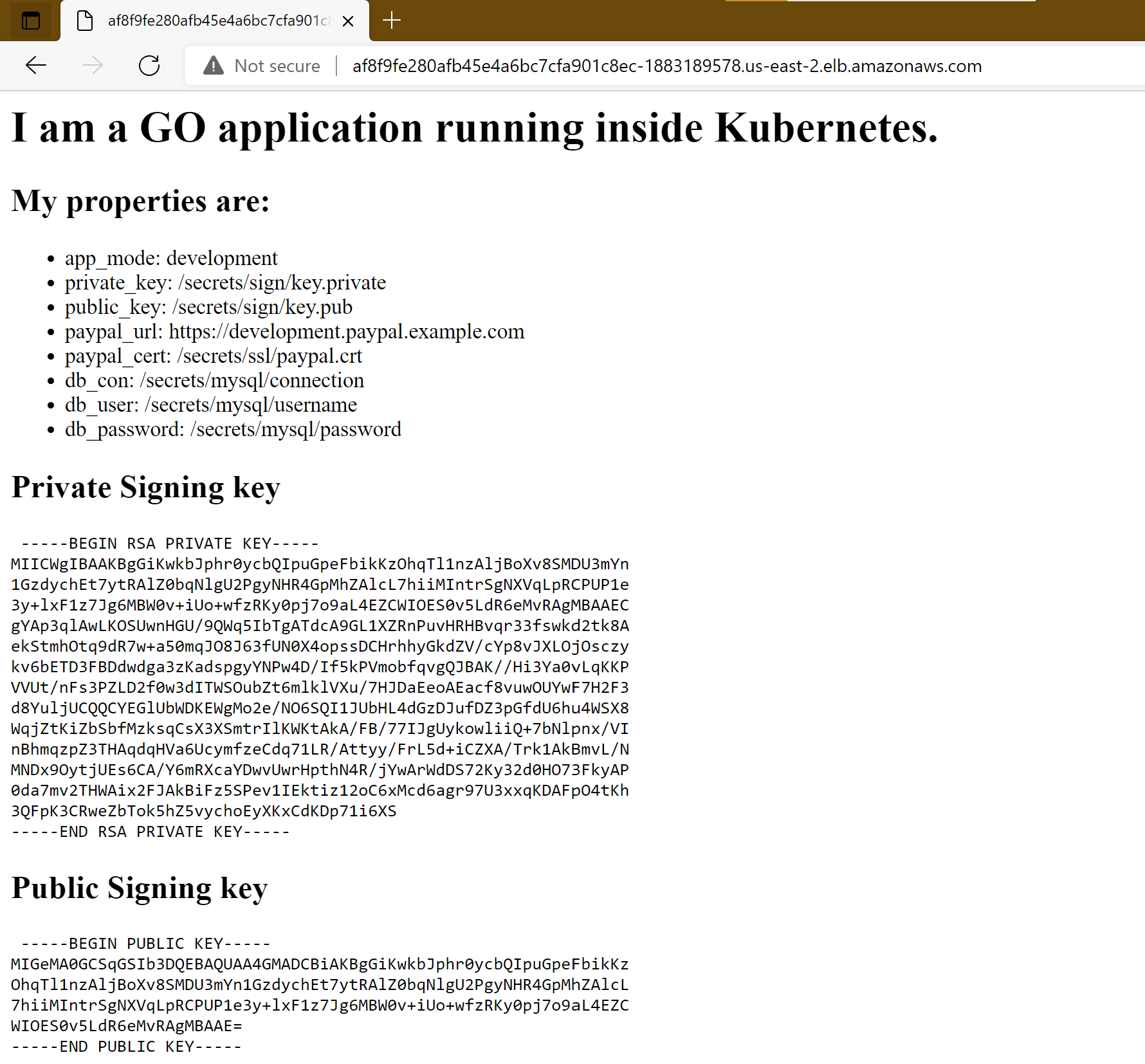Secrets with GitOps
Store secrets in Git with Bitnami sealed secrets
Prerequisites
- A free Codefresh account
- A Kubernetes cluster
- The Codefresh GitOps agent installed on the cluster
Using the Bitnami Sealed secrets controller
If you follow GitOps, then you should already know that everything should be placed under source control, and Git is to be used as the single source of truth.
This presents a challenge with secrets that are needed by the application, as they must never be stored in Git in clear text under any circumstance.
To solve this issue, we can use the Bitnami Sealed secrets controller. This is a Kubernetes controller that can be used to encrypt/decrypt your application secrets in a secure way.
The order of events is the following:
- You install the Bitnami Sealed secrets controller in the cluster. It generates a public and private key. The private key stays in the cluster and is never revealed.
- You take a raw secret and use the
kubesealutility to encrypt it. Encryption happens with the public key of the cluster that you can give to anybody. - The encrypted secrets are stored in Git. There are safe to be committed and nobody can decrypt them without direct access to the cluster
- During runtime you deploy the sealed secret like any other Kubernetes manifest. The controller converts them to plain Kubernetes secrets on the fly using the private key of the cluster
- Your application reads the secrets like any other Kubernetes secret. Your application doesn’t need to know anything about the sealed secrets controller or how the encryption decryption works.
To use the controller first install it in your cluster:
helm repo add sealed-secrets https://bitnami-labs.github.io/sealed-secrets
helm repo update
helm install sealed-secrets-controller sealed-secrets/sealed-secrets
By default, the controller is installed at the kube-system namespace. The namespace
and release names are important, since if you change the defaults, you need to set them up
with kubeseal as well, as you work with secrets.
Download the kubeseal CLI:
wget https://github.com/bitnami-labs/sealed-secrets/releases/download/v0.16.0/kubeseal-linux-amd64 -O kubeseal
sudo install -m 755 kubeseal /usr/local/bin/kubeseal
Example application
You can find the example project at https://github.com/codefresh-contrib/gitops-secrets-sample-app.
It is a web application that prints out several secrets which are read from the filesystem:
settings.ini
[security]
# Path to key pair
private_key = /secrets/sign/key.private
public_key= /secrets/sign/key.pub
[paypal]
paypal_url = https://development.paypal.example.com
paypal_cert=/secrets/ssl/paypal.crt
[mysql]
db_con= /secrets/mysql/connection
db_user = /secrets/mysql/username
db_password = /secrets/mysql/password
The application itself knows nothing about Kubernetes secrets, mounted volumes or any other cluster resource. It only reads its own filesystem at /secrets
This folder is populated inside the pod with secret mounting:
---
apiVersion: apps/v1
kind: Deployment
metadata:
name: gitops-secrets-deploy
spec:
replicas: 1
selector:
matchLabels:
app: gitops-secrets-app
template:
metadata:
labels:
app: gitops-secrets-app
spec:
containers:
- name: gitops-secrets-app
image: docker.io/kostiscodefresh/gitops-secrets-sample-app:latest
imagePullPolicy: Always
ports:
- containerPort: 8080
volumeMounts:
- name: mysql
mountPath: "/secrets/mysql"
readOnly: true
- name: paypal
mountPath: "/secrets/ssl"
readOnly: true
- name: sign-keys
mountPath: "/secrets/sign/"
readOnly: true
livenessProbe:
httpGet:
path: /health
port: 8080
readinessProbe:
httpGet:
path: /health
port: 8080
volumes:
- name: mysql
secret:
secretName: mysql-credentials
- name: paypal
secret:
secretName: paypal-cert
- name: sign-keys
projected:
sources:
- secret:
name: key-private
- secret:
name: key-public
This way there is a clear separation of concerns.
You can find the secrets themselves at https://github.com/codefresh-contrib/gitops-secrets-sample-app/tree/main/never-commit-to-git/unsealed_secrets. There are encoded with base64 so they are NOT safe to commit in Git.
NOTE
For demonstration purposes, the Git repository contains raw secrets so that you can encrypt them yourself. In a production application, the Git repository must only contain sealed/encrypted secrets.
Preparing the secrets
The critical point of this application is to encrypt all the secrets and place them in Git. By default, the sealed secrets controller encrypts a secret according to a specific namespace (this behavior is configurable), so you need to decide in advance which namespace wil host the application.
Then encrypt all secrets as below:
kubectl create ns git-secrets
cd safe-to-commit/sealed_secrets
kubeseal -n git-secrets < ../../never-commit-to-git/unsealed_secrets/db-creds.yml > db-creds.json
kubeseal -n git-secrets < ../../never-commit-to-git/unsealed_secrets/key-private.yml > key-private.json
kubeseal -n git-secrets < ../../never-commit-to-git/unsealed_secrets/key-public.yml > key-public.json
kubeseal -n git-secrets < ../../never-commit-to-git/unsealed_secrets/paypal-cert.yml > paypal-cert.json
kubectl apply -f . -n git-secrets
You now have encrypted your plain secrets. These files are safe to commit to Git. You can see that they have been converted automatically to plain secrets with the command:
kubectl get secrets -n git-secrets
Manually deploying the application
Note that the application requires all secrets to be present:
cd safe-to-commit/manifests
kubectl apply -f . -n git-secrets
You can now visit the application url to see how it has access to all the secrets.
Deploying the application with Codefresh GitOps
Of course the big advantage of having everything committed into Git, is the ability to adopt GitOps for the whole application (including secrets).
This means that you can simply point Codefresh GitOps to your repository and have the application automatically deploy in the cluster.
You can then see the application in the GitOps dashboard:
If you visit its URL you will see the secrets being loaded:
NOTE For reasons of simplicity, the same Git repository holds both the application source code and its manifests. In an actual application, you should have two Git repositories (one for the source code only and one for the manifests).
Related articles
CI pipeline examples
Codefresh GitOps
Using secrets
Secrets with Mozilla Sops
Vault Secrets in the Pipeline