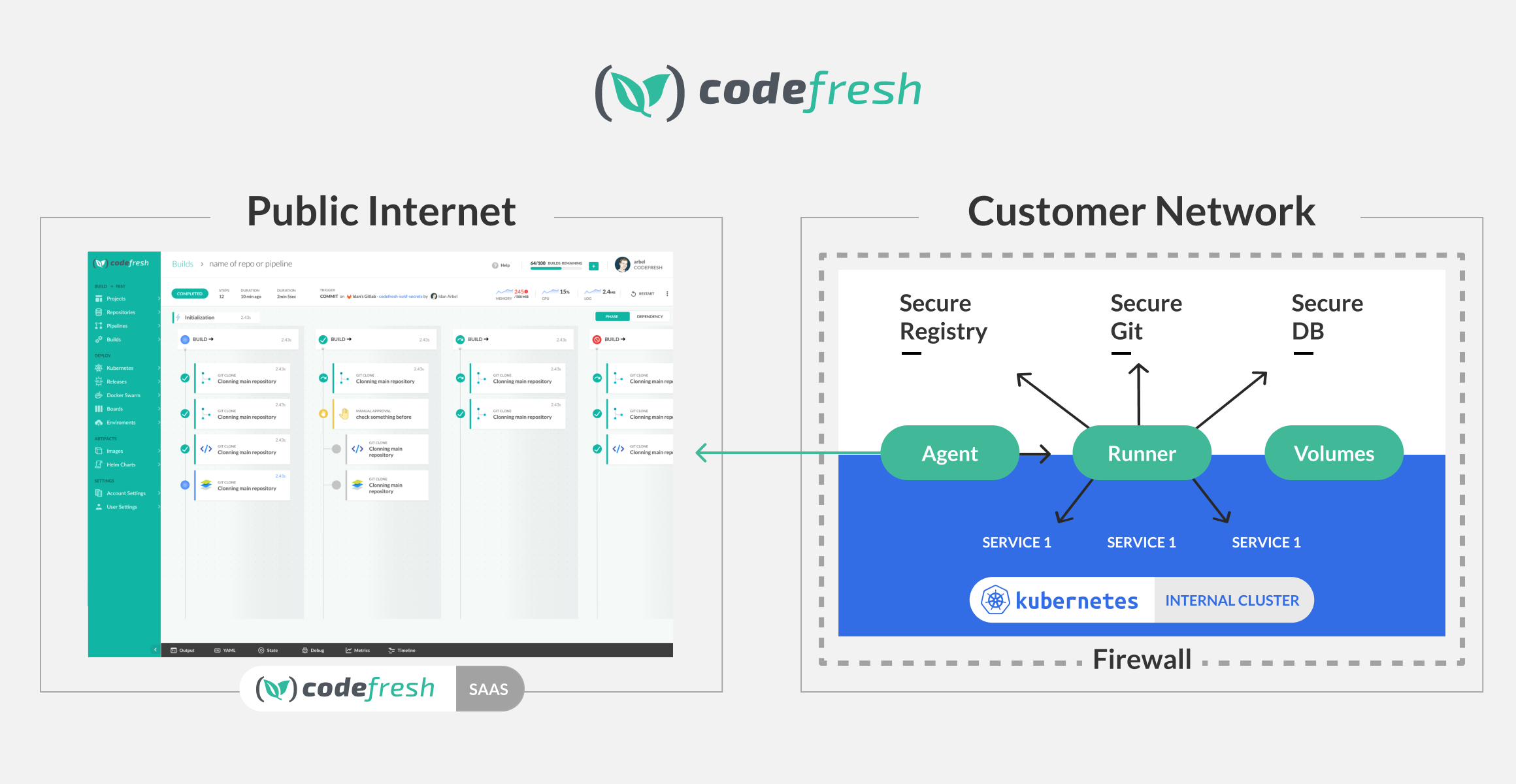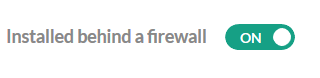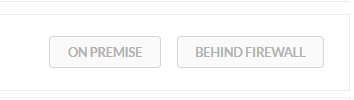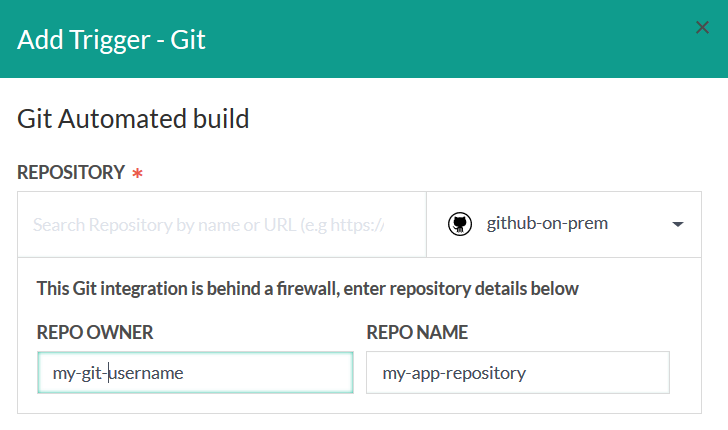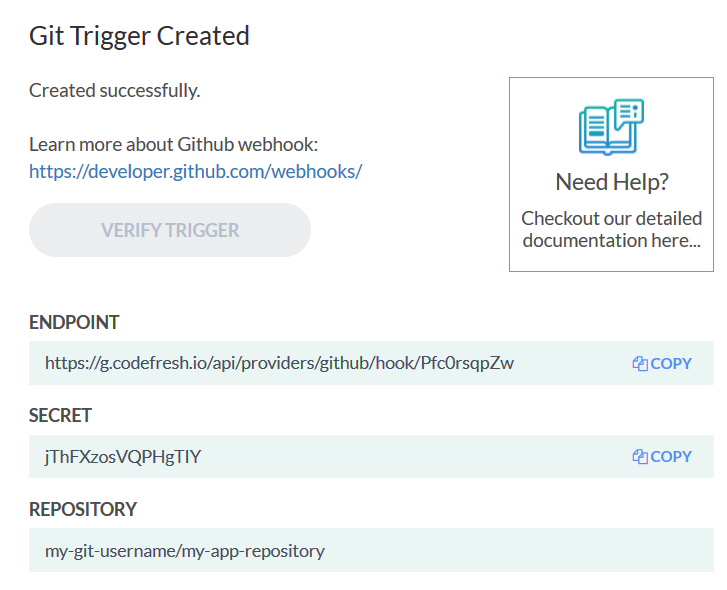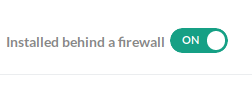Runner behind firewalls
Learn how Hybrid Runner for pipelines works behind firewalls
As described in Codefresh Runner, the Hybrid Runner is required to run Codefresh pipelines. This articles focuses on how the Runner works within infrastructure behind firewalls.
Running Codefresh in secure environments
Codefresh has an on-premises installation in which the Codefresh platform is installed on the customer’s premises. While this solution is very effective as far as security is concerned, it places a lot of overhead on the customer, as all updates and improvements done in the platform must also be transferred to the customer premises.
Hybrid Runner installs the Runner within the customer premises, while the UI (and management platform) stays in Codefresh.
Here is a visual representation of the CI/CD flow between the Runner in the customer environment and Codefresh client in the public internet:
The advantages for this scenario are multi-fold:
Regarding platform maintenance
- Codefresh is responsible for the heavy lifting for platform maintenance, instead of the customer.
- Updates to the UI, build engine, integrations etc., happen automatically, without any customer involvement.
- Actual builds run in the customer premises under fully controlled conditions.
- Codefresh Runner is fully automated. It handles volume claims and build scheduling on its own within the Kubernetes cluster it is placed.
Regarding security of services
- Pipelines can run in behind-the-firewall clusters with internal services.
- Pipelines can use integrations (such as Docker registries) that are private and secure.
- Source code does not ever leave the customer premises.
Regarding firewall security
- Uni-directional, outgoing communication between the Runner and Codefresh. The Runner polls the platform for jobs.
- Codefresh never connects to the customer network. No ports need to be open in the customer firewall for the Runner to work.
- Codefresh Runner is fully open-sourced, so its code can be scrutinized by any stakeholder.
Using secure services in your pipelines
After installing the Codefresh Runner on your private Kubernetes cluster in your infrastructure, all pipelines in the private Kubernetes cluster have access to all other internal services that are network reachable.
You can easily create pipelines that:
- Use databases internal to the company
- Run integration tests against services internal to the company
- Launch compositions that communicate with other secure services
- Upload and download artifacts from a private artifact repository (e.g., Nexus or Artifactory)
- Deploy to any other cluster accessible in the secure network
- Create infrastructure such as machines, load balancers, auto-scaling groups etc.
Any of these pipelines will work out the box without extra configuration. In all cases, all data stays within the private local network and does not exit the firewall.
NOTE
Long-running compositions (preview test environments) are not yet available via the Codefresh Runner.
Checking out code from a private Git repository
To check out code from your private Git repository, you need to connect first to Codefresh via Git integrations. However, once you define your GIT provider as on premise, you also need to mark it as behind the firewall as well:
Once you do that save your provider and make sure that it has the correct tags. The name you used for the Git provider will also be used in the pipeline. You cannot “test the connection” because the Codefresh SAAS doesn’t have access to your on-premises GIT repository.
To check out code just use a clone step like any other clone operation. The only thing to remember is that the Git URL must be fully qualified. You need to create a pipeline on it its own from the Pipelines section of the left sidebar (instead of one adding a Git repository to Codefresh)
YAML
version: '1.0'
steps:
main_clone:
type: git-clone
description: Step description
repo: https://github-internal.example.com/my-username/my-app
git: my-internal-git-provider
BuildingDockerImage:
title: Building Docker Image
type: build
image_name: my-image
tag: '${{CF_BRANCH_TAG_NORMALIZED}}-${{CF_SHORT_REVISION}}'
dockerfile: DockerfileOnce you trigger the pipeline, the Codefresh Build Runtimes communicates with your private Git instance and checks out code.
NOTE
Currently there is a limitation on the location of thecodefresh.ymlfile. Only the inline mode is supported by default. You will need to install the App-Proxy to be able to use the YAML from Repository.
You can also use a network proxy for the Git clone step.
Adding triggers from private Git repositories
In the previous section we have seen how a pipeline can check out code from an internal Git repository. We also need to set up a trigger, so that every time a commit or any other supported event occurs, the Codefresh pipeline is triggered automatically.
If you have installed the optional app-proxy, adding a trigger can be done exactly like the SAAS version of Codefresh, using only the Codefresh UI.
If you haven’t installed the app-proxy, then adding a Git trigger is a two-step process:
- First we set up a webhook endpoint in Codefresh.
- Then we create the webhook call in the side of the the GIT provider.
NOTE
To support triggers based on PR (Pull Request) events, it is mandatory to installapp-proxy.
For the Codefresh side, follow the usual instructions for creating a basic Git trigger.
Once you select your GIT provider, you need to manually enter your username and repository that you wish to trigger the build.
All other details (Git events, branch naming, monorepo pattern, etc.) are still the same as for SaaS Git providers. Once that is done, Codefresh will show you the webhook endpoint along with a secret for triggering this pipeline. Note them down.
This concludes the setup on the Codefresh side. The final step is create a webhook call on the side of your GIT provider. The instructions are different per GIT provider:
In all cases make sure that the payload is JSON, because this is what Codefresh expects.
- For GitHub the events monitored should be
Pull requestsandPushes. - For GitLab the events monitored should be
Push events,Tag push eventsandMerge request events.
After the setup is finished, the Codefresh pipeline will be executed every time a git event happens.
Accessing an internal docker registry
To access an internal registry just follow the instructions for adding registries. Like Git repositories, you need to mark the Docker registry as Behind the firewall.
Once that is done, use the push step as usual with the name you gave to the registry during the integration setup.
YAML
version: '1.0'
steps:
gitClone:
type: git-clone
description: Step description
repo: https://github-internal.example.com/my-username/my-app
git: my-internal-git-repo
BuildingDockerImage:
title: Building Docker Image
type: build
image_name: my-image
dockerfile: Dockerfile
PushingDockerImage:
title: Pushing a docker image
type: push
candidate: '${{BuildingDockerImage}}'
tag: '${{CF_BRANCH}}'
registry: my-internal-docker-registry Deploying to an internal Kubernetes cluster
To connect a cluster that is behind the firewall follow the connecting cluster guide, paying attention to the following two points:
- Your cluster should be added as a Adding any other cluster type (not dependent on any provider.
- You need to mark the cluster as internal by using the toggle switch.
The cluster where the runner works on should have network connectivity with the cluster you wish to deploy to.
NOTE
The service account used in the cluster configuration is completely independent from the privileges granted to the Codefresh build Runner. The privileges needed by the Runner are only used to launch Codefresh pipelines within your cluster. The Service account used in the “custom provider” setting should have the needed privileges for deployment.
Once your cluster is connected you can use any of the familiar deployment methods such as the dedicated deploy step or custom kubectl commands.
Related articles
Google marketplace integration
Managing your Kubernetes cluster