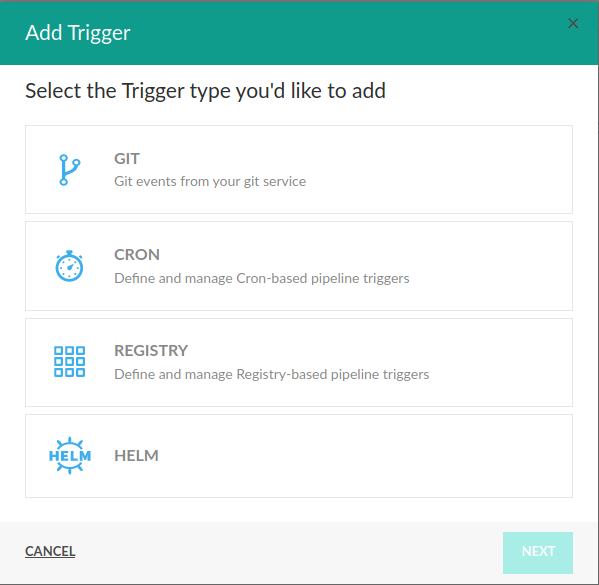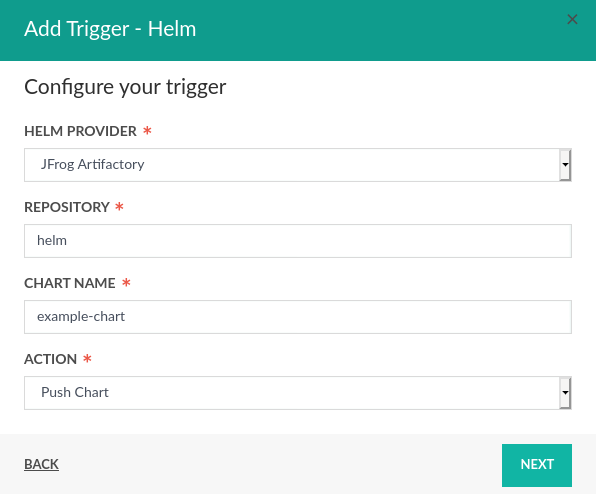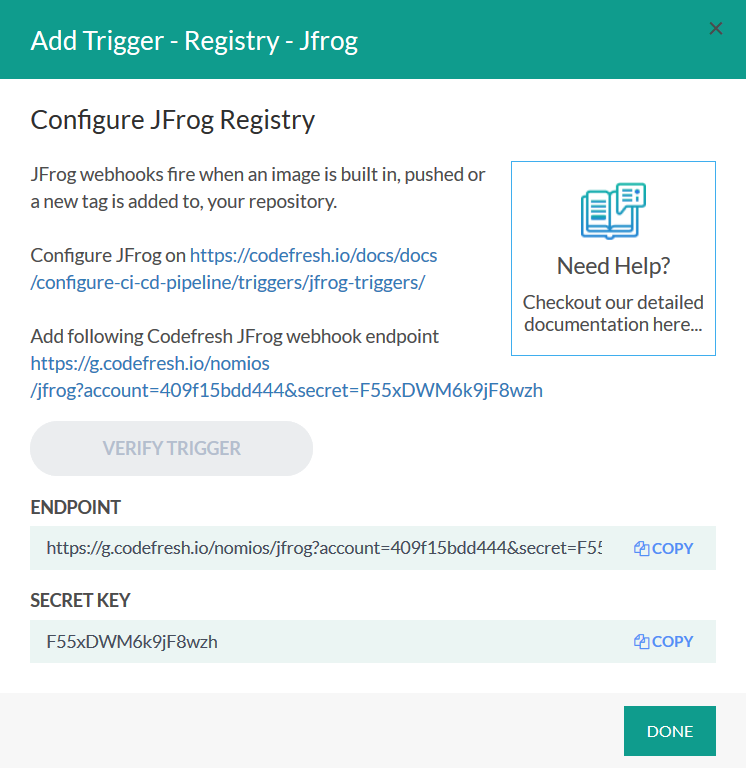Helm triggers
Codefresh has the option to create pipelines that respond to Helm events. For instance, one pipeline can be set-up to create a Docker image and chart. Once those are created, another pipeline is triggered to implement the actual deployment.
Define and manage Helm pipeline triggers with the Codefresh UI.
Create a new Helm trigger
To add a new Helm trigger, navigate to Codefresh Pipeline Configuration view and expand Triggers section. Press the Add Trigger button and select the Helm trigger type to add.
Fill the following information:
- Helm Provider - select
JFrog Artifactory. - Repository - put JFrog name of the Artifactory repository.
- Chart Name - put name of the chart in the Artifactory repository.
- Action - select
Push Chartaction.
Click next and a new Dialog will appear that shows you the Codefresh webhook URL. Copy it to your clipboard.
Now we must set JFrog Artifactory to call this URL when an event takes place. This can either be done through the JFrog Artifactory webhook plugin or through setting up Webhooks in the UI.
Trigger Codefresh pipeline with an Artifactory push
Now, every time you push a Helm chart to the selected Artifactory repository, manually, with Codefresh or any other CI/CD tool, Codefresh will trigger execution of all pipelines associated with that Artifactory Push trigger event.
Related articles
Helm Releases management
Custom Helm uploads
Triggers in pipelines
Creating pipelines