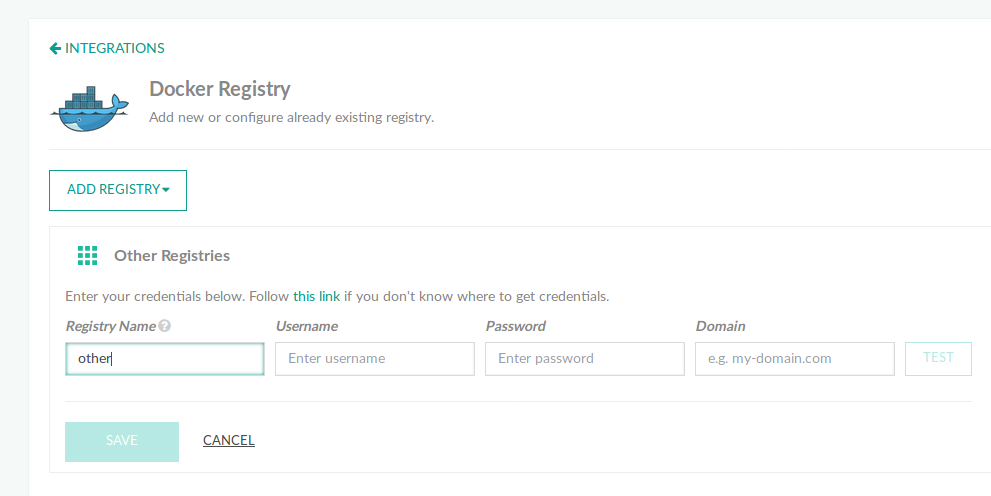Other Registries
Connect any Docker registry for pipeline integration
Codefresh provides an option to configure a Docker Registry not in the list of Docker registry providers.
Use this option for any cloud or hosted registry that follows the V2 Docker registry protocol.
Some examples of self-hosted registries are:
- The official registry by Docker
- Nexus by Sonatype
- Harbor by VMware
- Portus by Suse
- Container Registry by Alibaba
- Openshift registry by Redhat
- Kraken by Uber
- Proget by Inedo
Set up Other Registry integration
- In the Codefresh UI, on the toolbar, click the Settings icon, and then from the sidebar, select Pipeline Integrations.
- Select Docker Registries and then click Configure.
- From the Add Registry Provider dropdown, select Other Registries.
- Define the following:
- Registry name: A unique name for this configuration.
- Username: Your registry username..
- Password: Your registry encrypted password.
- Domain: Your registry address,
mydomain.com.
- To verify the connection details, click Test Connection.
- To apply the changes, click Save.
Heroku Registries
To authenticate to the Heroku registry, instead of using your password, you will need to use the authorization token. You can find that by running:
heroku auth:tokenRelated articles
Docker registries for pipeline integrations
Working with Docker Registries
Push step
Building and pushing an image