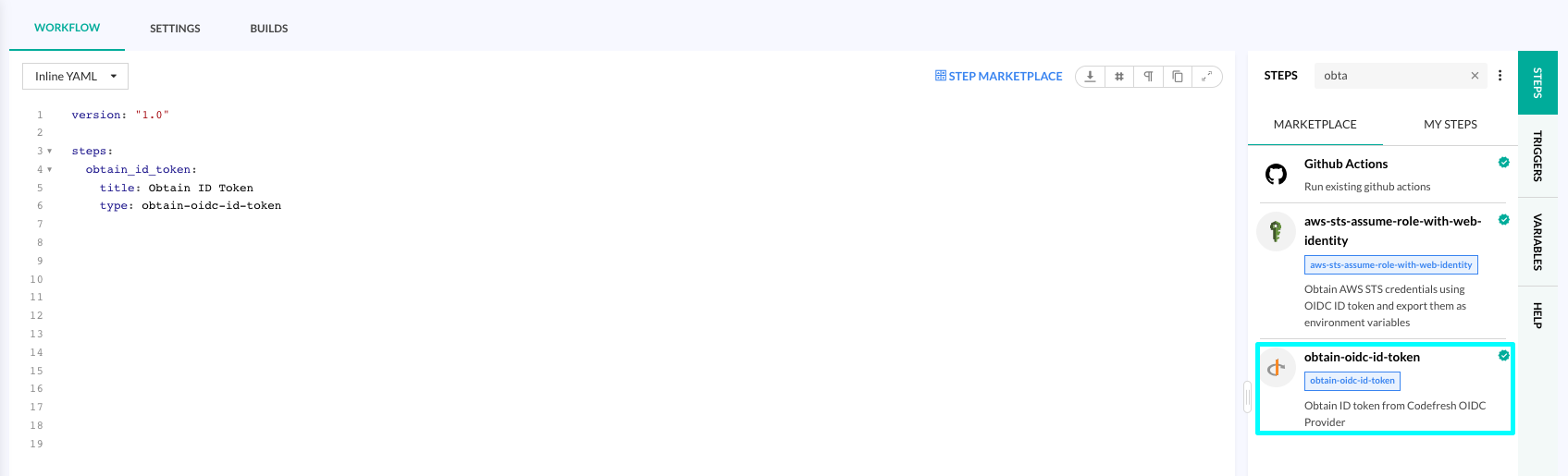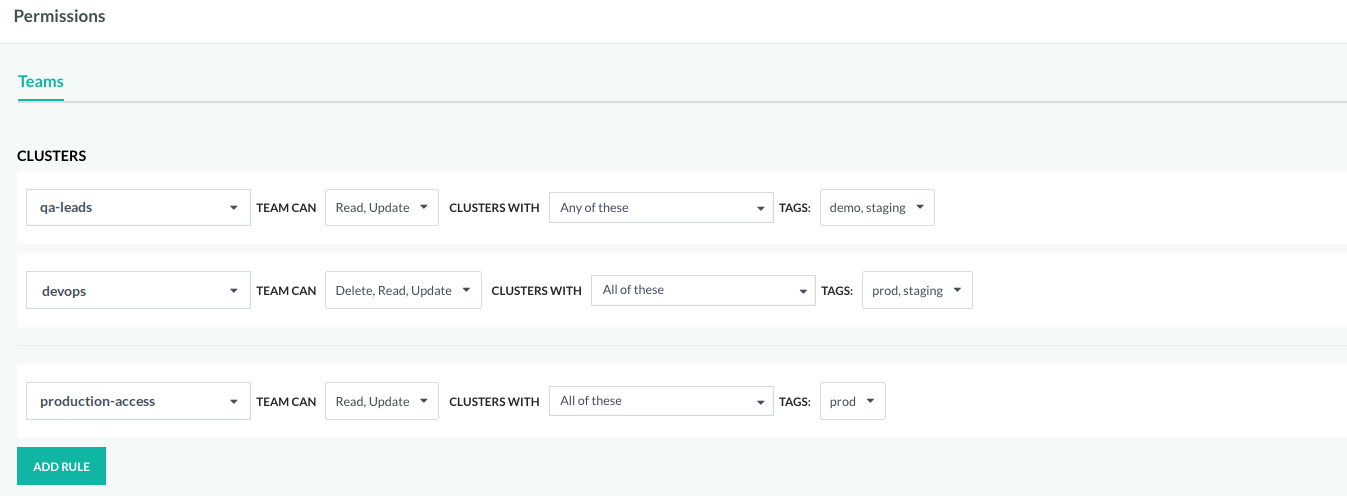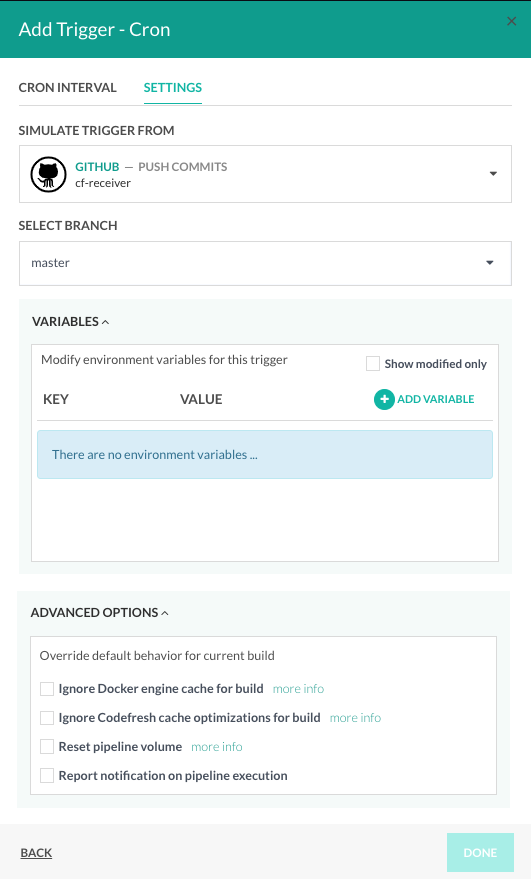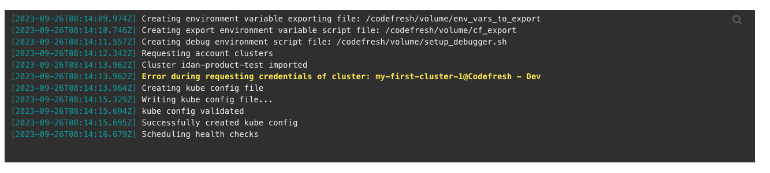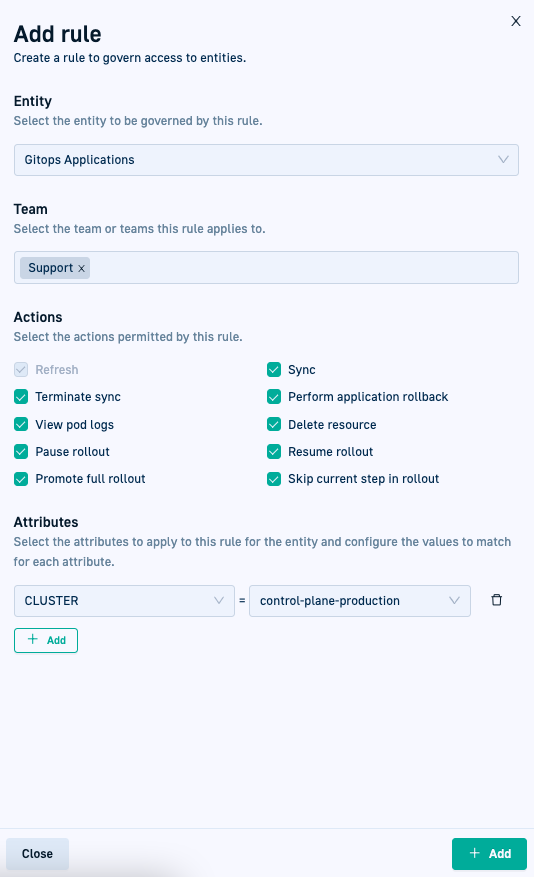Release Notes: September 2023
Release Notes for Codefresh Pipelines and GitOps
Features & enhancements
Pipelines: OpenID Connect integration
Introducing OIDC (OpenID Connect) for Codefresh pipelines! Boost pipeline security and streamline access control with OIDC. Instead of referencing static credentials stored in Codefresh for your cloud provider, allow pipelines to authenticate and authorize actions through short-lived ID tokens.
Configure Codefresh as an OIDC provider with your preferred cloud provider, and let Codefresh handle ID token acquisition. Then add the actions to perform on the cloud provider in the pipeline.
Key benefits:
-
Enhanced security
You no longer need to define, store, and manage cloud-provider credentials in Codefresh. Obtain ID tokens from the cloud provider when needed. The ID tokens remain valid only for the duration of the workflow build and automatically expire upon completion. -
Ease of use
Once the OIDC provider configuration is completed, obtaining the ID token is seamless.
Our dedicated Marketplace step, theobtain-oidc-id-tokenstep, when added to the pipeline, gets the ID token without additional configuration or parameters on your part.
For details, see OpenID Connect for Codefresh pipelines.
Pipelines: Enhanced RBAC with AND logic for tags
We are excited to introduce a powerful enhancement to Codefresh pipelines: AND logic for rules in RBAC permissions. Now, you have even more control and precision when it comes to managing permissions for entities.
Up until this point, we’ve been all about OR logic, allowing you to define rules with a choice of Any of these tags. But we recognize that you need to be more specific in certain scenarios, and that’s where AND logic comes into play.
With AND logic, you can require All of these tags to be present, providing a level of granularity to tighten security and ensure that only the right teams have access to entities.
For details, see ABAC for entities with tags and rules.
Pipelines: Supercharged Cron triggers
Welcome to v2.0 for Cron triggers! We have extended the capabilities of Cron triggers within Codefresh pipelines for a more powerful implementation.
First, in the Cron Interval settings, you can now add a name for the Cron trigger.
Cron triggers can also simulate Git events to enrich pipelines with repository details, include environment variables, and custom settings for caching, volume reuse, and notifications. The new options are supported in the Codefresh UI (Advanced Settings), and also in the pipeline YAML specifications for declarative setup.
These additional settings are optional, so you can continue to use just the timer component of the Cron trigger.
Legacy versions of Cron triggers are flagged in the Codefresh UI, and include a one-click option to migrate them to the new version.
For details, see Cron (timer)triggers and Cron trigger specifications.
Pipelines: Helm installation for Runner
We have completely overhauled the installation process for the Codefresh Runner. Now, Runner installation is completely Helm-based, making it streamlined and easier to manage.
Helm has become the default installation method for the Codefresh Runner. This change has implications for the installation options from previous versions.
- CLI installation is considered legacy, and will not be actively maintained going forward
- For existing Helm installations with chart version 3.x or higher, we recommend migrating to the new chart version for the Runner
The new Helm installation for the Runner is described in Chart Configuration on ArtifactHub.
Refer also to Codefresh Runner installation in the documentation.
Pipelines: Superior performance and UX with new terminal emulator
We have introduced a new terminal emulator for a superior user experience, featuring fast scrolling, online rendering for large logs, enhanced accessibility support, and more…
The new terminal emulator provides:
- Improved performance through GPU acceleration
- Convenient online viewing for log files, including for large logs with up to 100,000 lines, avoiding the need to download the file
- Faster navigation with improved mouse support
- Improved search functionality
- Accessibility support with Screen Reader Mode
GitOps: ABAC for Argo CD applications
We are excited to bring the power of ABAC for access control to the GitOps platform!
Create rules and policies that enforce the security that your organization requires. Combine authorized users (teams), fine-grained control over entities (applications and rollbacks), support for a wide range of actions (sync, pause/resume rollbacks, and more), and the flexibile attribute combinations (cluster, namespace, and more)!
Authorized users
Ensure that only authorized teams can perform critical actions on applications and rollback entities.
Fine-grained control for actions on Applications and Rollbacks
GitOps ABAC supports an extensive range of actions to cater to all stages of application and rollout management.
Flexibility and granularity through attribute combinations
You have the power to combine a wide variety of attributes to create highly specific access control rules. You’re no longer limited to single attributes; instead, you can compose rules using multiple attributes, allowing for precise control.
For example, you can grant access to the production environment only to specific teams, allow rollbacks for applications only within the finance namespace, or deny sync access to applications in a different namespace.
For details, see Access control for GitOps.
Bug fixes
General
- Build step fails with “Failed to update your new image” error.
- Missing examples for steps in Codefresh Step Marketplace.
- Link to Cron expression formats in Cron trigger documentation article goes to private repository which cannot be accessed externally.
Pipelines
- Random 500 error when using fetch for Codefresh-managed Helm repo.
- Builds fail intermittently with
ESOCKETTIMEDOUTerror when pulling image for caching. - DinD pod does not use Service Account (SA) defined in Runner.
- In Use YAML from repository screen, selecting a new Git integration without selecting a branch results in “undefined is not an object (evaluating ‘(0,v.first)(this.branchData.selectedItem).displayName’)” error.
- In Use YAML from repository screen, selecting a new Git integration resets all custom settings, including PATH TO YAML.
- “Internal server error” displayed when creating a pipeline with project-level permissions though pipeline is created.
- Frequent timeouts when pushing to Codefresh Helm repo via Helm step.
- Tooltips in Build and Memory usage metric graphs display “Invalid date”.
- (On-premises only) After upgrade to v2.0.9, Test reports screen does not display all elements.
- (On-premises only) Page keeps on loading indefinitely when switching active account from a ProjectOne account to a Classic one.
GitOps
- For a paused step, sometimes
rolloutStepStatusgraphQL call returns Passed instead of Active. - In the Timeline tab, on-going deployments do not display link to Rollout Player.
- Slow scrolling in terminal for online build logs.