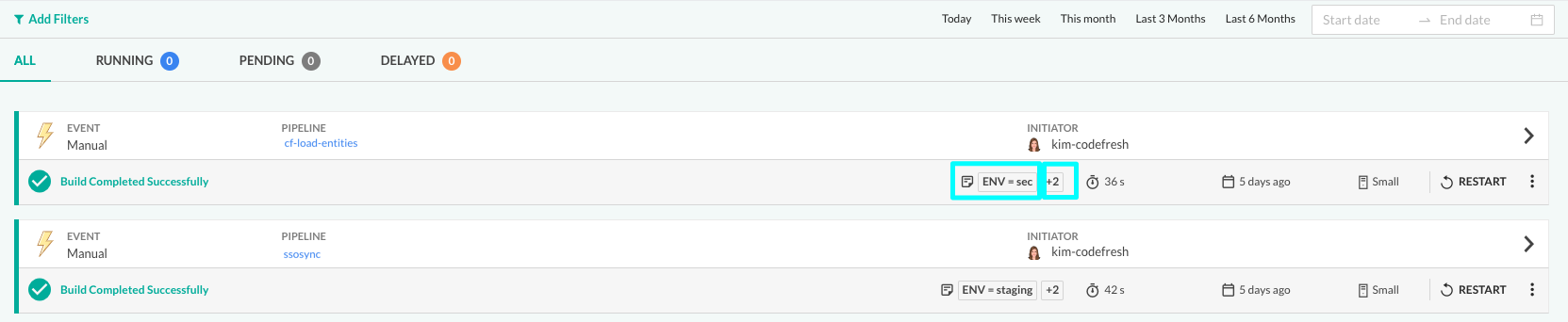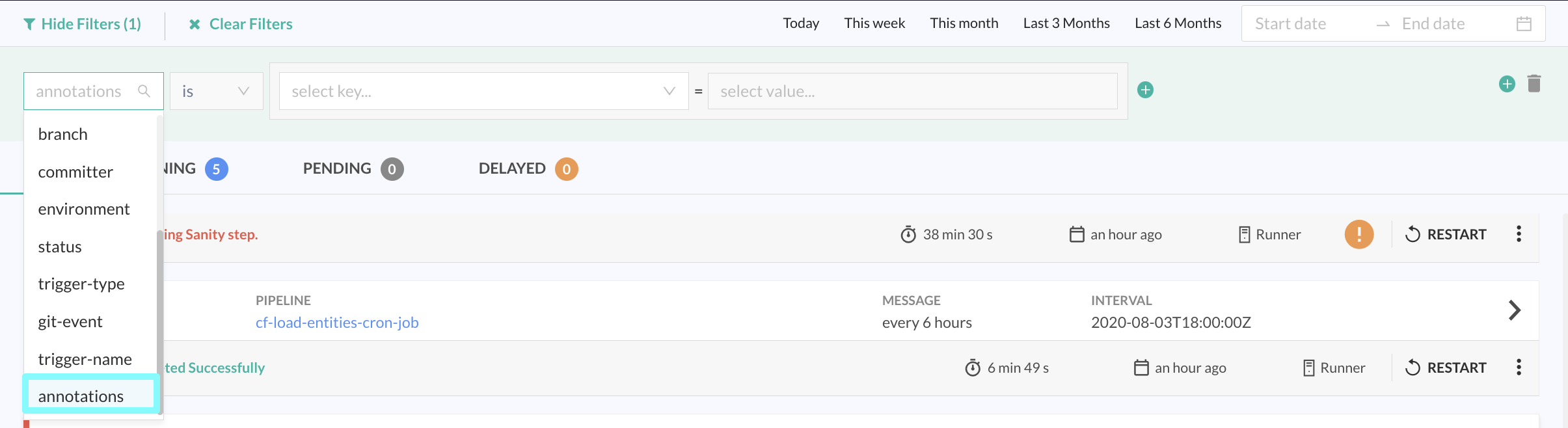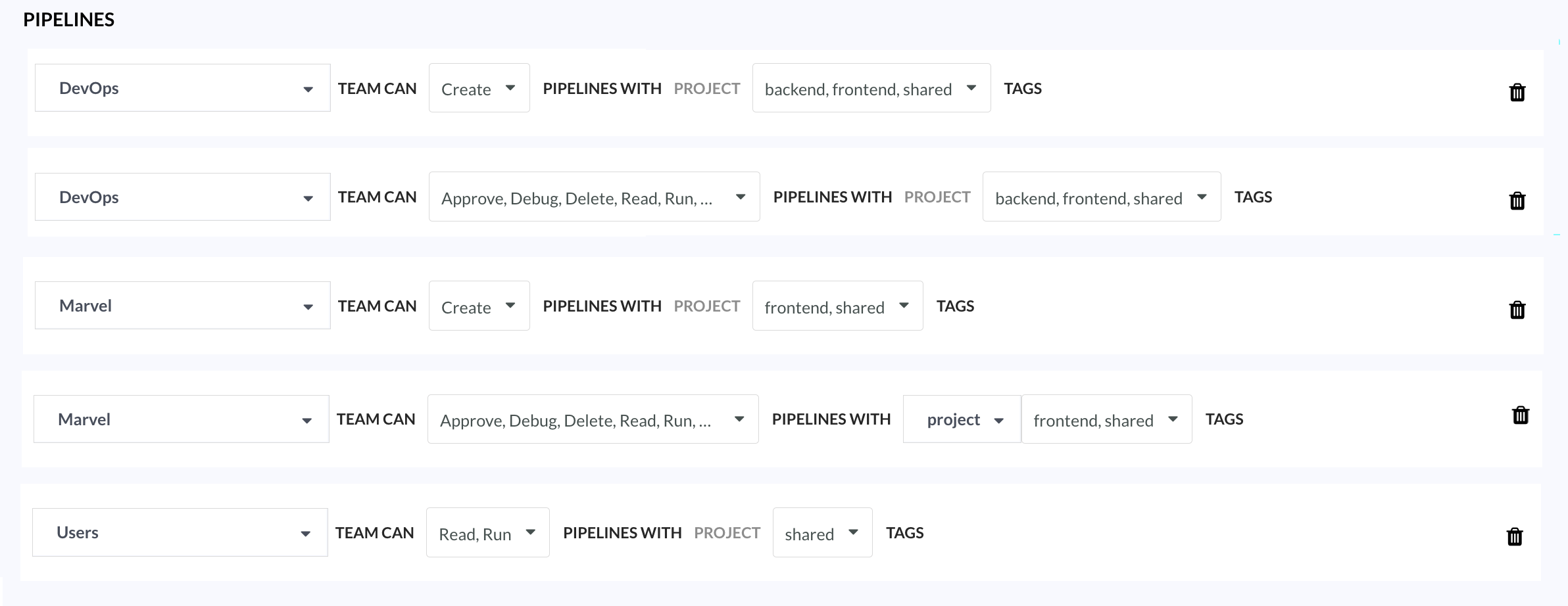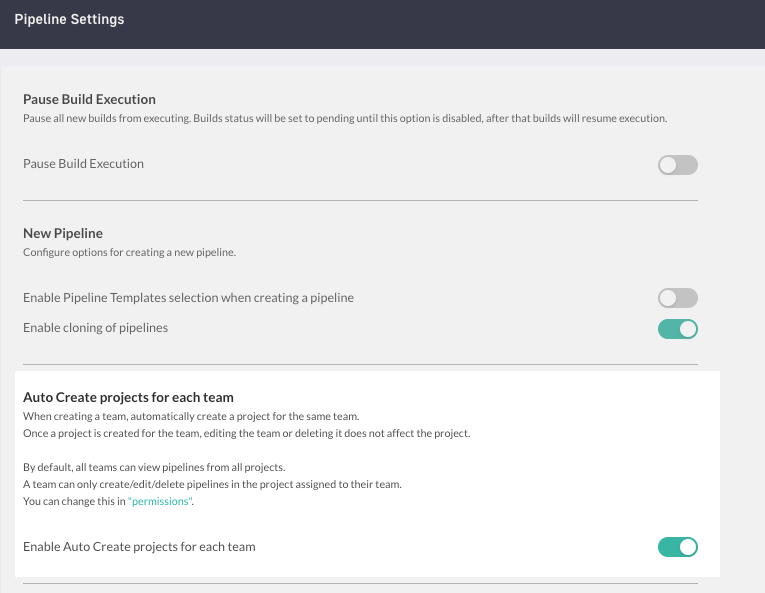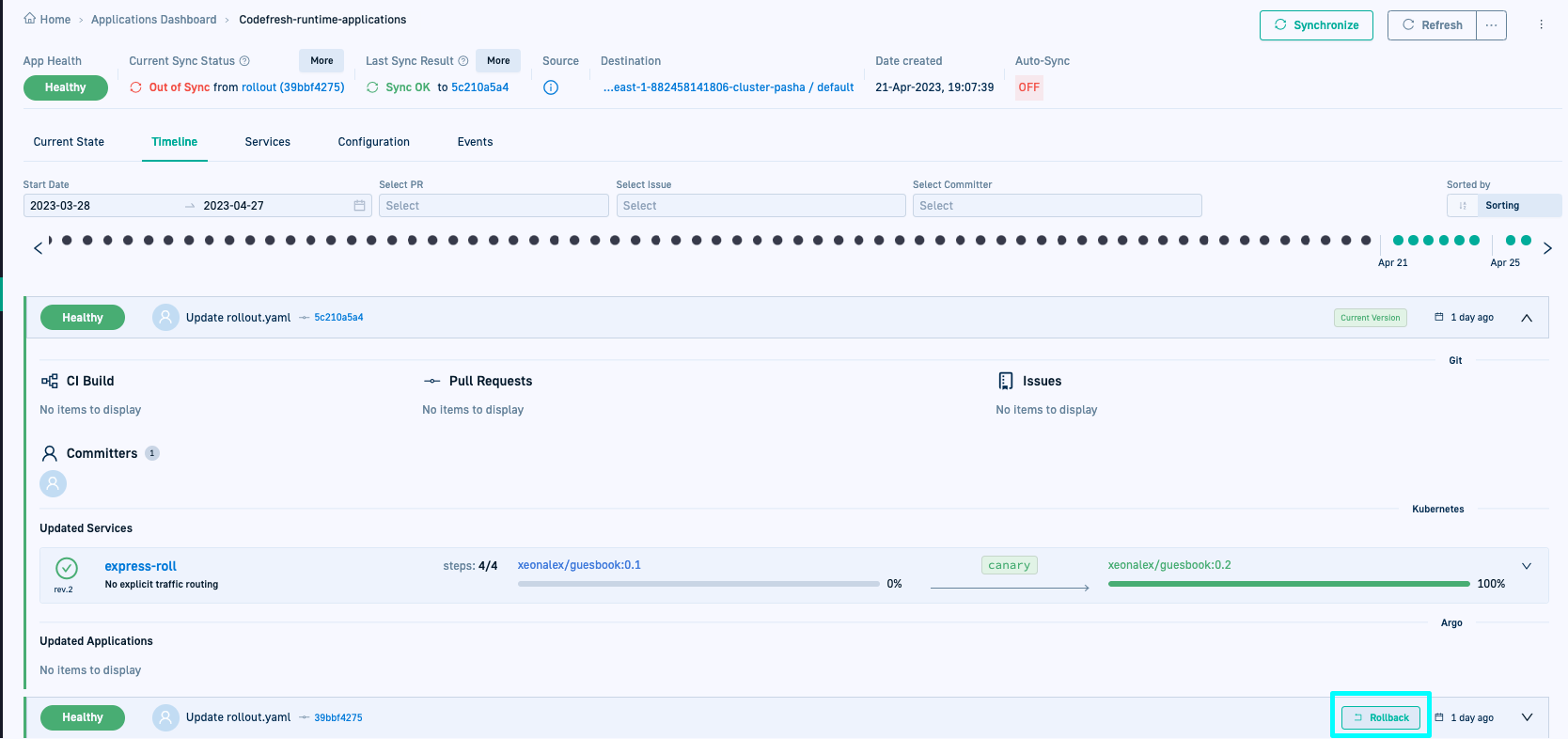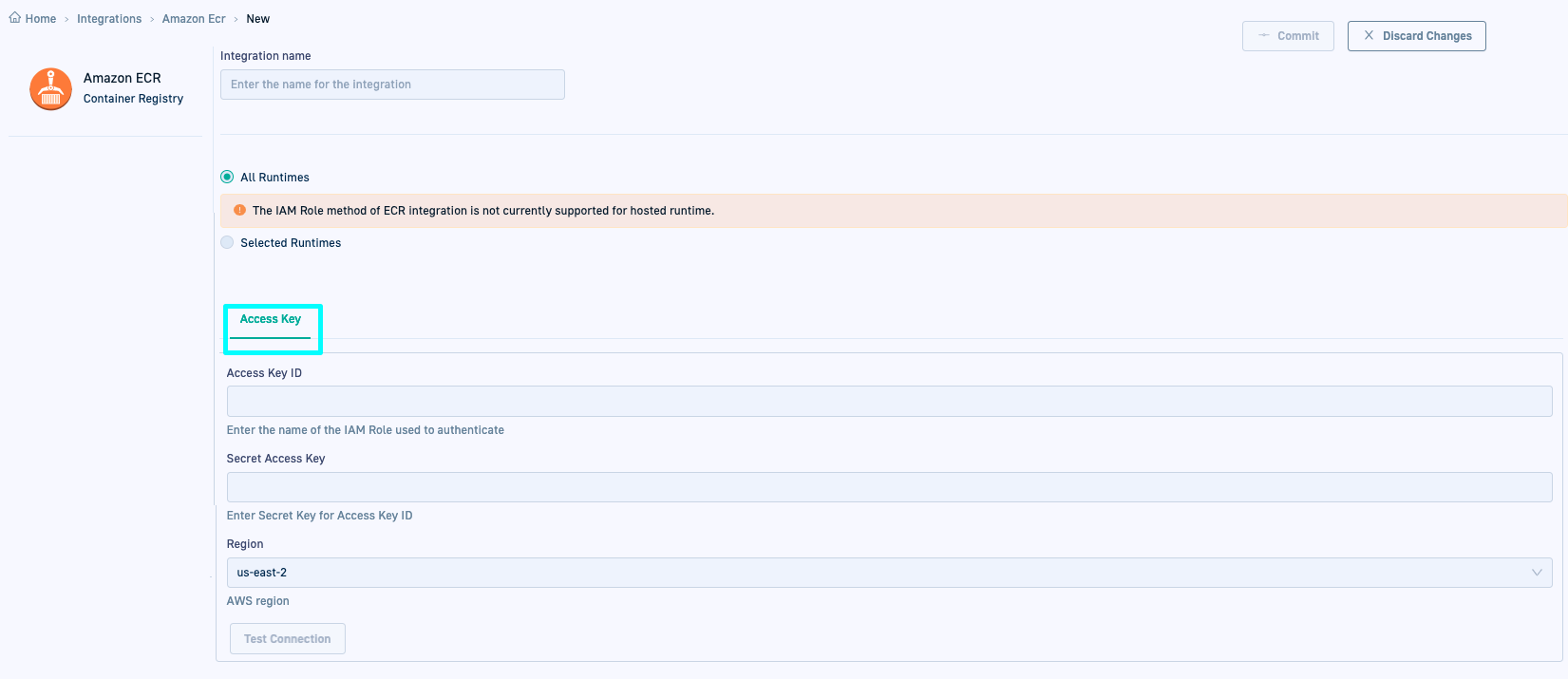Release Notes: April 2023
Changelog and Release Notes for Codefresh Pipelines and GitOps
Features & Enhancements
Pipelines: Annotations for builds
We are happy to introduce two cool features to annotations for pipeline builds! It’s now easier than ever to find the builds you’re looking for, and customize your build views.
First, you can configure an annotation as the build’s display annotation, from among the available annotations. Why would you do this? When configured, the annotation is displayed for the build in the Builds page, making it easy to see which builds share common properties like target environments.
For details, see Configure display annotation for builds.
Second, as an obvious extension, you can filter builds by annotations. Filter builds by any annotation added for the build, whether it’s a display annotation or any other annotation with the Annotation filter in the Builds page. For details, see Applying filters to build views.
Here’s an example of builds filtered by display annotations.
Pipelines: Project-based ABAC
We are excited to announce project-level Attribute-Based Access Control (ABAC) in this month’s release. ABAC for projects saves a lot of effort without compromising security, as now you can control access to the project entity and to pipeline entities based on project tags.
How can you do this? First by creating projects and by assigning tags to projects and then creating rules.
-
Project access to teams with project-tags Decide which teams have access to which projects, and at which level. By adding tags to projects, you can define rules for different teams who can create, update, delete, and view projects. For example, you may decide that the DevOps team has full access to all projects with all tags, but the Users team has view-only access to projects with
Sharedtag. Also, read the next feature description, Pipelines: Auto-create projects for teams. -
Pipeline access to teams with project-tags Create rules for pipeline entities by project tags instead of pipeline tags. Define access to pipelines on the basis of the projects that house the pipelines. Instead of tagging each pipeline, you add tags to the project, and define rules that determine the teams who can access the pipelines which share the project tags.
Builds now honor the permissions of the pipelines. If you don’t have access to the pipeline, you will not have access to its builds. This also means fewer email notifications, as these are only sent for builds you have access to.
For details, see ABAC for entities with tags and rules.
Pipelines: Auto-create projects for teams
Simplify access control and setup with Auto-create projects for teams. Enabled by default, this global pipeline setting automatically creates projects whenever you create teams in your account.
In addition to automatically creating a project for the team, it also automatically creates a Project rule, and a Pipeline rule for the same team, with basic permissions. For details, see Auto-create projects for teams.
Pipelines: Multi-platform builds in Codefresh
Build and push Docker images, including multi-platform images in Codefresh with BuildX.
We have extended the capabilities of our build step with the new buildx field. Leverage Docker’s support for multi-architecture/multi-platform support right here in Codefresh. Build an image once and reuse it on multiple architectures/platforms.
We also support custom buildx configurations with QEMU and Builder, giving you all the options you may need.
For details, see Build step field descriptions.
Pipelines: (On-premises) Custom root CA for services
On-premises installations can now configure custom Root CA for volumes and containers.
Reference the K8s secret containing the root CA in config.yaml. Define the volume or volumes with the K8s secret objects, and then the volume mounts for the container.
For details, see Configure custom Root CA for volumes and containers.
GitOps: Rollback Argo CD applications
We now have the Rollback feature for Argo CD applications! With just a click of a button, you can rollback any new or active version of an application directly from the GitOps Apps dashboard in Codefresh.
Like Argo CD, Codefresh allows you to rollback to any of the ten previous deployment versions.
For details, see Rollback Argo CD applications.
GitOps: Static integration option for Amazon ECR
We extended the integration options for Amazon Elastic Container Registry (ECR) in GitOps to include static integrations with Access keys.
You can now set up the integration with Amazon ECR using an access key and secret (static integration). Unlike IAM roles, access keys are long-term credentials, without a default expiration date.
For details, see GitOps Amazon ECR integration.
Bug fixes
Pipelines
- Clicking Add Shared Configuration for Variables from the Workflows tab does not open panel.
- Memory usage banner warning not synced with actual usage by build.
- Undefined module causes broken
cfstep-helmfile:2.17.0-0.135.0. - Generating an API token from Pipeline > Settings > Build Runtime results in
Failed to create api tokenerror. - Modifying encrypted variable for a manual trigger converts it to decrypted version.
- Build fails with validation errors when creating pipeline with step dependencies using Terraform.
Error: failed to register layer: file exists on Init stagein pipeline initialization phase.- (On-premises only) Modified files option for Git triggers not available for Bitbucket Cloud.
- (On-premises only) Incorrect start time for builds in offline logs.
GitOps
- Sync issues for Hosted Runtime with CSDP-APP_PROXY.
Invalid Git runtime tokennotification reappears even when Runtime has a valid token.- Incorrect
Insecure modewarning when a node is down. - New rollout not reflected in Codefresh UI when the same manifest has two (new and old) rollout occurrences.
- Inconsistent formats for date and time displays in Codefresh UI.
- Setting up API permissions for Azure SSO shows
...Misconfigured application...error.