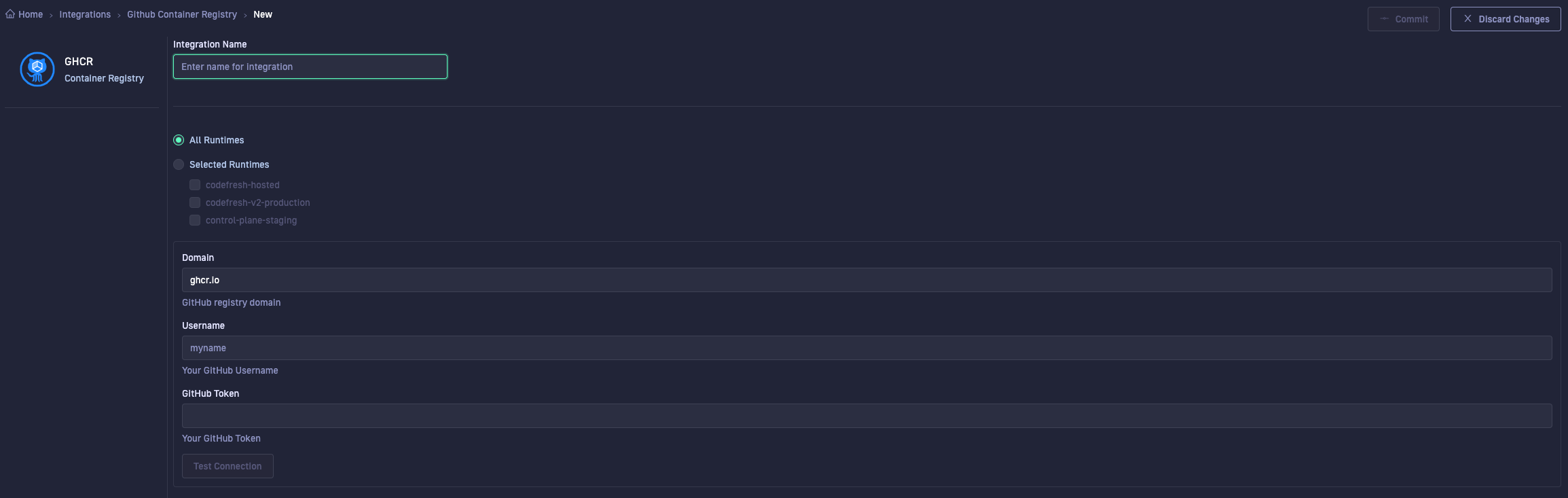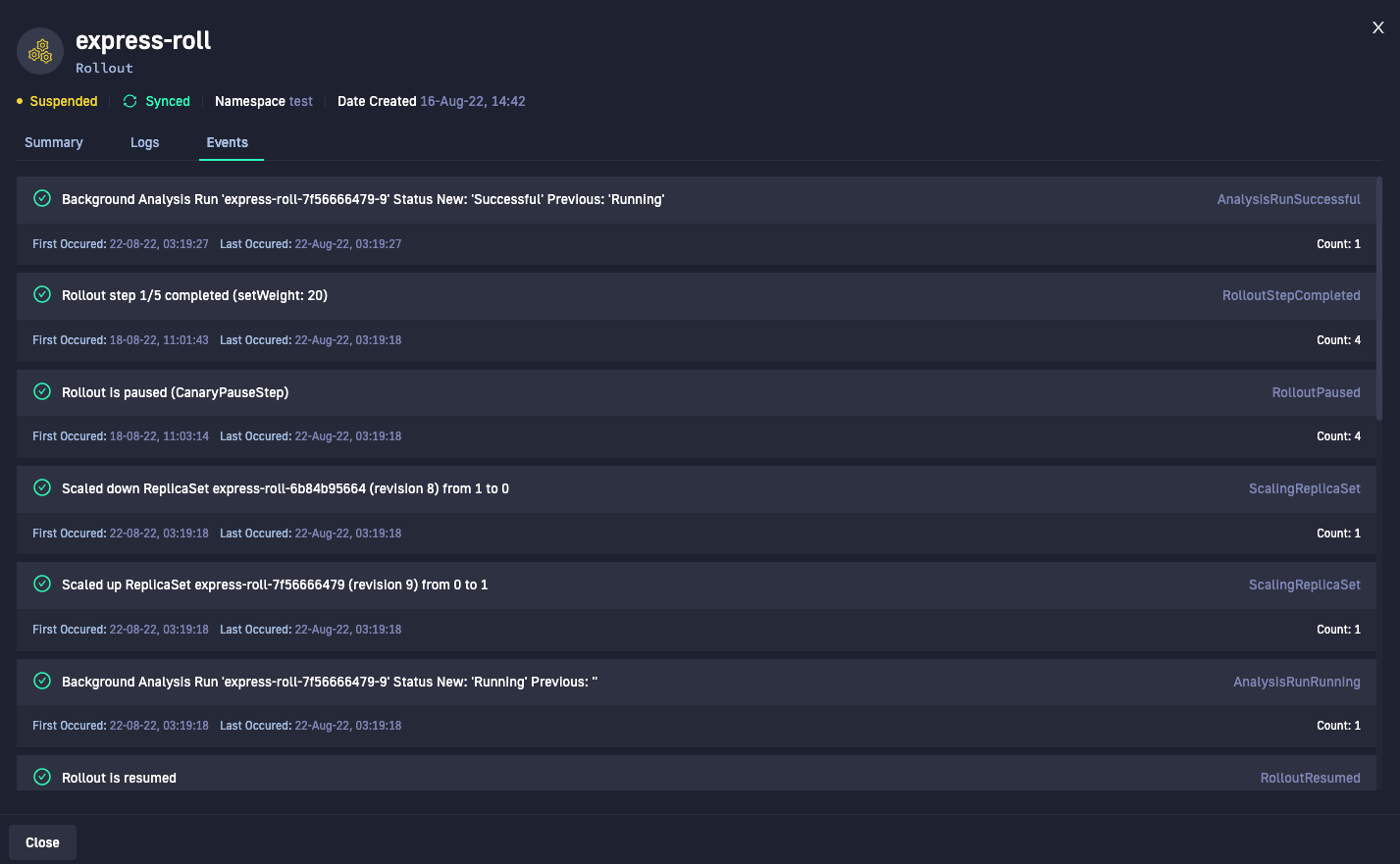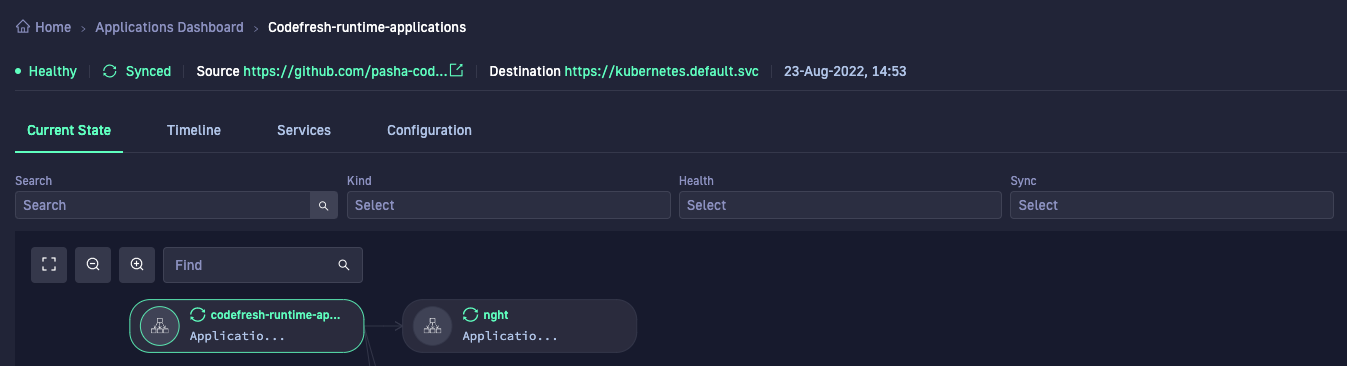GitOps Release Notes: August 2022
Changelog and Release Notes for GitOps
Features & enhancements
GitHub Container Registry
In this release, we added support for GitHub Container Registry (GHCR), a popular container registry tool. The settings for GitHub Container registry integration are identical to that of the other container registry integrations: the integration name, the runtimes to share the integration with, and the domain, username, and token.
You also have the Test Connection option to test credentials before committing the changes.
Once defined, you can reference the integration by name in the CI platforms.
See GitHub Container registry.
Labels and annotations for managed clusters
The Codefresh CLI supports labels and annotations for managed clusters.
When you add a managed cluster in Codefresh, you can optionally add labels and annotations with the --labels and the --annotations flags. Codefresh supports the standard key-value formats for both, with multiple items separated by ,. K8s rules for labels and annotations are valid here as well.
See Add a managed cluster with Codefresh CLIand Add a managed cluster with Kustomize.
Event information for application resources
View events for application resources directly in Codefresh.
While the Applications dashboard flags errors in all applications at the global level, the Events tab isolates successful and failed events per resource within an application, useful for resources such as pods.
Instead of having to navigate to Argo CD to view events for an application resource, clicking the resource in the Current State view in Codefresh displays the Events tab for that resource. Events are displayed in descending order, with the most recent event displayed first.
Quick View for applications
Similar to the detailed views for application resources, Codefresh offers a detailed view also for the application itself. The Quick View for an application, collates definition, deployment, and event information, in the same location. The information is grouped into tabs for intuitive viewing: Summary, Metadata, Parameters, Sync Options, Manifest, and Events (as in the picture below).
Easily access the Quick View either by selecting Quick View from the application’s context menu in the Applications dashboard, or by clicking the application resource in the Current State view.
Usability enhancements for applications
Context menu for applications
Every application in the Applications dashboard includes a new context menu with access to frequently-used and useful options such as Quick View, synchronize, and edit applications.
Validations before commit with intuitive error message
Codefresh validates Source, Destination, and Advanced Settings such as the Argo CD Project, when you create or update applications, before committing the changes.
For easy identification, the section with the error is also highlighted in the Form, not only in the YAML manifest. For example, if the Revision or Path is missing in the General settings, the section is highlighted in red and the message displayed includes details on the possible reasons for the error.
Miscellaneous changes
| Item | Description |
|---|---|
CF_HOST |
Deprecated from v 0.0.460 and higher in CI integrations. Recommend using CF_RUNTIME_NAME instead. See CI integrations argument reference. |
GHCR_GITHUB_TOKEN_AUTHENTICATION |
New value for CF_CONTAINER_REGISTRY_INTEGRATION argument. Can be selected for GitHub Container (GHCR) registries even when you don’t have a GHCR integration in Codefresh. See GitHub Action-Codefresh integration settings. |
Bug fixes
Runtimes
- Uninstalling runtime does not remove the integrations shared with the runtimes.
- Uninstalling a hosted or hybrid runtime does not remove it from the shared configuration repository.
- Unable to install Argo Rollouts on clusters with long cluster names.
- Empty Argo CD logs with “http internal error” in Codefresh.
- 500 status code on using default GKE/EKS context/cluster names.
Applications
- Trying to commit an application that already exists results in a commit failure.
Images
- Filters are not retained on navigating away from the Images dashboard.
Pipelines, workflows and Workflow Templates
- Workflow Template filter does not work for Git Source.
- Missing validation for
WORKFLOW_NAMEvariable. - Incorrect sync history date for Workflow Templates.
- Error on detaching predefined filters in pipelines.
Integrations
- Docker Hub integration list appears empty until refreshed even when there are integrations.
- Test Connection option disabled when integration name is not defined.