How To: Enable debug mode when using Codefresh CLI
This article describes how to enable debug mode when using the Codefresh CLI for pipeline management.
Enabling the debug mode provides detailed output helping you to understand the reasons for potential issues.
Debig mode is useful when facing issues related to:
- Authentication
- Network access, such as connectivity to the Codefresh platform
- Delays or errors during command execution, as when running a pipeline locally
NOTE
Make sure you have the latest version of the CLI.
How to
-
Initialize the
DEBUGenvironment variable:DEBUG=codefresh* -
Run the Codefresh CLI command you want to debug.
For example:codefresh run my-project/my-pipeline --local -
Analyze the output to identify issues. Below is an example of CLI command output in debug mode.
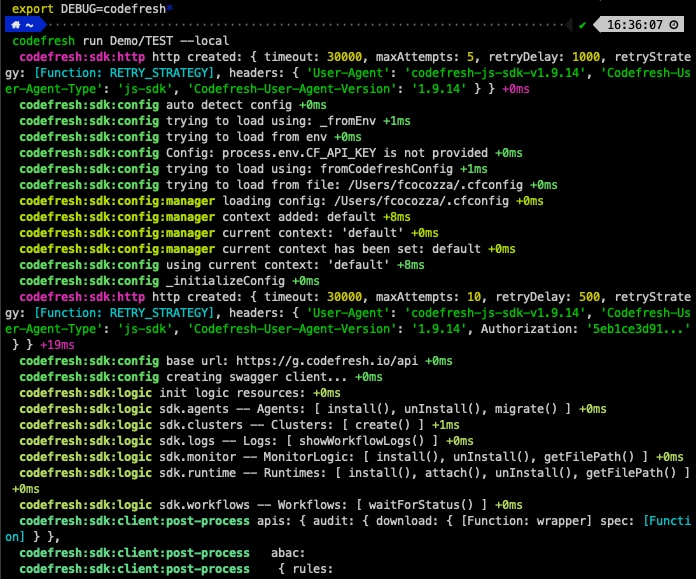
TIP
If after analyzing the debug output you’re unable to resolve the issue, please submit a ticket to Codefresh Support, including the output details.