Builds are stuck in pending
Overview
One or a number of builds are stuck in pending state.
Details
- If you have reached your concurrency limit, any added builds will be put in queue.
- You may have placed a limit on concurrent runs for one specific pipeline or trigger
- A pending build is actually in a stuck state.
- Confirm the amount of concurrent builds you have.
- You can find this under
Account Settings->Billing.- If you have enough, ensure that you have set the appropriate runtime size for your pipeline to match your plan. These can be found under your Pipeline settings.
Pipeline -> Settings -> Runtime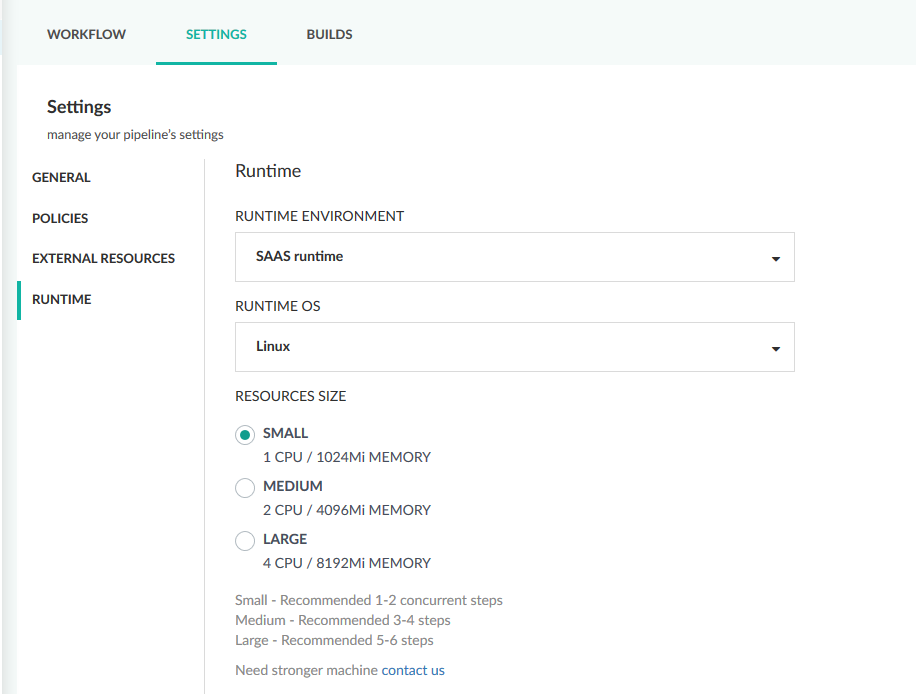
- If you have enough, ensure that you have set the appropriate runtime size for your pipeline to match your plan. These can be found under your Pipeline settings.
- Ensure you do not have a limit on concurrent trigger/pipeline builds.
- You can find this under
Pipeline -> Settings -> Policies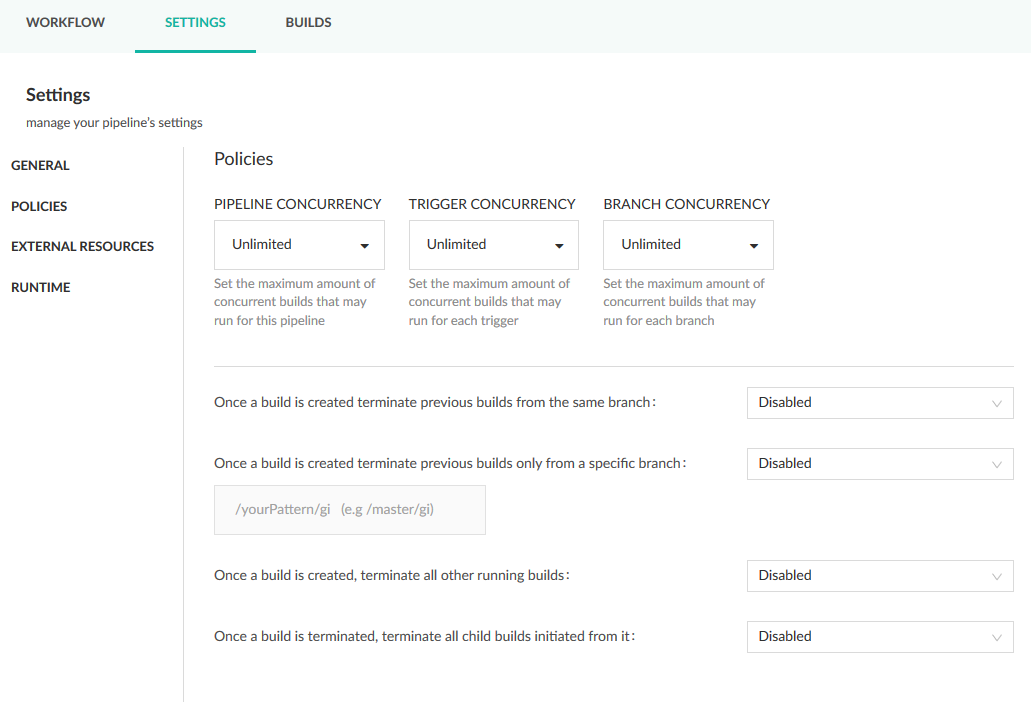
- You can find this under
- Finally, check the earliest build stuck in pending.
- If it is terminated or stopped, attempt to restart it.
- If it is stuck in pending, or otherwise cannot be restarted, please reach out to our support team with details.
- If the build is on a hybrid runner runtime environment, check for general issues (such as resource availability) on your runner cluster.