How To: Add Public ECR registry integration
Overview
You want to add a Public ECR integration in your Codefresh account.
Details
You can use Other Registries option in the Docker integration page to add a Public ECR integration.
You will need to pass username and password to create the integration. You can get these values from the AWS console:
- Navigate to “Amazon ECR/Repositories/Public/
" and click the "View push commands" button at the upper right, in the next window note the first command that will print out the password.
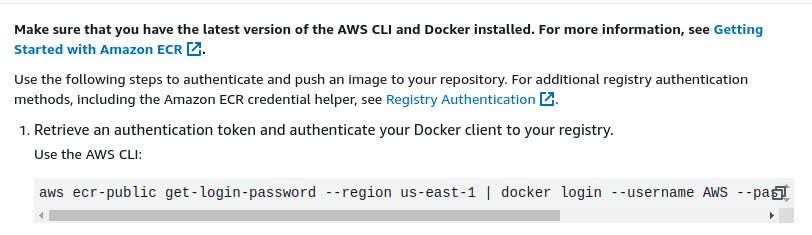
In the Codefresh integration page select ‘Add Registry Provider > Other Registries’, enter any Registry name, put “AWS” in the Username field, then run the following command
aws ecr-public get-login-password --region us-east-1
and put the output in the Password field, fill in the prefix field in advanced options too.
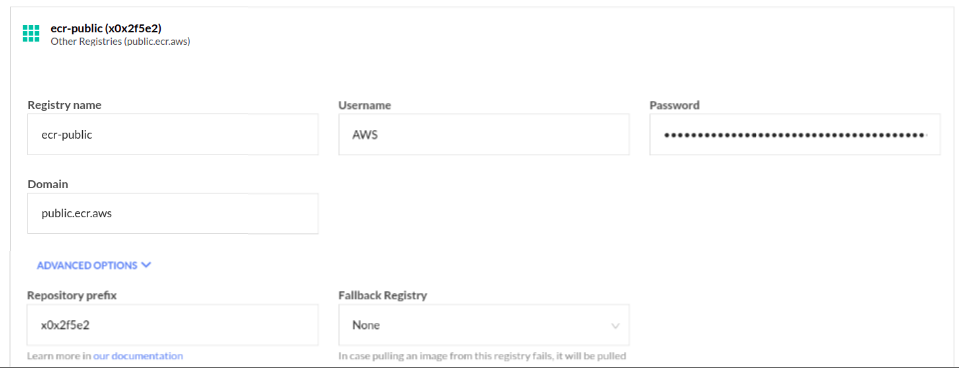
Test the connection if needed and save the changes.