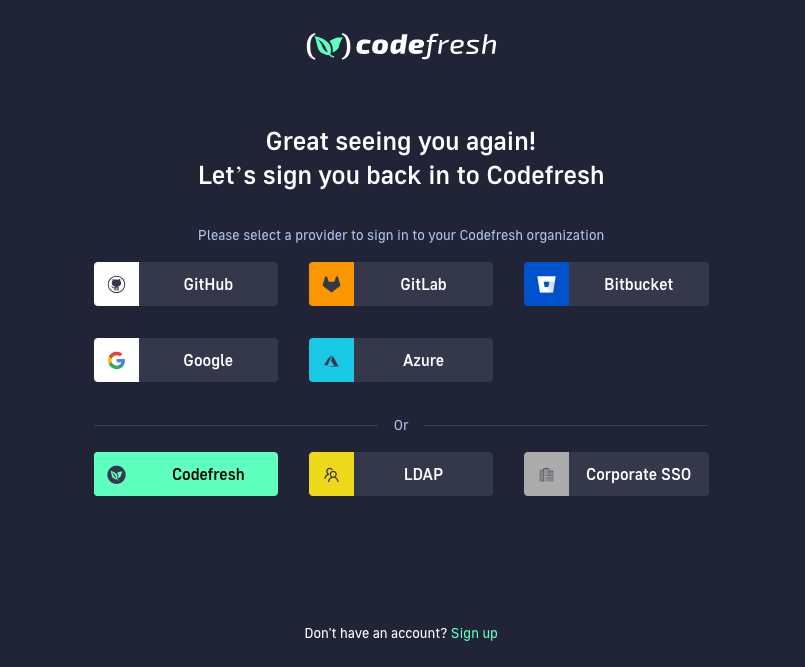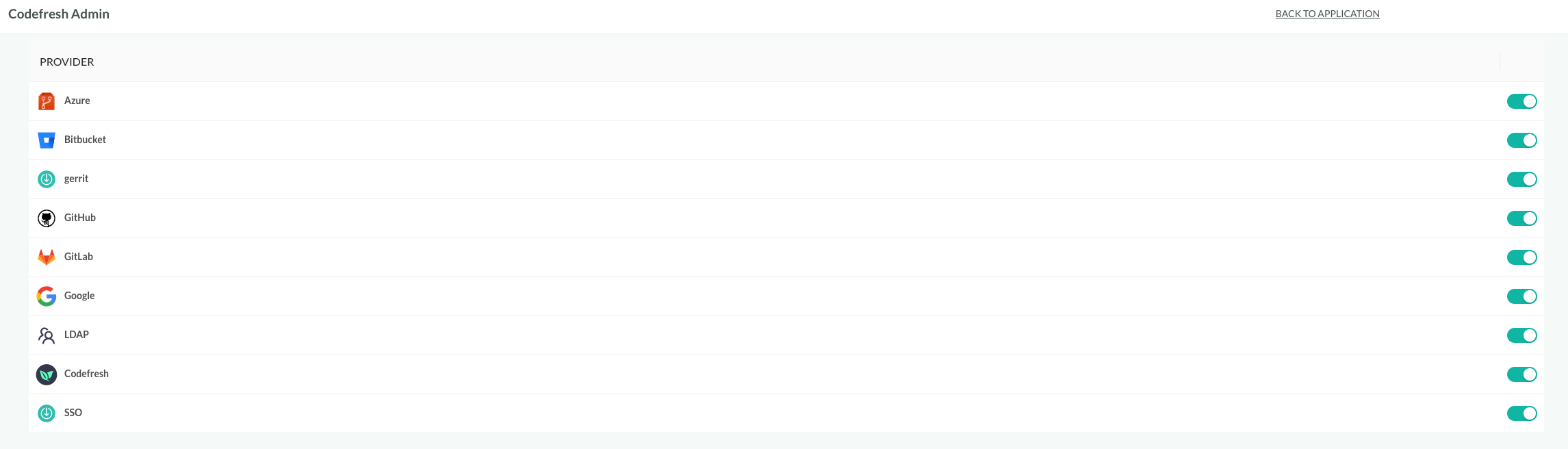Set sign-in options for users
Select Git/SSO providers available for sign-in
Control the login mechanisms available for the accounts in your organization. If you have set up integrations with multiple Git providers and SSO providers, select which of the providers are displayed in the Sign-In page for Codefresh users. Among the options, you can also display Codefresh for username-password login if so configured for accounts.
By default, all login mechanisms are enabled, and users will see all the options in the Sign-In page.
Set sign-in options for organization
Control the login mechanisms available for all Coderfesh accounts in your organization, from among Git providers, IdPs, SSO providers, and Codefresh for username-password sign-in.
Before you begin
- For SSO or LDAP sign-in, make sure you have set up the corresponding SSO and LDAP integrations
- For Codefresh sign-in, verify that User/Pass is enabled for the accounts
How to
- From the avatar dropdown in the Codefresh toolbar, select Admin Management.
- From the sidebar, select Login Options.
- If needed, disable one or more login options for the account.