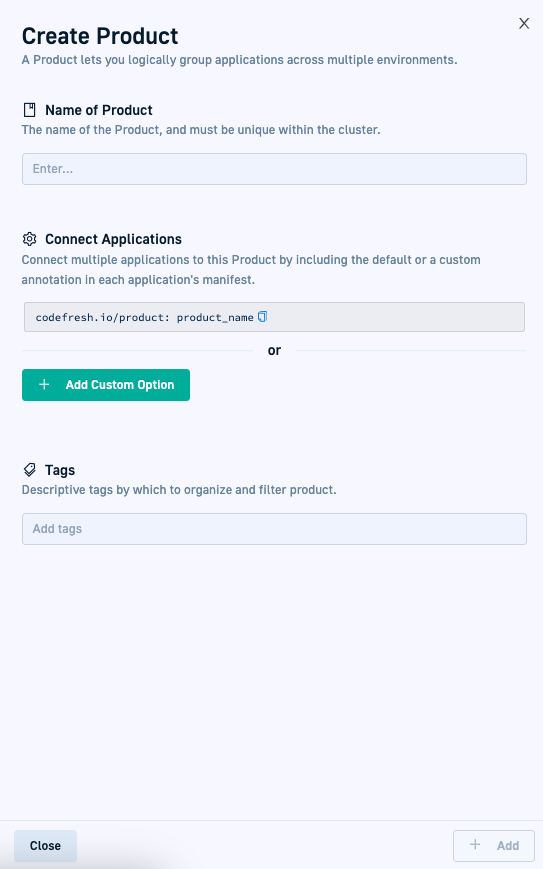Create products
Create products and tailor settings to optimize them
A product in Codefresh is a logical grouping of related Argo CD applications that provides context, versioning, and lifecycle management across environments. Unlike standalone applications in Argo CD, products establish relationships between applications, making it easier to track deployments, manage promotions, and maintain consistency. See About Products.
There are two ways to create a product in Codefresh GitOps:
-
When creating or editing an application
You can create a product while creating an application. -
From the Products page
Create and manage products directly, then assign applications to them, as described in this article.
Understanding the role of environments for products
When you drill down into specific products in the Product Dashboard, application visibility depends on how you defined and mapped environments.
Products will not display applications in these cases:
-
No environments defined
If you have not created environments, the Product Dashboard does not display any applications, even if you have assigned applications to the product. -
Unmapped cluster-namespace
If the cluster or namespace the application is deployed to is not mapped to an environment, the application is notdisplayed in the Product Dashboard.
Create products
Create a product from the Products page.
To create a product for a new or an existing application, see Configuring applications.
Before you begin
- Create one or more environments
How to
- In the Codefresh UI, from the sidebar, select Products.
- Click Add Product.
- Define the following:
- Name: A unique name for your Product, which is also unique in the cluster.
- Connect Applications: The applications to associate with this Product. Copy and paste the annotation into the application’s manifest.
- Tags: Any metadata providing additional context and information about the Product, used for filtering and organization purposes.
- Click Add. The Product is displayed on the Product page, and on drill down, in the Product Dashboard.
Related articles
Configure Product Settings
Assigning applications to Products
Assigning Promotion Flows and triggers to products
Tracking Product releases