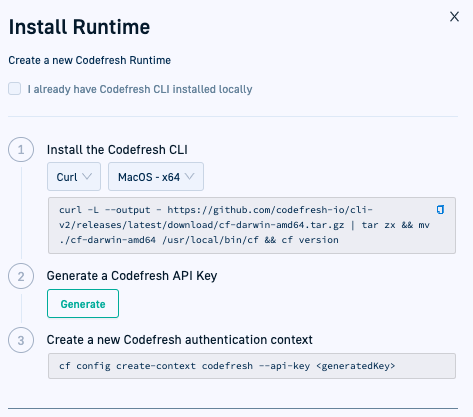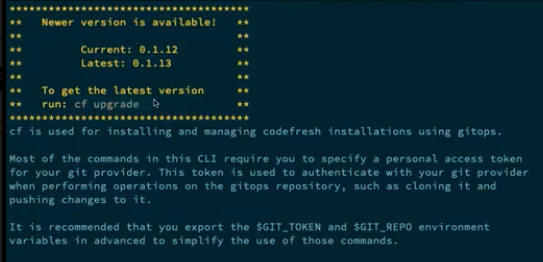Download/upgrade GitOps CLI
Have the latest version of the GitOps CLI
GitOps CLI
You need the Codefresh CLI to install and upgrade Hybrid GitOps Runtimes, and get access to all the newest features.
For the initial download, you need to generate an API key and create the API authentication context, which you do from the UI.
When newer versions are available, the CLI automatically notifies you through a banner that an upgrade is required. You can use the existing API credentials for the upgrade.
GitOps CLI installation modes
The table lists the modes available to install the GitOps CLI.
| Install mode | OS | Commands |
|---|---|---|
curl |
MacOS-x64 | curl -L --output - https://github.com/codefresh-io/cli-v2/releases/latest/download/cf-darwin-amd64.tar.gz | tar zx && mv ./cf-darwin-amd64 /usr/local/bin/cf && cf version |
| MacOS-m1 | curl -L --output - https://github.com/codefresh-io/cli-v2/releases/latest/download/cf-darwin-arm64.tar.gz | tar zx && mv ./cf-darwin-arm64 /usr/local/bin/cf && cf version |
|
| Linux - X64 | curl -L --output - https://github.com/codefresh-io/cli-v2/releases/latest/download/cf-linux-amd64.tar.gz | tar zx && mv ./cf-linux-amd64 /usr/local/bin/cf && cf version |
|
| Linux - ARM | curl -L --output - https://github.com/codefresh-io/cli-v2/releases/latest/download/cf-linux-arm64.tar.gz | tar zx && mv ./cf-linux-arm64 /usr/local/bin/cf && cf version |
|
brew |
N/A | brew tap codefresh-io/cli && brew install cf2 |
Download the GitOps CLI
Download the GitOps CLI using the option that best suits you: curl, brew, or standard download.
If you are not sure which OS to select for curl, simply select one, and Codefresh automatically identifies and selects the right OS for CLI installation.
- Do one of the following:
- For first-time installation, go to the Welcome page, select + Install Runtime.
- If you have provisioned a GitOps Runtime, in the Codefresh UI, go to GitOps Runtimes, and select + Add Runtime.
- Install the Codefresh CLI:
- Select one of the installation modes.
- Generate the API key.
- Create the authentication context:
cf config create-context codefresh --api-key <generatedKey>
Upgrade the GitOps CLI
The GitOps CLI automatically self-checks its version, and if a newer version is available, prints a banner with the notification that upgrade is required.
You can upgrade to a specific version if you so require, or download the latest version to an output folder to upgrade at your convenience.
- Do any of the following:
- To upgrade to the latest version, run:
cf upgrade - To upgrade to a specific version, even an older version, run:
cf upgrade --version v<version-number>
where:
<version-number>is the version you want to upgrade to. - To download the latest version to an output file, run:
cf upgrade --version v<version-number> -o <output-file>
where:<output-file>is the path to the destination file, for example,/cli-download.
- To upgrade to the latest version, run: