How To: CLI Codefresh Run Pipeline and when to use the -t (trigger) option
Overview
Determining which options and flags to use when using the Codefresh Run Pipeline CLI command to start a Pipeline.
Details
When your workflow is configured like this:
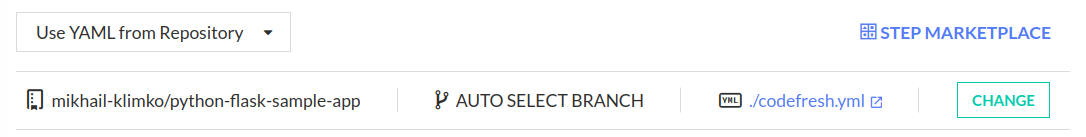
You want to run this pipeline from CLI, you have to provide both the branch name (-b) as well as the trigger name (-t). Without a trigger specified, Codefresh does not know from which branch it should start the build.
codefresh run $PIPELINE_NAME -b=$BRANCH_NAME -t=$TRIGGER_NAME -d