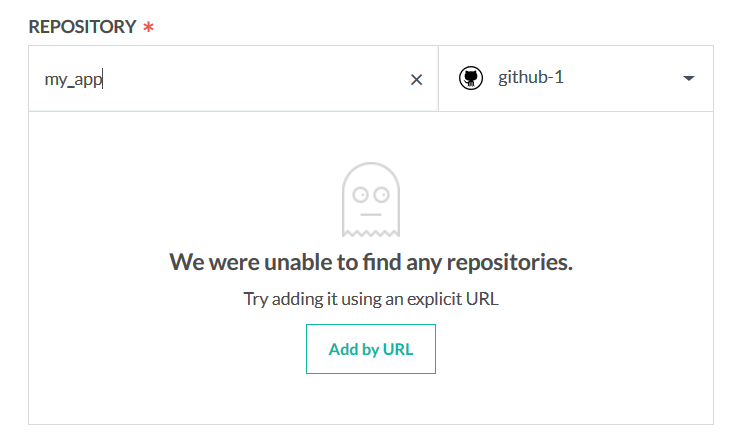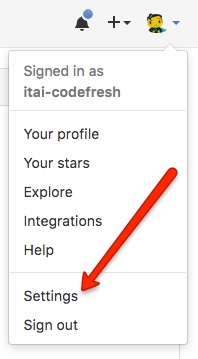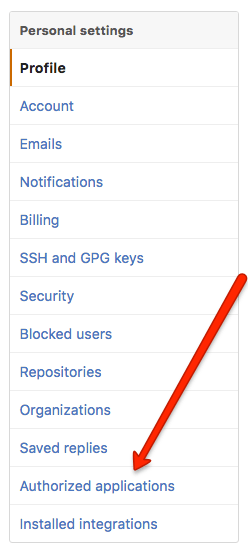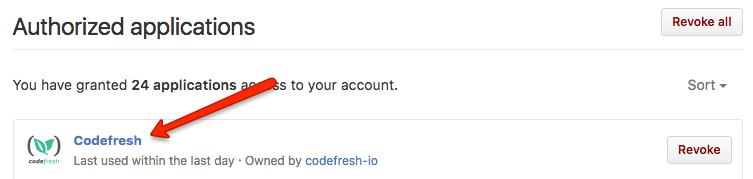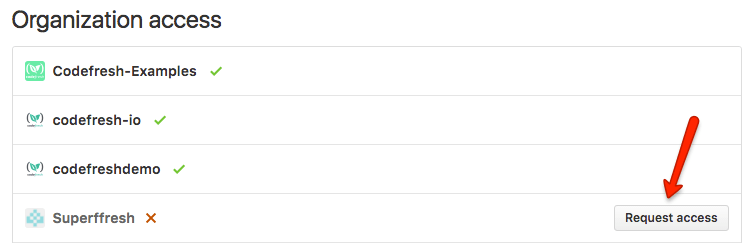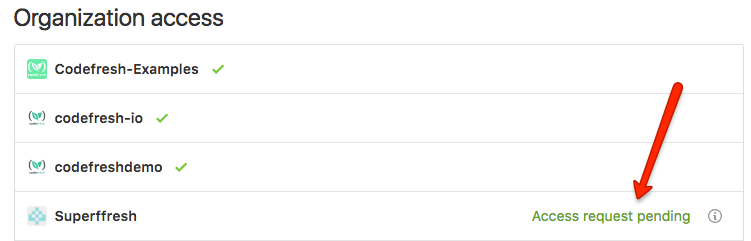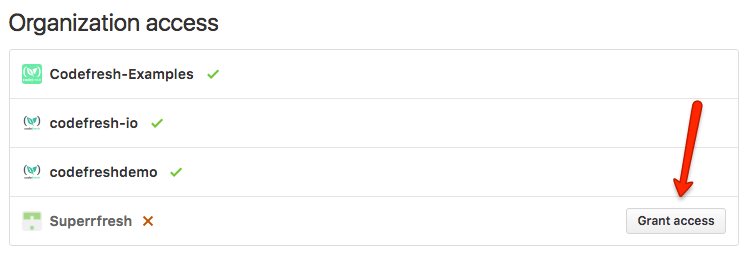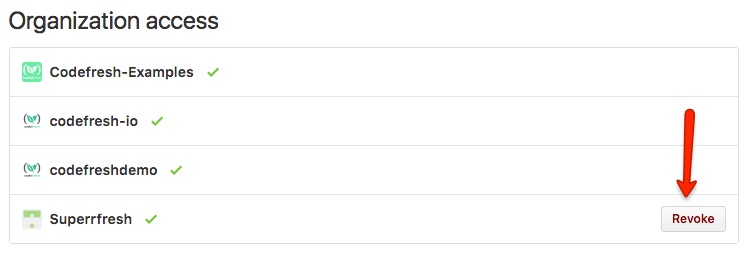Can’t find your organization repositories
Issues with adding Git triggers
Issue
Unable to find the GitHub organization to with the repository to which to add a git trigger.
Solution
- Navigate to your GitHub user settings page:
- Log in to GitHub using your credentials.
- Navigate to your Settings page.
- Navigate to your Authorized applications: In your Personal settings view, click Authorized applications.
- Locate and click the Codefresh authorized application.
- In the Organization access section find your organization.
- If you do not have Admin privileges for your organization, click Request access, to request the necessary privileges from your administrator.
- If you are an organization administrator, click Grant access.
You always have the option to revoke access.