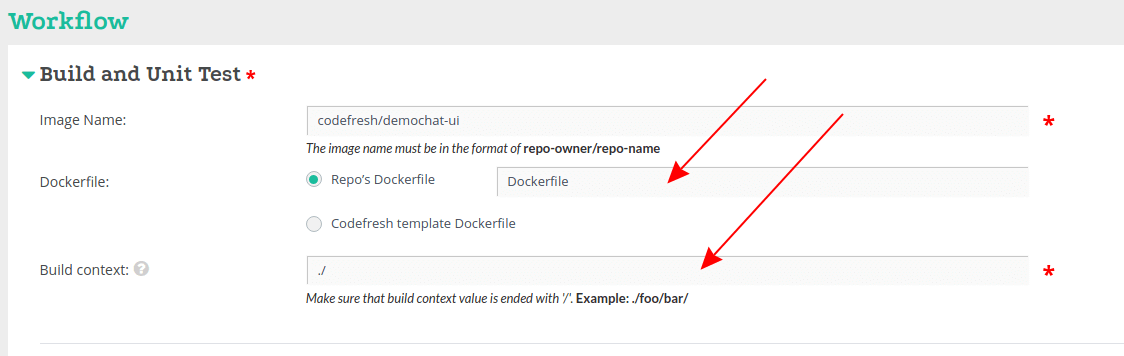Build step: No such file or directory
Issue
Following error in the logs of the build step:
Step 3/6 : COPY /output /app
lstat output: no such file or directoryPossible cause
This issue generally occurs if you use an incorrect path to the Dockerfile or to the Build context.
Solution
Recheck, and use the correct path to Dockerfile and Build context
- The path to Dockerfile.
- The path to Build context. Build context is where we can find your Dockerfile as well as running commands. Your Dockerfile must be relative to this directory.
In case with codefresh.yml, to specify the path to build context you need to use working_directory
build step
step_name:
type: build
title: Step Title
description: Free text description
working_directory: path/to/buildcontext
dockerfile: path/to/Dockerfile
image_name: owner/new-image-name
tag: develop