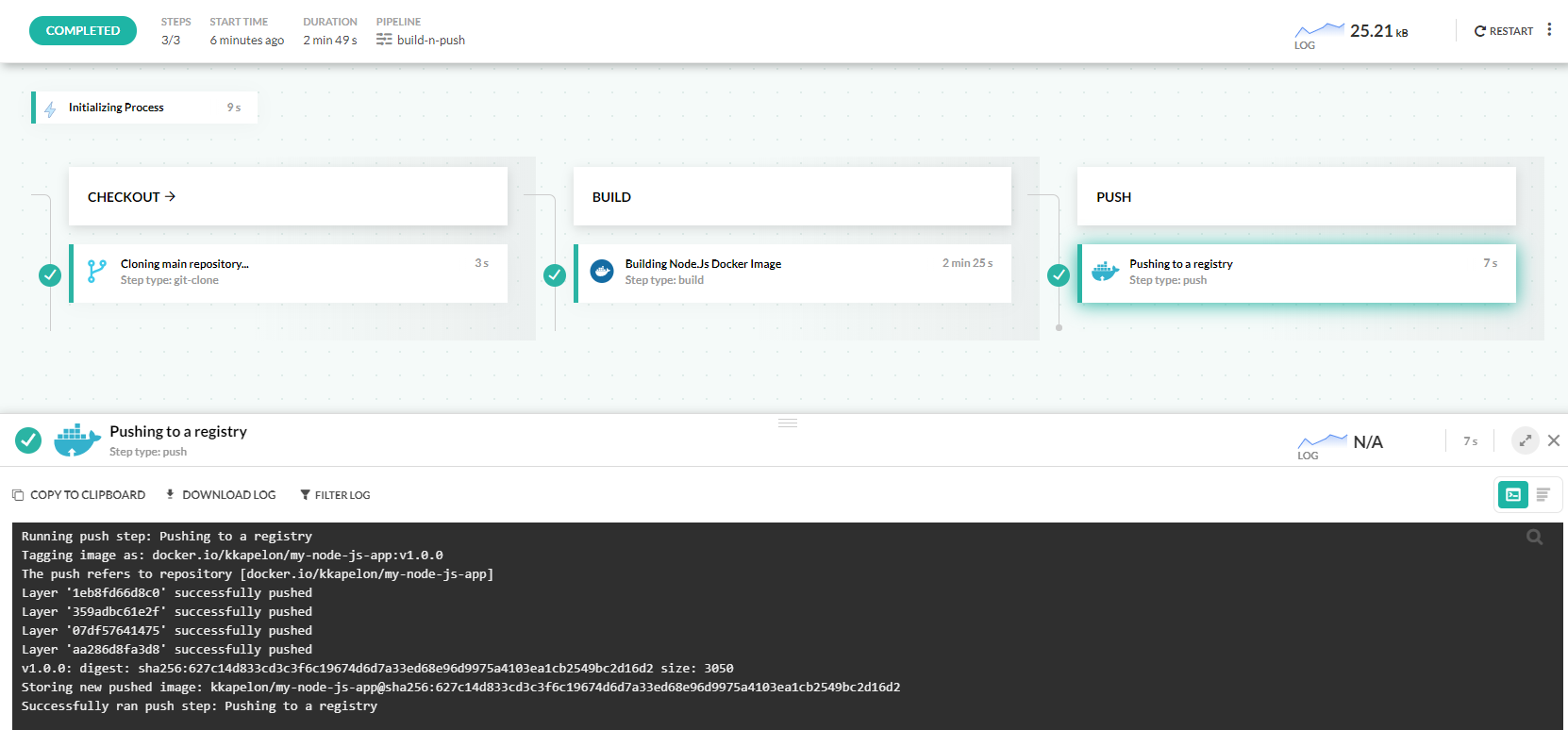Build and push an Image
Build Docker images and push them to registries with Codefresh
Building a Docker image and then pushing it to a registry is one of the most basic scenarios for creating a pipeline. In this example we will use a demo Node.js application that will be packaged in a Docker image.
The source code of the repository is at https://github.com/codefreshdemo/cf-example-build-and-push. Feel free to fork it if you want to follow along.
If you don’t have a Codefresh account already, you can easily create a free one from the sign-up page.
Building and push Docker image to default registry
Building a Docker image with Codefresh is easy, and only requires a simple step. In addition, all successful pipelines in Codefresh automatically push to your default Docker registry, without additional configuration, if you have one.
Here is the most basic pipeline that clones a repo and builds an image:
codefresh.yml
version: '1.0'
stages:
- checkout
- build
steps:
clone:
title: Cloning main repository...
type: git-clone
stage: checkout
repo: 'codefreshdemo/cf-example-build-and-push'
revision: 'master'
git: github
build_my_app:
title: Building Node.Js Docker Image
type: build
stage: build
image_name: my-node-js-app
working_directory: {{clone}}
tag: 'master'
dockerfile: DockerfileBuilding and pushing Docker image to any registry.
You can push your image to any registry.
-
First you need to connect your external registry in the integrations page. Here are the instructions for:
-
Then add a push step in your pipeline and use the registry name of your integration.
Here is the full example:
codefresh.yml
version: '1.0'
stages:
- checkout
- build
- push
steps:
clone:
title: Cloning main repository...
type: git-clone
stage: checkout
repo: 'codefreshdemo/cf-example-build-and-push'
revision: 'master'
git: github
build_my_app:
title: Building Node.Js Docker Image
type: build
stage: build
image_name: my-node-js-app
working_directory: {{clone}}
tag: 'master'
dockerfile: Dockerfile
push_to_my_registry:
stage: 'push'
type: push
title: Pushing to a registry
candidate: ${{build_my_app}}
tag: 'v1.0.0'
registry: dockerhub
image_name: kkapelon/my-node-js-app
Here we use a specific tag - v1.0.0 but
Codefresh has several variables that you can use to tag images. Common examples are CF_BRANCH_TAG_NORMALIZED, CF_SHORT_REVISION or CF_BUILD_ID. Read more on variables.
If you run the pipeline, the Docker image is pushed both to the private Docker regisry (by the build step) and the external docker registry (by the push step).
More options for pushing images
Codefresh has several options when it comes to pushing images:
- You can specify multiple tags to be pushed
- You can use directly ECR registries
- You can embed credentials in the push steps
Read more in push steps in pipelines.
Related articles
CI/CD pipeline examples
Build an Image with the Dockerfile in root directory
Build an Image by specifying the Dockerfile location
Build an Image from a different Git repository
Build an Image With Build arguments