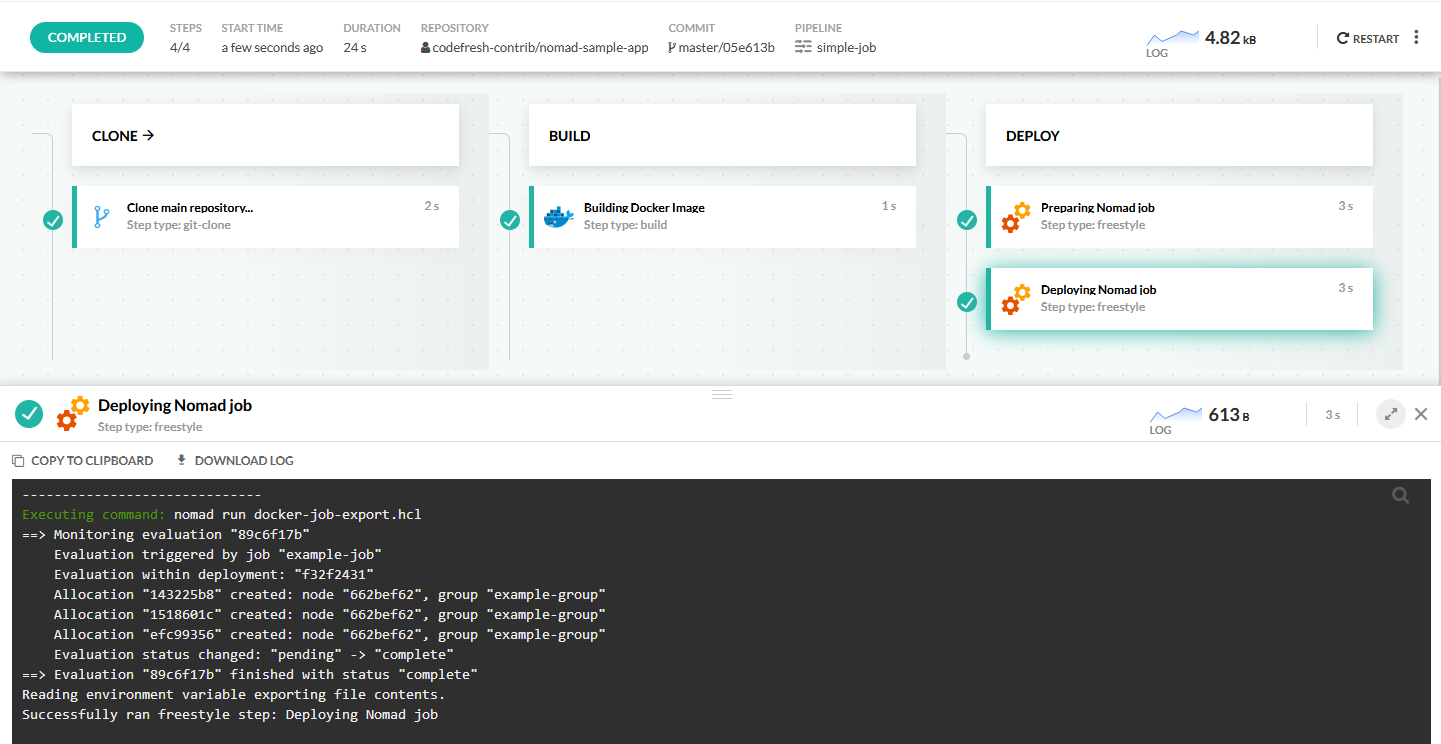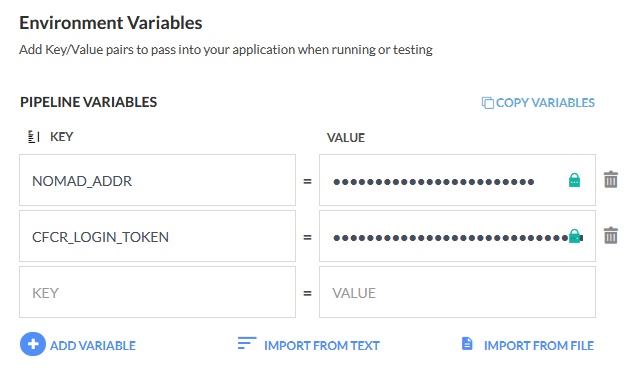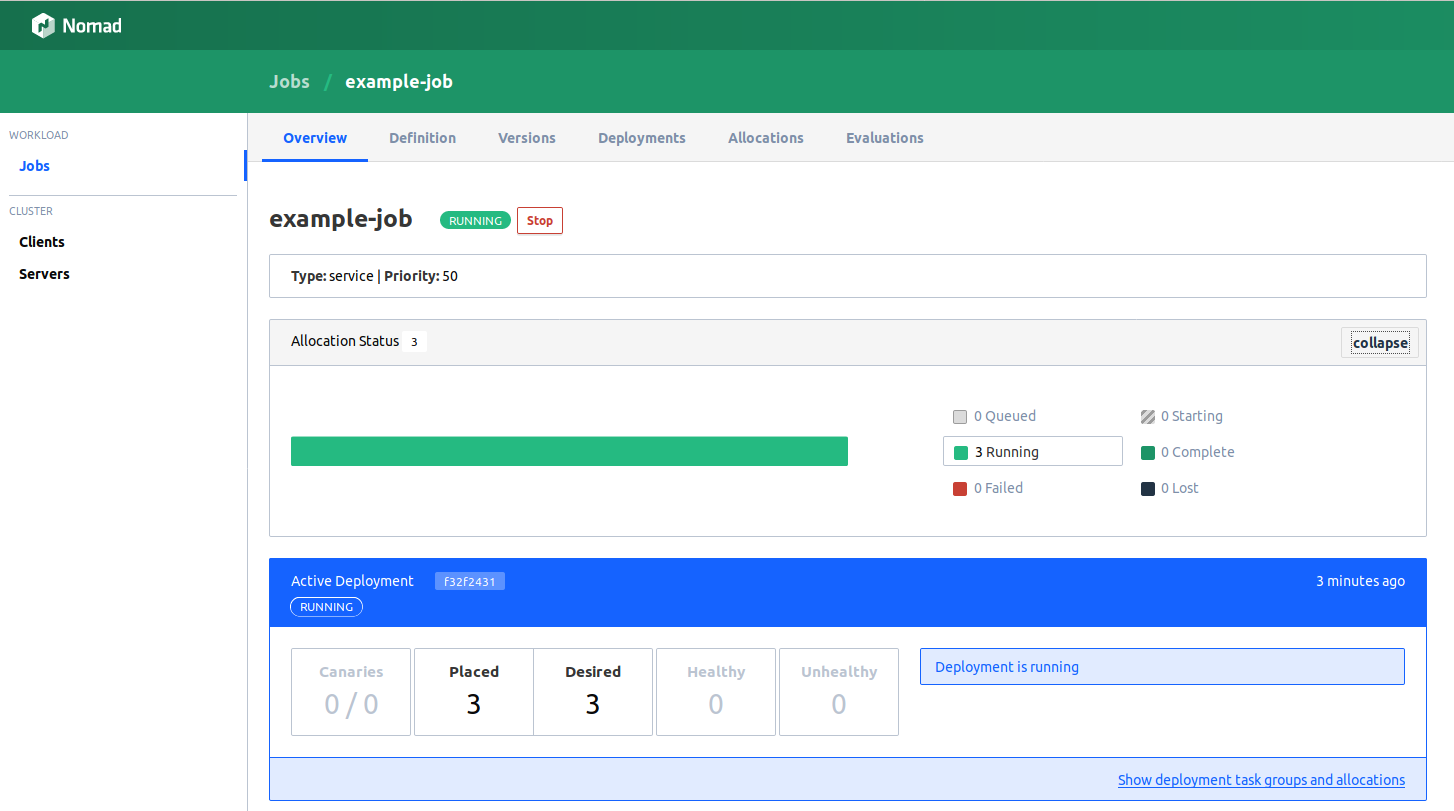Deploy to Nomad
Deploy Docker images to a Nomad cluster with Codefresh
Even though Codefresh has great support for Kubernetes and Helm deployments, there is no lock-in on using just Kubernetes. Codefresh can deploy on any infrastructure.
Nomad is an alternative scheduling platform from Hashicorp. It supports docker containers (like Kubernetes), but you can also use Nomad to schedule VMs, Java apps, Go apps or any other standalone executable.
There are several public Docker Images with Nomad, so it is very easy to use Codefresh pipelines to deploy to a Nomad cluster.
In this example, we will use the image at https://hub.docker.com/r/djenriquez/nomad.
The example Nomad project
You can see the example project at https://github.com/codefresh-contrib/nomad-sample-app. The repository contains a simple job specification that deploys a docker container on nomad cluster.
Here is the whole job file:
docker-job.hcl
job "example-job" {
# Specify this job should run in the region named "us". Regions
# are defined by the Nomad servers' configuration.
#region = "us"
# Spread the tasks in this job between us-west-1 and us-east-1.
datacenters = ["dc1"]
# Run this job as a "service" type. Each job type has different
# properties. See the documentation below for more examples.
type = "service"
# Specify this job to have rolling updates, two-at-a-time, with
# 30 second intervals.
update {
stagger = "30s"
max_parallel = 1
}
# A group defines a series of tasks that should be co-located
# on the same client (host). All tasks within a group will be
# placed on the same host.
group "example-group" {
# Specify the number of these tasks we want.
count = 3
# Create an individual task (unit of work). This particular
# task utilizes a Docker container to front a web application.
task "example-task" {
# Specify the driver to be "docker". Nomad supports
# multiple drivers.
driver = "docker"
# Configuration is specific to each driver.
config {
image = "r.cfcr.io/$CF_ACCOUNT/$CF_REPO_NAME:$CF_BRANCH_TAG_NORMALIZED"
auth {
username = "$CF_ACCOUNT"
password = "$CFCR_LOGIN_TOKEN"
server_address = "r.cfcr.io"
}
port_map {
http = 8080
}
}
# The service block tells Nomad how to register this service
# with Consul for service discovery and monitoring.
service {
# This tells Consul to monitor the service on the port
# labelled "http". Since Nomad allocates high dynamic port
# numbers, we use labels to refer to them.
port = "http"
check {
type = "http"
path = "/"
interval = "10s"
timeout = "2s"
}
}
# Specify the maximum resources required to run the task,
# include CPU, memory, and bandwidth.
resources {
cpu = 500 # MHz
memory = 128 # MB
network {
mbits = 100
port "http" {}
}
}
}
}
}Notice that the job specification has several Codefresh variables embedded. We will use envsubst in our pipeline to replace them with the correct values.
Prerequisites
You need to create a Codefresh account and have a Nomad cluster running. You need to decide on how Codefresh will communicate
with the nomad cluster. In this simple example we just use the NOMAD_ADDR variable to point the nomad client to our cluster. In a production environment you should use proper ACL and certificate variables as well.
In this example the Nomad cluster is already setup on a VM at Google cloud.
You also need to create a token for the Docker registry so that Nomad can pull your private images on the cluster.
Create a CI/CD pipeline for Nomad deployments
Here is the whole pipeline:
codefresh.yml
version: "1.0"
stages:
- "clone"
- "build"
- "deploy"
steps:
main_clone:
type: "git-clone"
title: "Clone main repository..."
repo: "codefresh-contrib/nomad-sample-app"
revision: "${{CF_BRANCH}}"
stage: "clone"
build:
title: "Building Docker Image"
type: "build"
image_name: "nomad-sample-app"
tag: "${{CF_BRANCH_TAG_NORMALIZED}}"
dockerfile: "Dockerfile"
stage: "build"
prepareJob:
title: "Preparing Nomad job"
image: bhgedigital/envsubst
stage: deploy
commands:
- envsubst < docker-job.hcl > docker-job-export.hcl
- cat docker-job-export.hcl
runJob:
title: "Deploying Nomad job"
image: djenriquez/nomad
stage: deploy
commands:
- nomad run docker-job-export.hcl This pipeline does the following:
- Clones the source code through a Git clone step.
- Creates a Docker image for a simple Go application through a build step. The image is automatically pushed to the default Docker registry.
- Replaces all variables in the job spec by running
envsubst. These include:- The Registry token so that Nomad can access the default Docker registry
- The docker image name and tag to be deployed
- Runs the job to deploy the image to Nomad through a freestyle step.
Run the pipeline and see your deployment succeed.
Here are the environment variables defined for this pipeline.
The NOMAD_ADDR variable is holding the URL of the cluster. The CFCR_LOGIN_TOKEN variable holds authentication for the Codefresh Docker registry.
Verify the deployment
Nomad also comes with its own UI that can show you the result of a deployment.
You can also use Terraform in Codefresh pipelines.
Related articles
CD pipeline examples
Codefresh YAML for pipeline definitions
Creating pipelines
How Codefresh pipelines work