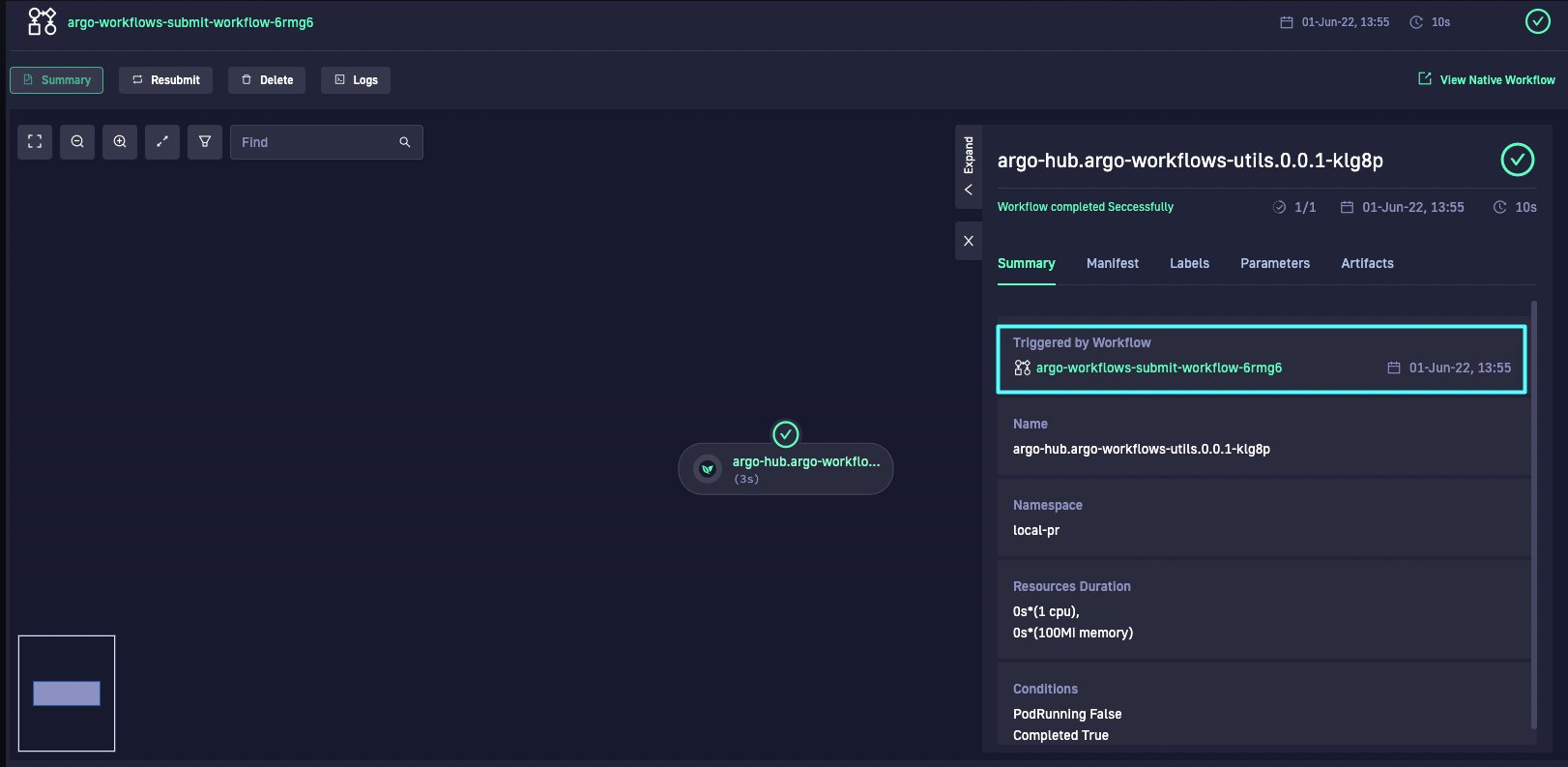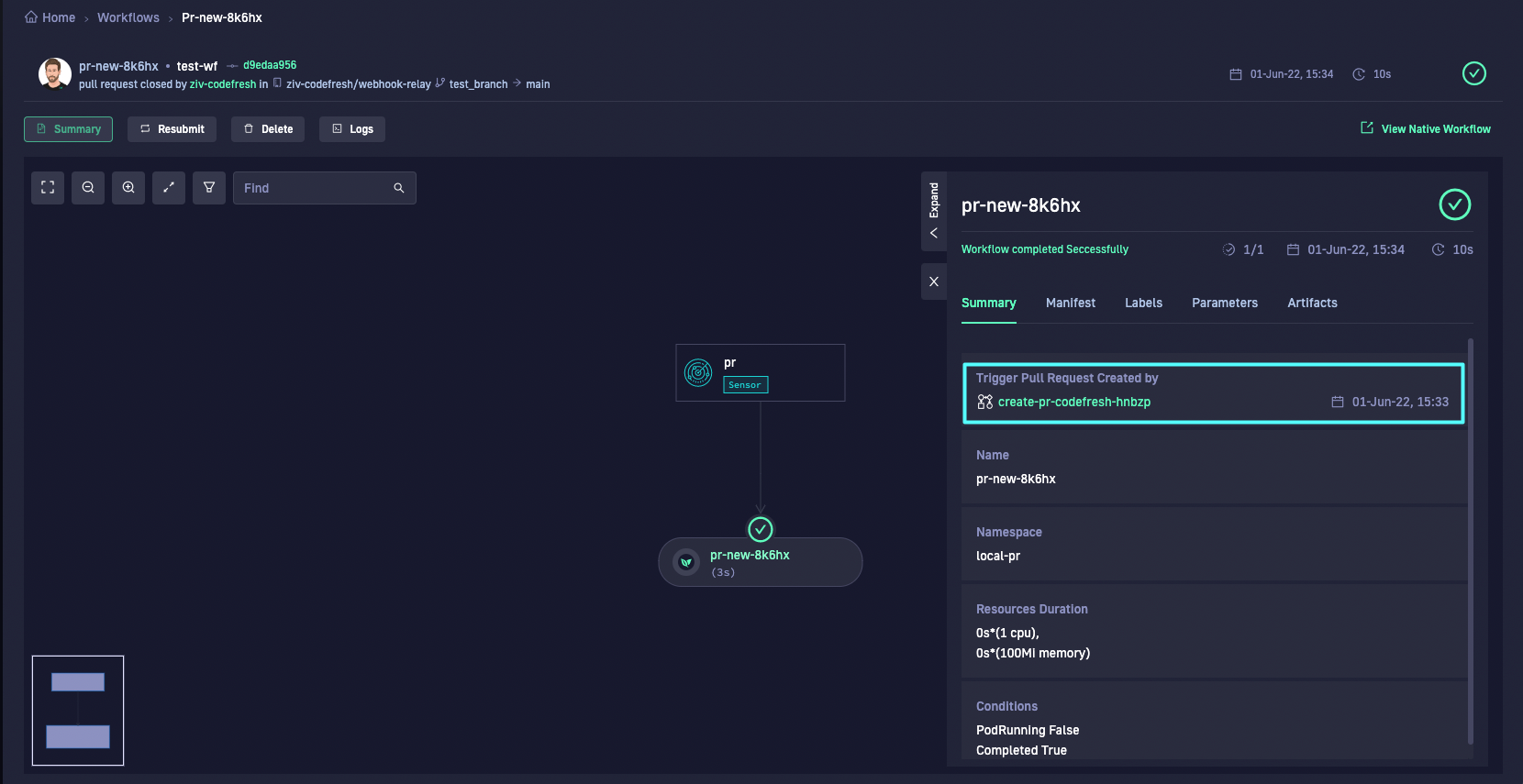Nested Argo Workflows
Define single or multiple nested Argo workflows within a workflow. A nested workflow is a step within the parent workflow that either submits a new workflow or creates a PR (Pull Request) that runs a different workflow based on the PR result.
Nested workflows run independently of the parent workflow that submitted them. A nested submit workflow has traceability in both directions, from the parent to child, and from the child to the parent. A workflow triggered by a nested PR identifies the PR that triggered it.
Codefresh has two ready-to-use Workflow Templates to:
- Submit a workflow
- Create a PR to run the workflow that tracks the PR
Create the Workflow Template
Use the examples below to create the Workflow Templates that run the nested workflows.
Submit Workflow
The example references the submit-workflow template, argo-hub.argo-workflows.0.0.3 and higher, in the Codefresh Hub for Argo.
apiVersion: argoproj.io/v1alpha1
kind: Workflow
metadata:
generateName: argo-workflows-submit-workflow-
spec:
entrypoint: main
templates:
- name: main
dag:
tasks:
- name: submit
templateRef:
name: argo-hub.argo-workflows.0.0.3
template: submit-workflow
arguments:
parameters:
- name: TEMPLATE_NAME
value: 'argo-hub.argo-workflows-utils.0.0.1'
- name: ENTRYPOINT
value: 'echo'
Create a PR Workflow
The example references the create-pr template, argo-hub.github.0.0.4 and higher, in the Codefresh Hub for Argo.
apiVersion: argoproj.io/v1alpha1
kind: Workflow
metadata:
generateName: create-pr
spec:
entrypoint: main
templates:
- name: main
dag:
tasks:
- name: create-pr
templateRef:
name: argo-hub.github.0.0.4
template: create-pr
arguments:
artifacts:
- name:
parameters:
- name: BRANCH
value: 'feature/my-branch'
- name: MESSAGE
value: 'My new PR'
- name: PR_TEMPLATE
value: 'https://raw.githubusercontent.com/codefresh-contrib/express-microservice2/develop/.github/pull_request_template.md'
- name: GITHUB_TOKEN_SECRET
value: 'github-token'
Navigate to parent/child workflows
Once the parent workflow is submitted, the Summary tab of the step in the parent or child workflow illustrates the nested relationship.
- Submit workflow template: In the parent workflow, the nested-workflow step has a link to the child workflow. In the child workflow, the step has a link to the parent template.
- Create PR template: The child workflow indicates that it was triggered by the PR request.
TIP
To navigate to the Workflows tab with step visualizations, select the workflow and then View workflow details.