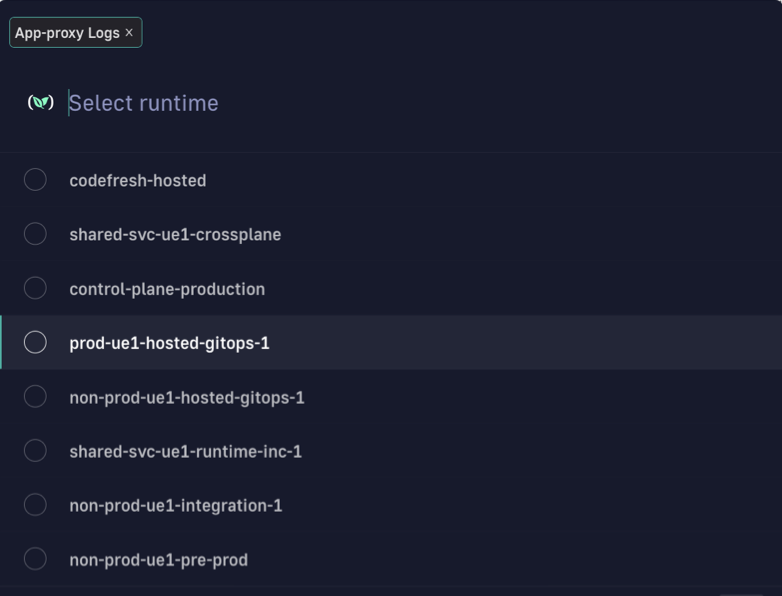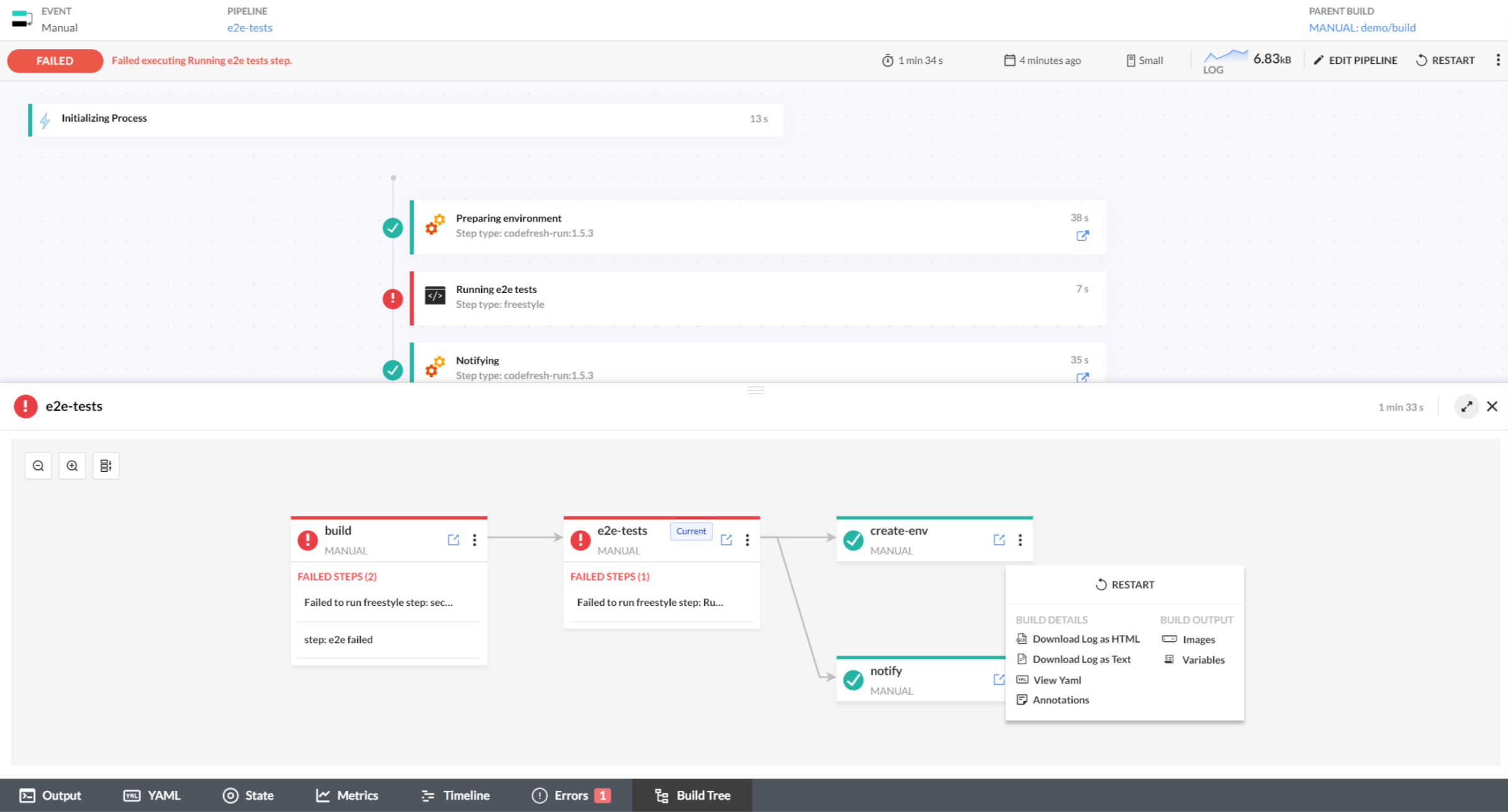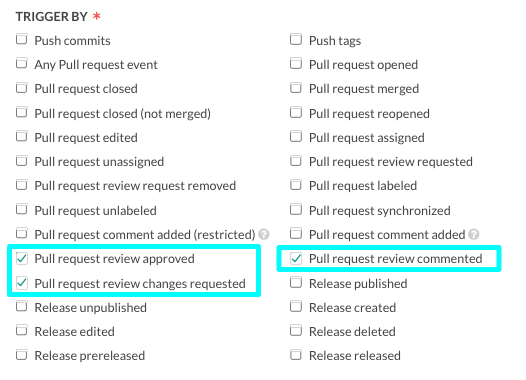Release Notes: April 2024
Release Notes for Codefresh Pipelines and GitOps
Features & enhancements
General: More power to Global Search & Navigation
We’re excited to announce major enhancements powering our Global Search & Navigation:
- Actions through Search
Execute actions using search or keyboard shortcuts:- Run a pipeline: Search to navigate to a specific pipeline, and then use the
RandNshortcut keys to trigger that pipeline. - Refresh an application: Search for the application you need, and then use the
RandFshortcut keys to instantly refresh the application. - Sync an application: Within an application, use the
SandYshortcut keys to open the sync dialog.
- Run a pipeline: Search to navigate to a specific pipeline, and then use the
- Quick navigation
- Integrated link to
app-proxylogs
We’ve introduced App-proxy logs as a new navigation item. You can now typeApp-proxy logsto access a list of GitOps Runtimes. From there, simply select a Runtime to view its app-proxy logs in the online terminal. - GitOps Runtimes for admins
TypeGitOps Runtimesand click to go directly to the GitOps Runtimes page. - GitOps Permissions for admins
TypeGitOps Permissionsand click to go directly to the Permissions page.
- Integrated link to
Pipelines: Explore build relationships with Build Tree
Introducing Build Tree for easy rendering of relationships between pipeline builds! Seamlessly visualize complex parent-child-sibling relationships within the context of your selected build, simplifying pipeline monitoring and management.
In addition to the effortless visualization, other key benefits include:
- The selected build as an anchor reference point to linked builds, indicated by the Current tag assigned to it.
- Updated status for every build, with failed steps listed for quick alerting.
- Quick access to essential actions without navigating away from the Build Tree, through the build’s context menu.
- Single-click access to the individual build view for detailed insights.
For details, see Visualize build relationships for pipelines.
Pipelines: Monthly credit consumption usage by pipelines
We added a Usage per month table below the Credit Consumption chart.
This table provides build and credit consumption metrics by pipelines for the selected month.
Pipelines: More Pull Request events support for GitHub
Our integration with GitHub events is now even stronger with the addition of more types of pull request (PR) event triggers.
You can now trigger builds for the following PR events:
- Pull request review approved
- Pull request review changes requested
- Pull request review commented
For details, see Git triggers for pipelines.
Usability: Entity names set to lowercase in breadcrumbs
A small but significant usability improvement, entity names are now consistently displayed in lowercase within the breadcrumbs.
Bug fixes
Pipelines
- Incorrect Credits utilization: Credits Remaining versus Estimated Depletion.
- Azure repos with YAML from repository settings throws
TimeoutError: Connection to server has timed outerror during trigger creation when listing repositories. - 500 error for BitBucket webhooks including deleted branches.
- Queue-time metric reported to Datadog from Codefresh includes the duration of pending-approval steps.
- Build failure for pipeline including mixture of regular and
buildxparallel build steps. - Builds for Gerrit in Codefresh triggered twice.
- CPU utilization for a pipeline build incorrectly displayed in the Metrics tab as 100% instead of the actual usage.
error URL using bad/illegal format or missing URLforgit-commitsteps when password includes special characters.
GitOps
- Deleting a managed cluster from a GitOps Runtime results in an empty list of clusters for the same Runtime.
Slow loading...message when selecting GitOps Apps option from sidebar.- GitOps Apps dashboard > Applications tab displays
Unknownstatus for Argo CD applications. - Truncated Kubernetes Label names in the GitOps Apps dashboard when selecting More filters.