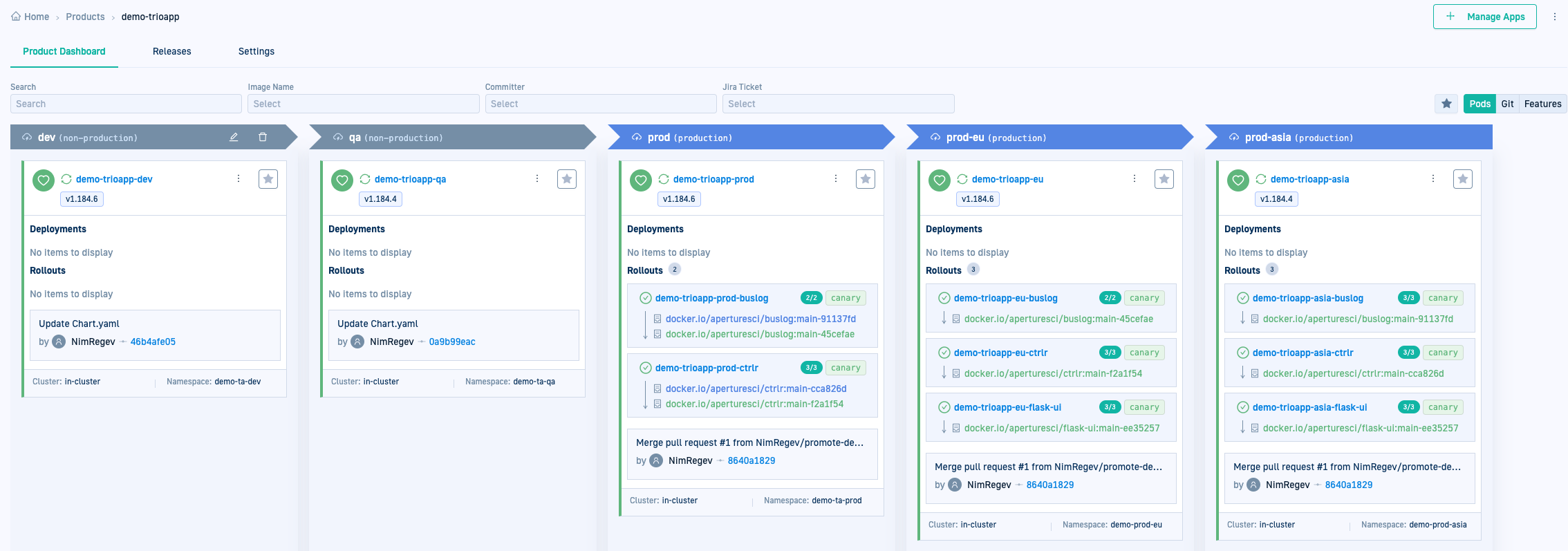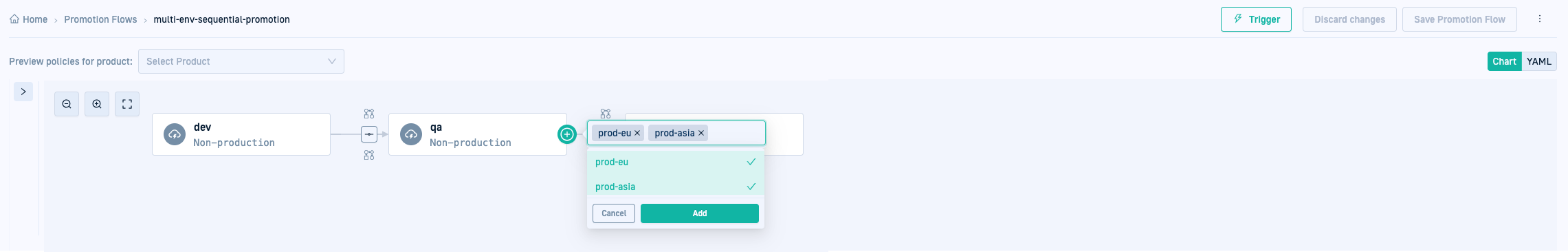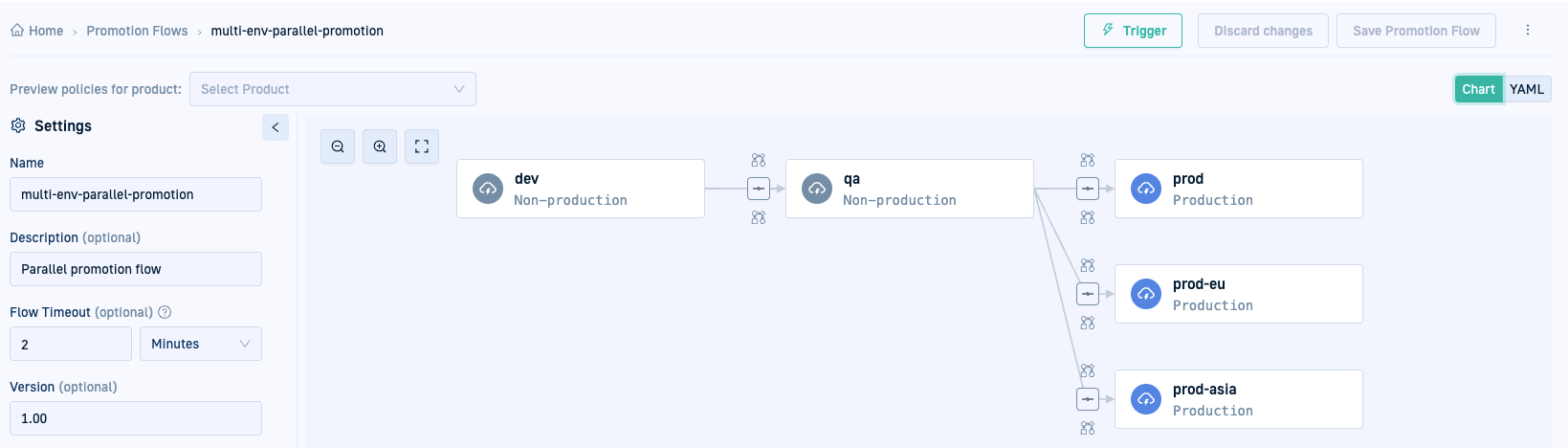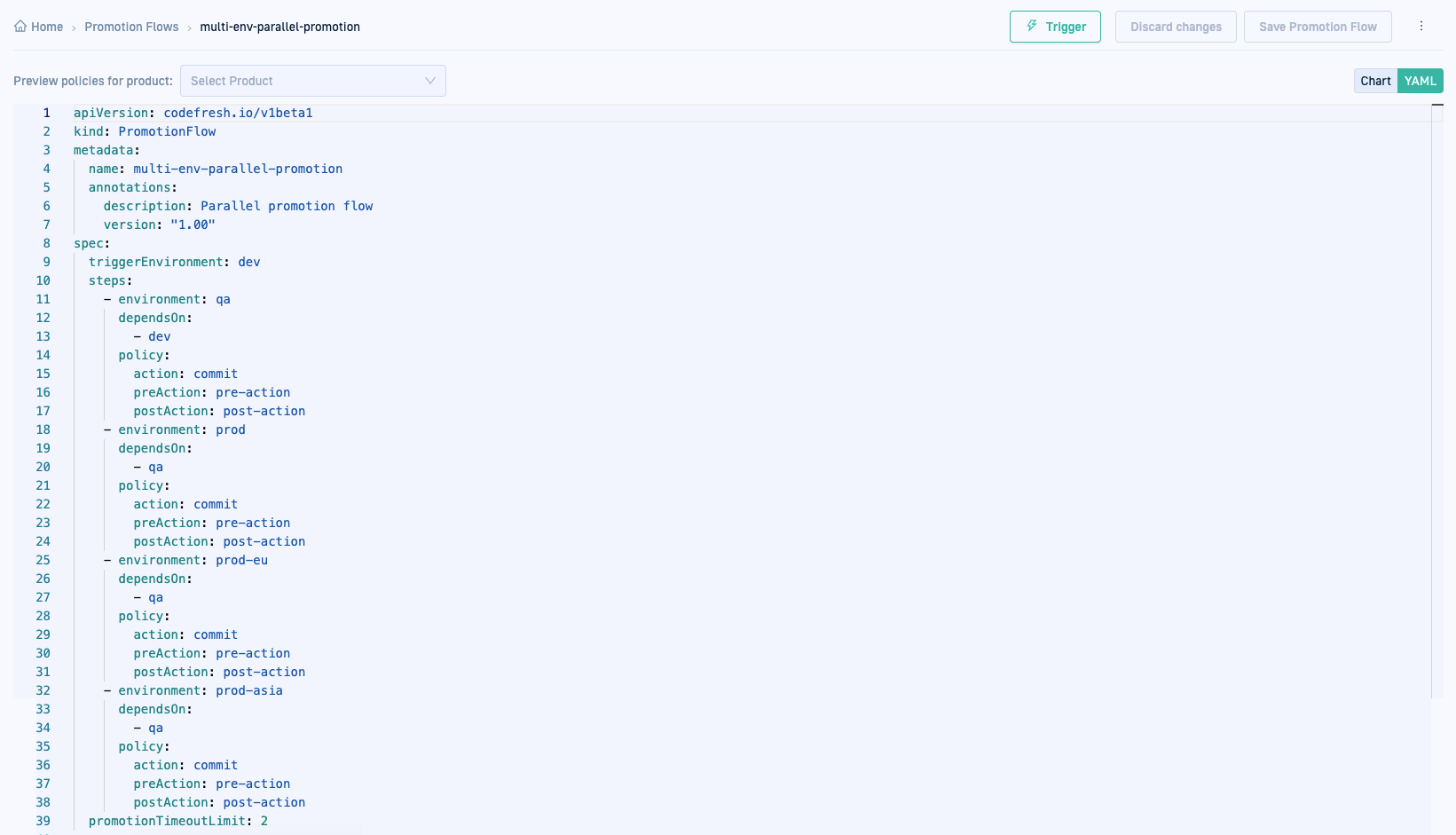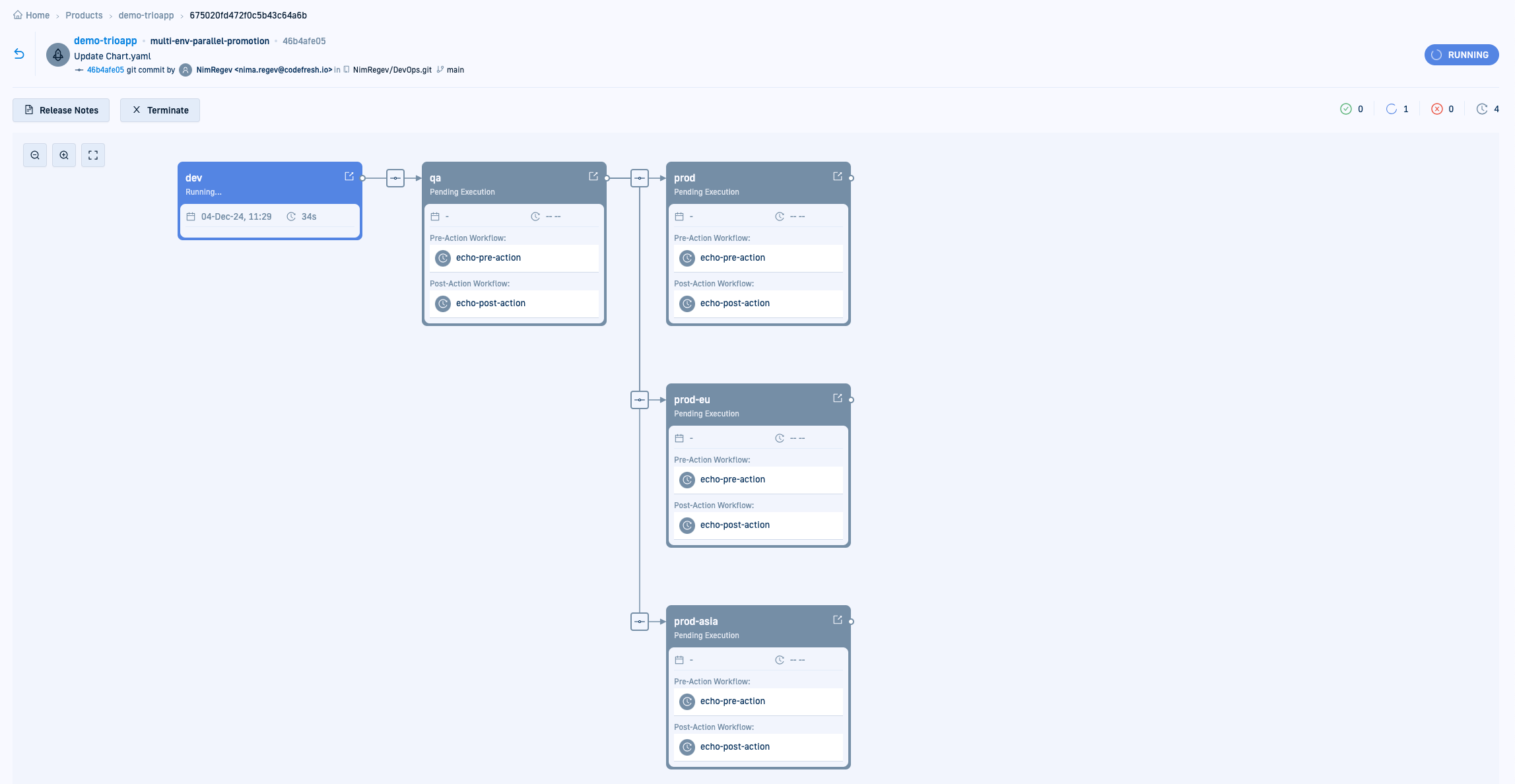Quick start: Advanced Promotion Flow with parallel environments
Promote product apps between environments in parallel
Parallel environments allow promotions across multiple environments. Parallel promotions are ideal for scenarios like multi-region deployments, where updates must be promoted simultaneously to designated regions before proceeding to a production environment.
This quick start describes how to configure parallel promotions in Promotion Flows.
- GitOps Runtime
- Git Source to store application manifests
- Environments
- Products
- Applications
Each environment must have an application for the product. For example,demo-trioapp-dev,demo-trioapp-qa, anddemo-trioapp-prodrepresenting the development, testing, and production versions. The structure of the repos with the resources accessed by the applications must be consistent across all the three applications.
If it works for you, copy the corresponding subfolders in demo-applications with the resources.
You can copy the manifests and the resources for the new applications from the example GitHub repository.
- Application manifests
- Application resources
We’ll enhance the Promotion Flow by adding multiple environments to execute promotions in parallel.
- Ensure that you have:
- More than one production environment
For the quick start, we createdprod-asiaandprod-euas additional production environments. - Applications in each of the new environments
For the quick start, we created two different applicationsdemo-trioapp-eu,demo-trioapp-asia, aligned toprod-asiaandprod-eu.
- More than one production environment
- Open the Promotion Flow you created,
multi-env-sequential-promotionfor the quick start. - Open the Settings panel:
- Name: Change the name to create a new Promotion Flow,
multi-env-parallel-promotion. - Version: Change the version to 1.00.
- Name: Change the name to create a new Promotion Flow,
- Mouse over the right of the environment node before the final one in the flow and add the new environments you created.
For the quick start, we’ll add
prod-euandprod-asiatoqa.
- Click Save Promotion Flow.
Below are the Chart and YAML views of the Promotion Flow.
Trigger the new Promotion Flow with parallel environments to create a new release for the product. Monitor the release to see changes promoted simultaneously across all defined parallel environments.
- Open the Promotion Flow with the parallel environments,
multi-env-parallel-promotionfor the quick start, and click Trigger. - Select the product, the application to promote, and then click Trigger once again.
- Click View Release Details.
The Release view displays the parallel structure of the Promotion Flow, with simultaneous promotions across prod, prod-eu, and prod-asia.
The final quick start on promotions will guide you through creating dependencies between environments to define the order for promotions.
Quick start: Advanced Promotion Flow with environment dependencies