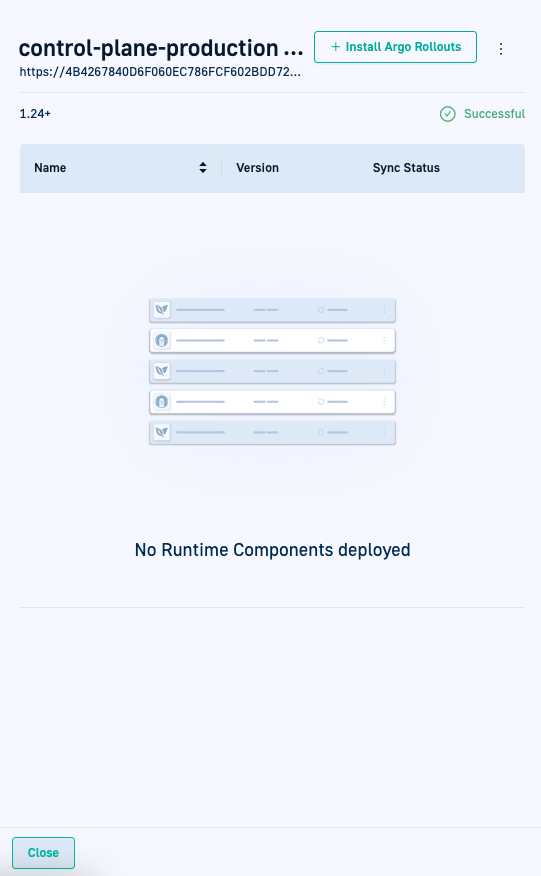Progressive delivery with GitOps
Install Argo Rollouts on managed clusters
Install Argo Rollouts on managed clusters to visualize rollout progress for deployed applications in the GitOps Apps dashboard.
If Argo Rollouts is not installed on the managed cluster, an Install Argo Rollouts button is displayed on selecting the cluster.
- In the Codefresh UI, from the toolbar click the Settings icon.
- From Runtimes in the sidebar, select GitOps Runtimes.
- Select Topology View.
- Select the target cluster, and then select + Install Argo Rollouts.