What Is Continuous Integration?
Continuous integration (CI) is a software development practice that involves regularly integrating code changes into a shared repository, often multiple times a day. The goal of CI is to detect and resolve integration issues as early as possible, leading to quicker development cycles, improved collaboration, and higher software quality.
In a continuous integration workflow, developers commit their code changes to the shared repository, where automated build and testing processes are triggered. These processes ensure that the new code integrates smoothly with the existing codebase and doesn’t introduce any bugs or conflicts. If any issues are detected, they are reported immediately, allowing developers to fix them quickly.
This is part of an extensive series of guides about DevOps.
Pillars of Continuous Integration
Source Control
Source control (or version control) systems track and manage changes to the codebase, enabling developers to work simultaneously on different features or bug fixes without interfering with each other. They facilitate collaboration, provide a history of code changes, and allow for easy reversion to previous versions if needed.
These systems ensure that a single, unified codebase is maintained, making it a critical pillar of continuous integration. Key features of source control systems include branching, merging, conflict resolution, and tagging.
Automated Testing
Automated tests are essential in CI, as they help to quickly identify and resolve issues in the codebase. As developers commit their changes, the system automatically runs a suite of tests (such as unit, integration, functional, and performance tests) to validate the code’s functionality and ensure it integrates smoothly with the existing code. Automated testing reduces manual testing efforts, provides rapid feedback, and helps maintain high code quality.
Build Automation
Build automation involves using tools and scripts to compile the code, manage dependencies, and package the software for distribution or deployment. In CI, build automation is triggered whenever changes are made to the codebase, ensuring that the software is always in a releasable state.
Build automation helps detect compilation errors, missing dependencies, or packaging issues early in the development process, reducing the risk of deployment problems and increasing overall efficiency.
Security Scanning
Security scanning tools are used to automatically identify vulnerabilities, such as weak passwords, insecure configurations, or outdated dependencies, within the codebase. By integrating security scans into the CI pipeline, developers can quickly address security issues and maintain a secure application throughout the development process. This helps to minimize risks and ensure that the software adheres to security best practices.
Continuous Integration and DevOps
DevOps is a methodology that unifies software development (Dev) and IT operations (Ops) to streamline the software development lifecycle. It aims to enhance collaboration, communication, and integration between development and operations teams, resulting in faster delivery of high-quality software with fewer errors.
DevOps teams use CI to create a seamless workflow between development and operations, enabling them to work together more effectively. Key ways DevOps teams utilize CI include:
- Collaborative code reviews: In a CI-driven environment, DevOps teams perform code reviews together, promoting knowledge sharing, ensuring code quality, and maintaining consistent coding standards. This collaboration helps identify and fix potential issues early in the development process.
- Frequent commits: DevOps teams are encouraged to commit smaller, incremental code changes more frequently, making it easier to identify and isolate issues. This approach reduces the complexity of merging code, simplifies debugging, and accelerates the overall development process.
- Monitoring and reporting: DevOps teams use CI tools to monitor the codebase’s health and generate reports on build and test results. This provides visibility into the system’s performance and enables the teams to proactively address any issues or bottlenecks.
- Continuous feedback: CI facilitates a continuous feedback loop between development and operations teams, helping them to learn from each other’s expertise and improve processes. This feedback ensures that both teams are aligned with their goals and work together to deliver a stable and high-quality product.
- Environment consistency: DevOps teams use CI to maintain consistency across different environments (development, testing, staging, and production) by automating deployments and configuration management. This approach reduces potential discrepancies between environments, making it easier to identify and address issues.
By incorporating CI practices, DevOps teams can work in tandem, efficiently responding to changes, addressing issues rapidly, and ensuring a consistent and high-quality software product throughout the development lifecycle.
What Are CI Servers?
A continuous integration (CI) server is a dedicated system or service that automates the processes of integrating, building, testing, and deploying code changes in a software development project. The CI server monitors the code repository for any new commits or changes, and when changes are detected, it automatically triggers the predefined CI pipeline.
The primary functions of a CI server include:
- Fetching the latest code from the shared repository.
- Compiling the code and managing dependencies.
- Executing automated tests (unit, integration, functional, etc.) to validate the code.
- Reporting any issues or errors encountered during the build or test process.
- Packaging the software for deployment, if all tests and builds are successful.
By automating these tasks, a CI server ensures that the codebase remains in a releasable state, reduces the risk of integration issues, and provides rapid feedback on the success or failure of code changes. This allows developers to quickly address any problems, leading to a more efficient development process and a higher-quality software product.
Continuous Integration: Benefits and Challenges
Benefits of continuous integration:
- Improved code quality: With frequent integration and automated testing, CI helps maintain a higher standard of code quality, leading to a more reliable and stable software product.
- Faster time-to-market: CI accelerates the development process by providing quick feedback, enabling teams to iterate more rapidly and deliver new features and bug fixes to users sooner.
- Enhanced collaboration: CI fosters a collaborative development environment, with shared ownership of the codebase, leading to improved communication and teamwork across the project.
- Cost reduction: By identifying and addressing issues early in the development process, CI reduces the cost associated with fixing bugs and integration problems later in the project lifecycle.
Challenges of continuous integration:
- Initial setup and configuration: Setting up a CI server, configuring pipelines, and integrating various tools can be time-consuming and complex, especially for large projects or teams new to CI.
- Test suite quality: A successful CI process relies on a comprehensive and well-maintained test suite. Developing and maintaining a robust set of tests can be challenging and time-consuming.
- Resistance to change: Implementing CI may require significant changes to existing workflows and processes. This can lead to resistance from team members who are accustomed to traditional development practices.
- Infrastructure requirements: CI can demand substantial computing resources, particularly for large projects with complex build and test processes. This may require investment in additional hardware or cloud infrastructure.
Continuous Integration Tools You Should Know
Codefresh
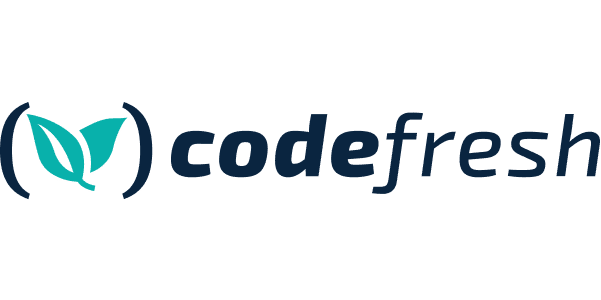
Codefresh is a modern software delivery platform that includes Continuous Integration/Deployment and GitOps modules. Continuous integration works by creating pipelines where each step is a docker container. This allows for maximum flexibility as one can connect different programming languages and tools in the same pipeline combining even different versions of the same tool.
At the same time, the CI components include several enterprise features such as manual approvals, image annotations, multiple trigger types and even a unique pipeline debugger that allows you to pause a pipeline and inspect its current status with the full trigger context.
Even though Codefresh CI works with all platforms and deployment targets, it is especially powerful with containers and Kubernetes clusters as it allows for one-click integration with different Docker registries and Cloud providers in an agnostic manner.
Jenkins

Jenkins is an open-source automation server that helps automate various stages of the software development process, including building, testing, and deploying applications. It is widely used for implementing CI/CD pipelines, enabling development teams to detect and resolve issues early, streamline the development process, and maintain high-quality code.
Jenkins supports defining CI/CD pipelines using a domain-specific language (DSL) called “Pipeline,” allowing pipelines to be version-controlled and treated as code. It can distribute build tasks across multiple agents (nodes), speeding up the build process and improving resource utilization.
Learn more in our detailed guide to continuous integration with Jenkins (coming soon)
GitHub Actions

GitHub Actions is a feature provided by GitHub that enables developers to automate, customize, and execute software development workflows directly within their GitHub repositories. It helps create continuous integration (CI) pipelines and automates various tasks related to building, testing, deploying, and managing software projects.
With GitHub Actions, developers can create custom workflows using a combination of built-in actions and third-party actions available in the GitHub Marketplace. Workflows are defined using YAML files and can be triggered by various events, such as pushing code to a repository, creating a pull request, or a scheduled cron job.
Bitbucket

Bitbucket is a web-based version control repository hosting service by Atlassian, supporting Git and Mercurial. It enables teams to manage, collaborate, and store code securely. Key features include private and public repositories, pull requests, branch permissions, issue tracking, and integrations with Atlassian products and third-party tools.
Bitbucket also provides built-in CI/CD via Bitbucket Pipelines. It offers different plans, including a free tier and paid plans for larger teams.
CircleCI
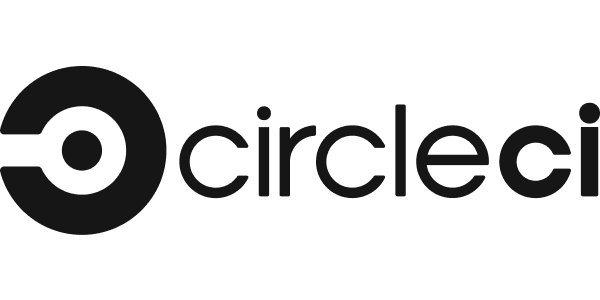
CircleCI is a cloud-based CI/CD platform that automates building, testing, and deploying applications. It supports various languages and platforms, and allows customizable workflows using YAML configuration files. Key features include parallelism, caching, integration with version control systems, Docker support, and monitoring/analytics.
GitLab CI

GitLab CI is a built-in CI/CD service within GitLab, streamlining the software development lifecycle by automating building, testing, and deploying applications. Key features include seamless integration with GitLab repositories, configurable pipelines using YAML files, parallel and distributed builds, Docker support, environment management, and monitoring/analytics.
Learn more in our detailed guide to continuous integration with Gitlab (coming soon)
5 Continuous Integration Best Practices
1. Integrate Early and Often
Integrating early and often means that developers commit their code changes to the shared repository frequently, ideally multiple times per day. This practice helps prevent integration conflicts, enables rapid identification and resolution of issues, and ensures that the codebase remains up-to-date and in a releasable state.
2. Keep the Build Green at All Times
Keeping the build green means ensuring that the codebase is always in a stable and releasable state. To achieve this, developers should fix any broken builds or failed tests immediately. A green build indicates that the codebase is healthy and provides confidence in the quality of the software. This practice encourages accountability within the team and ensures that any issues are addressed promptly, leading to a more efficient development process.
3. Write Tests as Part of Your Stories
Writing tests as part of your stories means that developers create and maintain automated tests alongside the development of new features or bug fixes. This practice ensures that tests cover the latest code changes and remain relevant as the codebase evolves. By incorporating tests into the development process, teams can validate that their code meets the requirements, improve code quality, and ensure that new changes do not introduce regressions.
4. Use Code Coverage to Find Untested Code
Code coverage is a metric that measures the percentage of code that is executed by automated tests. By monitoring code coverage, teams can identify untested or under-tested areas of their codebase, allowing them to target those areas for additional testing. Using code coverage as a guide, teams can prioritize their testing efforts, improve the overall quality of their test suite, and ensure that their tests provide comprehensive validation of the software.
5. Scan for Security Issues and Vulnerabilities for Each Code Change
Scanning for security issues and vulnerabilities involves incorporating security checks into the CI process to identify potential weaknesses and risks in the codebase. By performing security scans with each code change, teams can catch vulnerabilities early in the development process, making it easier and less expensive to address them. This practice helps create a security-conscious culture within the team and ensures that security is treated as a priority throughout the development lifecycle.
Learn more in our detailed guides to:
- Continuous integration best practices (coming soon)
- Continuous integration testing (coming soon)
Continuous Integration with Codefresh
The CI component of Codefresh is based on model pipelines that use containers for each of their steps. This allows you to mix and match any developer tool or programming language without any conflicts or version clashes. Unlike other platforms, Codefresh pipeline plugins are packaged in Docker containers and can be implemented in any programming language (or even scripting).
Specifically for containers and Kubernetes clusters, Codefresh can completely abstract the authentication details to any compliant Docker registry and/or Kubernetes clusters making the pipeline very easy to create and with a succinct syntax.
Codefresh is also the only CI system right now that includes a live pipeline debugger that allows you to pause a running pipeline at any step and inspect its status.
The World’s Most Modern CI/CD Platform
A next generation CI/CD platform designed for cloud-native applications, offering dynamic builds, progressive delivery, and much more.
Check It OutSee Additional Guides on Key DevOps Topics
Together with our content partners, we have authored in-depth guides on several other topics that can also be useful as you explore the world of DevOps.