What Is Unit Testing?
Unit testing is typically performed by developers themselves, not by a dedicated team of testers. Developers write test cases for their code to ensure that if it behaves unexpectedly, they can catch the error sooner rather than later. It’s a proactive approach, intended to identify and fix issues before they become problems.
Unit testing is an integral part of the software development process. It’s the first level of testing and is done prior to integration testing. It serves as the preliminary testing effort to catch any defects before they reach the next level—like a safety net that ensures the functionality of individual components and paves the way for the subsequent testing stages.
This is part of an extensive series of guides about CI/CD.
4 Principles of Unit Testing
1. Isolation of Components
One of the fundamental principles of unit testing is the isolation of components. This means that the unit being tested should be isolated from the rest of the code and any external dependencies. The purpose of this isolation is to ensure that the test solely focuses on the functionality of the unit and is not influenced by other parts of the system.
Isolating components allows for more precise testing and accurate results. It narrows down the possible sources of errors and makes it easier to find and fix issues. Furthermore, it ensures that the test only fails when there’s a problem with the unit itself, not because of external factors.
This isolation is often achieved through the use of mock objects and stubs, which simulate the behavior of real objects. These tools help to create a controlled environment where the unit can be tested independently, ensuring that the test results are solely a reflection of the unit’s performance.
2. Repeatable and Consistent Results
Repeatability and consistency means that when you run a test multiple times under the same conditions, it should always produce the same outcome. Inconsistent results can lead to confusion and can make it difficult to diagnose and fix problems.
Repeatable tests are crucial because they allow for regression testing—verifying that previously working functionality still works after changes have been made. If a test produces different results each time it’s run, it’s impossible to know whether a failure is due to a new bug, an old bug, or the test itself.
Consistency is equally important. If a test passes on one developer’s machine and fails on another, it can be tough to figure out why. Consistent results across different environments (development, staging, production) help to ensure that the software will work as expected, regardless of where it’s run.
3. Test Small Parts of the Codebase
A basic idea of unit testing is to break down the complex software system into manageable, testable units. By focusing on a small portion of the code, we can ensure that each part functions correctly in isolation before integrating them together.
Testing small parts of the codebase makes the process more manageable and effective. Before trying to test the entire application or major components at once, unit testing allows developers to focus on one small piece at a time. This makes it easier to identify, locate, and fix issues.
Moreover, testing small parts of the codebase enhances the granularity of the testing process. It allows for a more detailed and thorough examination of the software, which improves the overall quality of the software.
4. Automation in Testing
Unit testing is often associated with automation. Automated unit tests are scripts written by developers that automatically run the unit tests to validate the functionality of the code. They are designed to be run every time a change is made to the codebase, providing immediate feedback if something breaks.
Automation in unit testing offers several benefits. It saves time and effort as tests can be run frequently without manual intervention. It also ensures that tests are carried out consistently, eliminating the risk of human error.
Automated tests also create a safety net for developers. They can make changes and refactor the code with confidence, knowing that if they break something, the automated tests will catch it. In essence, automation in testing leads to more robust, reliable, and high-quality software.
Benefits of Unit Testing
Error Detection at Early Stages
One of the biggest advantages of unit testing is that it allows for error detection at early stages. By testing individual units of code as soon as they are developed, developers can identify and fix issues before they become deeply embedded in the codebase.
Catching errors early can save a significant amount of time and effort. It’s much easier and cheaper to fix a defect at the development stage than it is at later stages of the software lifecycle. Early detection also reduces the risk of delivering faulty software to the client or the market.
Moreover, early error detection helps maintain the momentum of the development process. It prevents developers from building on top of defective code, which could result in more complex issues down the line.
Facilitates Refactoring and Code Maintenance
Refactoring involves changing the structure of the code without altering its functionality, often to improve code readability, reduce complexity, or enhance performance. However, without proper testing, refactoring can inadvertently introduce errors into the code.
By providing a safety net of tests, unit testing gives developers the confidence to refactor code. If the refactoring introduces a bug, the tests will fail, alerting the developer to the problem. This makes it safer and easier to improve and optimize the codebase over time.
When it comes to maintenance, unit tests can also serve as documentation. They provide a clear understanding of what each unit of code is supposed to do, which can be helpful for developers who are new to the codebase or revisiting it after a long time. This makes unit tests a valuable tool for ensuring long-term maintainability of the software.
Improved Software Design
Unit testing can lead to improved software design. When developers write tests for their code, they are forced to consider the architecture and design of their code from the outset. This often results in more modular, decoupled code, which is easier to understand, maintain, and test.
Moreover, unit testing encourages the use of best practices such as Single Responsibility Principle (SRP) and Interface Segregation Principle (ISP). These principles promote the creation of small, independent units of code, each with a single responsibility. This not only makes the code more testable but also results in a cleaner, more efficient design.
Furthermore, the practice of writing tests before the actual code (a method known as Test-Driven Development or TDD) can further enhance the software design. In TDD, the tests guide the design of the code, ensuring that the code only contains what is necessary to pass the tests. This leads to lean, efficient code that does exactly what it’s supposed to do, no more and no less.
Enhanced Collaboration and Communication among Developers
Shared unit tests serve as a common language that all developers understand. They provide concrete examples of how the code should behave, making it easier for developers to work together on a codebase.
Unit tests also facilitate code reviews. When developers review each other’s code, having a suite of unit tests can provide assurance that the code works as expected. This can make the review process more efficient and effective.
Lastly, unit tests can help onboard new team members. By reviewing the unit tests, new developers can quickly get up to speed on how the codebase works. This can significantly reduce the learning curve and help new developers become productive more quickly.

TIPS FROM THE EXPERT
In my experience, here are tips that can help you better adapt to using unit testing effectively:
- Implement continuous integration (CI) with automated testing: Integrate your unit tests into a CI pipeline using tools like Jenkins, GitHub Actions, or Azure Pipelines. Automated testing ensures that tests are run on every code change, providing immediate feedback and preventing regressions.
- Keep unit tests fast and lightweight: Ensure that unit tests run quickly by avoiding heavy dependencies and keeping them focused on small units of work. Fast tests encourage frequent execution and integration into development workflows.
- Utilize coverage tools effectively: Use code coverage tools like JaCoCo for Java, Istanbul for JavaScript, or Coverage.py for Python to track how much of your code is being tested. Aim for meaningful coverage that tests critical paths and edge cases, rather than focusing solely on achieving high percentages.
- Adopt Test-Driven Development (TDD): Start with writing tests before writing the actual code. This approach helps in defining clear requirements and ensures that the codebase only includes necessary functionality, leading to cleaner and more maintainable code.
- Use parameterized tests for varying inputs: Parameterized tests allow you to run the same test logic with different inputs. This helps in testing a range of scenarios without duplicating test code, improving efficiency and coverage.
Unit Testing vs. Integration Testing vs. Functional Testing
These three types of testing are integral parts of software development, each with its unique focus and purpose. The famous testing pyramid model, introduced by Mike Cohn, stacks the three types of tests in a pyramid, with unit tests as its base. This illustrates that unit tests are the most numerous, but also the easiest and cheapest to create, in a software project.
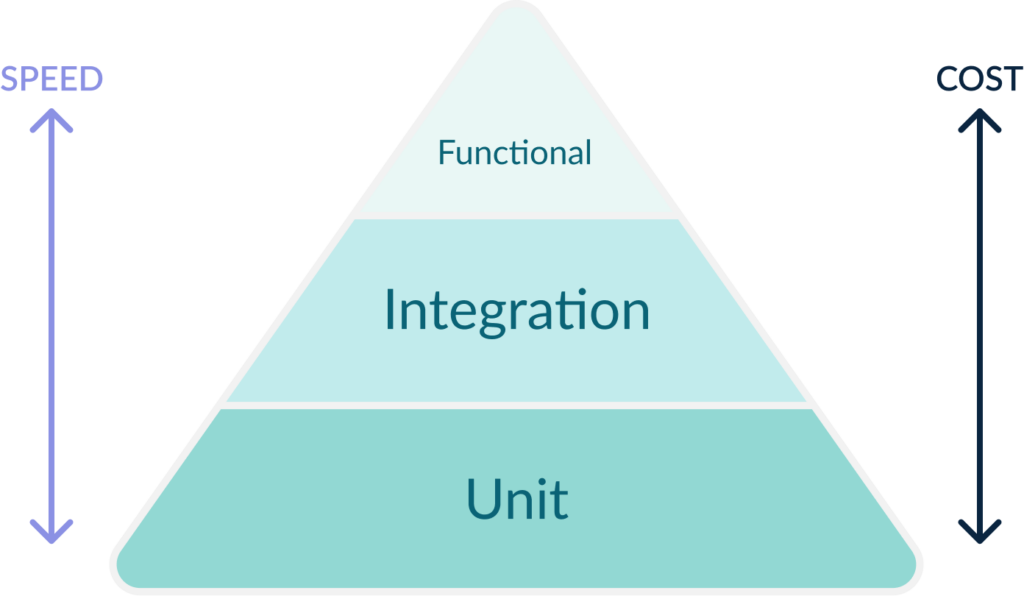
Unit Testing
Unit testing is the process of testing the smallest testable parts of your software, often referred to as units. These units could be individual functions, procedures, or methods. The main goal of unit testing is to validate that each unit of the software performs as designed. Since it is concentrated on a small segment, it helps in identifying and fixing bugs at an early stage.
Integration Testing
While unit testing focuses on individual components, integration testing takes a step further to test how these components work together. It checks the data communication among these modules and detects interface defects. Integration testing is crucial because even if individual units function as designed, issues can still arise when they interact with each other.
Functional Testing
Functional Testing comes into play when you want to validate the application against the functional requirements/specifications. It’s a type of black-box testing where the system’s functionality is tested without looking into the internal code structure. While unit and integration testing are more focused on the technical aspects, functional testing is about ensuring the software works as expected from the user’s perspective.
Learn more in our detailed guides to:
- Unit testing vs integration testing (coming soon)
- Unit testing vs functional testing (coming soon)
Examples of Common Unit Testing Frameworks and Tools
Several frameworks and tools can assist in the unit testing process. Here are a few commonly used ones:
JUnit
JUnit is one of the most popular unit testing frameworks for Java. It is easy to use and provides annotations to identify test methods, setup and teardown procedures, and test cases. JUnit also integrates well with popular development environments and build tools.
NUnit
NUnit is a unit-testing framework for all .Net languages. Initially ported from JUnit, NUnit has grown and evolved into a powerful tool in its own right, with features such as custom attributes to support complex testing scenarios, and strong support for data-driven tests.
unittest
unittest is a unit testing framework for Python. It supports test automation, aggregation of tests into collections, and independence of tests from the reporting framework. The unittest module provides a rich set of tools for constructing and running tests, making it a go-to choice for Python developers.
Mocha
Mocha is a feature-rich JavaScript test framework running on Node.js and in the browser, making asynchronous testing simple and fun. Mocha tests run serially, allowing for flexible and accurate reporting while mapping uncaught exceptions to the correct test cases.
Learn more in our detailed guide to unit testing examples (coming soon)
6 Simple Best Practices that Can Improve Your Unit Testing
To make the most out of unit testing, it’s important to follow certain best practices:
1. Write Small, Focused Tests
Each unit test should test a small piece of functionality. It should be clear, concise, and concentrate on a single concept or condition. This makes it easier to understand what is being tested and why a test might fail.
2. Use Descriptive Test Names
Naming your tests descriptively helps you understand what the unit test does and what its expected outcome is. If a test fails, you should be able to know what functionality is at fault from the test name itself.
3. Aim for High Code Coverage
Code coverage is a measure of how much of your codebase is being tested. While 100% code coverage is not always possible or even necessary, aiming for a high code coverage ensures that a majority of your code’s paths are tested.
4. Test Positive and Negative Scenarios
While it’s critical to test that your code works as expected under positive conditions, it’s equally important to test negative scenarios. This helps to ensure that your code can gracefully handle invalid input or unexpected user behavior.
5. Make Use of Mocks and Stubs
Mocks and stubs are fake classes that mimic the behavior of real ones, used to isolate the unit of code being tested. They are essential tools to eliminate dependencies between unit tests.
6. Ensure Tests are Repeatable and Consistent
Unit tests should be repeatable and yield the same results each time they’re run. If a test passes one time and fails another time without any changes in the code, it becomes impossible to rely on such tests.
Learn more in our detailed guide to unit testing best practices (coming soon)
Supercharging Continuous Integration and Unit Testing with Codefresh
Codefresh has comprehensive support for all different types of testing and is very flexible about how and where you can test your applications. More specifically you run tests:
- Before compiling the code
- After compilation
- During container building
- Before a deployment
- After a deployment (smoke tests)
At the same time you can use Codefresh both with mocked services as well as real services. You can launch service containers inside a pipeline and attach required services such as databases, queue, caches in the service that is under test.
Finally Codefresh integrates with the Allure testing framework for producing not only test reports, but also historical trends for your testing results.
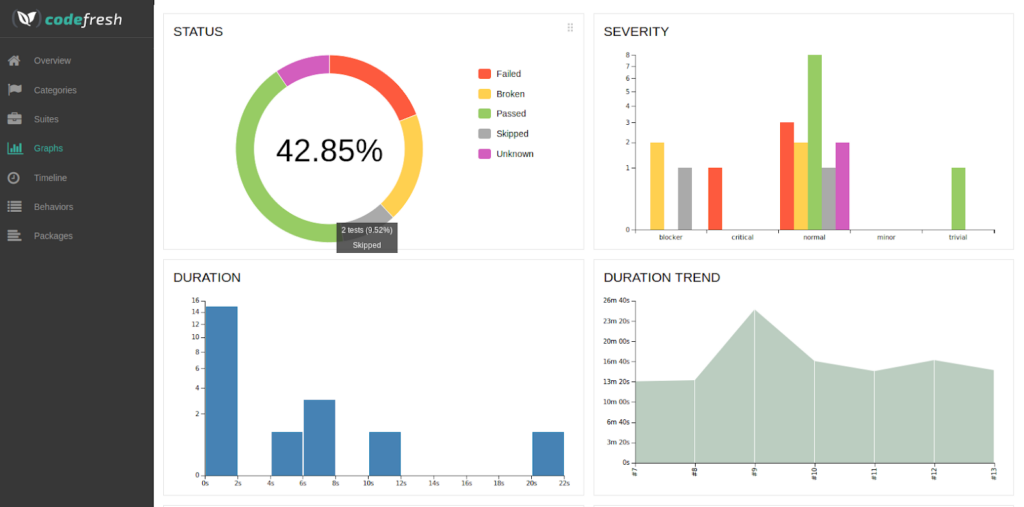
This means Codefresh covers all testing needs from all software phases in the most effective way.
See Additional Guides on Key CI/CD Topics
Together with our content partners, we have authored in-depth guides on several other topics that can also be useful as you explore the world of CI/CD.
The World’s Most Modern CI/CD Platform
A next generation CI/CD platform designed for cloud-native applications, offering dynamic builds, progressive delivery, and much more.
Check It Out