What Is Continuous Integration Testing?
Continuous integration testing (CI testing), involves integrating the changes made to a software project by different team members in a central repository, and automatically testing them. This process aims to identify and rectify integration errors quickly and efficiently, providing a fast feedback loop for developers and improving software quality.
Continuous integration was introduced to solve the problem of ‘integration hell.’ This scenario arises when team members work in isolation for an extended period, then integrate their changes into the shared repository. The longer they work separately, the harder it becomes to merge the changes. Continuous integration testing seeks to quell this issue by promoting frequent integrations, which are then validated by automatic builds and tests.
Why Is CI Testing Important?
CI testing plays a vital role in modern software development methodologies. It is an integral part of the DevOps culture, which emphasizes the need for seamless integration between development and operations teams. By introducing a standard, automated, and reliable process for integrating changes, CI testing significantly reduces the risk of introducing errors into the production environment.
Another crucial aspect of CI testing is that it improves the feedback loop between developers and testers. With traditional development methods, testers often get involved late in the process, leading to lengthy delays and potential bottlenecks. In contrast, CI testing involves testers from the very start, ensuring any issues are identified and addressed promptly.
Furthermore, CI testing promotes a culture of shared responsibility among team members. Since everyone is contributing to the same code repository and integration failures are visible to all, there is a collective responsibility to maintain the integrity of the system. This fosters collaboration and encourages the adoption of best practices, leading to higher quality software.
Key Components of Continuous Integration Testing
Automated Build Process
An automated build process is one of the cornerstones of continuous integration testing. It involves compiling the source code and creating executable files automatically. The goal is to ensure that the code base remains in a state where it can be deployed at any time. This not only speeds up the development process but also catches any integration issues early on.
The automated build process also includes a version control system, which tracks each change made to the code. This provides a complete history of the project, making it easy to identify when and where a problem occurred.
Code Quality Checks
Code quality checks are an integral part of continuous integration testing. These checks involve analyzing the codebase to ensure that it adheres to established coding standards and practices. This helps maintain the readability and maintainability of the code, making it easier for team members to understand and modify.
Code quality checks can be performed using a variety of tools, including linters and static code analyzers. These tools can identify potential issues such as unused variables, syntax errors, and code complexity.
Learn more in our detailed guide to CI tools
Test Automation
Test automation is another crucial component of CI testing. The idea is to run a series of automated tests against the codebase each time it is updated. These tests can range from simple unit tests, which test individual components of the system, to more complex integration and system tests.
Automated testing offers numerous benefits. It is faster and more reliable than manual testing, as it eliminates the risk of human error. It also allows for more comprehensive testing, as it can cover a wide range of scenarios that would be impractical to test manually.
The Process of Continuous Integration Testing
The process of Continuous Integration Testing can be broken down into a few key steps:
- A developer makes a change to the codebase and commits it to the version control system.
- This triggers the automated build process, which compiles the code and creates executable files.
- The automated tests are run against the updated codebase. These tests are designed to check that the new changes have not introduced any errors or caused any existing functionality to break.
- The final stage depends on the result of the automated tests:
- If the tests pass, the changes are considered to be successfully integrated, and the process continues with the next set of changes.
- If the tests fail, the developer is notified immediately. They must then fix the issue before any further changes can be made.
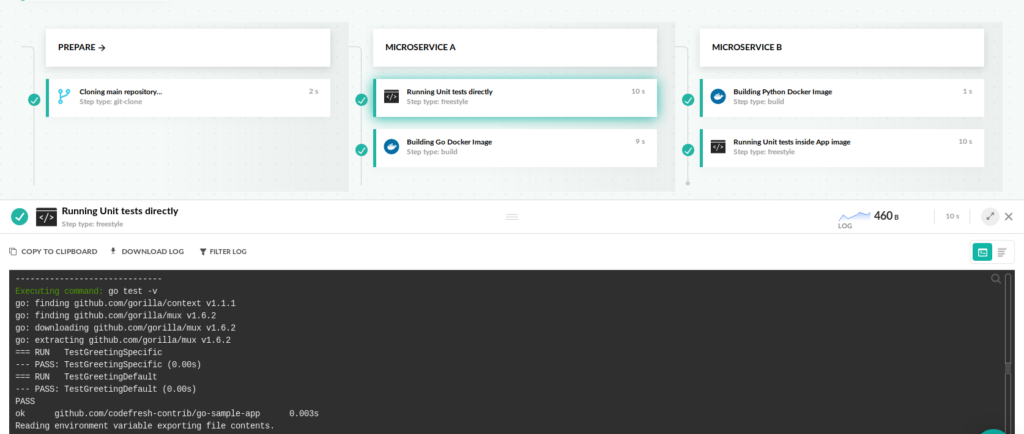
7 Best Practices for Continuous Integration Testing
1. Maintaining a Code Repository
The first step in continuous integration testing is maintaining a code repository. This centralized store is where all the developers can commit changes and where all the up-to-date versions of software applications are kept. It’s crucial to keep the code repository clean and organized; this will make it easier for developers to locate and understand the code, reducing the risk of introducing errors.
Make sure to commit your code regularly to the repository. Frequent commits help to reduce conflicts between different pieces of code. This practice will also allow you to track changes more effectively, making it easier to pinpoint where an issue originated.
The key to maintaining an effective code repository is organization. Properly label and categorize your code to ensure it can be easily located and understood by all members of your team.
2. Make Builds Self-Testing
Every time you create a build, it should be able to run a set of tests on itself, with on dependency on manual processes or external systems. This practice helps in identifying issues immediately after the build, which in turn speeds up the development process.
By making your build self-testing, you ensure that every build is tested immediately and automatically. This eliminates the need for manual testing and reduces the chance of human error. Moreover, self-testing builds provide immediate feedback. If a test fails, developers are notified straight away, allowing them to fix the issue before it makes its way into production.
3. Ensure Everyone Commits To the Mainline Every Day
One of the core principles of continuous integration is that everyone commits to the mainline every day. This means that all developers are required to commit their code to the main branch of the repository at least once a day.
This practice ensures that the code in the repository is always up-to-date. It also helps to identify and resolve integration problems early, before they become too complex and time-consuming to fix.
4. Fix Broken Builds Immediately
If a build breaks, it should be the top priority to get it fixed. This practice ensures that problems are dealt with right away and do not pile up as technical debt, which can delay the project and increase costs.
Fixing a broken build immediately also helps maintain the quality of the code in the repository. If a build breaks due to a problem with the code, that problem can be identified and fixed before it affects other parts of the project. This practice also helps maintain the integrity of the build. If a build is broken and left unfixed, it can lead to more complex problems down the line, which will be costly to discover and fix.
5. Ensure Tests Run Fast
The faster your tests run, the more quickly you can get feedback, and the sooner you can fix any issues that arise. Fast tests also help maintain a smooth and efficient workflow. If tests take too long to run, they can slow down the development process and create bottlenecks in your workflow.
To make your tests run faster, consider using techniques such as parallel testing, where multiple tests are run at the same time. Also, try to write efficient and concise tests that focus on one specific aspect of your application, and eliminate redundant or duplicate tests.
6. Use Multiple Test Suites
Different test suites should be used to test different aspects of your application. By using multiple suites, you can ensure that all parts of your application are thoroughly tested.
Multiple test suites also allow for more efficient testing. If you have a large application, running one giant test suite could take a lot of time. But by breaking it up into several smaller suites, you can run these tests in parallel, and only run them when the relevant areas of the application are actually updated, which can significantly reduce overall testing time.
Lastly, multiple test suites make it easier to isolate and fix problems. If a test fails, you can quickly identify which part of your application the problem lies in.
7. Create Test Environments On-Demand
Creating test environments on-demand means that a fresh test environment is created each time you want to run a test. This practice ensures that your tests are always run in a clean environment, free from any modifications that might have been made in previous tests.
Creating test environments on-demand also helps reduce the risk of environmental issues affecting your tests. For example, if a previous test modified the database in a way that could affect subsequent tests, creating a new test environment would ensure that these modifications are not present.
Furthermore, on-demand test environments can be tailored to match the needs of each test. For example, if a test requires certain configurations or data, you can set up the test environment to meet these requirements.
Continuous Integration Testing with Codefresh
Codefresh has native support for running all kinds of tests (unit, integration, acceptance, etc). Codefresh pipelines are docker based. Every step in the pipeline is a docker container. Therefore you can either package your test framework in a docker container or get an existing image. Most popular test frameworks for all programming languages can be run this way.
Tests can be inserted in any part of the pipeline. Some common options are
- Testing the source code
- Testing the container image
- Testing a deployment (smoke tests)
Codefresh also supports service container functionality. This is of the scenarios where integration tests require additional infrastructure such as a queue or a database. Codefresh supports launching additional services in parallel with the pipeline steps so that all test dependencies are satisfied
Finally, Codefresh comes with a built-in testing reporting system for exposing the results from the unit tests in a graphical manner.
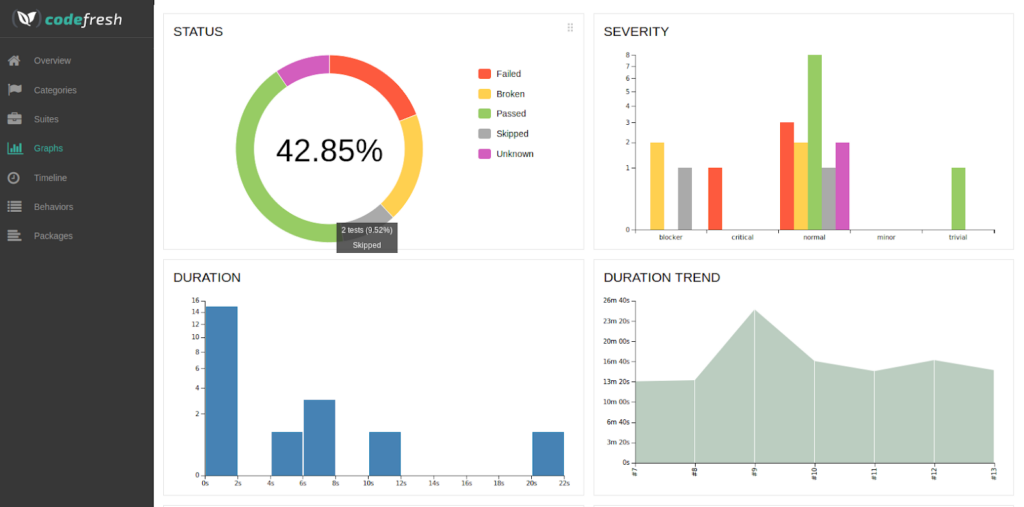
The World’s Most Modern CI/CD Platform
A next generation CI/CD platform designed for cloud-native applications, offering dynamic builds, progressive delivery, and much more.
Check It Out