What Is Continuous Integration?
Continuous integration (CI) is a software development practice that involves regularly integrating code changes into a shared repository, often multiple times a day. The goal of CI is to detect and resolve integration issues as early as possible, leading to quicker development cycles, improved collaboration, and higher software quality.
In a continuous integration workflow, developers commit their code changes to the shared repository, where automated build and testing processes are triggered. These processes ensure that the new code integrates smoothly with the existing codebase and doesn’t introduce any bugs or conflicts. If any issues are detected, they are reported immediately, allowing developers to fix them quickly.
The following diagram shows continuous integration as part of a full continuous integration / continuous delivery (CI/CD) process. CI is just the first step of a modern software development pipeline. The next steps involve automating integration and acceptance tests and deployment to production.
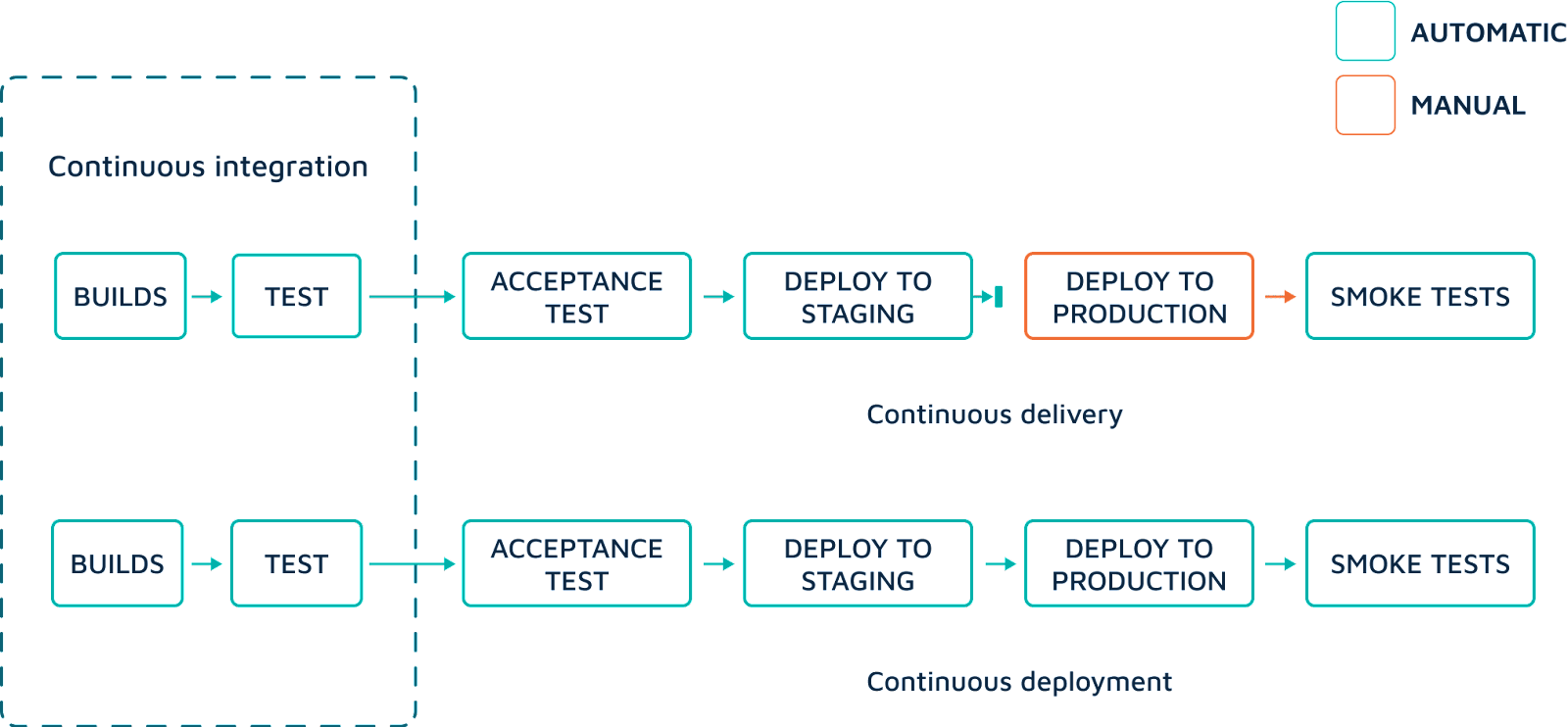
The Importance of Continuous Integration
Here are the main reasons why CI is considered a critical aspect of modern software development and a key enabler of agile and DevOps methodologies.
Early Detection of Defects
The primary advantage of CI is the early detection of defects. By integrating regularly, you can detect and fix integration problems continuously. This approach saves both time and money over the lifespan of a project because you catch issues early in the development process.
When developers merge their changes into the main branch regularly, they expose potential incompatibilities between the different pieces of code. Automated tests run as soon as the code is integrated, revealing any bugs or issues immediately. This approach reduces surprises at the end of the development cycle, when the cost and complexity of bugs is much higher.
Rapid Feedback
Another significant benefit of CI is the provision of rapid feedback. With CI, the moment you commit a change, the system builds and tests your code. If a problem is detected, it alerts you immediately, allowing you to fix the issue as soon as possible.
This feedback cycle is efficient, as it allows developers to address problems while the code is still fresh in their minds. It also encourages developers to make smaller, more manageable changes, reducing the likelihood of severe issues. Moreover, the faster feedback loop results in a more dynamic and productive development process.
Consistency
Consistency is another benefit of CI. By automating the build process and enforcing certain code quality rules, CI ensures a consistent codebase and build process.
This consistency is beneficial for several reasons. First, it eases testing and debugging, preventing the “it works on my machine” problem, because everyone is working with the same build artifacts. Second, it makes it easier for new team members to understand the codebase and contribute quickly. Lastly, it reduces the risk of production issues caused by inconsistent environments or processes.
Improved Collaboration
CI also fosters improved collaboration among team members. Since everyone integrates their work frequently, there’s a shared understanding of the codebase and the state of the project. This shared understanding leads to fewer conflicts and misunderstandings.
Additionally, CI encourages a culture of shared responsibility for the codebase. Everyone is responsible for maintaining the health of the main branch, which promotes collaboration and reduces the risk of “siloed” knowledge. Finally, the visibility provided by CI tools allows everyone to see the impact of their changes, further encouraging collaboration and accountability.
Continuous Integration (CI) vs. Continuous Delivery (CD) vs. Continuous Deployment
Focus
- Continuous Integration: Primary focus is to detect integration issues early and to reduce the time and effort needed to release new software updates. It encourages developers to share their code and unit tests by merging their changes into a shared version control repository after every small task completion.
- Continuous Delivery: Takes CI a step further. While CI focuses on automating the integration of code changes, CD focuses on automating the delivery of the integrated code to the desired environment. The main goal is to ensure that the software can be released at any time. It does this by ensuring that the software is always in a deployable state, which reduces the gap between software development and software deployment.
- Continuous Deployment: An extension of Continuous Delivery. The key focus here is to automate the deployment process so that the integrated and tested software can be released to production at any time, without human intervention. It aims to reduce the lead time, the time it takes for a change to the system to get into production, thus delivering value to the user faster.
Practices
- Continuous Integration: Developers frequently merge their code changes into a central repository, and then automated builds and tests run. The key practices include maintaining a code repository, automating the build, and testing each integration immediately. Developers also need to commit to the mainline (master branch) every day, and every commit (check-in) is then built. If the build or testing process fails, it’s fixed as a priority before introducing more features to the codebase.
- Continuous Delivery: In addition to CI practices, continuous delivery ensures that the software can be released at any time. It involves automated deployment to a production-like environment and performing automated testing to validate the software. Only when the software passes this testing, it is considered as a release candidate. Practices also include maintaining a staging environment that mirrors the production environment.
- Continuous Deployment: In addition to the practices above, continuous deployment adds an extra layer of automation. Here, every change that passes through all stages of your production pipeline is released to your customers automatically, without human intervention. This emphasizes the importance of a rigorous automated testing process covering all testing levels, including acceptance (end-to-end) testing.
Outcome
- Continuous Integration: The outcome of implementing Continuous Integration is a reduction in integration problems, leading to faster development and release cycles. CI provides immediate feedback to developers, allowing them to fix issues promptly. It creates a consistent and automated way to build, package, and test applications, thereby improving software quality and increasing development velocity.
- Continuous Delivery: With Continuous Delivery, organizations can decide to release daily, weekly, or whatever suits their business requirements. By doing so, they can deliver updates to customers quickly and frequently. The outcome is a software product that’s always ready to be deployed to production. It empowers teams to make incremental changes to software, reduce risk, and receive frequent feedback from customers.
Continuous Deployment: The main outcome of Continuous Deployment is the reduction of lead time (the time it takes for changes to reach production). It allows for faster delivery of features to users and enables the receipt of user feedback in real time. Continuous deployment also ensures that the software is always in a production-ready state and that any change to the software (features, bug fixes, experiments, etc.) can be safely, quickly, and reliably released to customers at any time.
Why DevOps Teams Rely on Continuous Integration
DevOps is a methodology that unifies software development (Dev) and IT operations (Ops) to streamline the software development lifecycle. It aims to enhance collaboration, communication, and integration between development and operations teams, resulting in faster delivery of high-quality software with fewer errors.
DevOps teams use CI to create a seamless workflow between development and operations, enabling them to work together more effectively. Key ways DevOps teams utilize CI include:
- Collaborative code reviews: In a CI-driven environment, DevOps teams perform code reviews together, promoting knowledge sharing, ensuring code quality, and maintaining consistent coding standards. This collaboration helps identify and fix potential issues early in the development process.
- Frequent commits: DevOps teams are encouraged to commit smaller, incremental code changes more frequently, making it easier to identify and isolate issues. This approach reduces the complexity of merging code, simplifies debugging, and accelerates the overall development process.
- Monitoring and reporting: DevOps teams use CI tools to monitor the codebase’s health and generate reports on build and test results. This provides visibility into the system’s performance and enables the teams to proactively address any issues or bottlenecks.
- Continuous feedback: CI facilitates a continuous feedback loop between development and operations teams, helping them to learn from each other’s expertise and improve processes. This feedback ensures that both teams are aligned with their goals and work together to deliver a stable and high-quality product.
- Environment consistency: DevOps teams use CI to maintain consistency across different environments (development, testing, staging, and production) by automating deployments and configuration management. This approach reduces potential discrepancies between environments, making it easier to identify and address issues.
By incorporating CI practices, DevOps teams can work in tandem, efficiently responding to changes, addressing issues rapidly, and ensuring a consistent and high-quality software product throughout the development lifecycle.
5 Continuous Integration Best Practices
1. Integrate Early and Often
Integrating early and often means that developers commit their code changes to the shared repository frequently, ideally multiple times per day. This practice helps prevent integration conflicts, enables rapid identification and resolution of issues, and ensures that the codebase remains up-to-date and in a releasable state.
2. Keep the Build Green at All Times
Keeping the build green means ensuring that the codebase is always in a stable and releasable state. To achieve this, developers should fix any broken builds or failed tests immediately. A green build indicates that the codebase is healthy and provides confidence in the quality of the software. This practice encourages accountability within the team and ensures that any issues are addressed promptly, leading to a more efficient development process.
3. Write Tests as Part of Your Stories
Writing tests as part of your stories means that developers create and maintain automated tests alongside the development of new features or bug fixes. This practice ensures that tests cover the latest code changes and remain relevant as the codebase evolves. By incorporating tests into the development process, teams can validate that their code meets the requirements, improve code quality, and ensure that new changes do not introduce regressions.
4. Use Code Coverage to Find Untested Code
Code coverage is a metric that measures the percentage of code that is executed by automated tests. By monitoring code coverage, teams can identify untested or under-tested areas of their codebase, allowing them to target those areas for additional testing. Using code coverage as a guide, teams can prioritize their testing efforts, improve the overall quality of their test suite, and ensure that their tests provide comprehensive validation of the software.
5. Scan for Security Issues and Vulnerabilities for Each Code Change
Scanning for security issues and vulnerabilities involves incorporating security checks into the CI process to identify potential weaknesses and risks in the codebase. By performing security scans with each code change, teams can catch vulnerabilities early in the development process, making it easier and less expensive to address them. This practice helps create a security-conscious culture within the team and ensures that security is treated as a priority throughout the development lifecycle.
Learn more in our detailed guides to:
- Continuous integration best practices (coming soon)
- Continuous integration testing
Continuous Integration with Codefresh
The CI component of Codefresh is based on model pipelines that use containers for each of their steps. This allows you to mix and match any developer tool or programming language without any conflicts or version clashes. Unlike other platforms, Codefresh pipeline plugins are packaged in Docker containers and can be implemented in any programming language (or even scripting).
Specifically for containers and Kubernetes clusters, Codefresh can completely abstract the authentication details to any compliant Docker registry and/or Kubernetes clusters making the pipeline very easy to create and with a succinct syntax.
Codefresh is also the only CI system right now that includes a live pipeline debugger that allows you to pause a running pipeline at any step and inspect its status.