What Are Continuous Integration Tools?
Continuous integration (CI) tools are software applications that automate the process of merging code changes from multiple developers into a shared repository, while continuously testing and building the project. These tools facilitate efficient collaboration, ensure consistent code quality, and enable rapid detection and resolution of errors or conflicts. By streamlining the development process, CI tools help developers achieve faster, more reliable software releases.
Top Continuous Integration Tools
1. Codefresh

Codefresh is a modern, cloud-native CI/CD platform specifically designed to work with Docker and Kubernetes. It provides a powerful and user-friendly interface for building, testing, and deploying containerized applications. Key features include:
- Flexible and customizable pipelines using YAML configuration files
- Live debugging with integrated logging and monitoring
- Integration with popular services like GitHub, GitLab, and Bitbucket
- Native GitOps support powered by Argo CD and Argo Rollouts
- Powerful pipeline debugger for troubleshooting pipelines with breakpoints
- Advanced workflows with parallel steps
- Docker-based plugin mechanism for extending pipelines
- Zero config, workspace, and container caching
- Helm repository
Learn more about Codefresh for continuous integration
2. Bitbucket Pipelines

Bitbucket Pipelines is a CI/CD service integrated into the Bitbucket cloud-based Git repository management tool. It streamlines the build, test, and deployment process for teams using Bitbucket. Key features include:
- Configuration-as-code using bitbucket-pipelines.yml files
- Integration with Atlassian tools like Jira and Trello
- Support for Docker and popular cloud platforms like AWS and GCP
- Parallel builds and caching for improved performance
3. Jenkins

Jenkins is a widely-used, open-source CI/CD tool with a vast community and an extensive plugin ecosystem. It supports automation and customization, making it suitable for various project types. Key features include:
- Pipeline-as-code with Groovy-based Jenkinsfiles
- Support for multiple build agents and distributed builds
- Extensive plugin library for integration with a wide range of tools
- Built-in support for Git, SVN, and other version control systems
4. CircleCI

CircleCI is a versatile CI/CD tool available as both a cloud-based service and an on-premises solution. It focuses on speed and flexibility, enabling rapid build and deployment processes. Key features include:
- Configuration-as-Code using circle.yml files
- Parallelism and caching for faster builds
- Integration with GitHub, GitHub Enterprise, and Bitbucket
- Support for Docker, Kubernetes, and various cloud platforms
5. GitLab

GitLab is a comprehensive DevOps platform offering Git-based source code management, issue tracking, and CI/CD pipelines. It streamlines the entire development lifecycle and can be deployed on-premises or in the cloud. Key features include:
- GitLab CI/CD pipelines using gitlab-ci.yml files
- Auto DevOps for automatically configuring build, test, and deployment
- Built-in container registry and Kubernetes integration
- Scalability and high availability with GitLab Runner
6. Bamboo
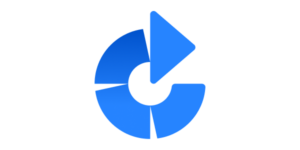
Bamboo is an enterprise-grade CI/CD tool developed by Atlassian. It integrates seamlessly with other Atlassian products, offering a cohesive development experience. Key features include:
- Support for multiple build agents and distributed builds
- Built-in Git branching workflows and support for other version control systems
- Extensive plugin library for integration with various tools and platforms
- Advanced features like deployment projects and release management
7. Travis CI

Travis CI is a cloud-based CI/CD service that integrates effortlessly with GitHub repositories. It supports a wide range of programming languages and environments, making it a popular choice for open-source projects. Key features include:
- Configuration-as-Code using .travis.yml files
- Integration with GitHub, GitHub Enterprise, and custom Git repositories
- Support for parallel builds and matrix builds for multiple configurations
- Deployment to various cloud platforms and services
Key Considerations for Choosing CI Tools
Choosing the right CI tool for your project is essential for streamlining your development process and ensuring high-quality code. Here are some factors to consider when selecting a CI tool:
- Compatibility with your technology stack: Ensure that the CI tool supports your programming languages, platforms, and frameworks. Most CI tools offer support for a wide range of technologies, but some may have better integration with specific languages or platforms.
- Integration with other tools: Choose a CI tool that integrates seamlessly with your existing development tools, such as version control systems (e.g., Git, Subversion), issue trackers (e.g., Jira, GitHub Issues), and deployment platforms (e.g., AWS, Kubernetes). This will help create a smooth and efficient development pipeline.
- Ease of use and configuration: Look for a CI tool that is easy to set up and configure, with a user-friendly interface and clear documentation. This will save time and reduce the learning curve for your team.
- Scalability: As your project grows, your CI tool should be able to scale accordingly to handle larger builds, more complex pipelines, and increased load. Consider whether the tool offers features such as parallel builds, build caching, and distributed build agents to improve performance and scalability.
- Extensibility and customization: Some CI tools offer a rich ecosystem of plugins and extensions, allowing you to customize and extend their functionality. If you require specific features or integrations, consider whether the tool allows for customization to meet your needs.
- Pricing and licensing: Evaluate the pricing and licensing options for each CI tool, considering factors such as team size, project requirements, and available budget. Some CI tools offer free tiers or open-source versions, while others may require a subscription or per-user licensing.
- Support and community: A strong community and responsive support can be valuable when encountering issues or seeking advice on best practices. Check the availability of support resources, such as forums, documentation, and customer support, as well as the overall community involvement and activity.
- Security and compliance: Ensure that the CI tool meets your organization’s security and compliance requirements, especially if you work with sensitive data or operate in a regulated industry.
- Cloud-based vs. self-hosted: Decide whether you prefer a cloud-based CI service or a self-hosted CI tool that runs on your own infrastructure. Cloud-based CI services often provide easier setup and maintenance, while self-hosted solutions may offer more control and customization.
In conclusion, selecting the right continuous integration tool is crucial for enhancing collaboration, maintaining code quality, and expediting software releases. The CI tools discussed in this article offer a variety of features to cater to different project requirements. By carefully evaluating these factors, you can find the CI tool that best aligns with your team’s needs and sets the stage for a successful and efficient software development process.
Continuous Integration with Codefresh
Codefresh is a modern software delivery platform that includes Continuous Integration/Deployment and GitOps modules. Continuous integration works by creating pipelines where each step is a docker container. This allows for maximum flexibility as one can connect different programming languages and tools in the same pipeline combining even different versions of the same tool.
At the same time, the CI components include several enterprise features such as manual approvals, image annotations, multiple trigger types and even a unique pipeline debugger that allows you to pause a pipeline and inspect its current status with the full trigger context.
Even though Codefresh CI works with all platforms and deployment targets, it is especially powerful with containers and Kubernetes clusters as it allows for one-click integration with different Docker registries and Cloud providers in an agnostic manner.
The World’s Most Modern CI/CD Platform
A next generation CI/CD platform designed for cloud-native applications, offering dynamic builds, progressive delivery, and much more.
Check It Out