Have you ever found yourself wrestling with the complexities of managing ArgoCD applications across multiple environments? Are you constantly juggling naming conventions and struggling to correlate applications representing the same microservice or product? If you’ve been deep in the trenches of GitOps, you’ve likely encountered these challenges firsthand. At Codefresh/Octopus, we’ve been there too, which is why we’re on a mission to revolutionize Continuous Deployment (CD) by addressing these pain points head-on. Introducing our latest innovations: Environments and Products. Say goodbye to the headaches of scattered deployments and disjointed management. With our solution, you’ll gain unprecedented clarity and efficiency in orchestrating your deployments, empowering you to focus on what really matters – delivering value to your customers.
Tailored Application Organization with Environments
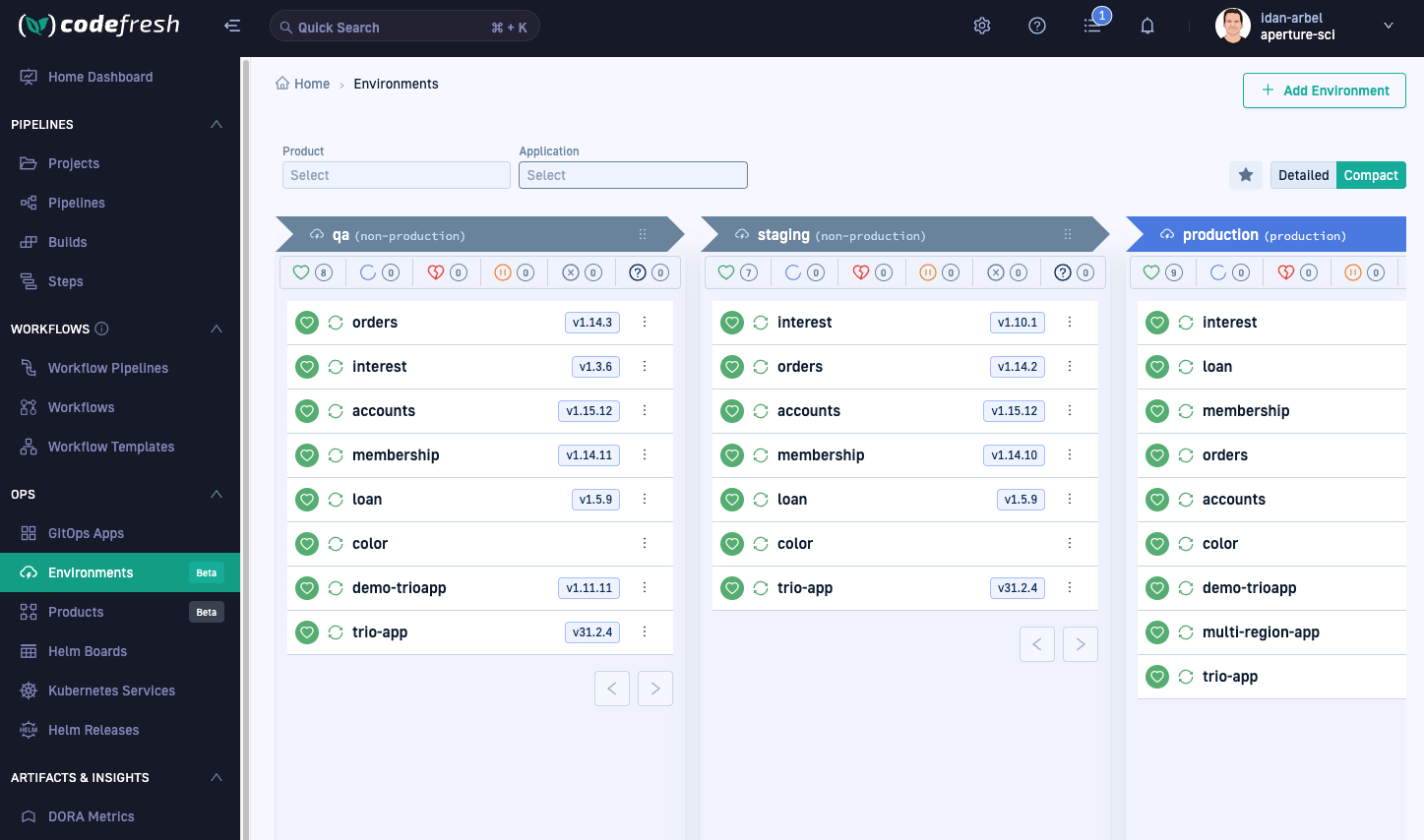
Organize your applications according to your software delivery lifecycle such as Development, Testing, and Production environments, as well as region-based environments, if necessary. These can be set across various clusters and namespaces, providing the flexibility needed for diverse deployment strategies. Environments are labeled as either Production or Non-production to support targeted policy creation and streamline your deployment processes. Moreover, you’re not limited by the number of environments you can create, ensuring scalability and adaptability
Enhanced Visibility and Management with Products
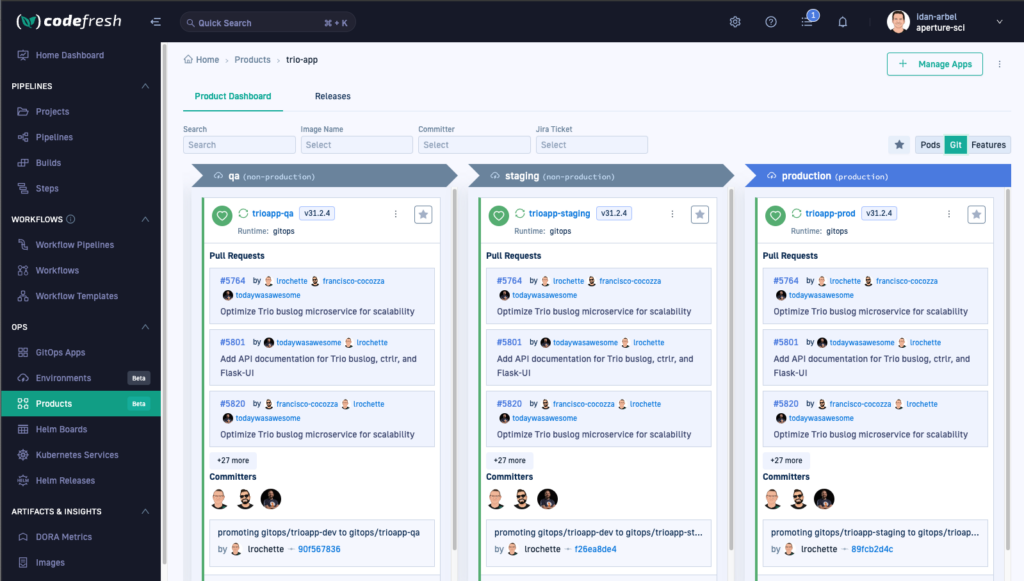
The introduction of Products allows you to define relationships between applications across different environments. For instance, the same application can exist in Development, Testing, and Production environments but in various versions. This organization not only clarifies the lifecycle of your applications but also facilitates easy comparison and management across environments.
Comprehensive Dashboard Views
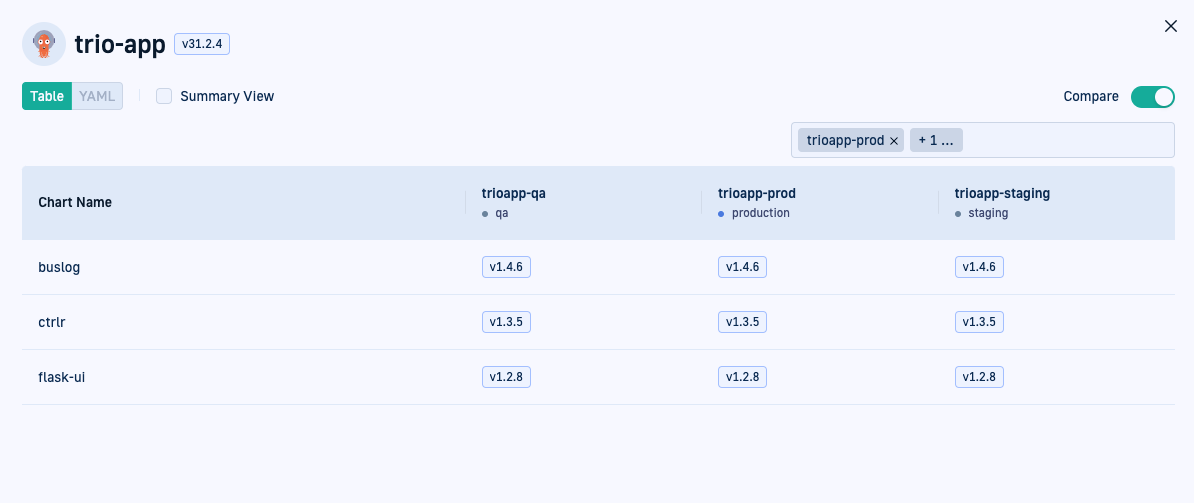
With the new dashboards for products and environments, visibility into what’s deployed where has never been clearer. These dashboards enable you to view all applications in each environment and to compare them effectively.
A unique capability of Codefresh/Octopus is the ability to display the version of each product in every environment. This feature supports a variety of identifiers, such as Helm chart versions, application versions, or image tags, and is fully customizable to meet your specific needs. This level of detail enables you to view and compare the version history of your deployments.
Learn More
To help you get the most out of these new features, we’ve prepared detailed documentation and guides:
GitOps Environments Dashboard Guide
Managing Applications with GitOps Products Dashboard
Quick Start Guide for Product and Environments
Looking Ahead
This early access to our new features is available to all our customers, as we continually strive to expand our capabilities. Next on our development roadmap is enhancing our promotion features—so stay tuned for more updates!
We encourage you to dive into these new features and share your feedback with us. Your input is incredibly valuable as we refine and expand our offerings to better serve your deployment needs. Don’t hesitate to reach out to our Customer Success team or email us at [email protected] with any insights, questions, or suggestions you may have. We’re here to listen and support you every step of the way.
