How Is Jenkins Used for Continuous Integration?
Continuous Integration (CI) is a software development practice where developers integrate code into a shared repository frequently, usually several times a day. Jenkins is an open-source automation server that facilitates CI by automating the build, testing, and deployment processes.
With Jenkins, developers can easily detect and fix integration issues early, improving collaboration and accelerating software delivery. By continuously integrating code, teams can maintain a high level of code quality, reduce development time, and minimize the risk of release failures.
Continuous Integration Features in Jenkins
Continuous integration involves the automatic building and testing of code whenever changes are committed to the version control system. Jenkins provides several features that facilitate CI, including:
- Version control system integration: Jenkins integrates with various version control systems (VCS) such as Git, Subversion, and Mercurial. This allows Jenkins to monitor repositories for changes, trigger builds, and incorporate updates automatically.
- Build automation: Jenkins supports build automation using build tools like Maven, Gradle, and Ant. It can compile, package, and deploy code, ensuring that the latest changes are continuously integrated into the software project.
- Automated testing: Jenkins can execute automated tests for each build, using testing frameworks like JUnit, TestNG, and Selenium. This ensures that any issues introduced during development are quickly detected and reported, allowing developers to address them promptly.
- Pipeline as code: Jenkins Pipeline allows users to define their entire CI/CD pipeline as code using a domain-specific language called “Groovy.” This makes the pipeline easily versionable, shareable, and more maintainable.
- Distributed builds: Jenkins supports distributed builds across multiple build agents, which allows for faster and more efficient build processes by distributing the workload across multiple machines.
- Plugins and extensibility: Jenkins offers a vast ecosystem of plugins that extend its functionality, allowing users to customize and adapt Jenkins to their specific needs. Plugins are available for various tasks, such as integrating with different VCS, build tools, notification systems, and more.
- Notifications and reporting: Jenkins can send notifications through various channels like email, Slack, or other messaging systems to keep the team informed about build status, test results, and potential issues. It also generates reports and visualizations for various metrics, such as test results, code coverage, and build trends.
- Access control and security: Jenkins provides fine-grained access control and user management, allowing administrators to control who can access specific projects, pipelines, or configuration settings. It also supports integration with LDAP and Active Directory for centralized user management.
- REST API: Jenkins exposes a REST API that enables users to interact with Jenkins programmatically, allowing for integration with external tools, automation, and custom applications.
Benefits and Drawbacks of Using Jenkins for CI
Jenkins CI offers numerous benefits that can streamline software development processes and improve overall efficiency:
- Shorter development cycles: By automating repetitive tasks such as building, testing, and deployment, Jenkins CI reduces the time developers spend on manual tasks, enabling them to focus on writing code and addressing critical issues. This accelerates the development cycle and speeds up time-to-market.
- Fast code integration: Jenkins CI facilitates frequent code integration into a shared repository, making it easier to detect and fix integration issues early on. This prevents the accumulation of integration problems, leading to more stable and reliable software.
- Short feedback loops: The automation provided by Jenkins CI allows developers to receive immediate feedback on the success or failure of their code changes. Rapid feedback helps in identifying problems early, ensuring that they can be addressed before they become more difficult and time-consuming to resolve.
- Automated workflows: Jenkins CI can be configured to trigger automated workflows based on specific events, such as code commits or pull requests. This enables a seamless and efficient flow of work, helping teams maintain a high level of productivity and consistency.
However, there are potential concerns associated with using Jenkins CI:
- Expense: Although Jenkins itself is an open-source tool, the resources and infrastructure required to run and maintain it can be costly, especially for larger projects or organizations. Costs may include hardware, cloud services, or additional plugins and integrations needed for specific use cases.
- Maintenance: Jenkins CI requires regular maintenance to ensure its optimal performance, including updating plugins, monitoring the system for potential issues, and troubleshooting any problems that arise. This maintenance can be time-consuming and may require dedicated personnel with expertise in Jenkins and the underlying technologies.
- Not cloud native: Jenkins was designed before the advent of cloud computing, which means it doesn’t naturally lend itself to cloud-based environments. To make Jenkins work in a cloud environment, substantial customization and additional tooling may be needed.
Best Practices for Continuous Integration in Jenkins
Incorporate Groovy Code into Pipelines
Groovy is a powerful, dynamic scripting language that runs on the Java Virtual Machine (JVM) and is well-suited for Jenkins CI pipelines. Incorporating Groovy code into your Jenkins pipelines allows you to take advantage of its flexibility and extensibility, enabling the creation of complex and sophisticated build processes. This code acts is the glue within the pipeline, connecting different actions rather than representing the primary functionality.
Avoid Repetitive Steps
Repeating the same steps in multiple pipelines can lead to increased maintenance effort, potential inconsistencies, and errors. To avoid these issues, consider using shared libraries, which allow you to centralize common pipeline steps and reuse them across multiple projects. This ensures consistency and reduces the risk of errors due to duplicate code.
Modularize the pipeline steps by creating reusable functions or methods within your Groovy scripts. This encourages a DRY (Don’t Repeat Yourself) approach to pipeline development and helps maintain a clean, organized codebase.
Avoid Concurrency
Concurrency issues can arise when multiple builds or jobs are executed simultaneously, leading to unexpected behavior or failures. To minimize the risk of concurrency-related problems, consider using the ‘lock’ step provided by the Lockable Resources plugin to prevent concurrent access to shared resources, such as files or databases. This ensures that only one build can access the resource at a time, preventing conflicts and potential corruption. Limit the number of executor nodes or configure the pipeline to run on specific nodes to manage resource allocation and prevent overloading your infrastructure.
Avoid Overriding Built-In Steps
Jenkins CI provides numerous built-in steps that handle common tasks, such as building, testing, and deploying code. Overriding these steps with custom implementations can lead to inconsistencies, errors, and increased maintenance effort. Familiarize yourself with the built-in steps and plugins available for Jenkins CI, and utilize them whenever possible. This ensures that you are leveraging well-tested and community-supported solutions for common tasks.
Codefresh: A Modern Alternative to Jenkins
You can’t get to continuous delivery or deployment without first solving continuous integration. Codefresh automatically creates a Delivery Pipeline, which is a workflow along with the events that trigger it. We’ve added a pipeline creation wizard that will create all the component configurations so you can spend less time with YAML and more time getting work done.
At the end of the pipeline creation wizard, Codefresh commits the configuration to git and allows its built-in Argo CD instance to deploy them to Kubernetes.
The Delivery pipeline model also allows the creation of a single reusable pipeline that lets DevOps teams build once and use everywhere. Each step in a workflow operates in its own container and pod. This allows pipelines to take advantage of the distributed architecture of Kubernetes to easily scale both on the number of running workflows and within each workflow itself.
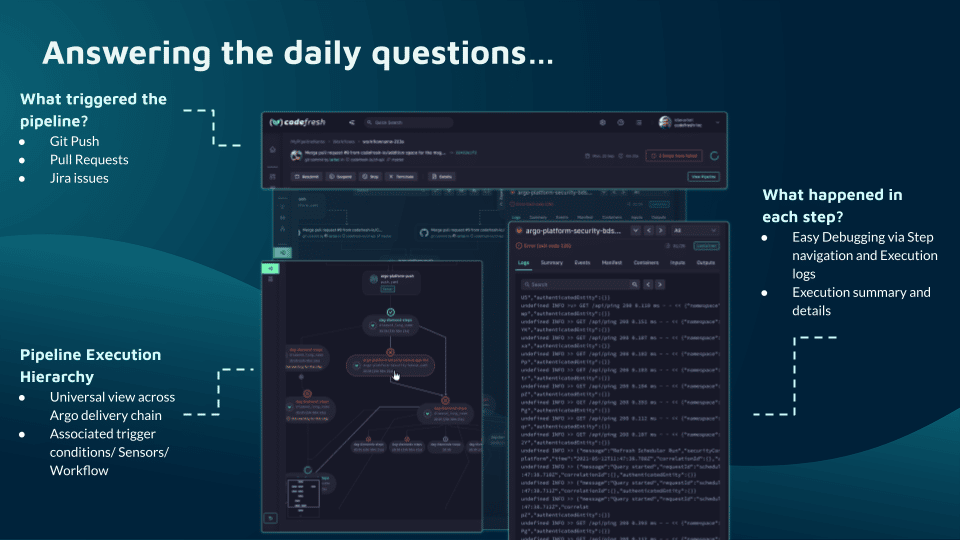
Teams that adopt Codefresh deploy more often, with greater confidence, and are able to resolve issues in production much more quickly. This is because we unlock the full potential of Argo to create a single cohesive software supply chain. For users of traditional CI/CD tooling, the fresh approach to software delivery is dramatically easier to adopt, more scalable, and much easier to manage with the unique hybrid model.
Learn more about the Codefresh platform
The World’s Most Modern CI/CD Platform
A next generation CI/CD platform designed for cloud-native applications, offering dynamic builds, progressive delivery, and much more.
Check It Out