What is Harness?
Harness Continuous Delivery is a continuous delivery platform that works both in the cloud and on-premises. It helps DevOps engineers automate software deployment, testing, and rollback in production environments. Harness creates CD pipelines using templates that enable blue/green deployment, canary deployment, rolling deployment, and other patterns.
Harness can automatically analyze operating characteristics of production applications, detect performance and quality degradation in canary deployments, and roll back to previous versions.
Developers can use YAML to build pipeline templates as code, and use webhooks to trigger deployments in their environment. Alternatively, the solution enables self-service deployments with role-based permissions for team members.
Jenkins is an open source automation server designed to build and deploy software projects. It has a rich plugin ecosystem, and allows developers to scale up by distributing jobs across multiple systems.
What is Jenkins?
Jenkins is a common tool used to implement continuous integration (CI). It acts as a build server, supporting build systems like Gradle and Maven, can execute automated tests via frameworks like PyTest and Selenium, and in general automates the process of turning code into software artifacts that can be deployed to an environment.
Jenkins provides a set of plugins called Jenkins Pipeline, which allows organizations to implement continuous delivery (CD) principles. Project administrators can create pipelines for their projects, defined in text-based Jenkinsfiles, and securely connect pipelines to source control repositories.
Related content: Read our guide to DevOps tools
Jenkins Pros and Cons
Jenkins pros:
- Can be easily extended using plugins.
- Supports most environments, including hybrid and multi-cloud systems.
- A mature, robust solution tested at large scale in large enterprises.
- Easy to install, manage, and troubleshoot.
Jenkins cons:
- No support for server-to-server federation, which causes performance issues.
- Many organizations experience Jenkins server sprawl, with multiple instances across the organization that become difficult to manage.
- Jenkins relies on older Java architectures and technologies, specifically Servlet and Maven.
- The Jenkins Docker installation requires packaging Jenkins code together with the servlet middleware, maintaining a monolithic architecture.
- Jenkins was traditionally only used for CI. It was recently extended to support full CI/CD pipelines, but functionality is limited.
Learn more in our detailed guide to Jenkins
Harness Pros and Cons
Harness pros:
- Provides basic functionality out of the box with limited need for configuration.
- Supports multiple progressive deployment patterns which can be difficult to implement without a specialized tool.
- Supports a variety of infrastructure platforms, both in the cloud and on-premises.
Cons:
- Some advanced configuration has a steep learning curve —in particular delegate profiles and adding custom scripting.
- Debugging issues in pipelines can be complex.
- Once pipelines are created, they can be difficult to extend or enrich with custom steps.
- Does not fully support a GitOps process, because it does not have a reconciliation loop (i.e. does not reconcile current production environment with desired configuration).
- Commercial solution, priced according to the number of services. A free plan is available supporting up to 5 services.
Jenkins vs. Harness: How They Compare
SaaS and On-Premises
- Jenkins is an open source solution which is only available on-premises. There are commercial offerings from Cloudbees that offer Jenkins as a service.
- Harness offers an on-premises and SaaS version of its product, but the managed version still requires installing the Harness delegate on-premises.
CI vs. CD
- Jenkins is primarily a CI server and is a script-heavy tool. While plugins and solutions have been added to reduce the need for scripts, Jenkins is still centered around scripts, and it is the responsibility of the DevOps staff to maintain the Jenkins infrastructure, update plugins, and troubleshoot issues. This makes it more difficult to create a true CI/CD pipeline.
- Harness provides much stronger support for CD. It was designed to automate deployment for a variety of infrastructure platforms with a high degree of customization. Harness supports 150 integrations with infrastructure systems, change control, application performance monitoring (APM), and logging tools. for every aspect of CD, from infrastructure connectivity to change control integration. This makes it possible to set up full CI/CD pipelines with proactive detection of release issues. Harness recently acquired Drone.io to add CI capabilities to its product, matching Jenkins.
Maintenance
- Jenkins is considered a high-maintenance tool. Even though it is easy to set up, it takes time and effort to scale and maintain in the long term. Challenges include maintaining and updating the underlying infrastructure, plugins, scripts, and security updates. Organizations that use Jenkins treat it like an additional software project requiring testing, deployment, and monitoring, and invest significant efforts in keeping the build infrastructure running.
- Harness is designed to be light on maintenance. It supports self-service for developers while maintaining guardrails that prevent quality and security issues. It avoids the clutter of plugins that is a major challenge in Jenkins, reducing development overhead, improving security and performance. The Harness wiring infrastructure has a fairly small footprint and requires minimal maintenance.
Security
- Jenkins security is centered on securing Jenkins servers and user accounts. Server security is handled similarly to any other server —organizations aim to minimize access to Jenkins VMs or bare metal servers. Jenkins UI should be limited to a minimal number of users with authorization by roles. Jenkins provides user security features in its HTTP server that make it possible to implement strong authentication, and supports security for its internal user database.
- Harness provides single sign-on (SSO) integration, built-in two-factor authentication, allowlists, audit trails, and pipeline governance capabilities. It supports all major secret management solutions. In addition, its continuous verification feature can detect anomalies in production software, which can help detect security issues that cannot be captured by static rules.
Flexibility
- Jenkins is very flexible. Everything has a plugin, and it is possible to script almost every use case and configuration. While this flexibility has its downside, it is the main reason for Jenkin’s popularity and has made it successful for many organizations.
- Harness comes with several default configurations that can be customized for specific use cases. Harness CD provides template libraries, shell steps, and custom deployment types that support common use cases. However, Harness is less flexible with Jenkins and cannot easily be extended to support special use cases. Harness CI Enterprise (CIE) provides a container-based system that lets you deploy custom pipeline configurations.
DevOps Metrics and Reporting
- Jenkins does not provide built-in metrics reporting, making it more difficult to gain visibility over progress of development teams.
- Harness provides a dashboard with the four DORA metrics:
- Lead time —average time to deploy to production after checking in code into version control
- Deployment frequency —number of deployments to production over a period of time
- Mean time to recovery (MTTR) —time taken to resolve or roll back an issue in production
- Change failure rate (CFR) —percentage of failed production changes
Related content: Read our guide to the DORA Metrics
Codefresh: A Modern Alternative to Jenkins and Harness
Jenkins is a mature and battle-tested solution but it only covers Continuous Integration and was never designed for containers or the cloud. In a similar manner Harness is a generic deployment solution that was originally created for Virtual Machines and was later adapted to work with Kubernetes and containers while still trying to cover legacy applications.
Codefresh is a modern alternative to Jenkins and Harness built specifically for Kubernetes applications and teams that want to adopt the GitOps methodology. Codefresh is powered by the Argo family of tools (Argo CD, Argo Rollouts, Argo Events, Argo Workflows) and is specifically designed for organizations that work with containers and cloud applications.
Codefresh lets you answer many important questions within your organization, whether you’re a developer or a product manager. For example:
- What features are deployed right now in any of your environments?
- What features are waiting in Staging?
- What features were deployed last Thursday?
- Where is feature #53.6 in our environment chain?
What’s great is that you can answer all of these questions by viewing one single dashboard. Our applications dashboard shows:
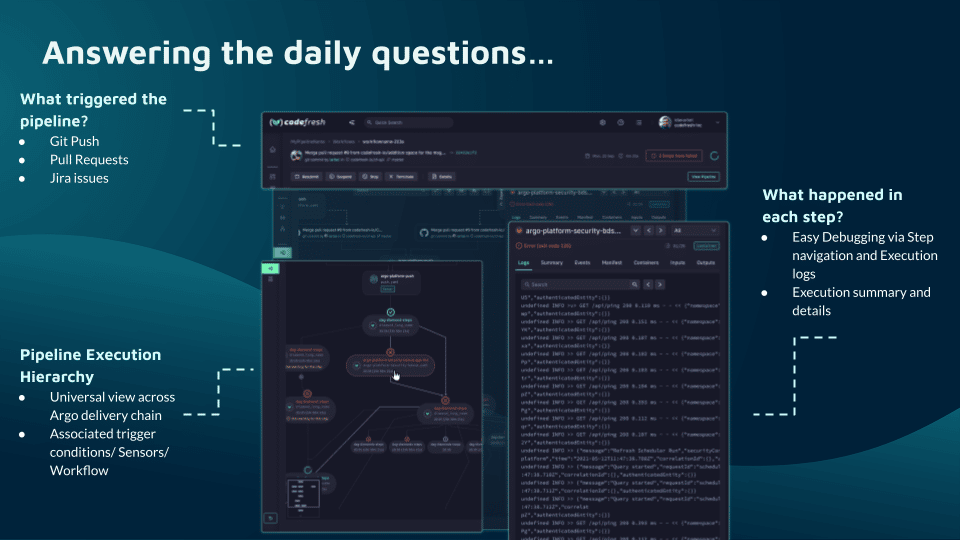
Teams that adopt Codefresh deploy more often, with greater confidence, and are able to resolve issues in production much more quickly. This is because we unlock the full potential of Argo to create a single cohesive software supply chain. For users of traditional CI/CD tooling, the fresh approach to software delivery is dramatically easier to adopt, more scalable, and much easier to manage with the unique hybrid model.
The World’s Most Modern CI/CD Platform
A next generation CI/CD platform designed for cloud-native applications, offering dynamic builds, progressive delivery, and much more.
Check It Out