What Is Azure DevOps?
Azure DevOps is a suite of development tools from Microsoft that supports software development teams in planning work, collaborating on code development, and building and deploying applications. It enables teams to work efficiently throughout the entire software development lifecycle, from ideation to delivery. Azure DevOps is used by software developers, project managers, and IT professionals to enhance their development workflows.
Azure DevOps is a collection of services that cover the complete development lifecycle. It includes Azure Boards for project management and tracking, Azure Repos for source control, Azure Pipelines for continuous integration and delivery (CI/CD), Azure Test Plans for testing, and Azure Artifacts for package management. Each service can be used independently, and the tools also tightly integrated, allowing teams to manage their entire SDLC with Azure DevOps, or customize the development environment according to their needs.
Azure DevOps Services vs. Azure DevOps Server: Key Differences
Azure DevOps Services is a cloud service that Microsoft manages, offering scalability and global availability out of the box. Azure DevOps Server, previously known as Team Foundation Server (TFS), is a self-hosted option that gives organizations more control. Let’s look at some of the main ways they differ.
Data Scope and Scalability
Azure DevOps Services allows organizations to start small and scale up as their needs grow without worrying about the underlying infrastructure.
Azure DevOps Server is suitable for companies with strict data residency requirements but requires more effort in maintenance and scaling.
Authentication and User Management
Azure DevOps Services integrates directly with Microsoft Entra (formerly Azure AD) for authentication, providing seamless access control and simplifying user management across Microsoft services. This integration supports multi-factor authentication and conditional access policies, enhancing security.
Azure DevOps Server supports multiple authentication modes, including Microsoft Entra, Windows Active Directory (AD), and local accounts. This provides organizations more flexibility and lets them integrate with their existing infrastructure.
Security and Data Protection
Azure DevOps Services relies on Microsoft’s cloud security infrastructure, ensuring data is protected at rest and in transit. Regular security audits and compliance certifications assure users of the platform’s security posture.
Azure DevOps Server lets organizations implement their security protocols, offering flexibility for those with specific compliance needs. However, it places the responsibility of securing the environment on the organization.
Cloud vs. On-Premises
Azure DevOps Services, being cloud-based, is a fully hosted solution and provides automatic updates. This makes it easier to deploy and ensures that users always have access to the latest features and security enhancements.
Azure DevOps Server is an on-premises solution. Since it can be hosted on the organization’s infrastructure, it allows for deeper integration with internal tools and systems. This is important for organizations that require integration with legacy systems or those with stringent policies regarding third-party cloud services.
Key Azure DevOps Tools
Let’s look at the tools offered by the Azure DevOps suite.
1. Azure Boards
Azure Boards offers work tracking and project management capabilities. It supports agile methodologies with customizable work items and kanban boards, facilitating collaboration and visibility across teams. Its reporting and analytics features provide insights into project health and progress.
Key features of Azure Boards:
- Agile planning: Supports agile methodologies with tools like backlogs, boards, and sprints for planning and tracking work.
- Customizable work items: Enables the creation of custom work item types to match the team’s workflow.
- Kanban boards: Visualizes work in progress with customizable kanban boards.
- Reporting and analytics: Offers built-in analytics tools for insight into project health and progress metrics.
Integration: Seamlessly integrates with other Azure DevOps services to provide a comprehensive overview of the software development lifecycle.
2. Azure Repos
Azure Repos provides a secure, scalable, and collaborative source control service. It supports Git and TFVC, offering flexibility for teams to choose their preferred version control system. Branch policies, pull requests, and code reviews simplify team collaboration and code quality maintenance.
Key features of Azure Repos:
- Version control: Supports Git for distributed version control and TFVC for centralized version control.
- Pull requests and code reviews: Facilitates code quality through pull requests with built-in code review tools.
- Branch policies: Enables control over the codebase with branch policies to enforce code standards and workflows.
- Semantic code search: Helps in finding code snippets with semantic search capabilities.
Integration: Tightly integrates with Azure Pipelines for continuous integration and delivery.
3. Azure Pipelines
Azure Pipelines enables automated builds, testing, and deployments. It supports a range of languages and platforms, allowing teams to build and deploy applications to any cloud or on-premises environment. Its scalable and hosted agents can handle projects of any size and support containerized applications.
Key features of Azure Pipelines:
- Multi-language and platform support: Builds, tests, and deploys any language and platform, including Windows, Linux, and macOS.
- Hosted agents: Provides Microsoft-hosted agents for building and deploying applications without the need for infrastructure.
- Container support: Offers full support for Docker and Kubernetes, allowing for container-based builds and deployments.
- CI/CD: Automates the continuous integration and continuous delivery process to test and deploy code changes.
Extensible: Supports extensions and integrations with other tools and services for a customizable CI/CD pipeline.
4. Azure Test Plans
Azure Test Plans provides a comprehensive solution for testing applications, supporting manual and automated tests. It allows teams to plan, execute, and track test cases. Integrated with Azure Boards, it enhances release confidence by providing real-time testing data, supporting continuous testing practices.
Key features of AzureTest Plans:
- Manual and automated testing: Supports both manual and exploratory testing, as well as automated tests.
- Test case management: Allows for creating, managing, and executing test cases to track testing progress.
- Integration with boards: Links directly to Azure Boards to provide full traceability of bugs and work items.
- Load and performance testing: Offers capabilities for load testing to ensure application performance under stress.
Real-time insights and reporting: Provides insights into test results and progress for continuous improvement.
5. Azure Artifacts
Azure Artifacts allows teams to create, host, and share packages within their organization or publicly. It supports Maven, npm, NuGet, and Python packages. With its integration in Azure DevOps, Azure Artifacts streamlines dependency management and promotes code reuse.
Key features of Azure Artifacts:
- Package management: Supports Maven, npm, NuGet, and Python package management, enabling easy creation, hosting, and sharing of packages.
- Continuous Integration/Continuous Delivery: Integrates with Azure Pipelines for seamless CI/CD workflows, ensuring dependencies are available during builds and releases.
- Version control for packages: Offers version control for packages to manage updates and dependencies effectively.
- Private and public feeds: Allows for the creation of private feeds for internal use and public feeds for open source distribution.
Upstream sources: Facilitates package sharing and consumption by configuring upstream sources from public registries.
6. Visual Studio Code
Visual Studio Code is a lightweight source code editor that integrates seamlessly with Azure DevOps. It supports a wide range of programming languages and comes with built-in Git commands, simplifying version control tasks. Its Azure DevOps extension enables developers to work directly from the editor, managing pull requests, reviewing code, and tracking work items.
Key features of Visual Studio Code:
- Lightweight and powerful editor: Offers a fast, lightweight, yet powerful source code editor for development in various programming languages.
- Extensibility: Supports a wide range of extensions for additional languages, tools, and services.
- Git integration: Includes built-in Git commands for easy version control and repository management.
- Debugging: Provides comprehensive debugging tools with support for launching or attaching to your running apps.
- IntelliSense: Features IntelliSense, an AI coding assistant that provides smart completions for code as users type.
Customizable: Highly customizable with themes, keyboard shortcuts, and editor configurations to suit individual development preferences.
Tips to Make the Most of Azure DevOps Tools
Here are some best practices to make the most of Azure DevOps.
Create Sprints and Backlogs
Organizing work into sprints and backlogs in Azure Boards facilitates better planning and prioritization. It enables teams to focus on deliverables, track progress effectively, and adjust plans based on feedback.
By breaking down work into manageable tasks and tracking them in sprints, teams can improve velocity and predictability. Regular backlog grooming ensures that the work aligns with business goals, maximizing value delivery.
Implement Branching Strategies
Adopting a branching strategy in Azure Repos enhances code stability and collaboration. It allows teams to work on features, fixes, and releases in isolation, reducing conflicts and easing integration.
Strategies like feature branching, Git Flow, or trunk based development support continuous integration practices. They streamline the development process, ensuring that new changes are tested and reviewed before being merged into the main codebase.
Leverage Pipeline Templates
Using pipeline templates in Azure Pipelines accelerates the setup process for new projects. It promotes best practices and ensures consistency across builds and deployments.
Templates can be customized to fit specific project needs, automating repetitive tasks and enforcing standards. This not only speeds up the CI/CD workflow but also reduces the potential for errors, improving reliability.
Utilize Package Feeds
Managing dependencies through Azure Artifacts simplifies package consumption and sharing. Private feeds ensure teams use approved versions, mitigating risks associated with third-party packages.
By centralizing package management, developers can easily access the resources they need, streamlining the build process. This promotes collaboration and accelerates development, allowing teams to focus on value-added tasks.
Create Custom Dashboards to Monitor Key Metrics
Custom dashboards in Azure Boards present real-time insights into project status and team performance. They enable stakeholders to monitor key metrics like sprint burndown, lead time, and release progress.
Personalized dashboards encourage data-driven decision-making, helping teams identify bottlenecks and improve processes. This transparency enhances collaboration and supports continuous improvement efforts.
Use the Audit Feature to Track Changes and Ensure Compliance
The audit feature in Azure DevOps provides a detailed record of activities across projects. This is critical for maintaining security, enforcing policies, and ensuring compliance with regulations.
Regular audit log reviews help identify unauthorized access or changes, protecting sensitive information. This accountability fosters trust among teams and with stakeholders, confirming the integrity of the development process. It is also useful for investigating issues and demonstrating compliance.
Related content: Read our guide to Azure DevOps tutorial
Codefresh: an Azure DevOps Alternative
Azure DevOps is a generic DevOps product that tries to work with both legacy and modern architectures. On the one hand this means great compatibility but on the other it means that you only get the lowest common denominator for your organization regardless of your position in the cloud native journey.
Codefresh is a modern alternative to Azure DevOps built specifically for Kubernetes applications and teams that want to adopt the GitOps methodology. Codefresh is powered by the Argo family of tools (Argo CD, Argo Rollouts, Argo Events, Argo Workflows) and is specifically designed for organizations that work with containers and cloud applications.
Codefresh lets you answer many important questions within your organization, whether you’re a developer or a product manager. For example:
- What features are deployed right now in any of your environments?
- What features are waiting in Staging?
- What features were deployed last Thursday?
- Where is feature #53.6 in our environment chain?
What’s great is that you can answer all of these questions by viewing one single dashboard. Our applications dashboard shows:
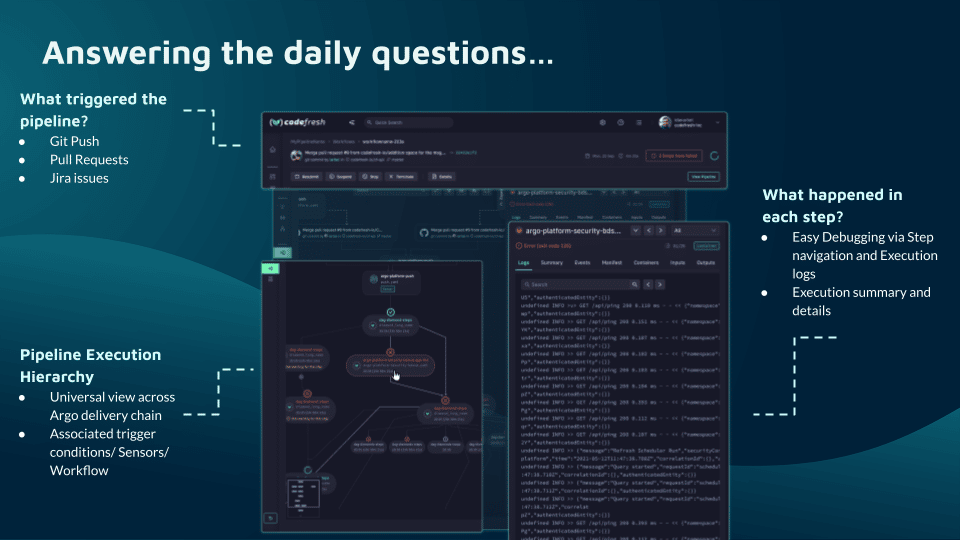
Teams that adopt Codefresh deploy more often, with greater confidence, and are able to resolve issues in production much more quickly. This is because we unlock the full potential of Argo to create a single cohesive software supply chain. For users of traditional CI/CD tooling, the fresh approach to software delivery is dramatically easier to adopt, more scalable, and much easier to manage with the unique hybrid model.
The World’s Most Modern CI/CD Platform
A next generation CI/CD platform designed for cloud-native applications, offering dynamic builds, progressive delivery, and much more.
Check It Out