One of the first goals of Codefresh was to offer the best cloud environment for a “Docker-as-a-Service” solution. Building Docker images is in the DNA of Codefresh. Since the most obvious way to get a Dockerfile is by checking it out from a GIT repository, Codefresh supported easy GIT integration for the popular GIT providers such as Github and Gitlab from its inception.
From Docker-as-a-Service to a complete CI/CD solution
Originally, the Codefresh sign-up process required you to connect your account with one of the supported GIT providers. This allowed you to create pipelines as fast as possible, since checking out your code was taking advantage of the existing GIT integration defined during the sign-up process.
This approach was perfect for developers who wanted to get started with Docker as fast as possible but presented some challenges in other scenarios. First of all, it was difficult to add repositories from a GIT provider other than the one you used for sign-up.
The second problem was the usage of Codefresh within teams that used different GIT account providers for sign-up. Inviting collaborators that had a different GIT Identity provider was not always easy.
We were quick to address the first problem by allowing any GIT provider to be connected to your Codefresh account, as explained in our multi-git provider blog post. Today we are taking the sign-up process one step further by solving the second problem and also helping non-developers use Codefresh.
As Codefresh grew from a Docker-as-a-service environment to a complete CI/CD platform, it was clear to us that several stakeholders wanted access to the Codefresh dashboards, without being developers themselves. The requirement of creating a GIT account before using Codefresh was making the sign-up process a bit more complicated than needed.
New Login options: Google and Azure
From now on, in addition to the existing GIT providers, you can now signup with Codefresh using your Azure or Google account! No need to create a GIT account first.
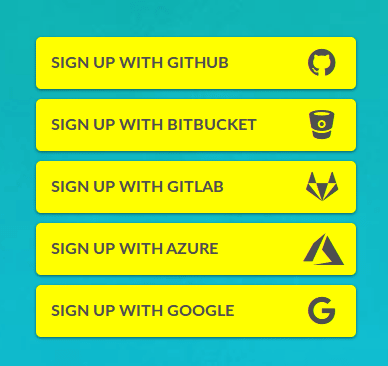
This change allows for project stakeholders who are not necessarily developers to access all Codefresh goodies (such as our Kubernetes and Helm dashboards) without being forced to create a GIT account if they don’t need it.
At the same time, a big change happened behind the scenes that allows you to collaborate (and work in a team) with anybody that has a Codefresh account, even if you did not use the same GIT provider to sign-up.
This has been a constant request from Codefresh customers who work as consultants with multiple clients and didn’t want to be limited by the choice of GIT provider of each customer. With this change, they can now freely collaborate with all other Codefresh users without any concern about their signup method.
Finally, you are now free to use multiple signup methods with Codefresh, and as long as your email account is the same, you will always be directed to the same Codefresh account. For example, if you have a Gmail account connected to your Github account, you can sign-up/login with Codefresh either using Gmail or Github and you will reach the same Codefresh dashboard.
Enterprise SSO method selection
The multi-login feature in Codefresh also has a big impact on our Enterprise customers. As a company, you can now allow your employees to signup to Codefresh using any method they wish even if they don’t have a GIT account with one of the popular GIT providers.
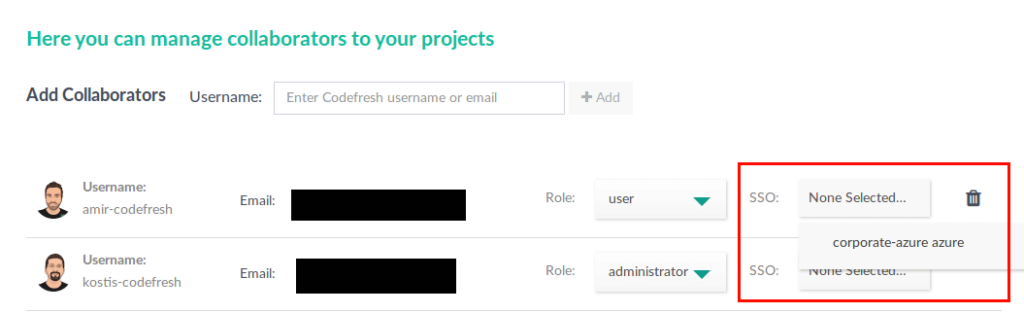
Once they create their Codefresh account you can enable SSO in your organization with one of the supported identity providers and force them to use only the SSO method approved by your organization.
Your employees can still create their own personal accounts with Codefresh (using another email address) if they need to. But the requirement to have a GIT account before using Codefresh is now completely removed.
We have several features lined up for multi-git triggers, and GIT pipeline steps, so stay tuned…
New to Codefresh? Create Your Free Account Today!

