A software deployment process is a structured, systematic approach to implementing software solutions in a business environment. It is one of the stages in the software development process, which includes development, testing, deployment, and ongoing operations. It involves installing, configuring, and testing a software application to prepare it for operating in a specific environment.
Software deployment steps typically include:
- Planning and assessment: Defining the scope of the project and to establish a clear set of requirements for the software solution.
- Development or configuration: Building or configuring the software to address the needs of its end users.
- Testing and quality assurance: Subjecting the software to rigorous testing to ensure it functions as intended and is free of any defects.
- Deployment: The software is installed and configured on servers intended to run it, or on end user devices.
- Monitoring and maintenance: Ensuring that the software continues to meet the needs of its end-users on an ongoing basis.
What are the Main Software Deployment Steps?
1. Planning and Assessment
The first step in the software deployment process is to carefully plan and assess the organization’s needs and objectives. This involves identifying the specific problems or challenges that the software is intended to address, as well as establishing a clear set of requirements for the solution. This information is then used to guide the selection and development of the software, ensuring that it is tailored to the unique needs of the business.
During the planning and assessment phase, it is also important to consider any potential constraints or limitations, such as budget, resources, or infrastructure requirements.
2. Development or Configuration
Once the organization’s needs and objectives have been identified, the next step is to develop or configure the software solution. This may involve customizing an existing software package, developing a bespoke solution from scratch, or integrating multiple software applications to create a unified system.
During the development or configuration phase, it is essential to ensure that the software meets the organization’s requirements and that it is compatible with existing systems and infrastructure. This may involve conducting thorough testing and analysis, as well as working closely with stakeholders to ensure that the software is fit for purpose.
3. Testing and Quality Assurance
Before deploying the software in a live environment, it is crucial to subject it to a rigorous testing process. This ensures that the software functions as intended and that it is free of any defects or bugs. The testing phase is essential because it helps to identify and resolve any issues before the software is deployed, minimizing the risk of problems or downtime.
The testing process typically involves a combination of manual and automated testing methods, as well as a thorough review of the software’s performance, functionality, and security. This helps to ensure that the software meets the organization’s requirements and that it is reliable, efficient, and secure.
4. Deployment
Once the software has been tested and approved, it is time to deploy it to its end users. This involves installing and configuring the software on the appropriate hardware and infrastructure (in the case of an enterprise application or cloud solution), or deploying it directly to end user devices (in the case of consumer software or mobile applications).
The deployment process also involves monitoring to ensure that the software continues to meet requirements, addressing issues promptly, and rolling back the deployment to a previous working version if needed.
5. Monitoring and Maintenance
The software deployment process does not end once the software is running in production. It is essential to continually monitor the performance and functionality of the software, as well as to address any issues that may arise. This can help to ensure that the software remains fit for purpose and that it continues to deliver the desired results. Monitoring and maintenance may involve regular updates, patches, upgrades, or configuration changes.
Benefits of an Effective Software Deployment Process
A structured software deployment process can reduce the risk of issues or downtime during implementation. By following a clearly defined set of steps, businesses can identify and resolve any problems before they become critical, minimizing the potential for disruption to operations or end users. This is particularly important when deploying complex or mission-critical software solutions, as any issues can have a significant impact on the organization’s operations or its end users.
Another key benefit of a well-planned software deployment process is that it can save businesses time and resources. By following a systematic approach, organizations can avoid common pitfalls and streamline the implementation process, reducing the time and effort required to deploy new software solutions. This can lead to significant cost savings, as well as freeing up valuable staff resources to focus on other important tasks.
Finally, a well-planned software deployment process can help to improve the overall quality of the software solution. Through thorough testing and careful configuration, businesses can ensure that their software is reliable, secure, and efficient. This, in turn, can lead to a better user experience and increased user satisfaction.
The Importance of Automation in Software Deployment
As software systems grow in complexity and scale, automation has become an indispensable part of the software deployment process. Automation in software deployment is the use of technology to perform routine tasks that would otherwise require human intervention. This helps to minimize human error, streamline processes, and improve efficiency.
There are several reasons why automation is critical in software deployment:
- Efficiency and speed: Automated processes are significantly faster than manual ones. Automation can help speed up the deployment process by automating repetitive tasks such as code deployment, database updates, and configuration changes. This not only reduces the time to deployment but also allows for more frequent updates and improvements to the software.
- Reducing human error: One of the most common causes of deployment failures is human error. Mistakes can easily be made during manual deployment processes, especially when they are complex or involve numerous steps. Automation reduces the risk of such errors by removing the need for human intervention in many parts of the process.
- Consistency: Automation ensures that every deployment follows the same process, helping to maintain consistency across different environments. This is particularly important when deploying software across multiple servers or environments, as it helps to ensure that each deployment is identical, reducing the risk of inconsistencies and potential issues.
- Scalability: As the business grows and the software needs to be deployed to more servers or environments, automation makes it easy to scale the deployment process. Automated deployment processes can easily be replicated across multiple environments, making it much easier to scale up the software as needed.
- Monitoring and reporting: Automation tools often come with built-in monitoring and reporting features, allowing for real-time visibility into the deployment process. This makes it easier to identify and resolve issues quickly, and it provides valuable insights that can be used to improve future deployments.
Cost savings: Although there may be an initial cost to set up automated deployment processes, the long-term savings can be significant. Automation reduces the need for manual intervention, freeing up staff to work on more valuable tasks. It also reduces the risk of costly errors and deployment failures.
Software Delivery Made Easy with Codefresh
Codefresh takes an opinionated but flexible approach to software delivery. To deploy an application, simply define the git source of manifests and set a deployment target. Doing this from the UI will commit the configuration to git. Once in git, Codefresh will automatically detect the application and deploy it.

Progressive delivery has long been out of reach for release teams because of complex requirements. In the Codefresh platform, progressive delivery strategies like canary or blue/green deployment can be simply defined in a declarative manner. These progressive delivery strategies can greatly reduce the risk of rolling out new changes by automatically detecting issues easily and rolling back to previous stable versions.
Below you can see how a canary deployment is managed automatically in Codefresh.
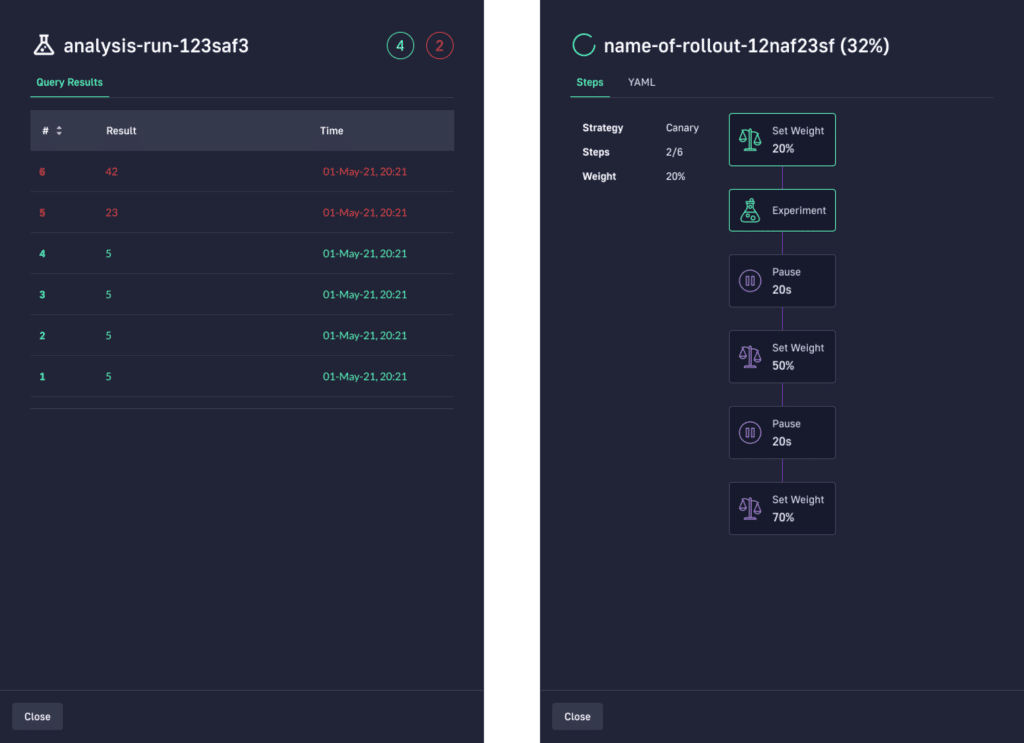
Learn more about Codefresh for continuous delivery
The World’s Most Modern CI/CD Platform
A next generation CI/CD platform designed for cloud-native applications, offering dynamic builds, progressive delivery, and much more.
Check It Out