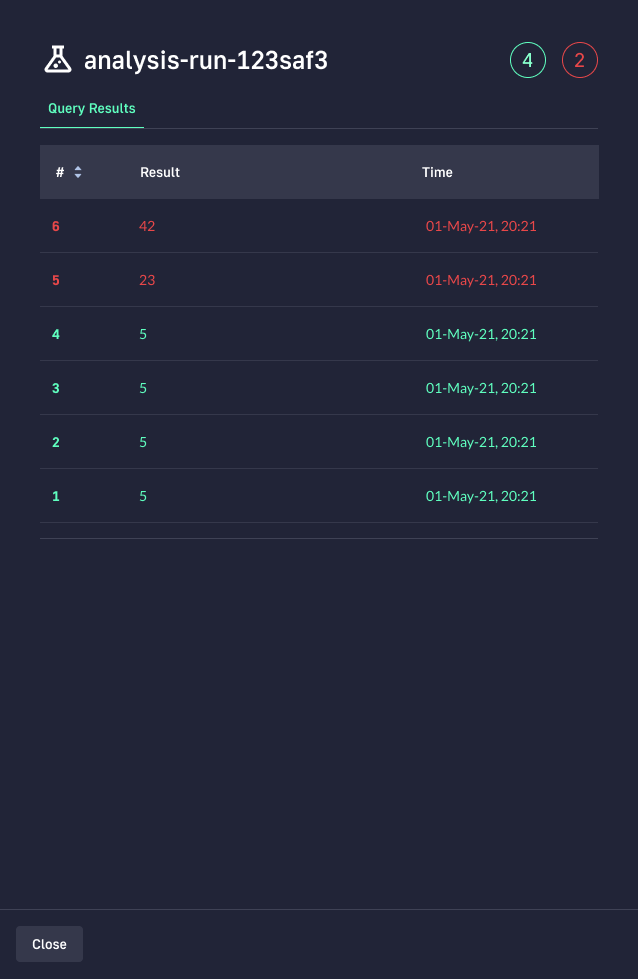What Is Progressive Delivery?
Progressive delivery is an innovative approach to software deployment that focuses on reducing risk and improving the user experience. By incrementally rolling out new features, bug fixes, and performance improvements, this methodology allows developers to test, learn, and iterate on their software more efficiently. In turn, this can lead to a better understanding of how users interact with the product.
In a world where software is continuously evolving, and user expectations are constantly on the rise, embracing progressive delivery can make a big difference. It’s no longer enough to simply deliver a functional product; developers need to consider the user experience as a whole, ensuring that each update is not only functional but also delivers value to the end user. This is where progressive delivery comes in, providing a framework for developers to incrementally roll out changes while minimizing risk and maximizing user satisfaction.
We’ll explore the basic concepts of progressive delivery, discuss its evolution, and provide best practices for successfully implementing this approach within your organization.
The Evolution of Progressive Delivery
The concept of progressive delivery has its roots in earlier software deployment methodologies, such as Continuous Integration (CI) and Continuous Delivery (CD). These approaches emphasized the importance of automated testing, deployment pipelines, and frequent releases to improve software quality and reduce the time it takes to deliver new features.
As organizations started embracing these methodologies, they began to explore new ways to manage risk and ensure that their software was not only being deployed frequently but also delivering a consistently high-quality user experience. This led to the development of techniques like feature flags, canary releases, and A/B testing, which allowed developers to roll out changes incrementally and test their impact on a smaller subset of users before making them widely available.
Over time, these techniques evolved and were combined into a cohesive approach that we now know as progressive delivery. This methodology not only incorporates the best practices of CI and CD but also emphasizes the importance of collaboration, observability, and user feedback in the software development process.
Basic Concepts of Progressive Delivery
Blue-Green Deployments
Blue-green deployments are an advanced deployment technique that can minimize risk and downtime during the release process. In a blue-green deployment, two identical production environments (blue and green) are maintained, with one serving as the active environment while the other is used for testing and staging new releases.
When it’s time to deploy a new release, the inactive environment (e.g., green) is updated with the changes and thoroughly tested. Once it’s confirmed that the update is stable and ready for production, the roles of the two environments are switched, with the green environment becoming active and the blue environment transitioning to a staging role. This process can be repeated for each subsequent release, ensuring a seamless transition with minimal impact on users.
Learn more in our detailed guide to blue-green deployments
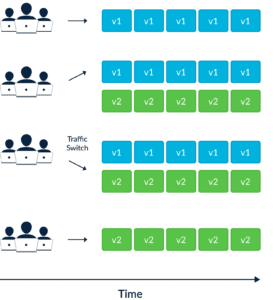
Canary Releases
Canary releases are another progressive delivery technique. Named after the proverbial “canary in a coal mine,” this technique involves gradually rolling out a new release to a small percentage of users before making it available to everyone. This allows developers to monitor the performance of the update, identify any issues, and make adjustments as needed before proceeding with a full-scale release.
By using canary releases, organizations can minimize the impact of any unforeseen issues and ensure that their software remains stable and reliable throughout the deployment process. This not only reduces the risk of downtime and other negative consequences but also helps to maintain user satisfaction and confidence in the product.
Learn more in our detailed guide to canary deployment
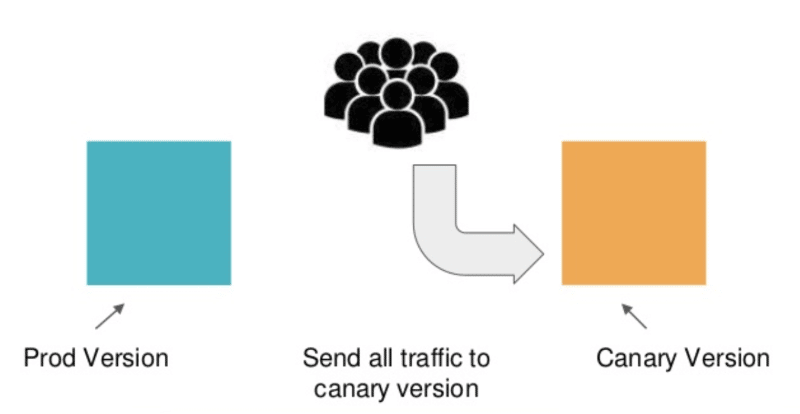
A/B Testing
A/B testing is another progressive delivery technique. It involves simultaneously deploying two or more variations of a feature or design element and measuring the impact of each on user behavior. By comparing the performance of these different options, developers can make data-driven decisions about which version to implement, ensuring that their software consistently meets or exceeds user expectations.
A/B testing can be used to evaluate everything from user interface changes to new algorithms and business logic, providing valuable insights that can inform future development efforts.
Learn more in our detailed guide to deployment strategies
Feature Flags
Feature flags, also known as feature toggles, are a powerful tool in the progressive delivery toolbox. They allow developers to enable or disable specific features within a piece of software, providing a way to test new functionality on a limited audience before rolling it out to all users. By using feature flags, teams can gradually introduce new features and gather valuable feedback, reducing the risk associated with large-scale deployments.
Feature flags can also be used to manage the rollout of bug fixes and performance improvements, ensuring that any potential issues are identified and addressed before they impact the broader user base.
Observability
Observability is a critical component of progressive delivery, as it enables developers to monitor the performance of their software in real-time and identify any potential issues before they impact users. This can be achieved through a combination of logging, monitoring, and tracing tools, which work together to provide a complete picture of how the software is functioning and interacting with its environment.
By maintaining a high level of observability, teams can proactively address any issues that arise during the deployment process and ensure that their software remains stable, reliable, and performant. This, in turn, helps to maintain user satisfaction and trust in the product.
Best Practices for Progressive Delivery
1. Begin with a Small Audience
Starting with a small audience is an ideal way to implement progressive delivery. This initial audience might include internal staff, beta testers, or a select group of customers. This strategy helps to minimize the risks associated with a full-scale launch, as any issues that arise can be addressed before they affect a larger audience.
Beginning with a small audience allows you to test the waters and gauge user reactions without putting the entire customer base at risk. Secondly, it offers an opportunity to collect valuable feedback that can inform further development and refinements. Lastly, by releasing to a small audience first, you can ensure that when the software or feature is rolled out to the wider audience, it is as polished and bug-free as possible.
However, to implement this strategy successfully, it’s essential to choose the right audience. The selected group should be representative of your larger customer base, ensuring that their feedback and reactions are relevant and valuable. This requires an understanding of your customers, including their needs, preferences, and usage patterns.
2. Implement Automation
Automation is a key component of progressive delivery. It involves using tools and technologies to automate various aspects of the delivery process, such as testing, deployment, and monitoring. Automation helps to increase efficiency, reduce errors, and ensure consistency.
Implementing automation in progressive delivery can take various forms. For instance, you might use automated testing tools to ensure that every release meets quality standards. Similarly, you might use automated deployment tools to streamline the deployment process and ensure that every release is deployed in a consistent manner. Additionally, you might use automated monitoring tools to keep track of the performance and usage of each release, allowing you to identify and address issues proactively.
3. Be Prepared for Rollbacks
Whichever progressive delivery strategy you use, issues can arise that require you to roll back a release. This might be due to a bug, a performance issue, or negative user feedback. Being prepared for such scenarios can help you respond quickly and effectively, minimizing the impact on users and your operations.
Being prepared for rollbacks involves having a rollback plan in place. This plan should detail the steps to be taken in the event of a rollback, including how to identify the need for a rollback, how to execute the rollback, and how to communicate the rollback to stakeholders. This plan should be tested and refined regularly, ensuring that it is effective and up to date.
However, some applications cannot be rolled back reliably, or at all. If your application cannot be easily rolled back, you might need to consider specialized deployment processes or tools.
Learn more in our detailed guide to rolling deployment
4. Perform Gradual Database Upgrades
Prefer to make changes to the database in a gradual, step-by-step manner, rather than making all changes at once. This practice helps to minimize risks and ensure that the database remains stable and functional throughout the upgrade process.
Performing gradual database upgrades requires careful planning and execution. It involves breaking down the upgrade process into small, manageable steps, and then executing each step one at a time. This might involve adding new tables or fields, modifying existing ones, or even deleting obsolete ones. Each change is tested and validated before moving on to the next. This provides control over the upgrade process, letting you make adjustments or roll back as needed.
5. Observability and Monitoring
Observability and monitoring are key aspects of progressive delivery. They provide insights into how your application is performing and how users are interacting with new features. This data allows you to identify any issues early and make necessary adjustments.
Observability refers to the ability to understand the internal state of your system based on external outputs. It involves collecting data from various sources, including logs, metrics, and traces. Monitoring, on the other hand, involves tracking specific indicators to detect any potential issues. Both are essential for maintaining a high-quality, reliable software system.
6. Continuous Learning
Continuous learning is at the heart of progressive delivery. It involves constantly seeking feedback, learning from your mistakes, and continuously improving your processes and products. This mindset allows you to adapt to changes, improve your software, and ultimately deliver a better product to your users.
In a progressive delivery approach, learning doesn’t stop after the initial rollout. Instead, it’s an ongoing process that involves monitoring user feedback, analyzing performance data, and continuously refining your product. It’s about creating a culture of continuous improvement where each release is seen as an opportunity to learn and improve.
Progressive Delivery Made Easy with Codefresh
Codefresh is a GitOps software delivery platform based on the open source Argo project. Those familiar with Argo CD can instantly gain value from Codefresh’s robust features, while those new to continuous delivery will find the setup straightforward and easy. The new unified UI brings the full value of Argo CD and Argo Rollouts into a single view.
Codefresh takes an opinionated but flexible approach to software delivery. To deploy an application, simply define the git source of manifests and set a deployment target. Doing this from the UI will commit the configuration to git. Once in git, Codefresh will automatically detect the application and deploy it.

progressive delivery has long been out of reach for release teams because of complex requirements. In the Codefresh platform, progressive delivery strategies like canary or blue/green deployment can be simply defined in a declarative manner. These progressive delivery strategies can greatly reduce the risk of rolling out new changes by automatically detecting issues easily and rolling back to previous stable versions.
Below you can see how a canary deployment is managed automatically in Codefresh.