How Does Artifactory Help with Helm Chart Management?
Artifactory simplifies Helm chart management by providing a centralized, secure repository for storing and organizing charts. By offering local, remote, and virtual Helm repositories, Artifactory enables collaboration across teams while maintaining strict access control. These repositories integrate with CI/CD pipelines, supporting automated deployments and ensuring reliable, repeatable processes for managing Kubernetes applications.
Additionally, Artifactory supports advanced features like dependency resolution, version immutability, and metadata tagging. These capabilities allow teams to efficiently manage chart versions, enforce consistency in deployments, and quickly locate charts in large-scale environments. Combined with replication, high availability, and security controls, Artifactory enables scalable and resilient Helm chart management.
What Is a Helm Repository in JFrog Artifactory?
A Helm repository in JFrog Artifactory provides a secure and private space to store and manage Helm charts, ensuring enterprise-grade security and access control. Artifactory’s Helm repositories support both local and remote storage:
- Local Helm repositories enable secure sharing of charts within an organization, with granular access control for better security.
- Remote Helm repositories proxy and cache charts from external sources.
- Virtual repositories combine both local and remote Helm charts into a single accessible location.
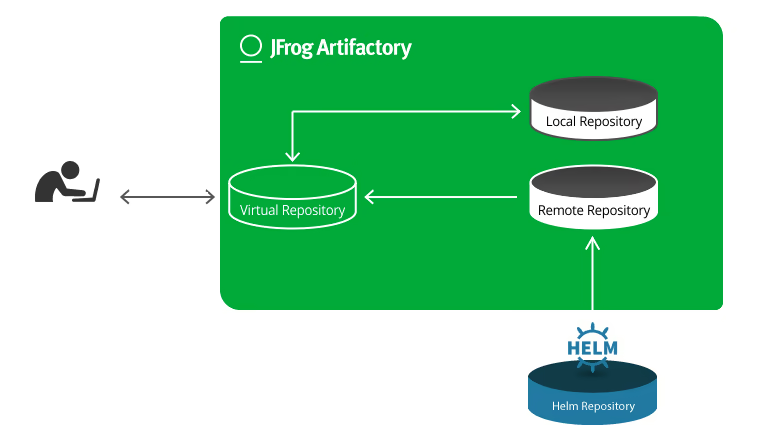
Source: JFrog
In addition, Artifactory supports automation through a REST API and the JFrog CLI, allowing fully automated provisioning and deployment of Helm charts. This automation streamlines delivery pipelines by making scripts simpler, more readable, and easier to maintain.
Artifactory’s setup also offers high availability with scalable storage to accommodate large, distributed teams. Its replication capabilities support disaster recovery across multiple sites, ensuring that deployments remain consistent and available in various locations.
As a universal repository manager, Artifactory supports not only Helm but also other major package formats, offering centralized artifact management.

TIPS FROM THE EXPERT
In my experience, here are tips that can help you better utilize JFrog Artifactory for managing Helm repositories:
- Leverage Helm chart immutability policies: Enable immutability for your Helm repositories to prevent accidental overwrites of published chart versions. This ensures consistency in deployments and helps maintain a clear history of chart versions for auditing purposes.
- Integrate with Kubernetes RBAC for tighter control: Synchronize Artifactory’s access control with Kubernetes Role-Based Access Control (RBAC). This integration enforces the same access permissions between your repository and Kubernetes clusters, reducing misconfiguration risks during deployments.
- Utilize metadata for smarter indexing: Add meaningful metadata to Helm charts stored in Artifactory, such as application versioning, dependencies, or environment tags. This enables advanced search and filtering within Artifactory, speeding up retrieval in complex workflows.
- Automate cleanup with retention rules on repository paths: Define retention rules not only by chart version but also by specific paths or namespaces within your repositories. This allows you to clean up old charts based on application-specific lifecycles rather than generic policies.
- Integrate repository insights into CI/CD pipelines: Use Artifactory’s monitoring APIs to inject repository health data into your CI/CD pipeline dashboards. This helps identify issues like nearing storage limits or unhealthy replication states before they impact deployments.
Tutorial: Using Artifactory to Store and Manage Helm Charts
This tutorial demonstrates how to set up and manage Helm charts using JFrog Artifactory. It covers creating various types of Helm repositories, configuring security settings, and deploying Helm charts. These instructions are adapted from the Artifactory documentation.
Setting Up Local Helm Repositories
To create a local Helm repository in Artifactory, follow these steps:
- In the Artifactory Administration module, navigate to Repositories > Repositories > Local.
- Click Create Repository and select Helm as the package type.
Local repositories store Helm charts internally, providing secure, version-controlled storage. They enable fine-grained access control for your Helm charts, making it easy to share and manage chart versions within your organization.
# Adding the local Helm repository to the Helm client helm repo add local-helm http://<ARTIFACTORY_HOST>:<ARTIFACTORY_PORT>/artifactory/local-helm --username <USERNAME> --password <PASSWORD> helm repo update
This command adds your Artifactory-hosted local Helm repository to the Helm client, making charts in the repository accessible for deployment.
Setting Up Remote Helm Repositories
Artifactory supports remote Helm repositories, which can cache charts from external repositories, improving chart availability and download speeds by reducing dependence on the external source.
To set up a remote Helm repository:
- In the Administration module, go to Repositories > Repositories > Remote.
- Choose Helm as the package type and specify the external Helm repository URL.
Remote repositories cache charts as they are requested, enabling your Helm client to access a single source with faster response times.
Automatic Dependency Rewrite:
To manage external dependencies in Helm charts, you can enable dependency rewrite by selecting Enable Dependency Rewrite in the advanced settings of your remote repository. You can specify a pattern in the Allow List to control external sources for dependencies, ensuring that only safe sources are used.
Setting Up Virtual Helm Repositories
A virtual Helm repository in Artifactory aggregates local and remote repositories, presenting them as a unified repository. This simplifies management by allowing you to interact with a single URL for both local and cached remote Helm charts.
- In the Administration module, select Repositories > Repositories > Virtual.
- Create a new virtual repository, set the package type to Helm, and add the local and remote repositories you want to include.
# Adding the virtual Helm repository to the Helm client helm repo add helm-virtual http://<ARTIFACTORY_HOST>:<ARTIFACTORY_PORT>/artifactory/helm-virtual --username <USERNAME> --password <PASSWORD> helm repo update
Virtual repositories support relative URLs to optimize indexing, reducing load on both Helm clients and Artifactory. You can also namespace specific local or remote repositories within the virtual repository to improve organization.
Deploying Helm Charts to Artifactory
You can deploy Helm charts directly to a local or virtual repository using curl, wget, or the JFrog CLI. The following command deploys a Helm chart using the JFrog CLI:
# Deploying a Helm chart to a virtual Helm repository jfrog rt upload "path/to/chart.tgz" helm-virtual/path/in/repo
This command uploads your Helm chart to the specified repository path. Artifactory will then automatically calculate the repository index, making the chart available for installation.
Resolving and Installing Helm Charts from Artifactory
Once configured, you can install Helm charts from your virtual repository:
# Resolving and installing a Helm chart from Artifactory helm install <RELEASE_NAME> helm-virtual/<CHART_NAME>
This command pulls the specified chart from your Artifactory virtual repository and installs it in your Kubernetes cluster.
Reindexing Helm Charts
If you encounter issues with your Helm chart index, you can trigger a reindex in Artifactory:
- Navigate to the local Helm repository in the Tree Browser.
- Right-click the repository and select Recalculate Index.
Alternatively, you can trigger reindexing using Artifactory’s REST API to refresh the index.yaml file for the repository.
This process ensures that your repository index is up-to-date, making all charts available for resolution and installation.
Best Practices for Managing Helm Charts with Artifactory
Monitor Repository Health and Storage Usage
Regularly monitoring repository health and storage usage is crucial to ensuring optimal performance and reliability of your Artifactory Helm repositories. JFrog Artifactory provides built-in monitoring tools to help track disk space, memory usage, and CPU load. By enabling repository health checks, you can receive alerts when storage thresholds are reached, allowing you to take action before the repository experiences performance issues.
It’s also essential to monitor storage usage to manage Helm chart versions efficiently. Implement retention policies to automatically clean up old or unused charts, conserving space and keeping the repository index efficient. Scheduled cleanup and archiving can also help reduce storage costs and improve response times for repository access.
Automate Helm Chart Management with JFrog CLI and REST API
Automation is key to managing Helm charts at scale. By leveraging the JFrog CLI and REST API, you can script routine tasks such as uploading new chart versions, updating repository configurations, and purging outdated charts. The CLI commands provide a more efficient and consistent way to manage Helm charts, reducing manual intervention and errors.
For example, you can use CLI scripts to automate the deployment of Helm charts as part of your CI/CD pipeline, enabling continuous delivery of application updates. The REST API also allows for more granular control and flexibility, letting you create custom automation workflows tailored to your deployment needs. This approach saves time and ensures that your Helm charts are always up-to-date and accessible for deployment.
Secure Repository Access with Encrypted Credentials
Securing access to your Helm repositories is essential, especially in enterprise environments. Use encrypted credentials for all interactions with the Artifactory Helm repository to prevent unauthorized access. Artifactory supports various authentication methods, including API tokens, user credentials, and integrations with identity providers, enabling secure access control.
Additionally, configure role-based access control (RBAC) to define fine-grained permissions for different teams and users, limiting access to only those who need it. Integrating with LDAP or SAML can further enhance security by centralizing authentication management. Regularly review access permissions and rotate credentials to comply with best practices and reduce the risk of unauthorized access.
Use Repository Replication for Multi-Site or Disaster Recovery Needs
Artifactory supports repository replication, a feature that allows you to synchronize Helm repositories across multiple sites. This is beneficial for teams operating in distributed environments, as it provides local access to Helm charts, reducing latency and improving deployment speeds. Replication can be configured for both local and remote Helm repositories, enabling seamless access regardless of location.
For disaster recovery, set up bidirectional replication between primary and secondary sites. This configuration helps ensure that Helm charts remain available even if a primary site goes down. By implementing replication, you can enhance resilience, improve access speeds for remote teams, and create a robust fallback option in case of network or site failures.
Enable High Availability for Mission-Critical Deployments
For mission-critical applications, configure JFrog Artifactory in high availability (HA) mode to ensure consistent uptime and reliability. An HA setup involves multiple Artifactory nodes operating behind a load balancer, distributing incoming requests and preventing downtime due to single-node failures. This setup is essential for large-scale deployments where uptime and performance are critical.
By enabling HA, you can handle higher traffic loads, reduce response times, and achieve seamless failover in case of node failures. Artifactory HA also provides synchronized data across nodes, so Helm charts and other artifacts are available across all instances. This configuration is especially valuable for enterprise deployments requiring robust redundancy and consistent access to repositories.
Codefresh Artifactory Integration
Codefresh is a modern deployment solution built for GitOps and containers. It has built-in support for Helm artifacts hosted in Artifactory in a number of ways:
- An Artifactory Helm repository can be added like any other Helm repository.
- The native Helm step can pull and push charts to the Helm repository hosted in Artifactory
- The Helm dashboard can show all charts stored in Artifactory
Beyond Artifactory integration, Codefresh helps you meet the continuous delivery challenge. Codefresh is a complete software supply chain to build, test, deliver, and manage software with integrations so teams can pick best-of-breed tools to support that supply chain.
Built on Argo, the world’s most popular and fastest-growing open source software delivery toolchain, Codefresh unlocks the full enterprise potential of Argo Workflows, Argo CD, Argo Events, and Argo Rollouts and provides a control-plane for managing them at scale.
Deploy more and fail less with Codefresh and Argo