What Is JFrog Artifactory?
JFrog Artifactory is a universal binary repository manager that enables teams to store, manage, and organize software packages throughout the development lifecycle. It supports a range of package formats, including Docker, Maven, npm, and PyPI, making it a versatile tool for managing dependencies across various ecosystems.
Artifactory integrates into DevOps workflows, allowing it to work with CI/CD pipelines and automating the process of artifact storage, versioning, and distribution. This improves software development efficiency by ensuring consistent and reliable access to binaries across all environments.
JFrog was established in 2008 and has a broad user base in the DevOps community. According to the company, its products are used by 80% of Fortune 100 companies.
This is part of an extensive series of guides about CI/CD.
The Role of Artifact Repositories in DevOps
Artifact repositories are essential in modern DevOps practices, functioning as centralized storage locations for build artifacts. These repositories enable consistent management and distribution of software components and versions. They ensure that the right dependencies are available during deployment, improving build reliability and reducing configuration errors.
Managing Binaries and Dependencies
By centralizing the storage of these components, organizations can reduce redundancy and streamline development processes. Developers can reliably access the exact versions of dependencies needed for each project, minimizing discrepancy-related errors and ensuring reproducibility across environments.
Artifactory supports multiple repository types, allowing teams to host both local and remote binaries. This flexibility is vital for accommodating various development workflows.
Supporting Continuous Integration and Delivery
Artifact repositories also support continuous integration and delivery (CI/CD) by enabling automated management of build artifacts. They provide a reliable platform for storing and versioning build outputs, which are essential for software testing and deployment.
By integrating with CI/CD pipelines, repositories ensure that each build is consistent, traceable, and quickly accessible for further testing and distribution. This integration helps to automate many tasks, such as fetching dependencies, version control of binaries, and triggering deployments.
Key Features of Artifactory
Artifactory’s key features include:
- Universal package management: Supports various package formats under a single platform, enabling workflow integration across diverse development environments. It allows organizations to manage dependencies and binaries efficiently, regardless of the technology stack used.
- Integration with CI/CD pipelines: Enables automated artifact management within development workflows. This integration ensures that all build artifacts are captured, versioned, and available for immediate deployment or rollback. By working with tools such as Jenkins, GitLab, and Codefresh, Artifactory supports automated artifact storage and retrieval across pipelines.
- Security and access control: Supports fine-grained permissions, allowing control over who can access, modify, or distribute binaries, which is essential for maintaining security and compliance across development and deployment phases. Integration with LDAP and Active Directory for user management simplifies administrative overheads while reinforcing security protocols.
- Scalability and high availability: Provides infrastructure capable of handling large volumes of artifacts efficiently. Its architecture supports clustering to distribute load and ensure quick, reliable performance when scaling operations. This includes redundant storage and failover support.
Limitations of Artifactory
Users on the G2 platform have reported the following issues with JFrog Artifactory:
- Pricing: Subscriptions to JFrog tools are priced based on the number of users and level of support chosen. JFrog requires a dedicated server, adding further overhead. Artifactory can be expensive for individual developers or small organizations without a large budget, and is considered pricier than some alternatives.
- Complexity: Some users may find it difficult to use, and that it can be challenging to demonstrate issues to JFrog providers. Some features are complex to set up and involve a steep learning curve.
- Performance: Advanced features in particular require a large amount of resources. Efficiency could be improved with a lower false positive rate or a faster process for generating reports.
Notable Artifactory Alternatives
1. Nexus Repository Manager

Nexus Repository Manager is a tool used to store, manage, and optimize software components, helping teams centralize their artifact management across different development environments. By acting as a single source of truth, it enables efficient storage and caching of artifacts. It is available both under an open source and proprietary license.
Key features of Nexus Repository Manager:
- Centralized management: Provides a unified repository for all components, making it easy to publish, cache, and retrieve artifacts.
- Support for multiple package formats: Handles up to 18 package formats, including popular ones like Maven, npm, and Docker, within a single deployment.
- Scalability: Enables efficient scaling with multi-node setups, dynamic storage management, and resiliency to handle global workloads.
- CI/CD integration: Supports lifecycle control of staged builds and custom metadata directly from CI/CD servers for improved automation.
- Security: Offers flexible security controls with single sign-on (SSO), role-based access management, and full auditability to protect components.
Related content: Read our guide to Artifactory and Docker (coming soon)
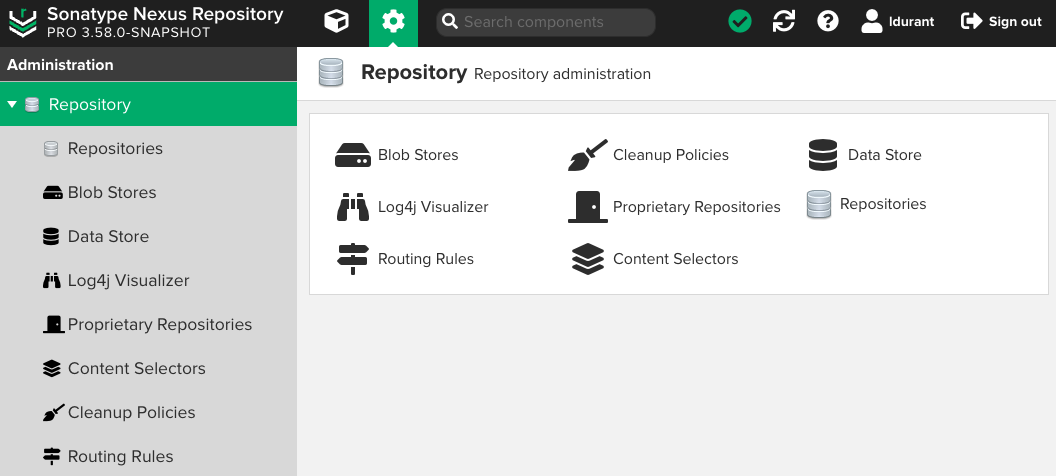
Source: Sonatype
2. GitLab Package Registry

GitLab Package Registry allows teams to use GitLab as a private or public registry for various supported package managers. It simplifies the process of publishing, sharing, and consuming packages across different projects, enabling developers to manage dependencies and maintain consistent workflows.
Key features of GitLab Package Registry:
- Support for multiple package managers: Works with a range of package formats such as Maven, npm, NuGet, PyPI, and Terraform.
- Custom package workflows: Offers flexibility to build custom workflows by using a single project as a registry or managing multiple packages from a monorepo.
- Package viewing and management: Provides an easy interface to view, search, filter, and sort packages for projects or groups, along with helpful code snippets for package configuration.
- Authentication options: Supports multiple authentication methods like personal access tokens, deploy tokens, and job tokens for secure access to packages.
- CI/CD integration: Integrates with GitLab CI/CD pipelines, allowing packages to be built and published automatically, with CI/CD activity information displayed for each package.
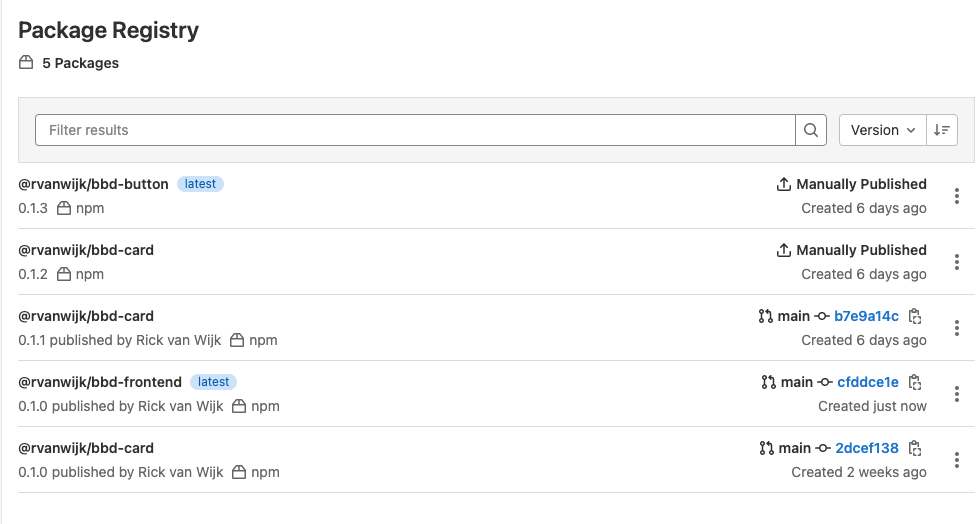
Source: GitLab
3. GitHub Package Registry

GitHub Package Registry is a package management service within GitHub, used to simplify publishing, storing, and sharing packages directly within GitHub’s ecosystem. Supporting multiple formats, it integrates with GitHub’s CI/CD workflows, allowing easier management of dependencies and package deployment within GitHub repositories.
Key features of GitHub Package Registry:
- Support for multiple package formats: Supports popular formats including npm, Maven, NuGet, RubyGems, and Docker, enabling flexibility across various development environments.
- Direct GitHub integration: Allows developers to manage packages alongside code, issues, and workflows in GitHub.
- Granular access control: Provides security features like fine-grained permissions and support for personal access tokens, ensuring controlled access to packages across GitHub organizations and projects.
- CI/CD integration: Works with GitHub Actions, allowing packages to be automatically built, published, and deployed as part of GitHub’s CI/CD workflows.
- Enhanced traceability and insights: Tracks package versions, download statistics, and activity logs, helping teams monitor package usage and maintain an audit trail for compliance and debugging.

Source: GitHub
4. AWS CodeArtifact

AWS CodeArtifact is a fully managed artifact repository service that enables developers to securely store, publish, and share software packages used in their application development. It integrates with popular build tools and package managers, allowing teams to simplify their workflows by centralizing dependency management.
Key features of AWS CodeArtifact:
- Support for multiple package formats: Works with popular formats such as npm, Maven, PyPI, and NuGet, providing flexibility across different development ecosystems.
- Integration with AWS tools: Integrates natively with AWS services like AWS CodeBuild and AWS CodePipeline to support automated build and deployment workflows.
- Secure access control: Provides fine-grained access control using AWS Identity and Access Management (IAM), ensuring that only authorized users can access or modify packages.
- Scalability and reliability: As a fully managed service, automatically scales with usage and provides high availability.
- Compliance and security posture: Enables teams to perform security and compliance assessments of third-party software with on-demand access to security reports for packages available on AWS Marketplace.

Source: Amazon
5. Azure Artifacts
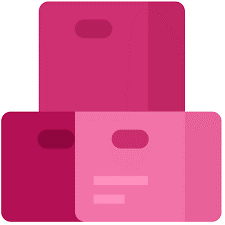
Azure Artifacts is a fully integrated package management tool that allows teams to create, host, and share packages across projects of any size. It supports multiple package formats, including Maven, npm, NuGet, Python, and Rust, and simplifies artifact management by enabling integration with CI/CD pipelines.
Key features of Azure Artifacts:
- Support for multiple package formats: Manages Maven, npm, NuGet, Python, and Rust packages from both public and private sources.
- CI/CD integration: Integrates with Azure Pipelines, allowing packages to be easily added to builds and releases, simplifying the automation of testing, versioning, and deployment.
- Universal artifact management: Provides a unified platform for storing and sharing different package types, eliminating the need to store binaries in source control repositories like Git.
- Enterprise-grade security: Secures public source packages from registries such as npmjs and nuget.org within the feed, ensuring only authorized access and protecting them with the Azure SLA.
- Efficient collaboration: Enables code sharing across teams of any size, making it easier to distribute and manage packages in large enterprises or smaller teams.
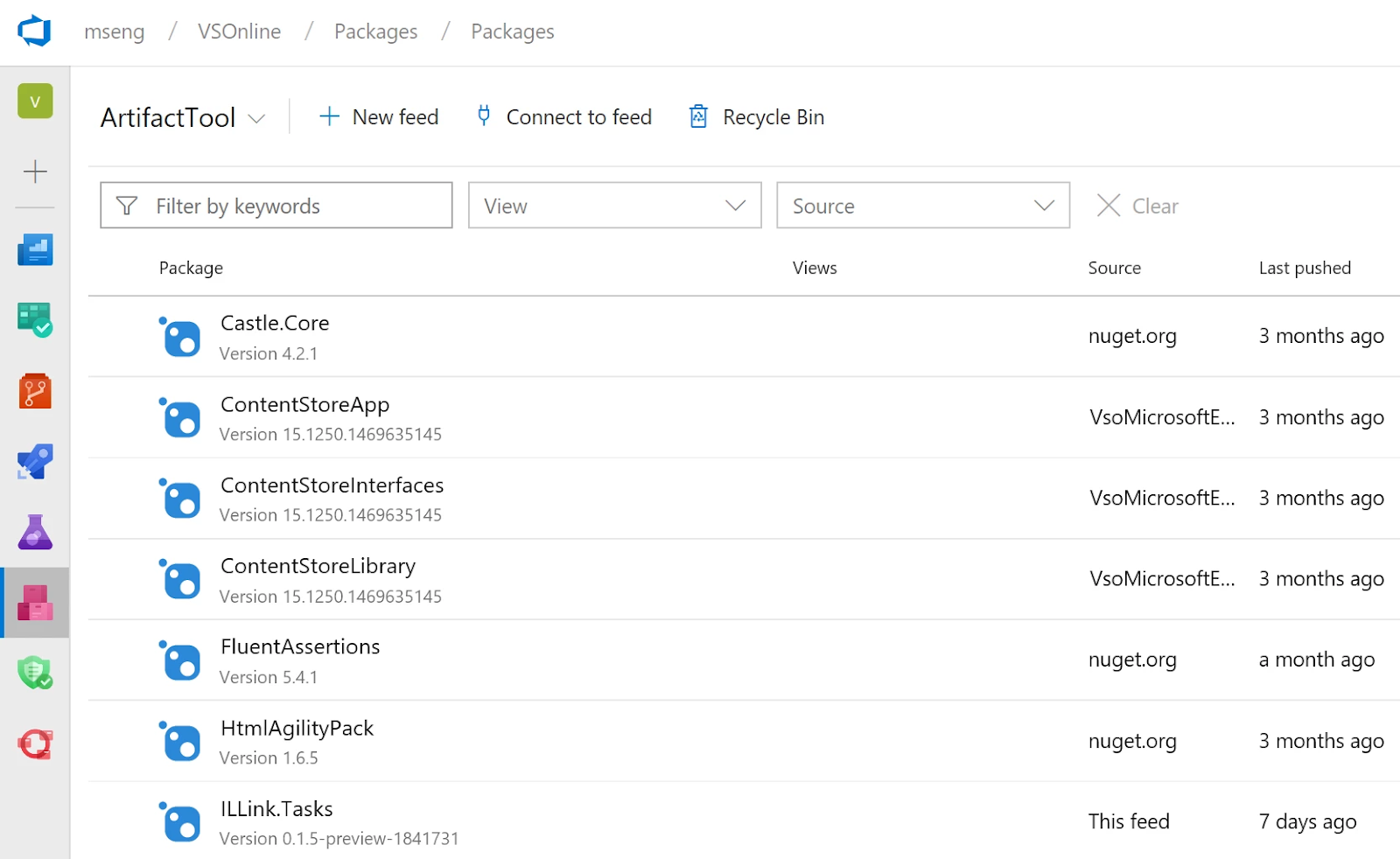
Source: Microsoft
6. Google Artifact Registry

Google Artifact Registry is a fully managed service that allows users to centrally store and manage artifacts such as Docker container images and build dependencies within the Google Cloud environment.
Key features of Google Artifact Registry:
- Support for multiple artifact types: Stores Docker container images, language-specific packages, and other build artifacts, enabling unified artifact management across projects.
- CI/CD integration: Integrates with Google Cloud tools like Cloud Build and third-party CI/CD systems, allowing easy storage of artifacts from builds.
- Security and compliance: Protects the software supply chain with features like vulnerability scanning, container metadata management, and Binary Authorization for enforcing deployment policies.
- Access control with IAM: Provides granular identity and access management (IAM), ensuring consistent credential management and control over repository access.
- Multi-region repository support: Allows the creation of multiple regional repositories within a Google Cloud project, giving teams flexibility to group images by development stage and control access at the repository level.

Source: Google
Learn more in our detailed guide to Artifactory alternatives (coming soon)
Codefresh Artifactory Integration
Codefresh is a modern deployment solution built for GitOps and containers. It has built-in support for Docker registries hosted in Artifactory in a number of ways:
- An Artifactory Docker registry can be used as a target registry
- The native push step can tag and push images to the Docker registry hosted in Artifactory
- The images dashboard can show all contains stored in Artifactory
Beyond Artifactory integration, Codefresh helps you meet the continuous delivery challenge. Codefresh is a complete software supply chain to build, test, deliver, and manage software with integrations so teams can pick best-of-breed tools to support that supply chain.
Built on Argo, the world’s most popular and fastest-growing open source software delivery toolchain, Codefresh unlocks the full enterprise potential of Argo Workflows, Argo CD, Argo Events, and Argo Rollouts and provides a control-plane for managing them at scale.
See Additional Guides on Key CI/CD Topics
Together with our content partners, we have authored in-depth guides on several other topics that can also be useful as you explore the world of CI/CD.
Deploy more and fail less with Codefresh and Argo