What Is CI/CD?
CI/CD stands for Continuous Integration (CI) and Continuous Delivery (CD), offering a more efficient method for merging the work of various contributors into a unified product. In the field of DevOps and software development, CI/CD streamlines the processes of coding, testing, and deploying applications by providing teams with a single repository to store their work, along with automation tools to consistently and frequently integrate, test, and deploy the code to production.
Key Elements of a Robust CI/CD Process
The CI/CD process flow is a cohesive series of steps that help developers integrate, test, and deploy code smoothly. Here are the key elements required to establish a CI/CD process:
- Committing code frequently: Developers consistently commit their work to version control systems like GitHub. Each commitment activates the CI process.
- Static code analysis: Tools for static code analysis evaluate the committed code, contributing to quality assurance.
- Automated testing: The CI process conducts automated tests, such as unit and integration tests, before generating the final build. The aim is to establish an automated and standardized process for development, packaging, and testing.
- CD starts after CI: Continuous Delivery starts where Continuous Integration ends, ensuring all code changes are automatically deployed to chosen environments.
- Code submission and testing phases: The CI/CD pipeline allows developers to submit new code, put it through various testing stages like sourcing, building, staging, and production, and finally, release it as production-ready code.
- Code validation at each stage: Every stage in the CI/CD pipeline serves as a checkpoint to confirm specific code attributes. The pipeline assumes that as the code passes through each stage, its quality improves due to more features being validated.
- Immediate test feedback: Test results are immediately communicated. If the code fails at any stage, subsequent builds and releases are paused.
- Flexible steps and adjustments: The CI/CD process should be adjusted to cater to an organization’s unique needs, and ensure it addresses concerns like quality, security, and performance. The process should be continuously reviewed and updated to improve its effectiveness.
CI/CD Pipeline Stages and Phases
The CI/CD pipeline combines continuous integration, delivery and deployment into four major phases: source, build, test, and deploy.
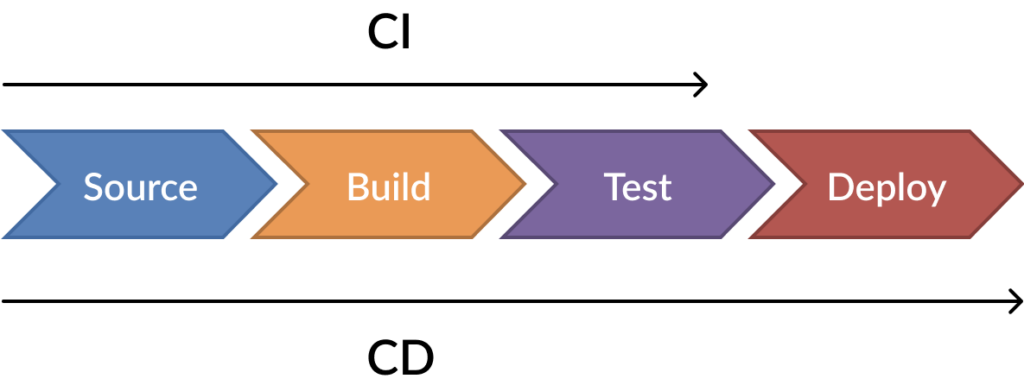
Source
The source stage, often referred to as the version control stage, forms the bedrock of the CI/CD pipeline. It involves the management and storage of source code in a controlled and versioned manner. Code is created or updated by developers on their local machines and then pushed to a version control system such as Git or Subversion. This stage ensures that every modification made to the code is tracked and can be retrieved or reverted, providing a safety net for developers.
A crucial aspect of the source stage is the use of branching strategies, such as GitFlow or trunk-based development. These strategies allow for concurrent development by multiple team members without the risk of overwriting each other’s work. Moreover, they facilitate effective feature development, bug fixing, and experimental research without disrupting the main code base.
In the context of CI/CD, the source stage is also where the pipeline run gets triggered, typically on a new commit or a pull request. Additionally, this stage might include initial quality checks, such as linting or syntax checks, to ensure that the committed code adheres to predefined standards and styles.
Build
The build stage is a critical phase of the CI/CD pipeline where the source code, collected in the source stage, gets transformed into a tangible product that can be executed in an environment. This transformation depends on the type of application being built. For instance, for Java applications, this phase involves compiling the source code into bytecode and packaging it into a JAR or WAR file. In the case of applications destined for a Docker environment, a Docker image is built using a Dockerfile.
Moreover, during the build stage, the system often also handles tasks like resolving dependencies, transpiling languages, and bundling assets. The outcome of this stage is an artifact (or multiple artifacts) that can be deployed in the next stages.
Another crucial aspect of the build stage is the execution of preliminary tests, often unit tests or static code analysis. These tests, which focus on individual components of the application, ensure that the code’s basic correctness and quality are upheld. If these tests or the build process itself fails, the pipeline execution halts (the build “breaks”), and developers are notified.
This early detection and correction of issues embody the principle of ‘fail fast,’ which saves time and resources in the software development lifecycle.
Test
The test stage is where the application is subjected to comprehensive automated testing to ensure it meets all functional and non-functional requirements. It’s in this phase that the quality of the build is thoroughly vetted before it reaches end-users.
Tests conducted during this stage can include:
- Integration tests: These tests validate the interactions between different components of the application, ensuring they work seamlessly together.
- Functional tests: These tests, often in the form of end-to-end tests or user interface tests, verify that the application behaves as expected from an end-user’s perspective.
- Performance tests: These tests ensure the application can handle the expected load, responds quickly, and remains stable under stress.
- Security tests: These tests aim to identify any potential vulnerabilities or security risks within the application.
Deploy
The deploy stage is the final part of the CI/CD pipeline, where the application is released into the production environment, making it accessible to end-users. This process involves moving the built and tested software to the server or cloud platform where it will run.
The deployment process varies based on the nature of the application and the production environment. For instance, it could involve deploying a Docker container to a Kubernetes cluster, updating a web application on a cloud service like AWS or Google Cloud, or simply uploading files to a server.
The Deploy stage should be fully automated, with no manual steps required. Upon deployment, post-deployment tests or smoke tests are often run to ensure the application functions as expected in the production environment. This phase marks the completion of the CI/CD pipeline, and if everything goes as planned, the new or updated application is now live and ready for users.
Learn more in our detailed guide to CI/CD tools
Best Practices to Optimize the CI/CD Process
Optimizing the CI/CD process can improve efficiency, reduce errors, and increase the overall quality of your software development process. Here are some best practices to optimize your CI/CD pipeline:
- Maintain a single source repository: Keep all your code, configuration files, and documentation in a single, centralized version control system. This makes it easier to manage, track changes, and collaborate with your team.
- Automate everything: Strive to automate as many steps as possible in your CI/CD pipeline, from building and testing to deployment and monitoring. This will reduce the likelihood of human errors, save time, and improve consistency.
- Use a consistent build process: Create a consistent build process that developers can use locally and that is identical to the one used in the CI/CD pipeline. This will help to minimize the differences between local and pipeline builds, reducing the chances of unexpected issues.
- Implement parallelization: Optimize your pipeline by running tests and tasks in parallel, which can significantly speed up the entire process. Be mindful of dependencies and make sure tasks are organized in a way that allows for parallel execution.
- Use build artifacts: Store build artifacts, such as binaries and packaged applications, in a central repository. This will allow you to quickly deploy the artifacts to different environments and easily roll back to previous versions if needed.
- Implement comprehensive testing: Include various types of tests in your CI/CD pipeline, such as unit, integration, and end-to-end tests. This will help to ensure that your application is thoroughly tested before being deployed to production.
- Manage environment configurations: Use tools and practices, like Infrastructure as Code (IaC), to manage environment configurations in a consistent and automated manner. This will help to reduce errors and improve the consistency between environments.
- Monitor and improve: Continuously monitor the performance of your CI/CD pipeline and look for areas of improvement. Use metrics and feedback from developers to identify bottlenecks, and iteratively optimize your pipeline.
- Foster a culture of collaboration: Encourage open communication and collaboration between development, QA, and operations teams to ensure everyone is on the same page and working towards a shared goal of delivering high-quality software.
- Keep security in mind: Integrate security checks and scans in your pipeline, such as static code analysis, dynamic application security testing, and dependency checks. This will help to identify security vulnerabilities early in the development process and reduce the risk of security breaches.
CI CD Process with Codefresh
Delivering new software is the single most important function of businesses trying to compete today. Many companies get stuck with flaky scripting, manual interventions, complex processes, and large unreliable tool stacks across diverse infrastructure. Software teams are left scrambling to understand their software supply chain and discover the root cause of failures. It’s time for a new approach.
Codefresh helps you meet the continuous delivery challenge. Codefresh is a complete software supply chain to build, test, deliver, and manage software with integrations so teams can pick best-of-breed tools to support that supply chain.
Built on Argo, the world’s most popular and fastest-growing open source software delivery toolchain, Codefresh unlocks the full enterprise potential of Argo Workflows, Argo CD, Argo Events, and Argo Rollouts and provides a control-plane for managing them at scale.
The World’s Most Modern CI/CD Platform
A next generation CI/CD platform designed for cloud-native applications, offering dynamic builds, progressive delivery, and much more.
Check It Out