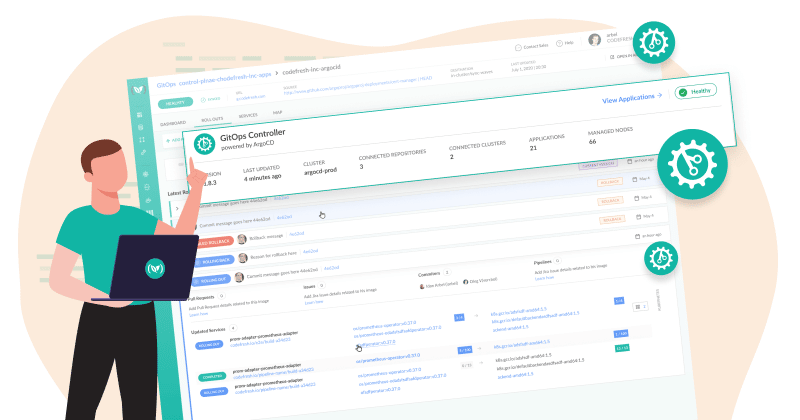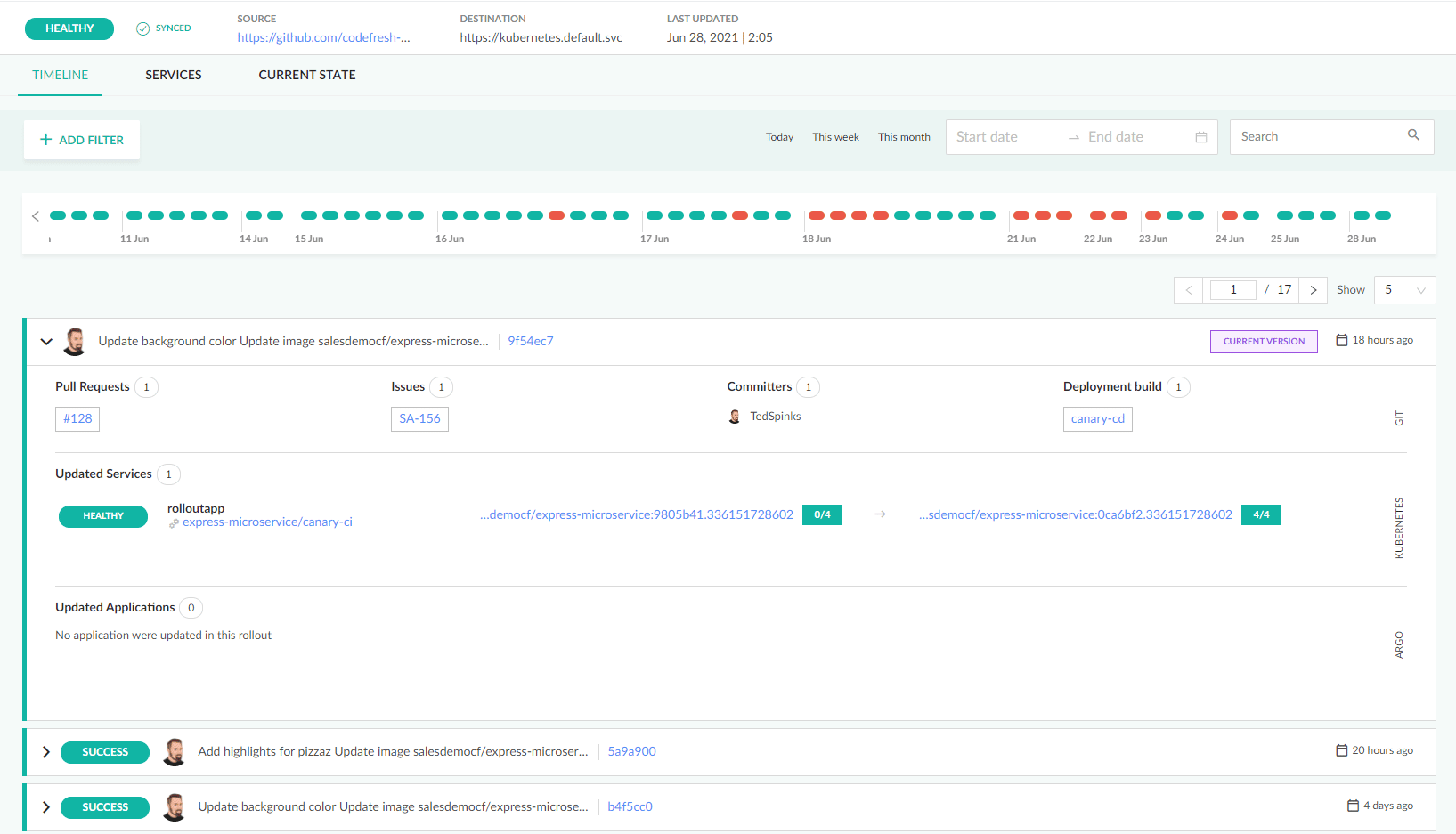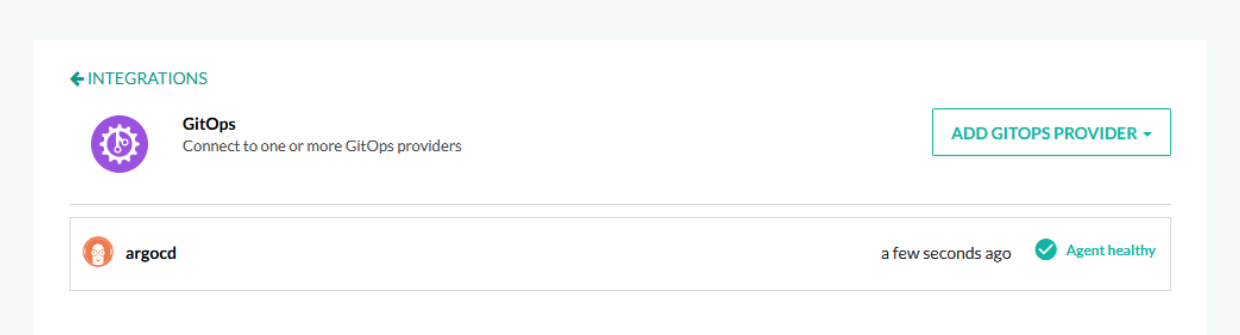Getting Started with GitOps Using the Codefresh GitOps Controller
The new Codefresh GitOps dashboard gives you the perfect overview of your deployments and how they change over time. This powerful view combines information from multiple sources such as your Kubernetes services, Git Pull Requests, and JIRA issues.
To help you incorporate all of this helpful information into your deployments, we have introduced the GitOps controller, a handy agent that is installed in your cluster and collects critical information about your GitOps deployments.
The cornerstone of the GitOps controller is to give you a strong starting point for GitOps while providing as much flexibility as possible. It can be installed and configured to fully utilize an existing ArgoCD installation, but it can also help you install and configure an ArgoCD instance with our streamlined approach.
Installation of the GitOps agents happens via our comprehensive Codefresh CLI.
Installing the GitOps controller with an ArgoCD installation
If you have an existing ArgoCD installation on your cluster, the Codefresh GitOps controller can communicate with that instance and fetch all needed information. We recommend that you install the controller in the same namespace as the ArgoCD pods using the following command:
codefresh install gitops argocd-agent
You should run this command from a terminal that already has a kubeconfig pointing at your ArgoCD cluster.
The installation will launch a wizard that will ask you basic questions about your ArgoCD installation (especially how to access it) and can optionally set up a sample project or import all your existing ArgoCD applications in Codefresh.
Once the agent is installed, you will see it in the Integrations screen in Codefresh.
You can now use all GitOps related functionality in Codefresh.
Installing the GitOps controller from scratch
If you don’t have an existing installation of ArgoCD, then the Codefresh GitOps controller can install one in a completely automated way.
The command in this case is
codefresh install gitops codefresh
Another wizard will be launched which will install an ArgoCD instance in your cluster (using the official installation manifests) and a Codefresh GitOps controller. This wizard takes care of authentication and communication between the two.
You should run this command from a terminal that already has a kubeconfig pointing at your Kubernetes cluster.
Like before, you will see your installation in the GitOps integration screen of Codefresh.
Getting started with GitOps has never been easier. The Codefresh GitOps dashboard can help both ArgoCD veterans and organizations that are just kicking the tires of GitOps.
For more information about how the GitOps controller integrates with your deployments, you can check out our documentation for GitOps deployments.