What Is Infrastructure as Code?
Infrastructure as Code (IaC) is a modern approach to managing and provisioning computing infrastructure. In the past, setting up IT infrastructure was a daunting task, involving physical servers, networking gear, and storage facilities.
However, with Infrastructure as Code, all aspects of IT infrastructure, including networks, servers, databases, and other components, can be described as human readable code. This code is then used to automatically manage and provision the infrastructure. This approach not only simplifies the process but also makes it more reliable and efficient.
One of the main advantages of Infrastructure as Code is its ability to bridge the gap between development and operations teams. In a traditional IT setup, these teams often work in silos, with each having its own set of tools and processes. With IaC, however, both teams can use the same code base and tools, fostering collaboration.
Key benefits of Infrastructure as Code include:
- Ease of deployment: IaC eliminates manual errors and speeds up deployment.
- Consistency: IaC keeps infrastructure consistent across all environments and makes troubleshooting easier.
- Scalability: IaC makes it possible to quickly replicate or adjust infrastructure to handle changing loads.
- Auditability and compliance: IaC makes it possible to track changes in source control systems like Git to provide a complete audit trail of changes to computing environments.
How Does IaC Work in the Azure Cloud?
Infrastructure as Code (IaC) on Azure works by allowing developers to script and automate the provisioning and management of Azure resources using declarative or imperative code. Azure supports a variety of tools that can be used to implement Infrastructure as Code, such as Azure Resource Manager (ARM) templates, Terraform, Ansible, and Azure Bicep (learn more in the following section).
In a declarative model, the developer describes the desired state of infrastructure, and the system takes care of making the necessary changes to achieve that state. On the other hand, in an imperative model, the developer provides specific commands for the system to execute in order to reach the desired state. The declarative approach is generally preferred for IaC because it simplifies the code and makes it more maintainable.
Here is a general process for using IaC on Azure:
- The developer writes the code, defining the desired state of the infrastructure. This code can include specifications for networks, virtual machines, databases, and other cloud resources. The code is written in a high-level language, which is usually human-readable and easy to understand.
- The IaC code is committed to a version control system like Git. This step allows teams to keep track of changes and collaborate more effectively. It also enables practices such as code review and continuous integration.
- Once the code is ready, it can be applied to the Azure environment using a command line interface (CLI) or through a continuous integration/continuous delivery (CI/CD) pipeline. The IaC tool interacts with Azure’s APIs, instructing it to set up resources as defined in the code.
- Azure verifies the request and begins provisioning the resources. If there’s a mismatch between the existing infrastructure and the desired state defined in the code, the IaC tool will make the necessary changes. This might involve creating new resources, updating existing ones, or deleting unnecessary ones.
Throughout this process, Azure provides feedback and alerts, helping developers monitor the status of the infrastructure and troubleshoot any issues that arise.
The result is a fully provisioned and configured Azure environment, set up exactly as defined in the IaC code. This process can be repeated consistently and reliably, enabling teams to manage their infrastructure more effectively and reduce manual errors.
IaC Tools and Resources You Can Use on Azure
Azure Resource Manager (ARM) Templates
Azure Resource Manager (ARM) templates are a powerful tool for managing Azure resources. They allow you to define and deploy your infrastructure through declarative JSON files. These templates can be checked into source control, allowing you to version your infrastructure in the same way you version your code.
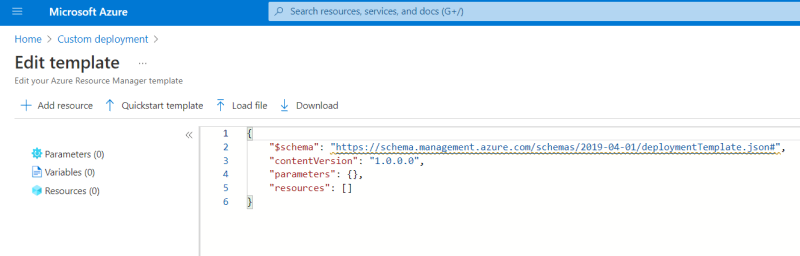
Source: Azure
With ARM templates, you can deploy, update, and delete all the resources for your solution in a single, coordinated operation. You can create templates that set up different environments such as testing, staging, and production.
Azure Automation
Azure Automation is a cloud-based automation and configuration service that lets you automate your Azure management tasks and orchestrate actions across external systems. It provides a way for users to automate many of the manual tasks that are commonly performed in a cloud and enterprise environment.
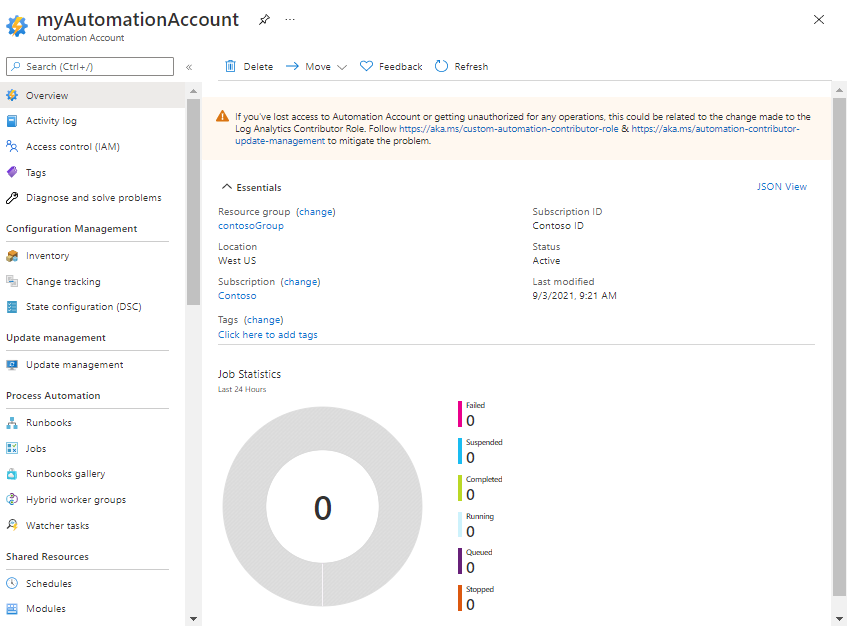
Source: Azure
Azure Automation consists of process automation, update management, and configuration features. Azure Automation provides complete control during deployment, operations, and decommissioning of workloads and resources.
Azure Bicep
Azure Bicep is a domain-specific language (DSL) for deploying Azure resources declaratively. It aims to simplify the IaC authoring experience with a cleaner syntax, improved type safety, and better support for modularity and code reuse.
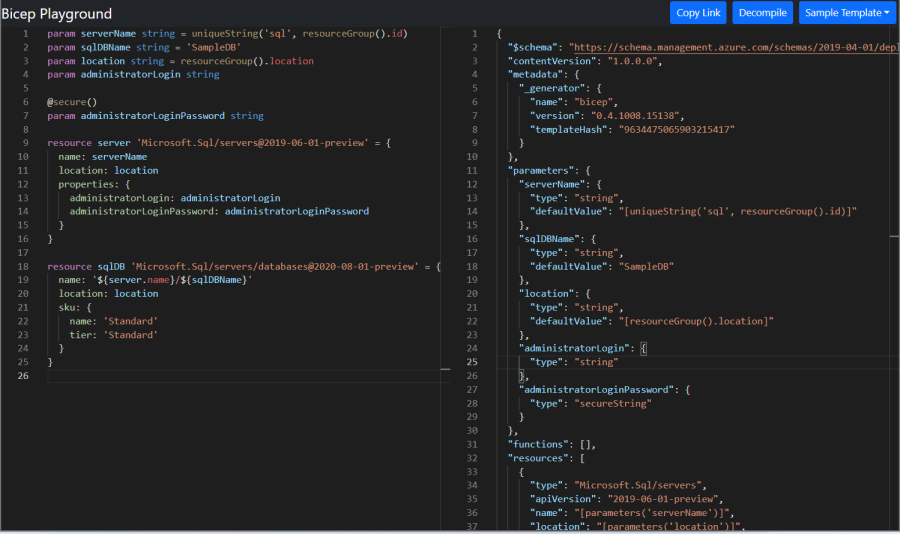
Source: Azure
Bicep is an abstraction over ARM templates. This means anything that can be done in an ARM template can be done in Bicep. Bicep code is transpiled to standard ARM Template JSON files.
Terraform
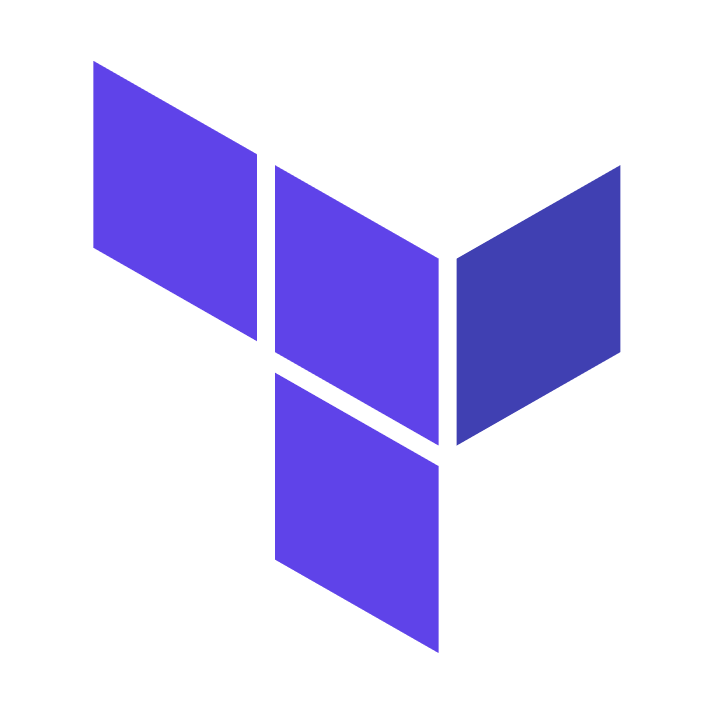
Terraform is an open-source IaC tool created by HashiCorp. It enables users to define and provide data center infrastructure using a declarative configuration language.
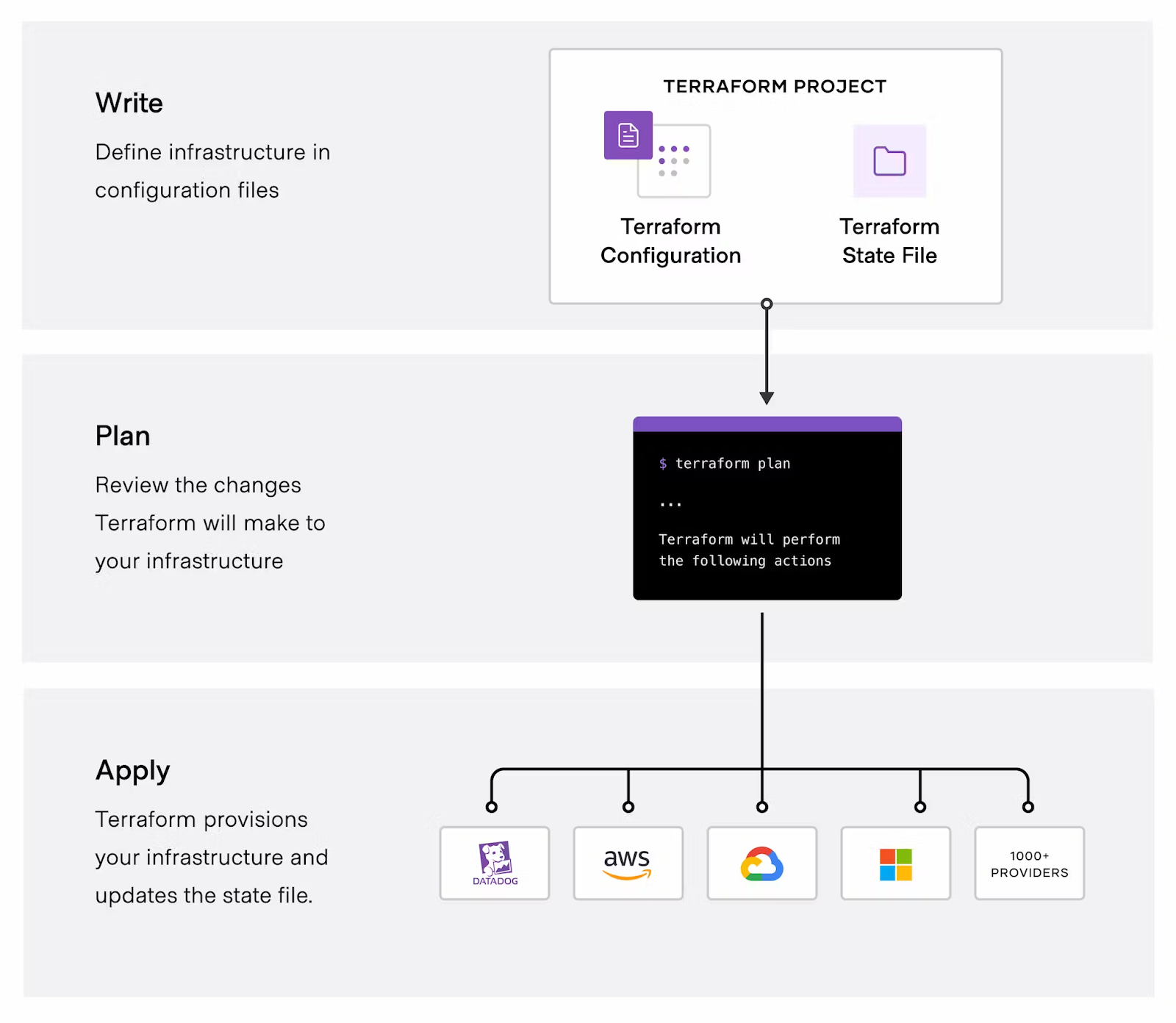
Source: Hashicorp Developer
Terraform has a provider for Azure that allows you to manage resources including virtual machines, scale sets, CosmosDB, and more. With its simple but powerful syntax, Terraform enables you to manage a wide range of Azure services.
Pulumi

Pulumi is an open-source Infrastructure as Code (IaC) tool for creating, deploying, and managing infrastructure on popular cloud platforms including Azure. Pulumi uses common programming languages including JavaScript, TypeScript, Python, Go, and .NET.
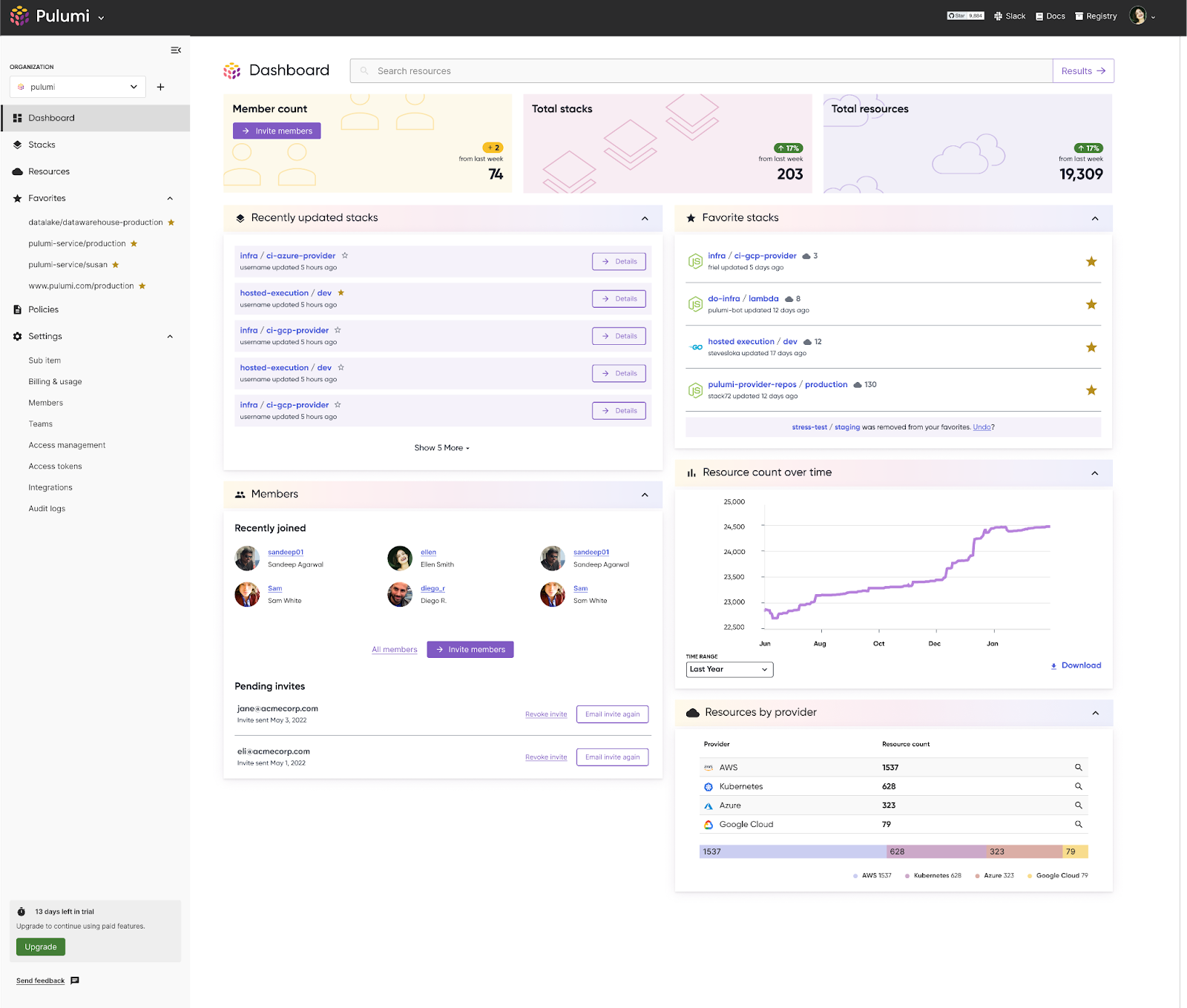
Source: Pulumi
Pulumi supports a broad selection of Azure services, and it has the ability to manage Azure resources packaged as Helm Charts or Kubernetes YAML files.
Ansible

Ansible is an open-source software provisioning, configuration management, and application deployment tool enabling IaC. It can configure both Unix-like systems as well as Windows-based systems.
Ansible uses no agents and no custom security infrastructure, so it’s easy to deploy. Also, it uses a very simple language (YAML, in the form of Ansible Playbooks) that allows you to describe and edit automation jobs.
Crossplane

Crossplane is an open source, multicloud control plane that allows you to manage your applications and infrastructure across vendors, clusters, and clouds. It’s an excellent tool for teams seeking to adopt a multicloud strategy or those wanting to avoid vendor lock-in.
Crossplane extends the Kubernetes API to manage cloud services, meaning you can configure, deploy, and manage applications and infrastructure across vendors, using the same set of APIs.
Learn more in our detailed guide to infrastructure as code examples (coming soon)
Best Practices for Implementing IaC on Azure
Here are best practices that can help you implement IaC effectively on Azure:
- Automate with Azure Pipelines: Use Azure Pipelines for continuous integration and delivery (CI/CD) to automate testing, building, and deployment processes. This reduces human error and speeds things up.
- Version control with Git: Track changes in your codebase over time with Git. This way, if something goes wrong, you can easily revert back to a previous state.
- Implement automated testing: Validate whether infrastructure components work correctly together before deploying them into production environments.
- Enforce standards with Azure Policy: Use Azure Policy to maintain compliance and adhere to organizational standards. Azure Policy helps ensure that configurations meet specific requirements or restrictions.
- Modularize everything: Break down complex infrastructure into smaller, more manageable parts that can be reused across different projects or environments.
Learn more in our detailed guide to infrastructure as code best practices (coming soon)
Infrastructure as Code with Codefresh CI/CD
Codefresh is built for modern tools with support for flexible frameworks. Most infrastructure as code tools are available as docker images and can be seamlessly integrated into Codefresh pipelines – this happens to be a very common pattern for many of our customers. Learn more about how you can easily execute a custom freestyle step with any of these images here.