What Are IaC Tools?
IaC tools are software utilities that help in implementing Infrastructure as Code—a practice of managing and provisioning infrastructure through machine-readable definition files rather than hardware configuration or interactive configuration tools. The ‘infrastructure’ in ‘Infrastructure as Code’ could include networks, virtual machines, containers, applications, or practically any other component of a modern computing environment.
Implementing IaC means writing code to define your infrastructure, in the same way you would write code for any software application. IaC tools automate the process of setting up, modifying, and maintaining the IT infrastructure. They are the key to efficient infrastructure management, enabling businesses to deliver stable environments rapidly and at scale.
Key Features of IaC Tools
Support for Multiple Cloud Providers
Another essential feature of IaC tools is their support for multiple cloud providers. This is crucial in today’s multi-cloud world, where organizations may use different cloud platforms for different aspects of their operations. IaC tools allow for the consistent and automated deployment of infrastructure across these different platforms, eliminating the need for manual intervention and reducing the risk of human error.
Furthermore, support for multiple cloud providers ensures that organizations can leverage the best features of each platform, rather than being tied to a single provider. This can result in cost savings, improved performance, and increased business agility.
Declarative Configuration
One of the defining features of IaC tools is their use of declarative configuration. Unlike imperative configuration, which focuses on how to achieve a desired state, declarative configuration focuses on what the desired state should be. You just need to specify what you want, and the IaC tool will figure out how to achieve it.
This approach has several advantages. First, it simplifies the configuration process. You don’t need to write complex scripts or commands to configure your infrastructure. Instead, you can use a high-level language to describe your desired state, and the IaC tool will do the rest.
Second, declarative configuration promotes consistency and repeatability. Since the desired state is explicitly defined in the code, you can be sure that your infrastructure will be configured the same way every time it is deployed. This eliminates the risk of configuration drift, which can lead to inconsistencies and errors.
Dependency Management
In a complex IT environment, infrastructure components often depend on each other. For example, a web server may depend on a database server, and a network may depend on a firewall. Managing these dependencies can be a daunting task, especially when you’re dealing with a large number of components.
IaC tools can help you with this task by providing dependency management features. These features allow you to specify the dependencies between your infrastructure components in your code. The IaC tool can then use this information to ensure that the components are deployed and configured in the correct order.
Dependency management can greatly simplify the deployment process. It can ensure that your infrastructure is set up correctly and that all components are properly connected. It can also prevent errors and conflicts that can arise from incorrect or missing dependencies.
Integration with CI/CD Pipelines
The ability to integrate with Continuous Integration/Continuous Deployment (CI/CD) pipelines is another key feature of IaC tools. This integration allows for the automatic deployment of infrastructure changes as part of the software delivery process, resulting in faster and more reliable deployments.
By integrating IaC tools with CI/CD pipelines, organizations can ensure that their infrastructure is always in sync with their application code. This eliminates the “it works on my machine” problem, where code works in one environment but fails in another due to differences in infrastructure.
Version Control
IaC tools store configurations as text files, which can be stored in version control to keep a record of an infrastructure’s previous versions. This makes it easier to understand what changes have been made over time, and also simplifies the process of reverting to a previous version if anything goes wrong.
Moreover, version control in IaC tools also provides an audit trail for changes to the infrastructure. This can help identify when a problem started and who made the change, allowing for faster resolution of issues and increased accountability.
Scalability and Agility
Scalability and performance are also integral features of IaC tools. With these tools, organizations can easily scale their infrastructure to meet demand, without the need for extensive manual effort. This can be particularly valuable in situations where demand can fluctuate rapidly.
Moreover, because IaC tools automate the process of infrastructure deployment, they can significantly speed up this process. This can result in faster deployments, reduced downtime, and improved service quality.
4 Types of IaC Tools
Here are the main types of IaC tools used by DevOps teams:
Configuration Management Tools
Configuration management tools are a type of IaC tool that focuses on installing and managing software on existing servers. These tools enable the automation of configuration management tasks, making it easier to ensure that all servers in an environment are consistently configured. Examples of Configuration Management Tools include Puppet, Chef, Ansible, and SaltStack.
Server Templating Tools
Server templating tools are another type of IaC tool. These tools allow for the creation of reusable “templates” that define a server’s configuration. This makes it easy to spin up new servers that are identically configured to a defined standard. Examples of server templating tools include Docker, Vagrant, and Packer.
Orchestration Tools
Orchestration Tools are IaC tools that manage the interconnections and interactions between different parts of an infrastructure. These tools are crucial for managing complex environments with multiple interconnected components. Examples of orchestration tools include Kubernetes, Docker Swarm, and Red Hat OpenShift.
Provisioning Tools
Provisioning tools are IaC tools that focus on the initial setup of servers and other infrastructure components. These tools automate the process of provisioning new infrastructure, making it faster and more reliable. Examples of provisioning tools include Terraform, AWS CloudFormation, and Google Cloud Deployment Manager.
Learn more in our detailed guide to infrastructure as code in DevOps (coming soon)
10 Popular IaC Tools
Let’s discuss the key features and capabilities of the most popular IaC tools in use today.
1. Terraform
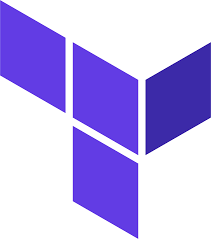
Terraform, an open-source IaC tool created by HashiCorp, enables users to define and provide data center infrastructure using a declarative configuration language. It’s a cloud-agnostic tool, which means you can use it with multiple cloud providers.
Terraform uses a high-level configuration syntax, allowing a clear description of resources and their configurations. It stores all the configuration details in a text file that can be versioned and audited, providing a clear history of infrastructure changes. With Terraform, you can manage a wide array of service and provider types, including IaaS, PaaS, and SaaS.
Moreover, Terraform’s modularity and extensibility make it a popular choice among DevOps professionals. You can share and reuse modules to create customized infrastructure solutions.
2. Pulumi

Pulumi, a relatively new player in the IaC market, offers a fresh approach to infrastructure management. Unlike most IaC tools which use specific DSLs or YAML, Pulumi allows you to define your infrastructure using general-purpose programming languages like Python, JavaScript, TypeScript, and Go.
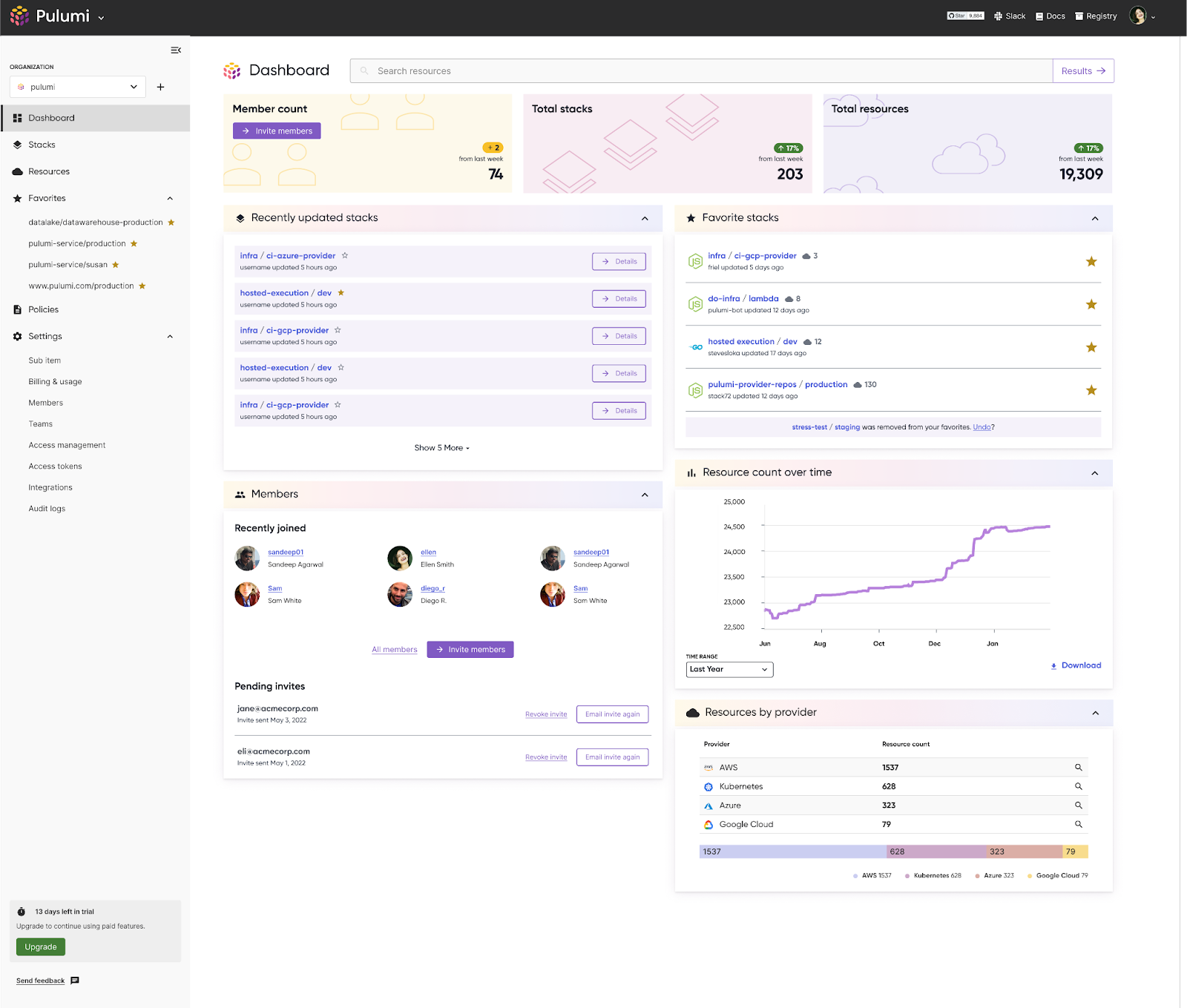
This approach offers the benefits of a familiar programming environment, including error checking, autocompletion, and full control structures. Pulumi supports a wide range of cloud providers, including AWS, Azure, Google Cloud, and Kubernetes, giving you the flexibility to manage any infrastructure.
3. Crossplane

Unlike other IaC tools, Crossplane extends the Kubernetes API to manage and provision infrastructure, creating a unified platform for developers and operations teams. Crossplane integrates seamlessly with existing Kubernetes workflows and tools, reducing the learning curve for teams already familiar with Kubernetes.
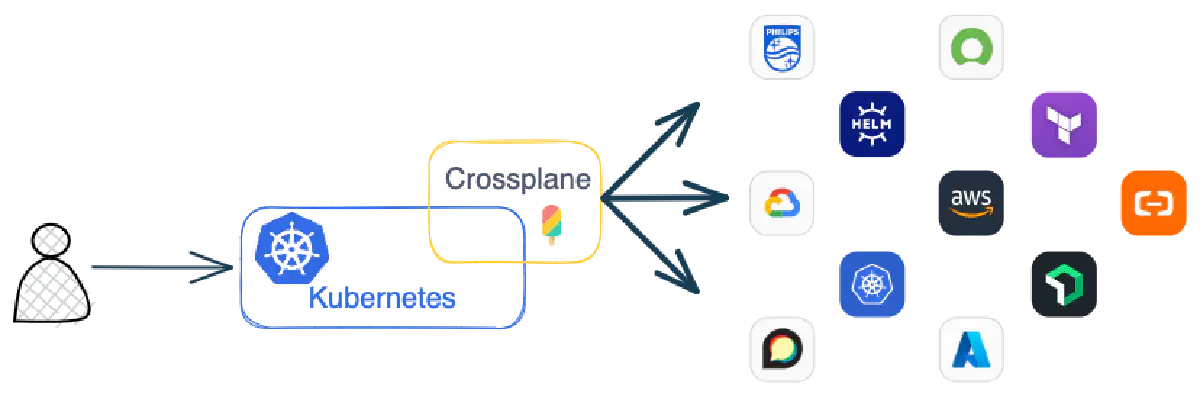
Crossplane can manage resources across multiple cloud providers. This multi-cloud management capability provides an unprecedented level of flexibility, allowing teams to leverage the best features and services of different providers.
4. AWS CloudFormation (AWS Only)
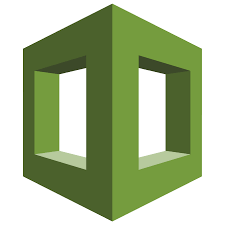
AWS CloudFormation, a service provided by Amazon Web Services, allows users to model and provision AWS resources predictably and repeatedly. You can use AWS CloudFormation to create, manage, and update a collection of related AWS resources.
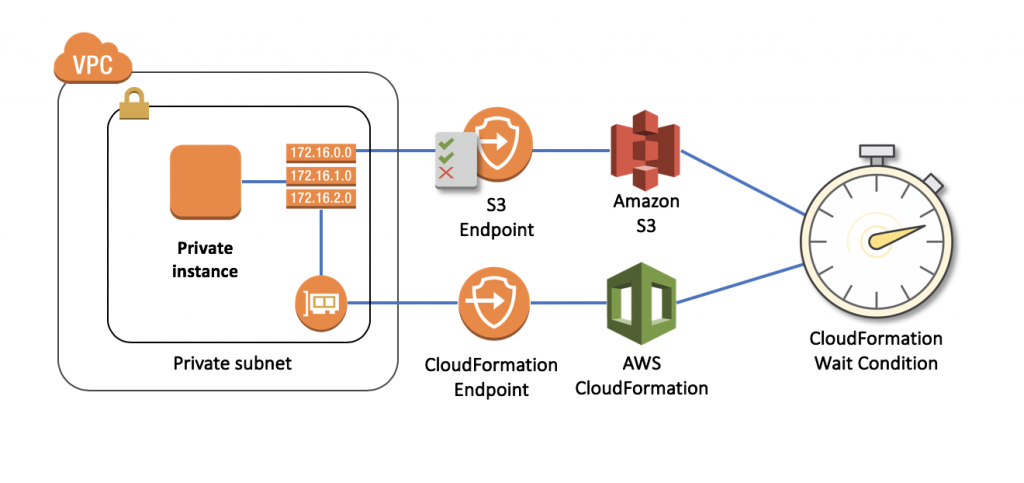
With AWS CloudFormation, you can use programming languages or a simple text file to model and provision, in an automated and secure manner, all the resources needed for your applications. AWS CloudFormation provides a centralized management approach and a single source of truth for your AWS resources.
Furthermore, AWS CloudFormation allows for consistent management and orchestration of AWS services, making it a powerful tool for AWS-centric organizations.
Learn more in our detailed guide to infrastructure as code AWS
5. Azure Resource Manager (Azure Only)

Azure Resource Manager (ARM) is Microsoft’s answer to infrastructure management within the Azure ecosystem. It provides a consistent management layer to create, update, and delete resources in your Azure subscription.
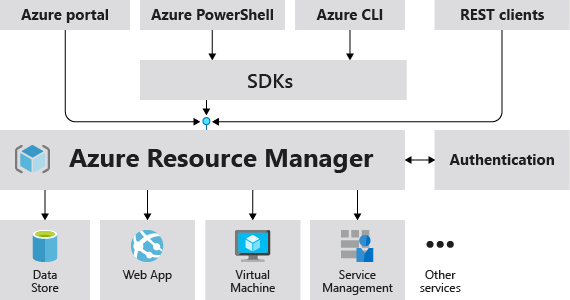
ARM templates are written in JSON and define the resources needed for your applications. These templates are idempotent, meaning you can run them multiple times and achieve the same result, ensuring consistent deployments.
Moreover, ARM provides robust access control, auditing, and tagging features. It supports parallel and nested deployments, allowing you to manage complex infrastructures efficiently.
Learn more in our detailed guide to infrastructure as code Azure
6. Google Cloud Deployment Manager (Google Only)

Google Cloud Deployment Manager is Google’s IaC tool for the Google Cloud Platform. It allows users to specify all the resources needed for their application in a declarative format using YAML.
With Google Cloud Deployment Manager, you can create flexible, customizable deployments, manage resources across all Google Cloud services, and preview changes before making them. It also provides out-of-the-box solutions for common infrastructure patterns.
7. Ansible
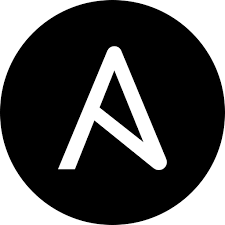
Ansible, another open-source IaC tool, uses a simple, human-readable language, YAML. Ansible uses a push-based mechanism to deploy configurations and orchestrate complex deployments.
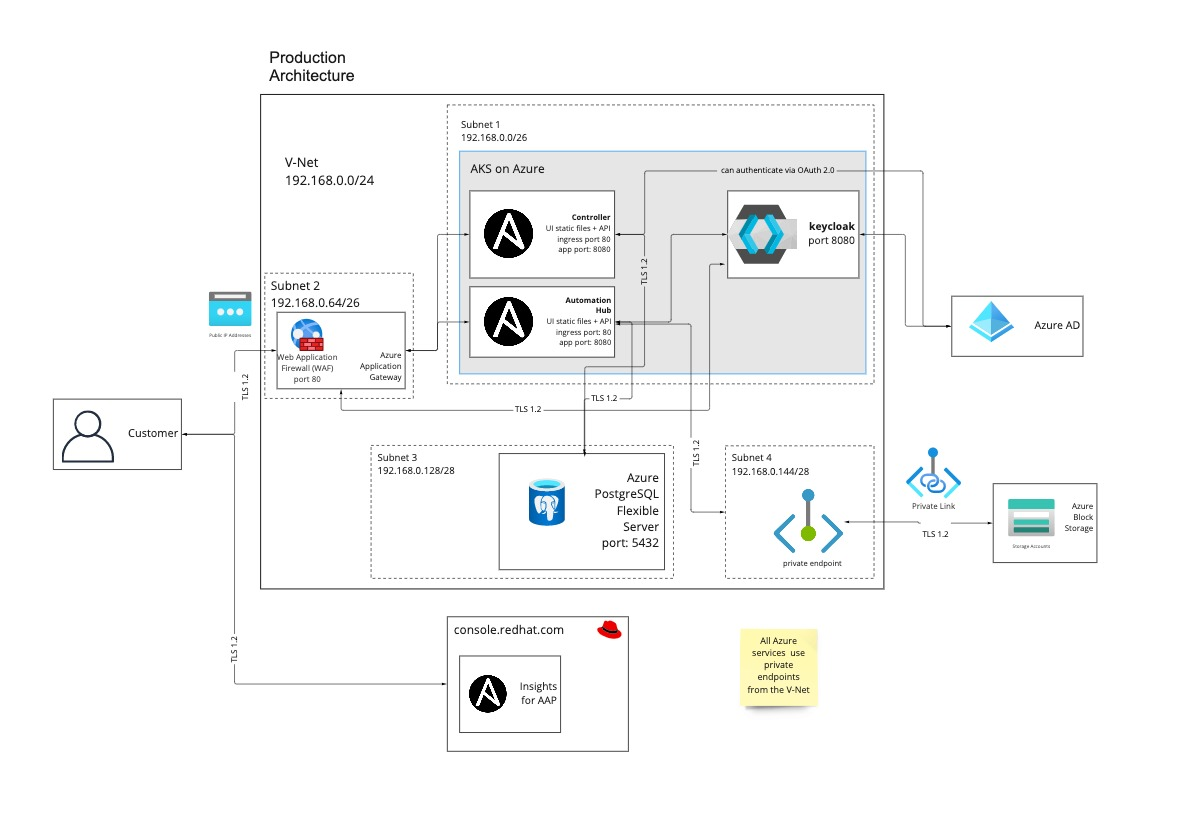
The simplicity of Ansible’s syntax makes it easy to learn, and you don’t need to install any agents on the client systems, making it easy to manage. Ansible’s idempotent nature ensures that the same playbook can be executed multiple times without affecting the final outcome.
Ansible’s flexibility allows it to work with multiple systems simultaneously, making it an ideal choice for managing complex multi-tier deployments. It also comes with numerous modules, enabling it to interact with a wide array of services and systems.
8. Chef

Next on our list is Chef, a stalwart of the IaC tools market. Chef is renowned for its powerful automation capabilities, enabling teams to define infrastructure as code and manage it through the entire lifecycle.
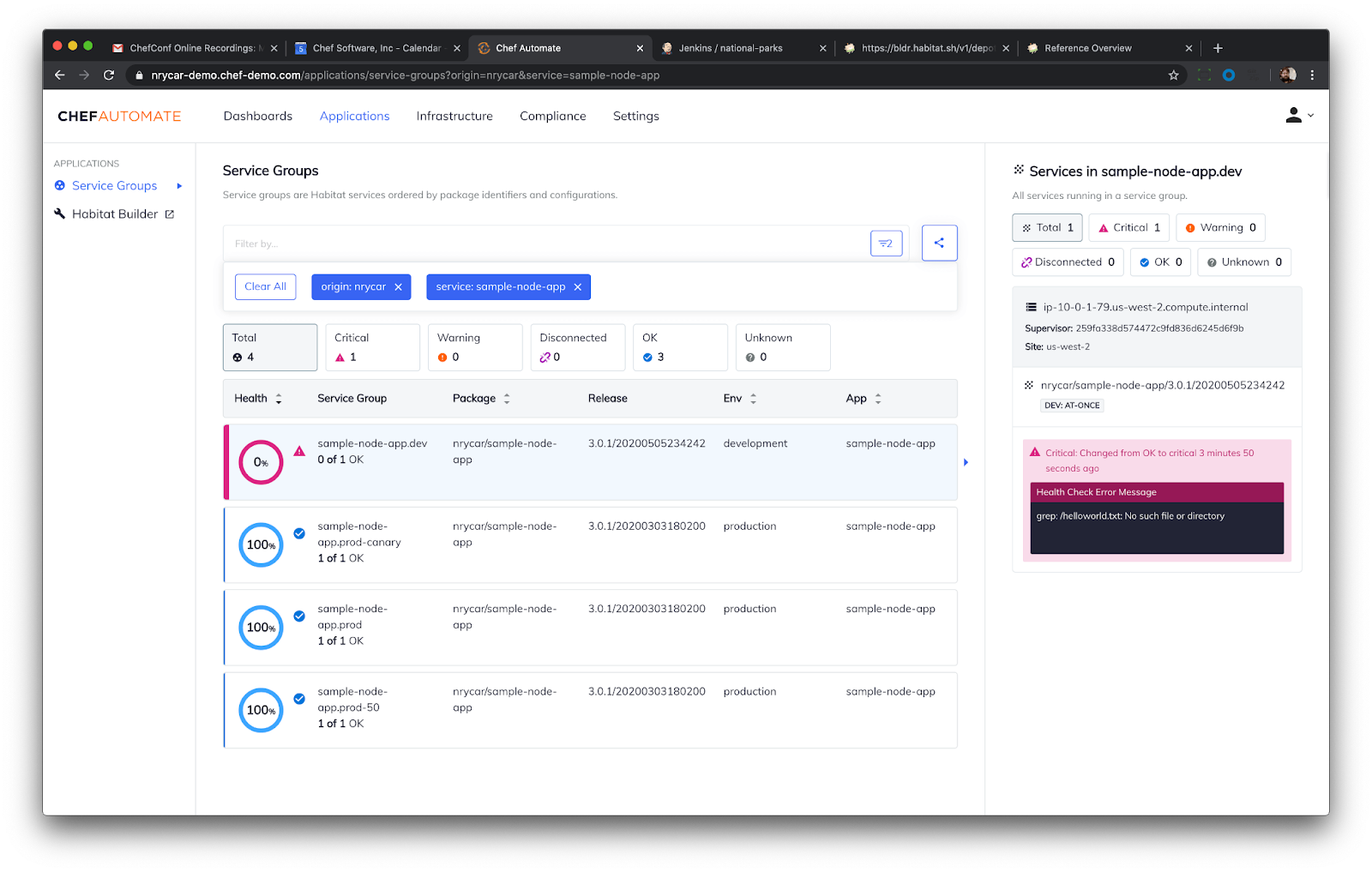
Chef uses a recipe-based approach, where infrastructure is defined in “recipes” that describe the desired state of resources. These recipes are then combined into “cookbooks” to define the configuration and policies for an environment. This approach provides a high level of granularity and control, allowing teams to manage complex environments with ease.
9. Puppet

Puppet, one of the oldest players in the IaC market, is a powerful tool that allows you to manage your infrastructure’s configuration. It uses a declarative language to describe system configuration, and it has an extensive ecosystem with thousands of modules that extend its functionality.
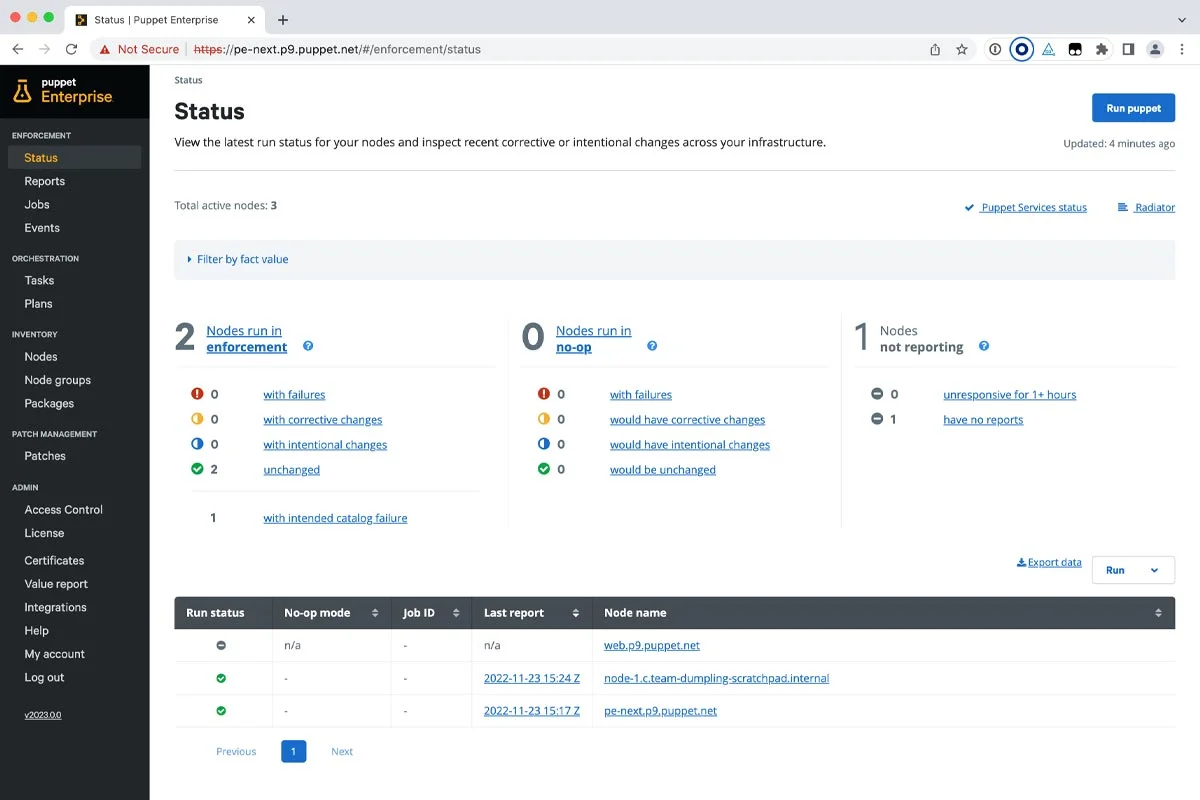
Puppet’s model-driven approach ensures that it maintains the desired system state, correcting any configuration drifts. It also provides detailed reporting capabilities, helping you maintain compliance and understand your infrastructure’s state over time.
10. SaltStack
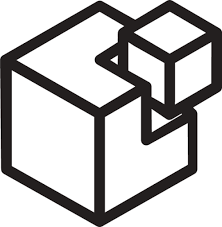
SaltStack is another well-established player in the IaC tools scene. Unlike Chef and Crossplane, SaltStack places a strong emphasis on event-driven automation, making it particularly well suited to managing large, complex environments.
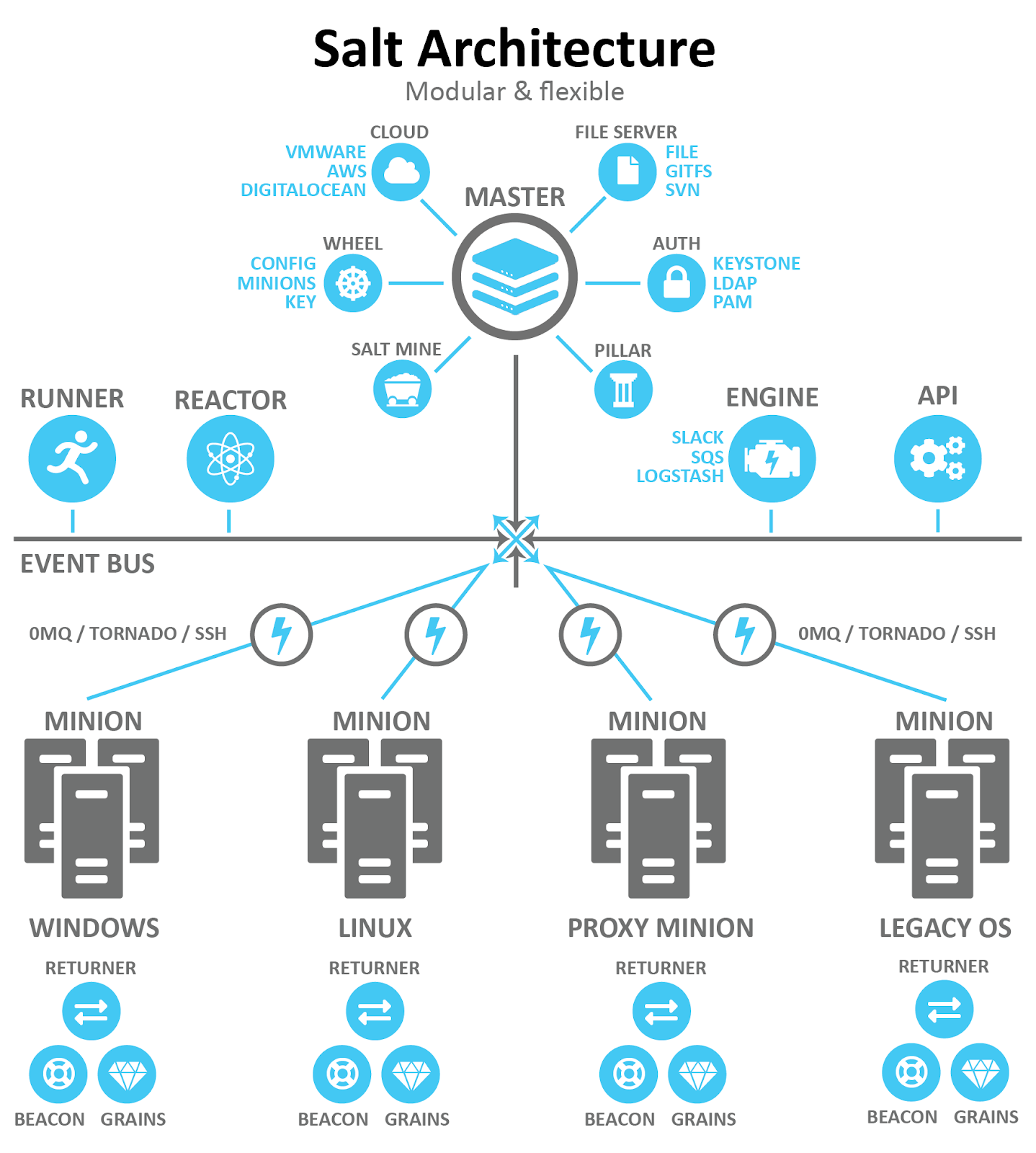
SaltStack’s event-driven approach allows for real-time response to infrastructure changes, enabling teams to maintain the desired state of their infrastructure with ease. This capability, combined with SaltStack’s robust orchestration features, makes it a powerful tool for managing and automating large-scale deployments.
Infrastructure as Code with Codefresh CI/CD
Codefresh is built for modern tools with support for flexible frameworks. Most infrastructure as code tools are available as docker images and can be seamlessly integrated into Codefresh pipelines – this happens to be a very common pattern for many of our customers. Learn more about how you can easily execute a custom freestyle step with any of these images here.
If you are interested in managing Codefresh resources with Terraform, we also have you covered there! The Codefresh Terraform provider can manage the creation, updates, and removal of Codefresh resources allowing you to utilize your current infrastructure as code workflows without compromises.