What Is CloudBees?
CloudBees is a software delivery automation company that provides tools and platforms for continuous integration (CI), continuous delivery (CD), and DevOps practices. Known for its enterprise-level support for Jenkins, CloudBees offers a suite of products that help organizations automate and manage software delivery pipelines at scale.
The CloudBees platform supports multiple software delivery lifecycle stages, from code integration and build automation to testing, deployment, and monitoring. CloudBees. It helps accelerate release cycles, improve collaboration, and maintain compliance with security and governance requirements. CloudBees integrates with various DevOps tools and cloud providers.
CloudBees Pricing: Products and Pricing Tiers
Here’s an overview of the CloudBess pricing structure.
CloudBees Platform Pricing
CloudBees offers three main pricing plans accommodating different organizational needs and team sizes:
- Free plan: Suitable for small teams or individual users starting with CI/CD. This plan includes 2,000 workflow execution minutes per month, support for up to 5 users, and community support. It retains logs for one week, provides CI insights for Jenkins with 1 controller, and allows feature management for up to 100,000 client-side users (CSUs).
- Team plan: Priced at $30 per user per month, this plan is tailored for growing development teams. It provides 10,000 workflow execution minutes, support for unlimited sub-organizations with up to 25 team members, and support. It also extends log retention to 12 months and offers CI insights for Jenkins across 3 controllers. Feature management scales up to 250,000 CSUs.
- Enterprise plan: Designed for large organizations with custom needs, this plan is customizable based on business requirements. It includes all features in the Team plan, with flexible workflow execution minutes, single-tenant SaaS or VPC deployment options, support, and custom log retention. Additionally, it provides CI insights for Jenkins with unlimited controllers, custom CSU limits, and tailored contract terms.
Related content: Read our guide to CloudBees pricing
CloudBees Feature Management Pricing
CloudBees feature management is available in three pricing tiers catering to different team sizes and needs for managing feature flags:
- Community plan: This free plan supports up to 15 users and is ideal for small development teams looking to manage feature flags on a scalable platform. It includes unlimited server-side monthly active users (MAU) and supports up to 250,000 client-side MAUs. Core features include unlimited feature flags, access to all SDKs, flag approval flows, relay proxy, and data export. However, it has a cap of 100 million flag impressions per month and lacks support options like SSO/SAML and dedicated customer success.
- Team plan: Starting at $1,325 per month (with pricing varying based on user count and MAU), the Team plan is designed for larger teams of up to 25 users. It includes unlimited flag impressions and supports up to 1 million client-side MAUs, along with unlimited server-side MAUs. In addition to all Community plan features, it offers essentials such as a restful API and enhanced flag management capabilities.
- Enterprise plan: Tailored for organizations needing extensive scaling capabilities, this plan accommodates 25 or more users and provides custom limits for client-side MAUs. The Enterprise plan includes all features of the Team plan plus options like EU data hosting, SSO/SAML integration, and a dedicated customer success manager for personalized support. Pricing is customized based on enterprise requirements.
CloudBees CodeShip Pricing
CloudBees CodeShip is a Software as a Service (SaaS) solution that allows teams to optimize CI/CD in the cloud, mainly focused at small and growing teams. CodeShip offers three pricing tiers to meet the continuous integration needs of individuals and teams of varying sizes:
- Starter plan: Priced at $49 per month, the Starter plan is appropriate for individuals who want to test and deploy with CodeShip. It includes unlimited builds, one concurrent build, and two parallel test pipelines, providing sufficient capacity for small projects or personal development needs.
- Essential plan: At $99 per month, the Essential plan is tailored for small teams seeking CI/CD capabilities for their projects. It supports unlimited builds with two concurrent builds and two parallel test pipelines, allowing for more efficient handling of multiple tasks within a team setup.
Power plan: The Power plan, priced at $399 per month, is intended for larger teams working on bigger projects that require significant CI resources. This plan includes unlimited builds, four concurrent builds, and four parallel test pipelines, enabling teams to run multiple builds simultaneously and manage larger codebases.
CloudBees Pricing Limitations
Here are some of the potential drawbacks of CloudBees’ pricing structure, as reported by users on the G2 platform:
- CloudBees’ pricing structure can become costly for large, enterprise-level deployments as organizations scale.
- Costs increase significantly for large installations, particularly when additional executors are needed, since organizations are charged per executor.
- For organizations with many developers, CloudBees’ per-user pricing with unlimited masters may be more economical, as it eliminates separate executor costs.
- Frequent changes to CloudBees’ pricing model require organizations to regularly assess its cost-effectiveness relative to their evolving needs.
- While CloudBees offers substantial value through enhanced productivity and automation, its high costs may be prohibitive for smaller organizations or those with limited budgets.
- Smaller teams may find CloudBees’ extensive features excessive for their requirements, and the pricing model restrictive due to charges for inactive users.
- The platform’s complexity can lead to troubleshooting needs that require CloudBees’ technical support, adding additional costs and resource commitments.
Best Practices for Optimizing CloudBees Costs
Organizations should follow these practices to ensure the most cost-effective use of CloudBees.
Assess Your Team’s Needs
Assessing the team’s needs is crucial for determining the most appropriate CloudBees plan and ensuring cost-effectiveness. Organizations should evaluate the number of users, project size, and complexity to choose a plan that aligns with current demands. By tailoring the choice to the team’s requirements, businesses can optimize their CI/CD processes without incurring unnecessary costs.
Planning with a clear understanding of needs prevents overextension and ensures that resources are allocated efficiently. Teams should regularly review project scopes and adapt their CloudBees subscriptions to maintain alignment with evolving objectives.
Monitor Usage and Expenses
Monitoring usage and expenses in CloudBees is crucial for maintaining budget control and identifying potential cost drivers. Regular analysis of consumption patterns, such as MAUs and workflow minutes, helps in understanding cost fluctuations and preemptively managing them. This continuous oversight aids in aligning usage with budgets.
Efficient cost management involves adopting tools and practices that provide insights into platform usage. Implementing automated alerts for usage thresholds or anomalies can prevent unexpected charges. By actively monitoring expenses, organizations can make data-driven decisions that optimize resource allocation.
Leverage Free Trials and Promotions
CloudBees offers free trials and promotions that can help organizations minimize costs while exploring new features or services. These offerings provide an opportunity to test the suitability of additional capabilities before committing financially. Organizations can strategically use trials to assess performance enhancements, integrations, and other platform capabilities.
Efficient Workflow Design
The efficiency of the workflow design directly impacts costs associated with workflow execution minutes. By simplifying processes and eliminating wasted time, organizations can reduce the number of minutes consumed, lowering overall expenditures. Thoughtful workflow architecture ensures that automation is optimized for both performance and cost-effectiveness.
Organizations should regularly review and refine their CI/CD pipelines to align with best practices. Emphasizing simplicity and efficacy in task sequences can significantly reduce unnecessary execution time.
Codefresh: A Modern Alternative to Jenkins
You can’t get to continuous delivery or deployment without first solving continuous integration. Codefresh automatically creates a Delivery Pipeline, which is a workflow along with the events that trigger it. We’ve added a pipeline creation wizard that will create all the component configurations so you can spend less time with YAML and more time getting work done.
At the end of the pipeline creation wizard, Codefresh commits the configuration to git and allows its built-in Argo CD instance to deploy them to Kubernetes.
The Delivery pipeline model also allows the creation of a single reusable pipeline that lets DevOps teams build once and use everywhere. Each step in a workflow operates in its own container and pod. This allows pipelines to take advantage of the distributed architecture of Kubernetes to easily scale both on the number of running workflows and within each workflow itself.
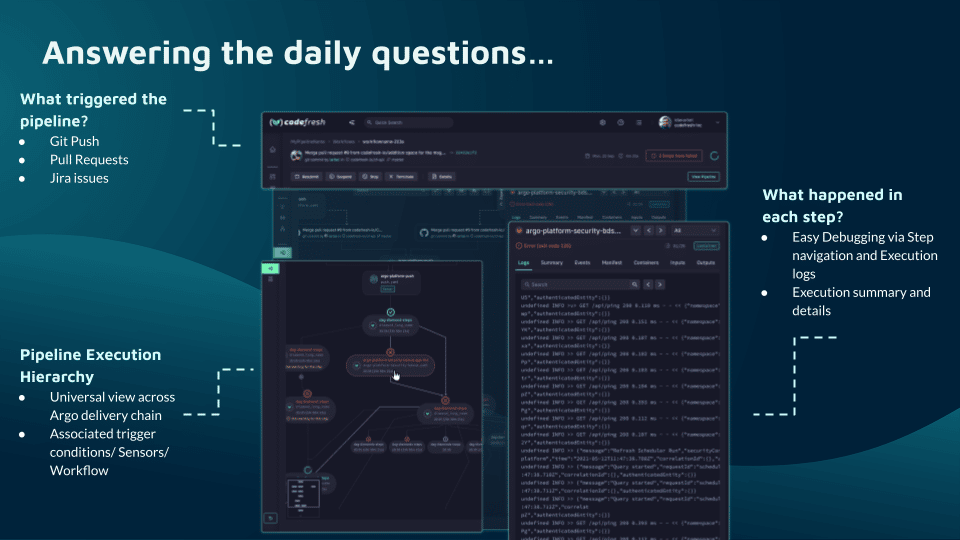
Teams that adopt Codefresh deploy more often, with greater confidence, and are able to resolve issues in production much more quickly. This is because we unlock the full potential of Argo to create a single cohesive software supply chain. For users of traditional CI/CD tooling, the fresh approach to software delivery is dramatically easier to adopt, more scalable, and much easier to manage with the unique hybrid model.
Learn more about Codefresh.
Deploy more and fail less with Codefresh and Argo