What Is DevOps Testing?
DevOps is a partnership between development (Dev) and IT operations (Ops) teams. The goal is to facilitate collaborative, effective software delivery, which leverages an automated continuous integration and continuous deployment (CI/CD) pipeline. However, to truly be effective, DevOps teams must include testing in the continuous delivery chain.
Testing is a critical element of DevOps that ensures software quality is maintained even at high development velocity. DevOps testing is highly automated, and takes into account the skills, goals, and feedback cycles of development, operations, and QA teams. The goal is to facilitate collaboration by all three teams and ensure testing is fast, painless, and effective. DevOps testing tools make this automation possible, as part of the DevOps tools ecosystem.
The Importance of Continuous Testing
In today’s fast-paced development environment, and given the complexity of modern microservices applications, testing can be a significant challenge. Organizations should aim to fully automate tests across the software development lifecycle, ensuring that every change to a software project is immediate and automatically tested. This is known as continuous testing.
Continuous testing is an important prerequisite for continuous delivery and continuous deployment. Without it, teams will not have the confidence to automatically push a new release from development to a production environment.
Continuous testing requires an automated, end-to-end testing strategy that integrates with existing development processes. It requires collaboration between multiple teams in the DevOps organization—developers create unit tests, QA engineers configure automated functional tests, and deployment engineers add test cases to smoke test deployments in staging environments. These roles are jointly responsible for software quality.
How Automated Testing Tools Power DevOps
DevOps testing is not as simple as installing and setting up an automated testing tool. In DevOps pipelines, testing becomes an integral part of the continuous development process, rather than one specific step. It requires testing often, starting in the development process and continuing after deployment to production.
Automated testing as a process
DevOps pipelines use testing as a continuous process to improve software quality and security. However, that does not mean you have to push back release times and undergo lengthy testing cycles. You can maintain efficiency and rapid development by automating as many tests as possible. Ideally, your automated tests should yield good results in less time than manual tests.
Layered automated tests
Using different layers of automated tests can help improve efficiency and accuracy. You can start with basic unit tests, next run acceptance and integration tests, and also include automated UI tests. Once the product passes all these tests, you can be assured it is ready for deployment in production environments.
Quick automated tests
DevOps teams use tests to deliver software faster. You can maintain efficiency by building tests into the development process in a way that does slow down the pipeline. Depending on your project and existing stack, you can employ various testing processes and tools. You can also run multiple tests in parallel to complete testing phases faster.
Benefits of Automated Testing
DevOps teams that adopt automated testing can gain the following benefits:
- Rapid development—automated testing helps achieve high product velocity, ensuring DevOps teams can deliver more value to users faster.
- Team collaboration—automated testing in DevOps turns testing into an integral part of the entire process. As a result, the entire team shares responsibility for product quality, facilitating better collaboration.
- Reliability—automated tests enable DevOps teams to increase coverage, improving the reliability of releases. As a result, there are fewer issues in production because the team has already fixed most issues during development.
- Security—DevOps teams can employ automation to release quickly without compromising security or compliance. Popular security automation includes automated compliance policies, configuration management, and fine-grained controls.
Top 5 DevOps Testing Tools
Mocha
License: MIT license
Repository: https://github.com/mochajs/mocha
Mocha is a test framework for running automated tests on Node. It is open source and offers various features to build descriptive test automation suites, generate reports, and execute tests.
Mocha lets you run any test type using describe functions—you add code and assertions to determine if they pass the test.
Mocha offers the structure to execute various tests and report the results (i.e., if an assertion passes or fails). Mocha marks code that causes exceptions as failed and reports valid assertions as passed. It also tells you when a test takes too long.
Selenium

License: Apache license
Repository: https://github.com/SeleniumHQ/selenium
Selenium enables automated web application testing, allowing you to build regression and browser-based test suites. Selenium WebDriver can automate various browsers and operating systems to simulate complex test cases. It lets you build scalable, portable scripts in various programming languages.
Tricentis Tosca

License: Commercial license
Product page: https://www.tricentis.com/products/automate-continuous-testing-tosca/
Tricentis Tosca uses a codeless automation approach to test all aspects of the IT environment. It supports over 160 technologies, allowing you to test applications at the API, data, and UI levels. Tosca’s model-based automation allows teams to build and manage reusable tests. It lets you virtualize services and manage test data at scale.
Testsigma

License: Commercial license
Product page: https://testsigma.com/test-development
Testsigma is a cloud-based test automation platform for software applications and APIs. It lets teams automate apps out of the box without complex setup, using text-based descriptions to write tests with minimal coding. Testsigma supports over 800 operating system/browser combinations and thousands of devices.
Leapwork
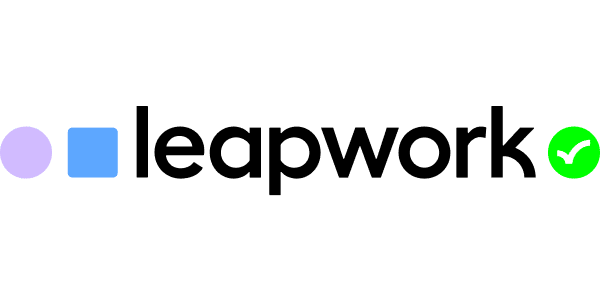
License: Commercial license
Product page: https://www.leapwork.com/solutions/continuous-testing
The Leapwork automation platform allows beginners to create tests using visual flow charts without coding experience or scripting languages. It runs tests across various local and virtual machines and web applications.
Leapwork provides flexible test scheduling. It lets you manage workflows through a dashboard providing full visibility, allowing you to track and roll back changes. You can use Selenium Grid to run parallel tests. Leapwork is compatible with most DevOps and CI/CD tools.
How to Select DevOps Testing Tools
Here are key factors to consider when choosing DevOps tools for testing:
- Simplicity—testing tools should allow you to create, execute, and maintain test scripts without complicating your work. It should be simple and feasible, letting you reduce manual efforts and time. You should also ensure even your most non-technical user can execute the test suite. If not, it should be feasible for a manual tester with little technical knowledge, but the suite should not require highly advanced skills.
- Platforms—a testing tool must support various platforms, including desktop, mobile, and web applications. Using multiple testing tools for different platforms is expensive and difficult to handle. Instead, choose one tool that supports all three platforms.
- Documentation—the ideal testing tool provides support and training materials. Documentation and support are critical components to help understand and implement the testing tool without issues. Check the vendor to ensure they provide extensive and hands-on support, including training, documentation, tutorials, and guidelines.
- Reporting—detailed reports help make accurate and informed decisions. Ideally, testing reports should be simple so stakeholders can understand them and be detailed enough to facilitate informed decision-making. The more insightful the reports, the more it helps test and analyze errors and their causes, improving test coverage and effectiveness.
- Integration—a testing tool must seamlessly integrate with your existing CI tools and DevOps stack to be truly effective. DevOps teams utilize CI/CD pipelines to rapidly build, test, and release software products. Any tool you add to the process, including automated testing, must support existing CI/CD tools.
- Browser compatibility—a DevOps tool must support cross-browser testing. It should be compatible with all the latest browsers to ensure a good user experience across multiple browser types and versions. Ideally, your testing tool should use the same test cases across all browsers and their versions to ensure the same quality across browsers.
- Programming skills—the tools you choose should suit the team’s level of expertise. Some tools are more difficult to operate, require a high level of expertise, or use certain programming skills or languages. If you choose a tool that requires acquiring a new skill or learning a new language, you need to add the cost of training team members to operate the tool.
- Support—check with the vendor to learn whether they provide technical support and assistance. Assess their communication channels and test them to see how fast and reliably they respond to your queries. See if they offer phone, forum, or email support. Also, check if they offer round-the-clock availability to answer queries and solve technical issues.
Taking CI/CD to the Next Level with Codefresh
Codefresh has made it our mission since 2014 to help teams accelerate their pace of innovation. We have recently released our latest software delivery platform, built with GitOps. Our platform is powered by Argo and combines the best of the open-source with an enterprise-grade runtime allowing you to fully tap the power of Argo Workflows, Events, CD, and Rollouts. It provides teams with a unified GitOps experience to build, test, deploy, and scale their applications.
Codefresh integrates with your favorite testing tools, allowing you to build a CI/CD pipeline based on GitOps principles without changing the way you work.
The World’s Most Modern CI/CD Platform
A next generation CI/CD platform designed for cloud-native applications, offering dynamic builds, progressive delivery, and much more.
Check It Out