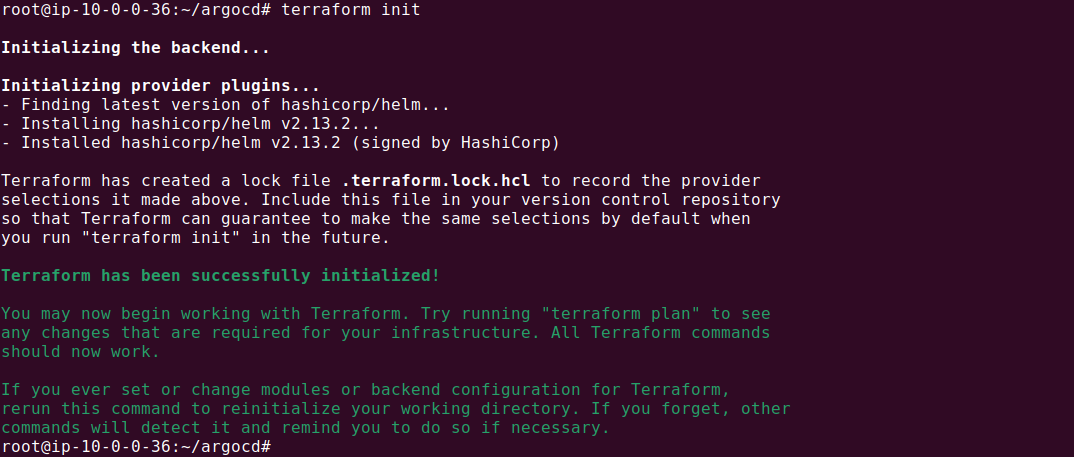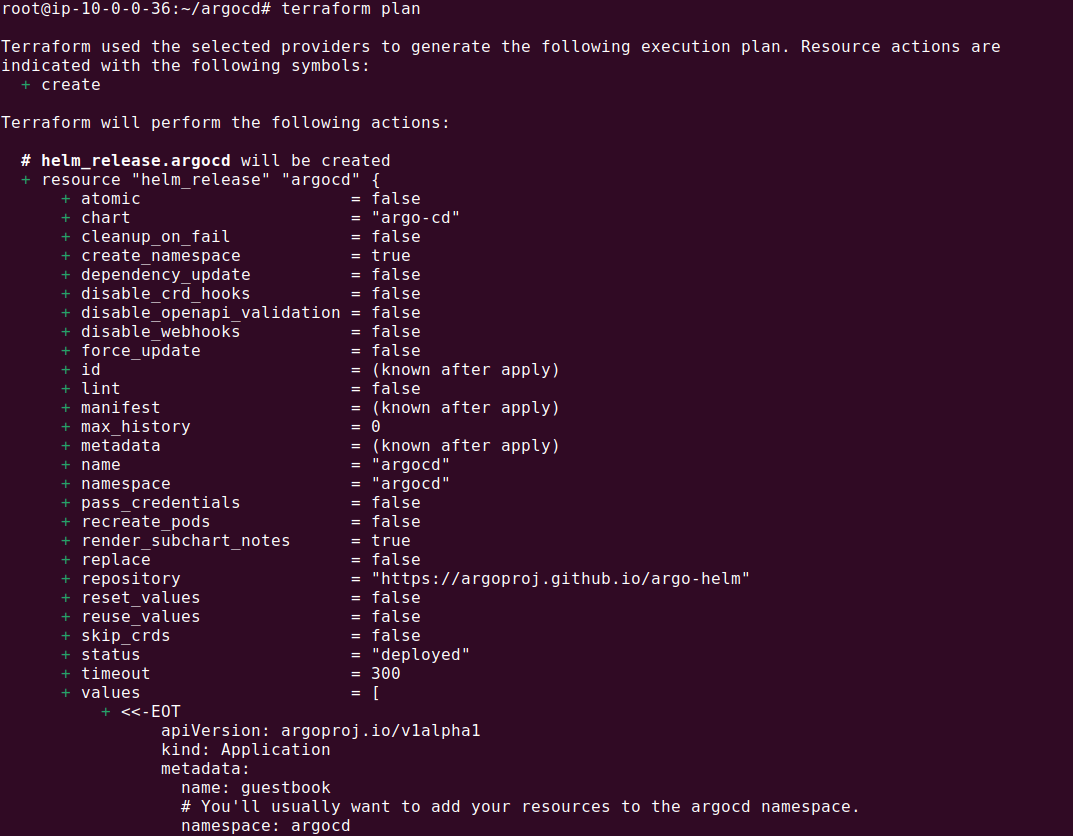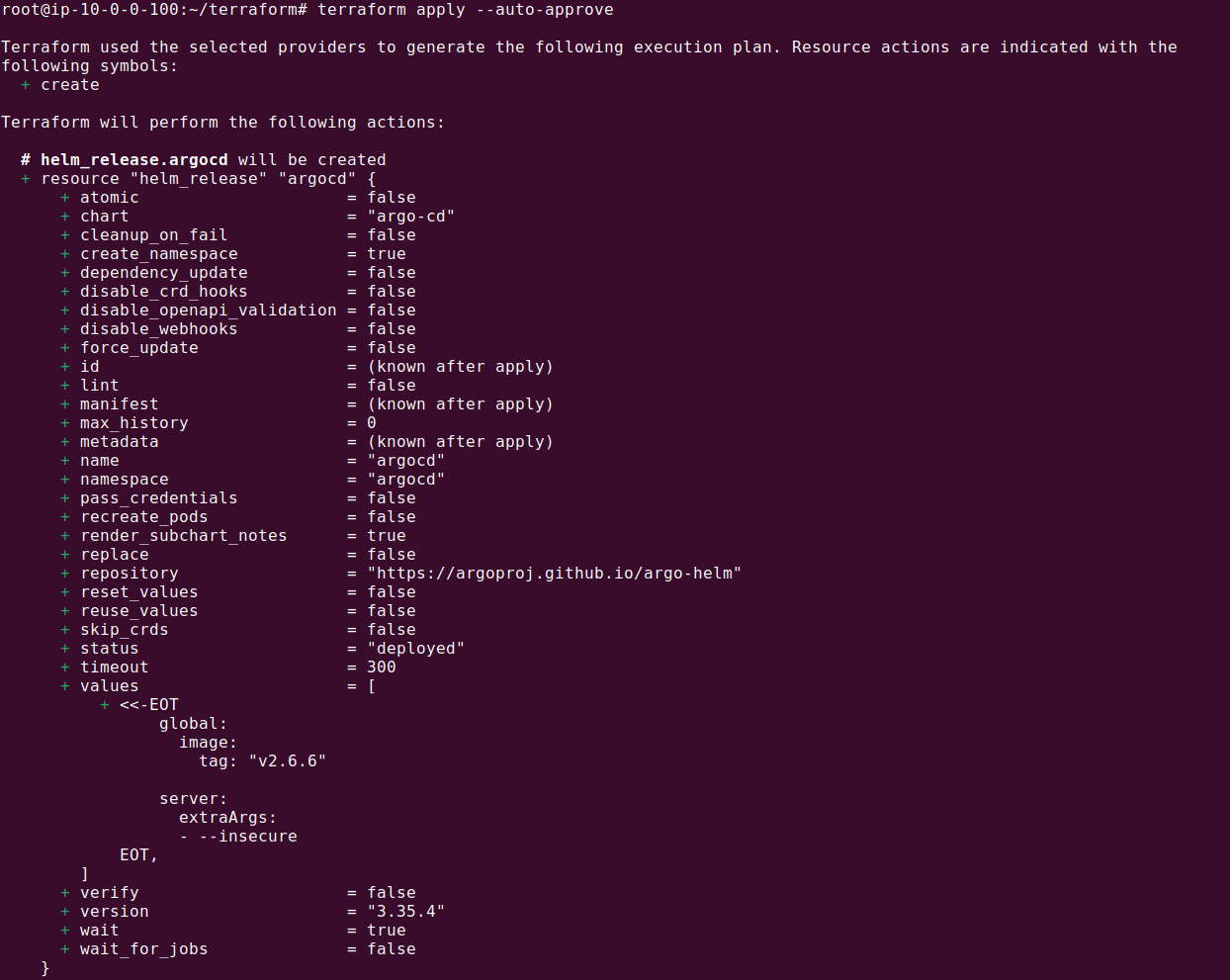What Is Argo CD?
Argo CD is an open-source Continuous Deployment (CD) tool built to automate the deployment of applications in a Kubernetes environment. It’s a product of the Argo project, a community-driven initiative backed by the Cloud Native Computing Foundation (CNCF). Argo CD employs a GitOps approach to deployment, ensuring that your Kubernetes clusters are in sync with your Git repositories. This means that any changes in your Git repository will automatically trigger a deployment in your Kubernetes cluster.
Argo CD’s architecture is designed to be highly flexible, allowing it to fit well into any software development lifecycle. It provides an intuitive, declarative interface for managing deployments, enabling you to define your deployment pipeline in code. It also supports a range of configuration management tools, such as Helm, Kustomize, Jsonnet, and more. This makes it an extremely versatile tool in the hands of a DevOps engineer.
However, despite its many benefits, Argo CD alone cannot handle all the complexities of modern infrastructure management. This is where Terraform comes in.
Argo CD and Terraform: Better Together
Here are the key benefits of using Argo CD with Terraform.
1. Enhanced Infrastructure Management
Terraform is an open-source Infrastructure as Code (IaC) tool developed by HashiCorp. It allows you to define and provision your infrastructure using a simple, declarative language. With Terraform, you can manage a wide variety of service providers, including cloud platforms, on-premises servers, and even third-party APIs. It also provides a robust ‘plan and apply’ model, ensuring that your infrastructure changes are predictable and safe.
Pairing Argo CD with Terraform gives you the best of both worlds. While Argo CD manages your application deployments, Terraform handles your underlying infrastructure. This allows you to automate your entire deployment pipeline, from infrastructure provisioning to application deployment. Moreover, both tools use a declarative approach, ensuring that your entire pipeline is defined in code and versioned in Git.
2. Improved Consistency and Efficiency
Using Argo CD and Terraform together also improves the consistency and efficiency of your deployments. Terraform’s declarative language ensures that your infrastructure is consistently provisioned across all environments, eliminating the risk of configuration drift. On the other hand, Argo CD’s GitOps approach ensures that your applications are consistently deployed, providing a single source of truth for your deployments.
The integration of Argo CD and Terraform also streamlines your deployment pipeline. By managing both your infrastructure and applications in a single pipeline, you can reduce the time it takes to deploy changes. This not only speeds up your delivery cycle but also makes it easier to manage and track your deployments.
3. Reduced Operational Overhead
The combination of Argo CD and Terraform can significantly reduce your operational overhead. By automating your deployment pipeline, you can eliminate manual intervention, reducing the risk of human error. This not only ensures that your deployments are more reliable, but it also frees up your team to focus on more strategic tasks.
Terraform’s plan and apply model also provides a clear overview of your infrastructure changes, making it easier to review and approve changes. Argo CD likewise provides a comprehensive view of your application deployments, allowing you to track the status of your deployments in real time. This visibility greatly simplifies the task of managing your deployments.
4. Better Version Control
Argo CD and Terraform both support version control, allowing you to track changes to your deployment pipeline over time. This is crucial for maintaining the integrity of your deployments and for meeting compliance requirements.
With Terraform, you can version your infrastructure code, providing a historical record of your infrastructure changes. This makes it easier to identify and revert problematic changes, reducing the risk of downtime. Argo CD also supports versioning of your application deployment configuration, providing a similar capability for your application deployments.
Quick Tutorial: Installing Argo CD with Terraform
Here is a simplified tutorial that shows the general steps to installing Argo CD with Terraform.
Important note: Do not use this procedure to install Argo CD in production. We suggest following this tutorial in a dev environment to better understand the process.
Prerequisites
Before we deploy Argo CD using Terraform, install Terraform, and deploy a Kubernetes cluster. You can automate this using Terraform with the Kind provider. Alternatively, you can create a cluster directly with the CLI.
Install Argo CD with Helm
To integrate Argo CD, we deploy it using its Helm chart. Add the argocd repo to helm using the command:
helm repo add argo https://argoproj.github.io/argo-helm
To integrate Argo CD, we deploy it using its Helm chart. Add the argocd repo to helm using the command:
helm search repo argo
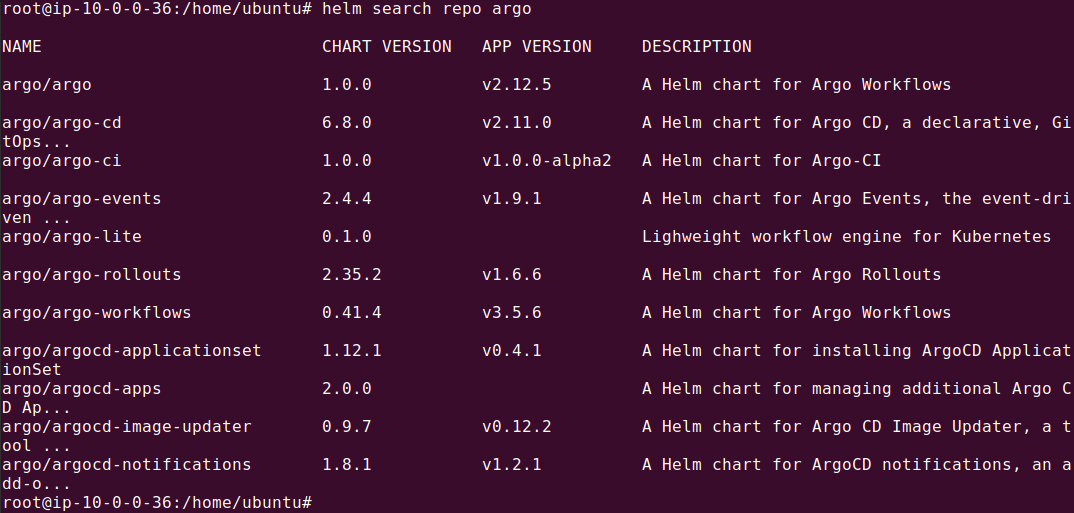
Configure Terraform
At this point, there should already be a Kubernetes cluster present, which will be used by Terraform automatically. Create a folder called ‘terraform’ and a nested folder called ‘values’. Within this folder, create the following files:
terraform/main.tf
resource "helm_release" "argocd" {
name = "argocd"
repository = "https://argoproj.github.io/argo-helm"
chart = "argo-cd"
namespace = "argocd"
create_namespace = true
version = "3.35.4"
values = [file("values/argocd.yaml")]
}
terraform/provider.tf
provider "helm" {
kubernetes {
config_path = "~/.kube/config"
}
}
Filename: terraform/values/argocd.yaml
global:
image:
tag: "v2.6.6"
server:
extraArgs:
- --insecure
Define Application Manifests
Next, we’ll define our three-tier web application using Kubernetes Deployment manifests. Each manifest should be stored in a separate YAML file in a Git repository.
Here’s an example Kubernetes manifest for the backend server:
apiVersion: apps/v1
kind: Deployment
metadata:
name: backend-server
namespace: web-app-namespace
spec:
replicas: 3
selector:
matchLabels:
app: backend
template:
metadata:
labels:
app: backend
spec:
containers:
- name: server
image: my-docker-repo/backend-server:latest
ports:
- containerPort: 8080
volumeMounts:
- name: server-storage
mountPath: '/data'
volumes:
- name: server-storage
persistentVolumeClaim:
claimName: backend-pvc
Here is an example manifest for the client application:
apiVersion: apps/v1
kind: Deployment
metadata:
name: frontend-client
namespace: web-app-namespace
spec:
replicas: 2
selector:
matchLabels:
app: frontend
template:
metadata:
labels:
app: frontend
spec:
containers:
- name: client
image: my-docker-repo/frontend-client:latest
ports:
- containerPort: 80
And finally, here is a demo manifest for the database tier (this is a simplified example and not intended to show how to deploy databases in a production Kubernetes cluster):
apiVersion: apps/v1
kind: Deployment
metadata:
name: database
namespace: web-app-namespace
spec:
replicas: 1
selector:
matchLabels:
app: database
template:
metadata:
labels:
app: database
spec:
containers:
- name: db
image: my-docker-repo/database:latest
ports:
- containerPort: 5432
volumeMounts:
- name: db-storage
mountPath: '/var/lib/postgresql/data'
volumes:
- name: db-storage
persistentVolumeClaim:
claimName: db-pvc
Configure Kubernetes Cluster with Argo CD
Once Argo CD is installed, the next step is to configure the Kubernetes cluster to deploy the application. Here is an Argo CD application that defines a three-tier web application.
Note: Under repoURL, you should provide the Git repo you used to store the YAML files for the three-tier application from the previous step.
apiVersion: argoproj.io/v1alpha1
kind: Application
metadata:
name: web-application
namespace: argocd
spec:
project: default
source:
repoURL: 'https://github.com/your-organization/your-repo'
path: 'web-application'
targetRevision: 'main'
destination:
server: 'https://kubernetes.default.svc'
namespace: 'web-app-namespace'
syncPolicy:
automated:
prune: true
selfHeal: true
A few notes about this configuration:
- metadata: Identifies the application resource with a name and namespace.
- project: Specifies which Argo CD project this application belongs to.
- source: Defines the Git repository URL, path, and branch for the application manifests.
- destination: Specifies the target Kubernetes cluster and namespace where the application will be deployed.
- syncPolicy: Automates synchronization and handles self-healing for consistent deployment.
- path: The folder in repository that contains the Kubernetes manifest file(s). These files are described in the following section.
You can use the Argo CD Web UI interface to create the application, as shown later in the article. Note that you use Terraform again to apply the Application CRD, via the Kubernetes provider.
Execution on Kubernetes
With all configurations and manifests prepared and stored in the Git repository, the execution is straightforward. The commands to deploy using Terraform and then sync using Argo CD are:
$ terraform init
$ terraform plan
$ terraform apply --auto-approve
After the Terraform scripts have successfully executed, the next step is to sync the
applications using Argo CD:
$ kubectl port-forward svc/argocd-server -n argocd 8443:443
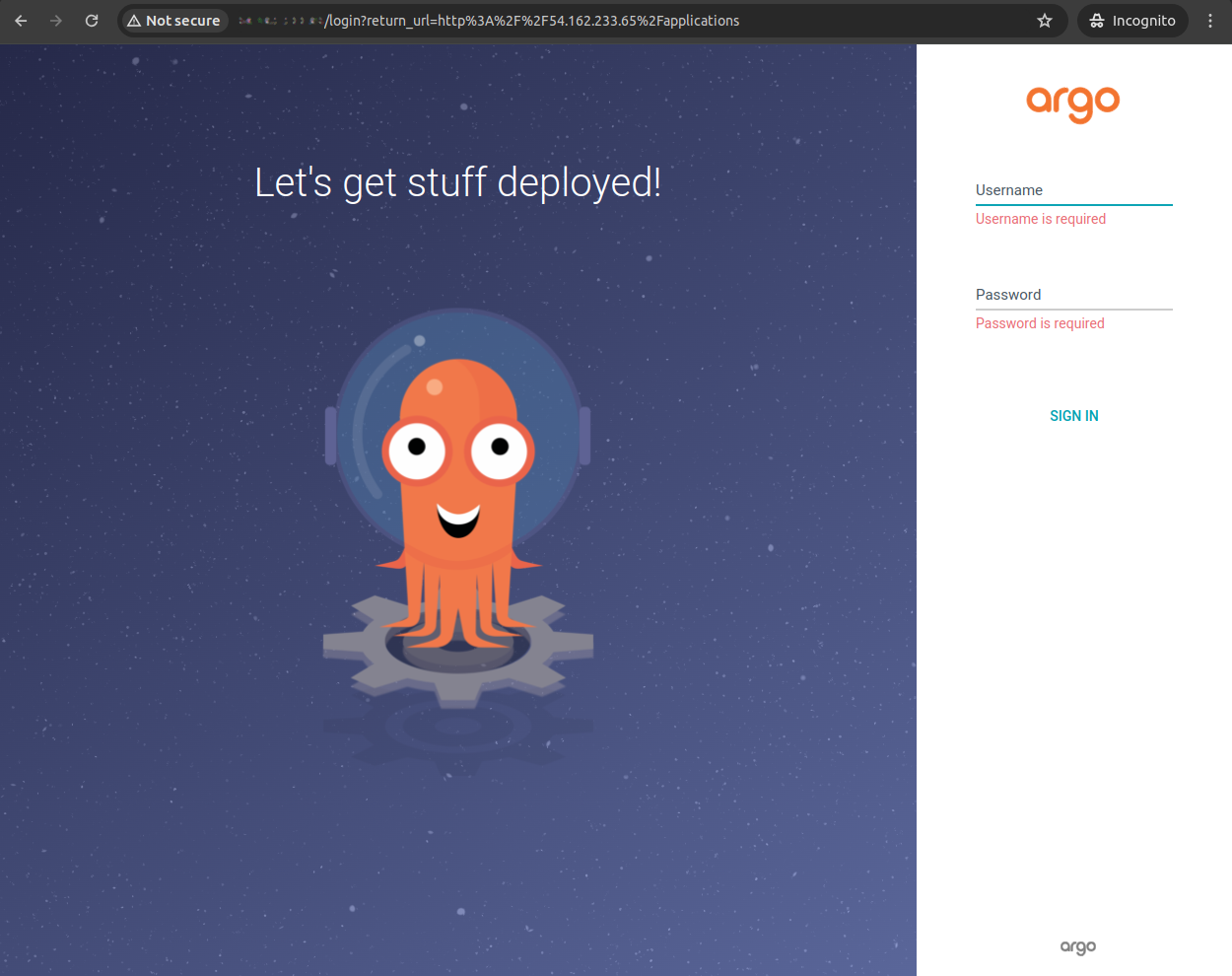
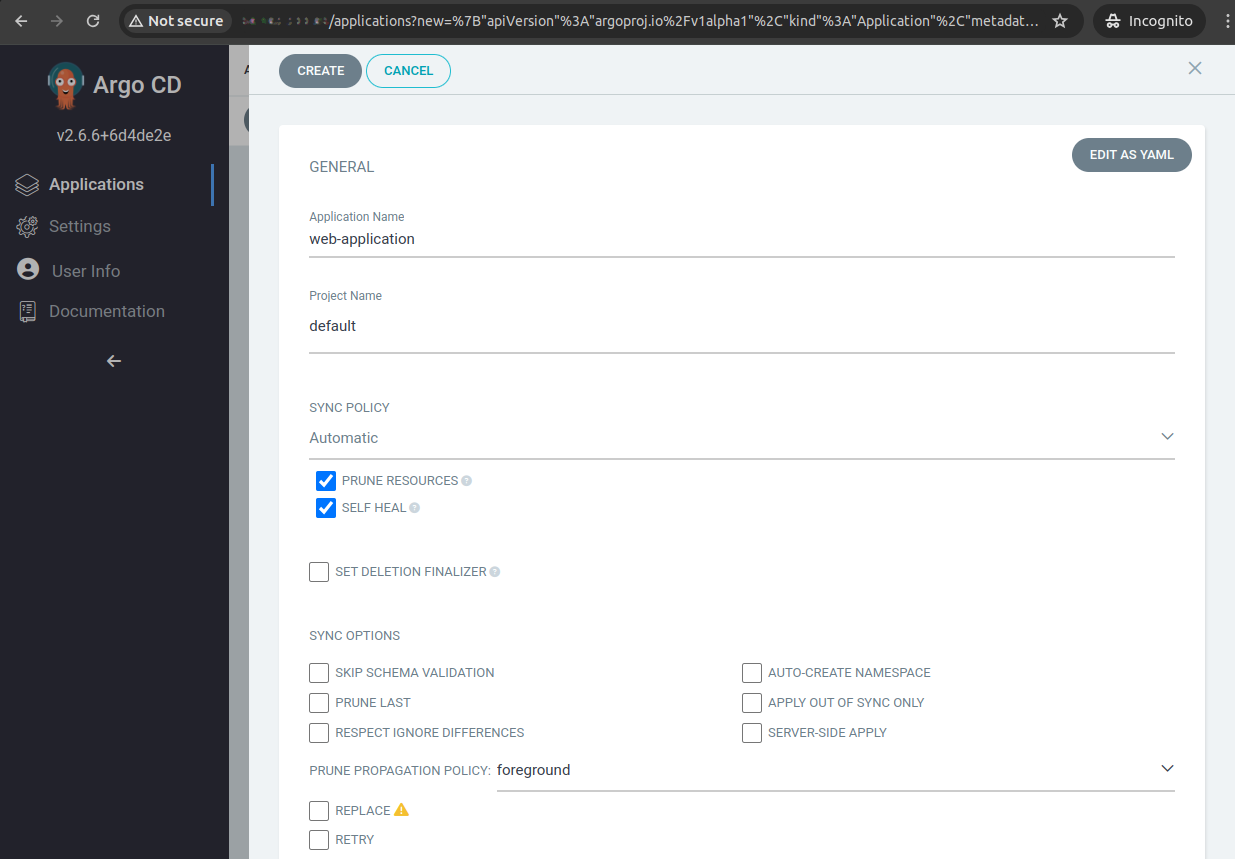
In the Argo CD UI, navigate to the web application and manually trigger a sync if auto-sync is not enabled. This action will deploy the web application across the Kubernetes nodes, completing the setup.
The process we showed above is a simplified demo. In reality, the application definition itself would also be installed with Terraform.
Related content: Read our detailed guide to Argo Kubernetes
Codefresh: Software Delivery Built on Argo
We recently launched a new version of the Codefresh platform, built on Argo, to help you meet the software delivery challenge. The Codefresh platform is a complete software supply chain to build, test, deliver, and manage software with integrations so teams can pick best-of-breed tools to support that supply chain. Codefresh unlocks the full enterprise potential of Argo Workflows, Argo CD, Argo Events, and Argo Rollouts and provides a control-plane for managing them at scale.
Codefresh provides the following key capabilities:
Single pane of glass for the entire software supply chain
You can easily deploy Codefresh onto a Kubernetes cluster, run one command to bootstrap it, and the entire configuration is written to Git. By integrating Argo Workflows and Events for running delivery pipelines, and Argo CD and Rollouts for GitOps deployments and progressive delivery, Codefresh provides a stronger security model with simplified management that works at scale.
Built on GitOps for total traceability and reliable management
Codefresh is the only enterprise DevOps solution that operates completely with GitOps from the ground up. Using the CLI or GUI in Codefresh generally ends with a Git commit. Whether that’s installing the platform, creating a pipeline, or deploying new software. The CLI/GUI simply acts as extended interfaces of version control. A change to the desired state of the software supply chain will automatically be applied to the actual state.
Simplified management that works at scale
Codefresh greatly simplifies the management and adoption of Argo. If you’ve already defined Argo workflows and events, they will work natively in Codefresh. Codefresh acts as a control plane across all your instances – rather than many instances of Argo being operated separately and maintained individually, the control plane allows all instances to be monitored and managed in concert.
Continuous delivery and progressive delivery made easy
Those familiar with Argo CD and Argo CD Autopilot will see their configurations are fully compatible with Codefresh and can instantly gain value from its enterprise features. Those new to continuous delivery will find the setup straightforward and easy. The new unified UI brings the full value of Argo CD and Argo Rollouts into a single view so you no longer have to jump around between tools to understand what’s going on.
Deploy more and fail less with Codefresh and Argo