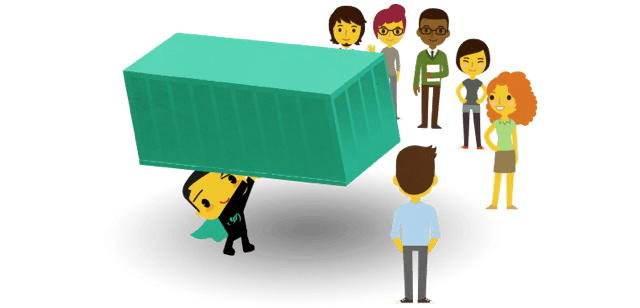Many of us who develop with Docker often find that we are:
- Building layers upon layers of images
- Running a whole fleet of containers originating from various base images and different versions of our own apps
After all, being able to quickly build, spin up and test various code and environment combinations is one of the greatest benefits of container-based development. And there’s no better way to test your changes than running a few environments in parallel and switching between them. It’s blue-green deployment and A/B testing at your fingertips! But even the strongest development machine has resource limitations. Eventually, we need to remove images and kill some containers just to be able to build and run new versions.
So here are a few useful command-line tricks to help you clean up your working environment.
-
- Remove all stopped containers:
docker rm $(docker ps -a -q)
-
- Remove all untagged images:
docker images -q --filter "dangling=true" | xargs docker rmi
Note: Use ‘docker rmi -f‘ to force the removal of images even if there are some stopped containers based on them .
-
- Remove all containers based on specific image:
docker ps --filter ancestor=codefresh/golang:1.1 -q | xargs -l docker stop
Note : You will need to replace codefresh/golang:1.1 with your own <repository>:<tag> in the last command.
If you omit the :<tag> – ‘docker ps’ will return only the containers based on the ‘latest’ tag of the specified image. They are the ones that will get stopped.
-
- Remove unused data volumes ( thanks to Pierre F. for the suggestion )
docker volume rm $(docker volume ls -qf dangling=true)
Got more tricks of your own? Please leave them in comments.
Codefresh is a Docker automation & collaboration platform for agile teams. Get your free account.